Need Help? We are right here!
Search Results:
×Privilege Management for Windows is a solution that allows you to manage privileged users, admin rights, and privilege access from a single, intuitive dashboard. Specifically designed for Windows environments and integrated with Active Directory, it seamlessly fits into your existing setup without requiring system adjustments.
This PAM for Windows solution helps your organization prevent unauthorized changes by prompting administrative approval and assigning privileges based on user roles. It implements the principle of Least Privilege and manages users' account credentials with elevated access rights. Additionally, it continuously monitors, audits, and enforces MFA security on privileged accounts.
Moreover, it provides robust session management, including managing and recording sessions of privileged users through Remote Desktop Protocol (RDP) on a managed Windows server. This ensures comprehensive oversight and control, enhancing your organization's security posture. With this solution, you can effectively secure and manage your Windows servers.
PAM for Windows infrastructure, ensuring optimal security and efficiency. Furthermore, it helps you continuously monitor, audit, manage & record sessions of privileged users. Additionally, provide MFA security on Privileged accounts.







Privilege Management for Windows is a critical component of a strong cybersecurity strategy. If your systems are running on Windows and your users are stored in Active Directory, then it is very important to implement Windows Privilege Management to fortify your organizational security posture. Here is how a Windows PAM solution protects your critical Windows systems:
Zero Trust Security for Windows and Mac involves removing local admin rights and applying strict least privilege policies. This limits cyberattack surfaces, reducing entry points for threats and enhancing overall security.
They are allowing only authorized users to access critical systems, minimizing risks from both insider threats and external attacks.
by limiting the damage from compromised privileged accounts due to the lack of admin privileges. This highlights the need for a robust privilege management solution.
It's ensured that this solution follows cybersecurity best practices and complies with International Cybersecurity Regulations, facilitated by a comprehensive endpoint manager.
Limit the permissions, access & special privileges of privileged accounts and grant specific privileges for a limited time to accomplish the required task.
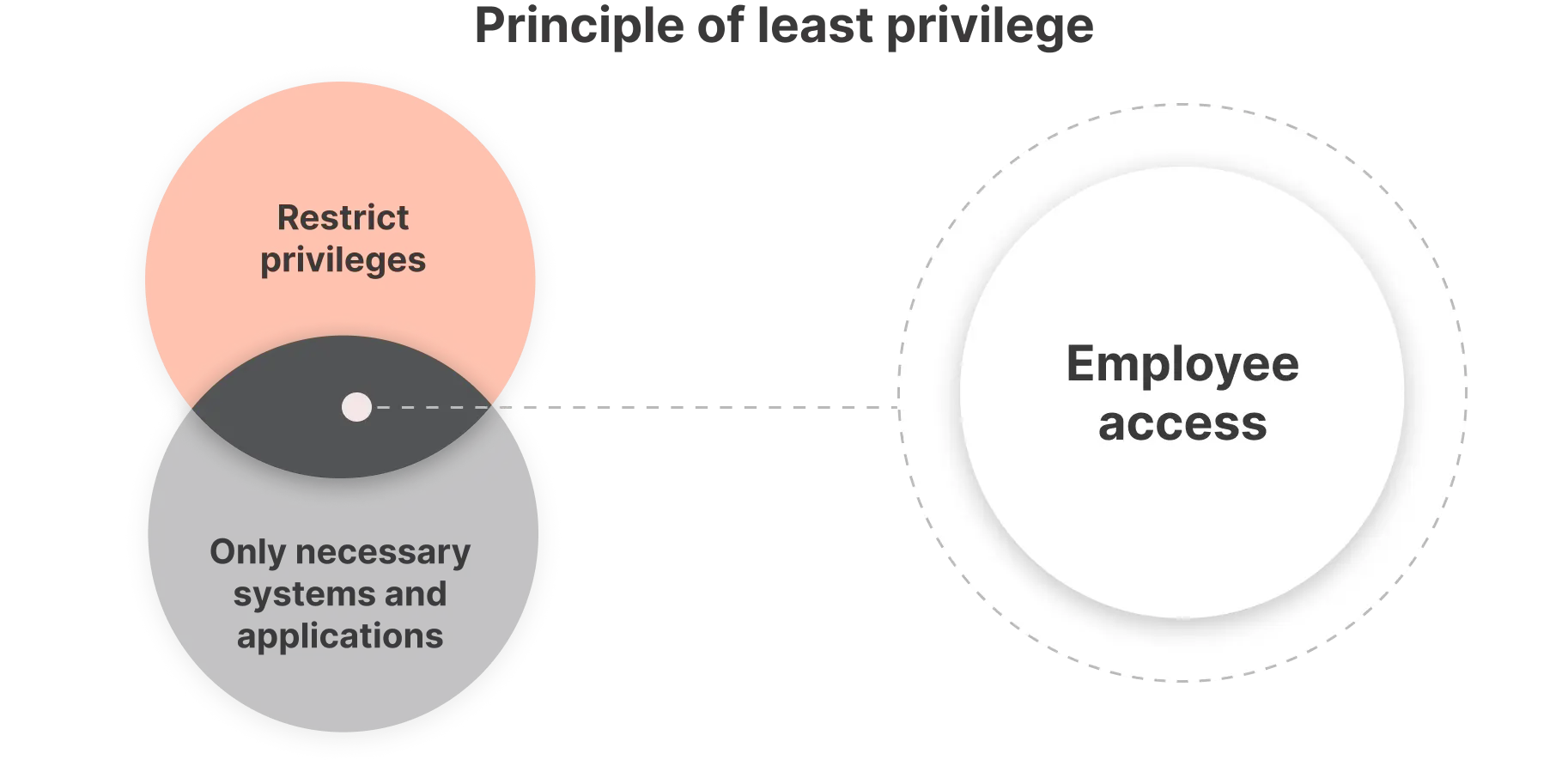
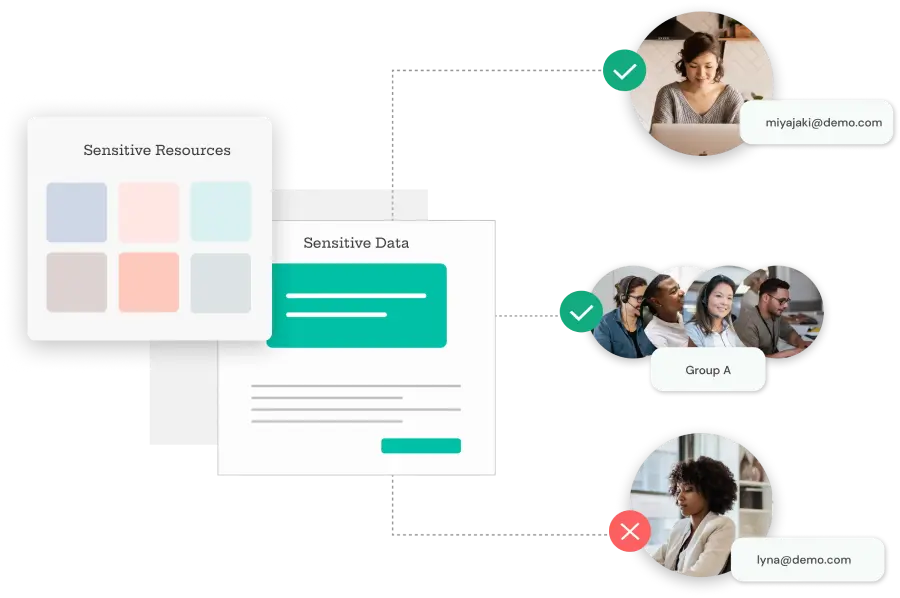
Assign privileges based on the job roles of each user account as defined in Active Directory and apply strict access control over who can access what in your Windows systems.
Add an extra layer of MFA security on privileged accounts like admin accounts to prevent unauthorized access & privacy breaches. Apply custom MFA policies to tackle specific risk situations.

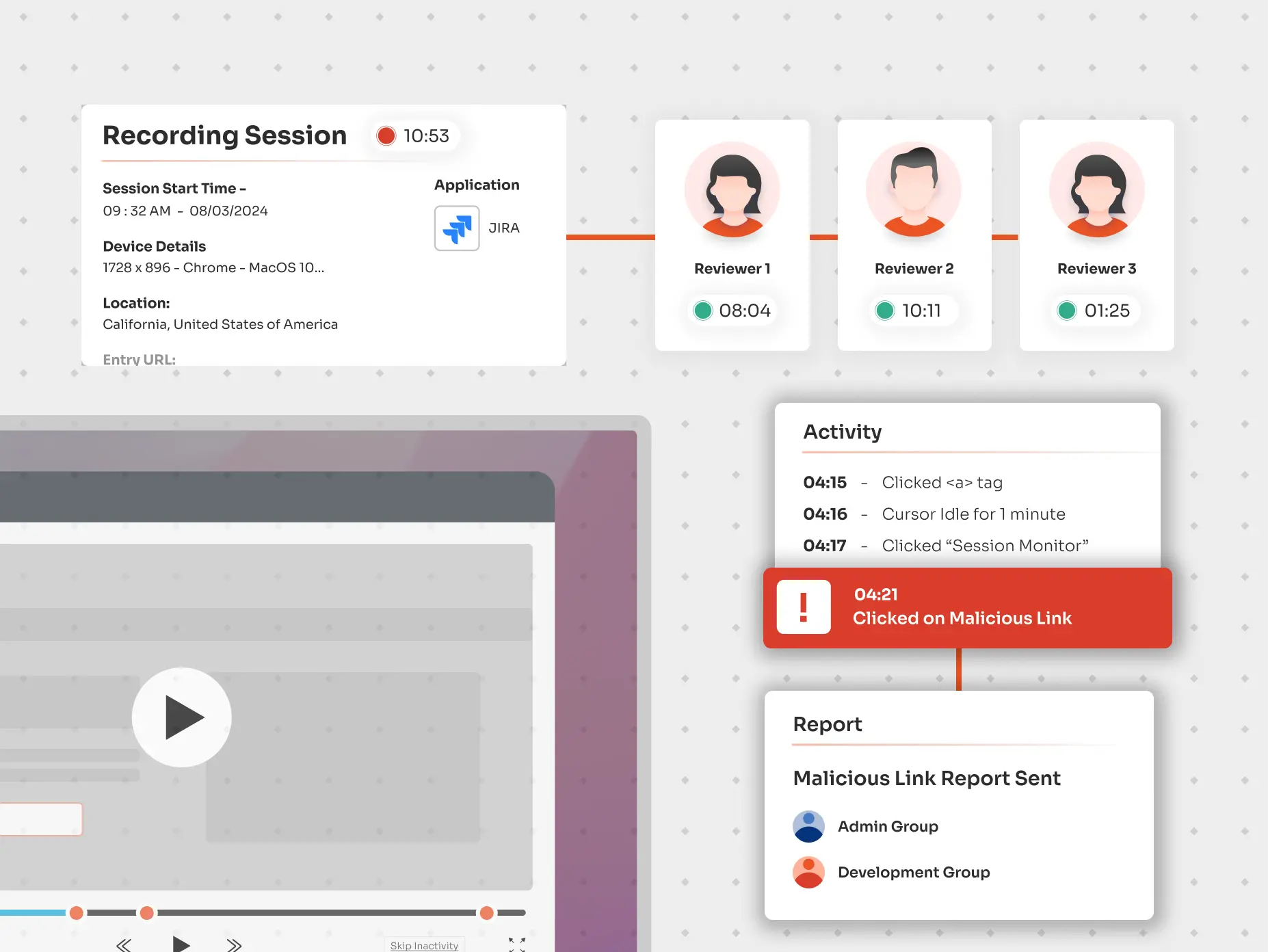
Monitor sessions of privileged users, and audit activity logs to identify suspicious behaviors. Take swift action with real-time security alerts.
Manage Windows credentials of all privileged accounts securely with Password Vault and remove credential theft vulnerability with Automated Password Rotations.

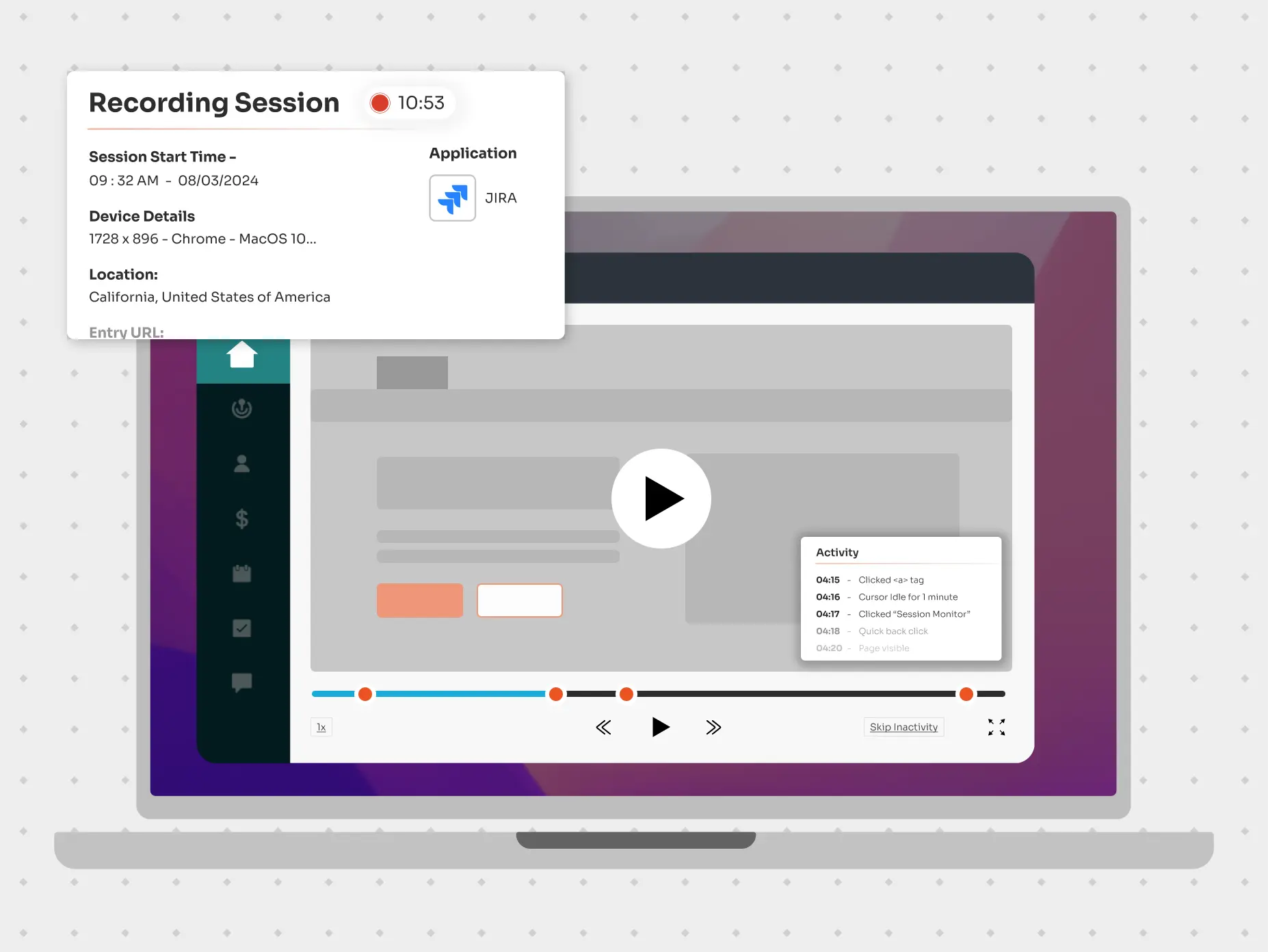
Monitor sessions of privileged users, and audit activity logs to identify suspicious behaviors. Take swift action with real-time security alerts.





I can't speak highly enough regarding miniOrange, I am totally satisfied with the process and results in every regard.
5.0

Awesome tech service, Awesome product. Overall Awesome people. This solution is very simple and easy to implement
5.0
A privileged account in Windows refers to those accounts to which powerful rights, privileges, and permissions are granted. These accounts allow users to perform nearly any action in Active Directory and on domain-joined systems. Effective privilege management for Windows is crucial to ensure security and control over these powerful accounts.
Server privilege management involves controlling and monitoring the privileges assigned to user accounts on servers. This ensures that users have only the necessary access to perform their roles, reducing the risk of unauthorized access or changes. Windows privilege management solutions often include features to manage and audit server privileges effectively.
Privileged access management in Active Directory focuses on securing, managing, and monitoring privileged accounts within the Active Directory environment. This involves implementing controls and policies to ensure that privileged users have the least amount of access necessary to perform their tasks, enhancing overall security and reducing the risk of breaches.
Windows least privilege access is a security principle that ensures users have the minimum level of access necessary to perform their job functions. Implementing least privilege access within Windows endpoint manager and privilege management for Windows helps reduce the risk of accidental or malicious actions that could compromise system security.
