Single sign-on (SSO) is like having one safe key to open all your digital doors. According to worldwide surveys, 22% of security breaches begin with stolen identities, and 89% of respondents struggle to remember all of their passwords. Single sign-on (SSO) is crucial since it strengthens your security (the "what"), therefore transforming digital chaos into a safe and effective reality; it also makes access easier (the "how").
In this blog, we will touch on the importance of SSO for businesses, including its components, protocols, and types that match different use cases.
What is Single Sign-On (SSO)?
Single Sign-On (SSO) is an authentication process in which a user is provided access to multiple applications and websites by using only a single set of login credentials (such as a username and password). This prevents the need for the user to log separately into the different applications.
Logging in with SSO is smooth and single-click; there's no need to remember multiple passwords, and it complies with security norms by complementing them with multi-factor authentication. This is what logging in using SSO means.
The user credentials and other identifying information are stored and managed by a centralized system called Identity Provider (IdP). The identity provider is a trusted system that provides access to other websites and applications.
Single sign-on (SSO)-based authentication systems are commonly used in enterprise environments where employees require access to multiple applications/websites of their organizations. In this scenario, the single sign-on service provider uses the organization’s directory, such as Microsoft Active Directory, Azure Active Directory, or a directory provided by the single sign-on solution itself, for authenticating users and providing access to the various applications/websites.
How Does Single Sign-On (SSO) Work?
The authentication process using miniOrange Single Sign-On (SSO) takes place as described in the following steps:
- The user requests a resource from their desired application/website.
- The application/website redirects the user to miniOrange (Identity Provider) for authentication.
- The user signs in with their miniOrange credentials if no external IdP is configured. If you have an existing Identity Provider (SAML, OAuth/OpenID Connect, etc.), miniOrange redirects the user to the existing identity provider for authentication.
- The IdP sends a single sign-on response to miniOrange.
- miniOrange returns a single sign-on response back to the client application/website and logs the user in seamlessly.
- The application/website grants access to the user.
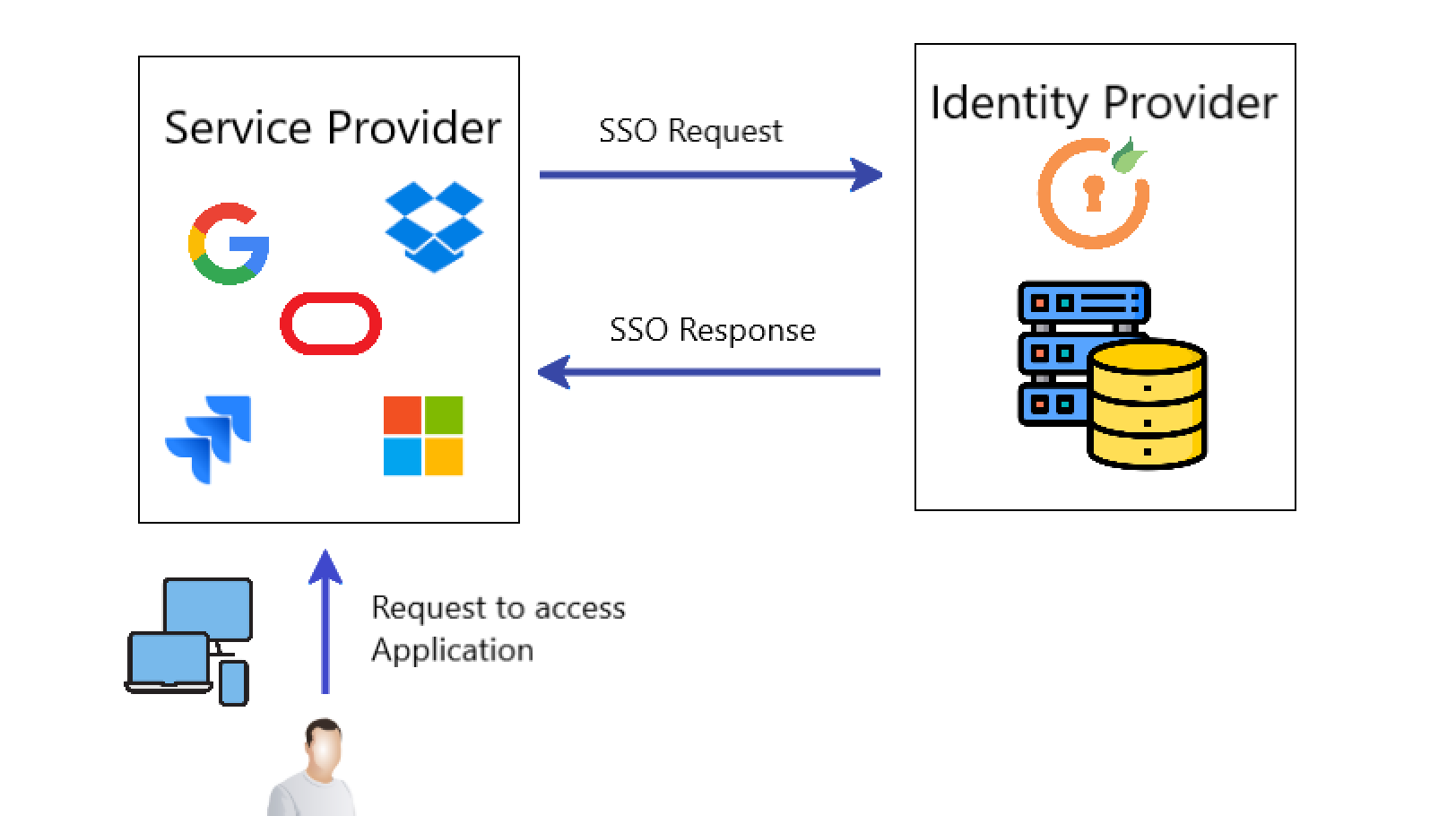
Now, the user can access all other applications/websites that are configured for SSO. If the user wants to access a resource from another application/website, the application/website checks whether the user has an active session with miniOrange.
One of the most common single sign-on examples is using Microsoft Azure Active Directory to provide seamless access to apps such as Office 365, Google Workspace, Salesforce, Oracle ERP Cloud, Workday, ServiceNow and more with a single login.
Single Sign-On (SSO) Components
Every microsecond, when somebody tries to log in using SSO, the familiar token and protocols are supported by a trust revalidation engine that offers continuous authentication in real time. Here are the basic SSO components:
- Identity provider - User identity information is stored and managed by a centralized system called Identity Provider (IdP). The identity provider authenticates the user and provides access to the service provider. The identity provider can directly authenticate the user by validating a username and password or by validating an assertion about the user’s identity as presented by a separate identity provider. The identity provider handles the management of user identities to free the service provider from this responsibility.
- Service Provider - A service provider provides services to the end-user. Service providers rely on identity providers to confirm a user's identity, and these providers typically manage certain user attributes. Service providers may also maintain a local account for the user along with attributes that are unique to their service.
- Identity Broker - An identity broker acts as an intermediary that connects multiple service providers with various identity providers. Using Identity Broker, you can perform single sign-ons on any application without the hassle of the protocol it follows. There is no requirement to comprehend or implement intricate SSO protocols such as SAML, OpenID, OAuth, CAS, or any other similar ones. Instead, you can just call the HTTP endpoints and access any identities. The main reason to use an identity broker is that it enables cross-protocol compatibility, allowing a service provider configured with one protocol to work with an identity provider using a different protocol.
Key Factors to Know Before Implementing SSO
A single sign-on solution is implemented according to the client's requirements. The implementation will differ from user to user regarding their objectives and needs. So, before implementing SSO, consider these key factors.
- Types of users: If they are permanent/temporary, the number of users should be kept in mind.
- Access: Proper authorization should be given to users according to their designation and requirements.
- Deployment Environment: According to your needs, choose whether you want an on-premises solution or a cloud-based solution.
- Features: What features are you looking for to ensure only trusted users are logging in? MFA, adaptive authentication, device trust, IP address whitelisting, etc. should be considered.
- Integrations: What systems do you need to integrate with?
- Protocol Support: Your application requires support from authentication protocols such as SAML, OAuth, LDAP, JWT and more. If it was custom-built and does not support any protocol, you can still achieve SSO using custom connectors provided by miniOrange.
Keep educating your employees about password best practices. Let them know what SSO is and how you make the best use of it.
Types of Single Sign-On (SSO) Protocols
Like SAML, OAuth, and OpenID Connect—secure authentication systems—SSO protocols let users log in once to access several applications. Here are the types of SSO protocols supported by miniOrange:
- SAML: Security Assertion Markup Language (SAML) is an open standard that contains user identity and attribute information in the form of an XML document. This XML document is digitally signed by the identity provider and shared with the service provider during the user authentication process.
- OAuth 2.0: OAuth2 allows third-party applications to authorize users by providing an access token. The access token prevents external applications from getting the user’s password and other data. The application can only access limited user information, which is permitted by the user themselves.
- OpenID Connect: OpenID Connect is an identity layer that operates on top of OAuth 2.0. It provides basic profile information about the end-user by specifying RESTful APIs that use JSON as a data format.
- LDAP: LDAP (Lightweight Directory Access Protocol) is a protocol that enables anyone to locate organizations, individuals, and other resources in a network, such as files and devices. The network can be the Internet or a corporate intranet.
- RADIUS: RADIUS stands for Remote Authentication Dial-In User Service. It is a client/server protocol that enables remote access servers to communicate with a central server to authenticate dial-in users and authorize their access to the requested system or service.
- WS-Federation: WS-Federation (Web Services Federation) is an SSO protocol that is commonly used for authentication with Microsoft services like Active Directory Federation Services (ADFS) and Azure Active Directory. The mechanisms it defines facilitate the sharing of identity and account attributes, as well as user authentication and authorization, among various applications.
- CAS: The Central Authentication Service (CAS) is a single sign-on protocol for web applications. Its purpose is to allow a user to access multiple websites by using a single set of credentials only once.
Types of Single Sign-On
As per your use case, implementation of SSO for your organization is crucial. It helps with the password overload across different types of applications. Here are major types of SSO:
- Enterprise SSO – Connect uses one secure login to link internal apps amongst departments. Enterprise SSO simplifies the management of employee access, which reduces password fatigue and enhances productivity.
- Web SSO – Visit several web-based services using one login. This approach guarantees a uniform experience on many sites by simplifying user access to online platforms.
- Federated SSO – Link systems securely between several departments or companies. Federated SSO allows trusted partner relationships, so simplifying and effective cross-company.
- Social SSO – Use common networks like Google or Facebook for login. Social SSO lets users leverage current social credentials, therefore accelerating account creation and authentication.
- Cloud-based SSO – Using cloud-based identification systems, centralize administration for SaaS apps. This method provides scalable, safe access specifically for the digital age.
Discover these SSO types to find the correct match for your company requirements and create a safe and secure digital experience.
What Are the Limitations of SSO?
- Single Password Vulnerability: A compromised SSO password compromises the security of all supported apps/websites. If a hacker steals a user’s Google Apps password, they will have access to the entire range of Google apps, including Gmail, Google Docs, Google Drive, and more.
- Slow Process: The authentication process using Single Sign-On is slower than traditional authentication, where each app/website maintains its database containing user data. This incident happens because, for every authentication attempt by the user, the application/website has to request the single sign-on provider for the user’s verification data.
Although these limitations exist, SSO combined with effective security systems such as multi-factor authentication can mitigate them.
Is SSO Secure?
When single sign-on best practices are followed, a reliable SSO solution can hugely improve security. It ensures that:
- IT teams can leverage SSO to protect users with consistent security policies that adapt to their behavior while simplifying the management of usernames and passwords.
- Built-in security tools automatically identify and block malicious login attempts, improving the safety of business networks.
- Organizations can deploy security tools like MFA in tandem with SSO and can quickly oversee user access rights and privileges.
Additionally, a proven provider's SSO solution should provide companies with a sense of security through verified security protocols and service at scale.
Why is Single Sign-On (SSO) Important for Organizations?
By simplifying authentication, enhancing data security, and increasing productivity, SSO changes user control and IT administration.
Strategic IT and user management
Using SSO, centralize user access. With one solution, control identities and streamline provisioning for every application.
Security posture improvement
Reduce password fatigue to strengthen your defenses. The likelihood of credentials being compromised is decreased by strict security measures.
Enhanced user experience
Users log in once and access all of their apps, therefore saving time and raising satisfaction by doing so.
Competitive advantage for digital-first enterprises
Lead in the digital marathon. Use SSO to facilitate quick integration of new tools, safely innovate systems, and grow.
Use SSO to simplify IT, protect your business, and provide an unparalleled user experience.
How to Implement Single Sign-On (SSO)?
Aligning your identity management with modern technologies can help you start your SSO path for flawless access.
- Evaluate Compatibility and Choose an Identity Provider: Make sure your IT setup can handle systems including OpenID Connect, OAuth, and SAML. Choose a service provider best for your needs. miniOrange's versatile, safe SSO choices simplify integration.
- Connect to Your User Directory: Connecting your Active Directory, LDAP, or cloud-based directory will allow you to manage identities from one location. Adding users and modifying them becomes simpler at this stage.
- Configure Protocols and Access Controls: Set up protocols and make sure that access is precisely under control. This stage guarantees users' authenticity and appropriate level of access.
- Test and Roll Out SSO: Test in a regulated environment. Carefully implement the modification and solicit feedback to guarantee its smooth execution and prevent any potential hazards.
Complete your SSO deployment by guaranteeing thorough testing and ongoing monitoring to keep a strong and easily navigable security environment.
Getting Started with miniOrange SSO
Single Sign-On (SSO) is a single authentication method that lets you use multiple apps without having to log in again and again. We showed that SSO makes it easier for users to get to things, keeps them from forgetting passwords, and makes things safer by using modern encryption and centralized control. Through token-based verification, readers get a better understanding of how SSO works and how it can help with things like better user experience, lower IT support costs, and better compliance.
At the heart of our SSO system are strong security measures and smooth integration. We make sure that every step of the execution process protects your data and makes your work easier. Our solution is suitable for any business, so you can easily and securely upgrade your authentication system.
Are you ready to see the benefits for yourself? To see how we can change your digital world, try our SSO solution for free right now, get your SSO implementation guide, or book a demo.
Frequently Asked Questions (FAQs)
1. What is Single Sign-On (SSO)?
Single sign-on is a login method with which users can get into many programs and systems with just one set of login information. With a single central authentication, SSO allows you to avoid entering your account and password for each service again, making it easier to comply with strong password policies.
2. What does "Login with SSO" mean?
"Login with SSO" implies one central identity provider's authentication once-through. Once confirmed, this one set of credentials provides you quick access to all connected apps without having to log in once more for every one.
3. How does SSO work?
Single sign-on, or SSO, works with a central identity provider using either SAML, OAuth/OpenID Connect, or Kerberos to verify your credentials when you log in via SSO. After successful authentication, the system generates a safe token or ticket, which connected apps accept to grant access without requiring credentials again.
4. Is Single Sign-On secure?
By reducing the number of vulnerable endpoints associated with managing multiple passwords, Single Sign-On (SSO) enhances security. Still, the quality of the central authentication system determines its general security level. A best practice to prevent such breaches is to improve SSO by adding multi-factor authentication, among other steps.
5. What are the types of Single Sign-On?
Important types of SSO are:
- Web SSO: Usually depending on SAML, OAuth, or OpenID Connect, web SSO lets browsers access web apps.
- Enterprise/Network SSO: Common on business networks, enterprise/network SSO often makes use of Kerberos tickets.
- Federated SSO: Federated SSO creates trust across several domains or companies, therefore enabling safe access across them.
6. Why is single sign-on (SSO) important?
SSO centrally regulates user access. It also simplifies logging in to several apps and reduces the frequency of password changes, therefore enhancing the user experience. By raising output, a single sign-on helps IT be more effective. Moreover, it ensures uniform security policies across applications, thereby improving general security.
7. What are the benefits of using a single sign-on (SSO) authentication service?
By letting users log in to several applications, single sign-on (SSO) streamlines user access and lowers password fatigue and IT support needs. To further security and streamline compliance initiatives, it also centralizes authentication.
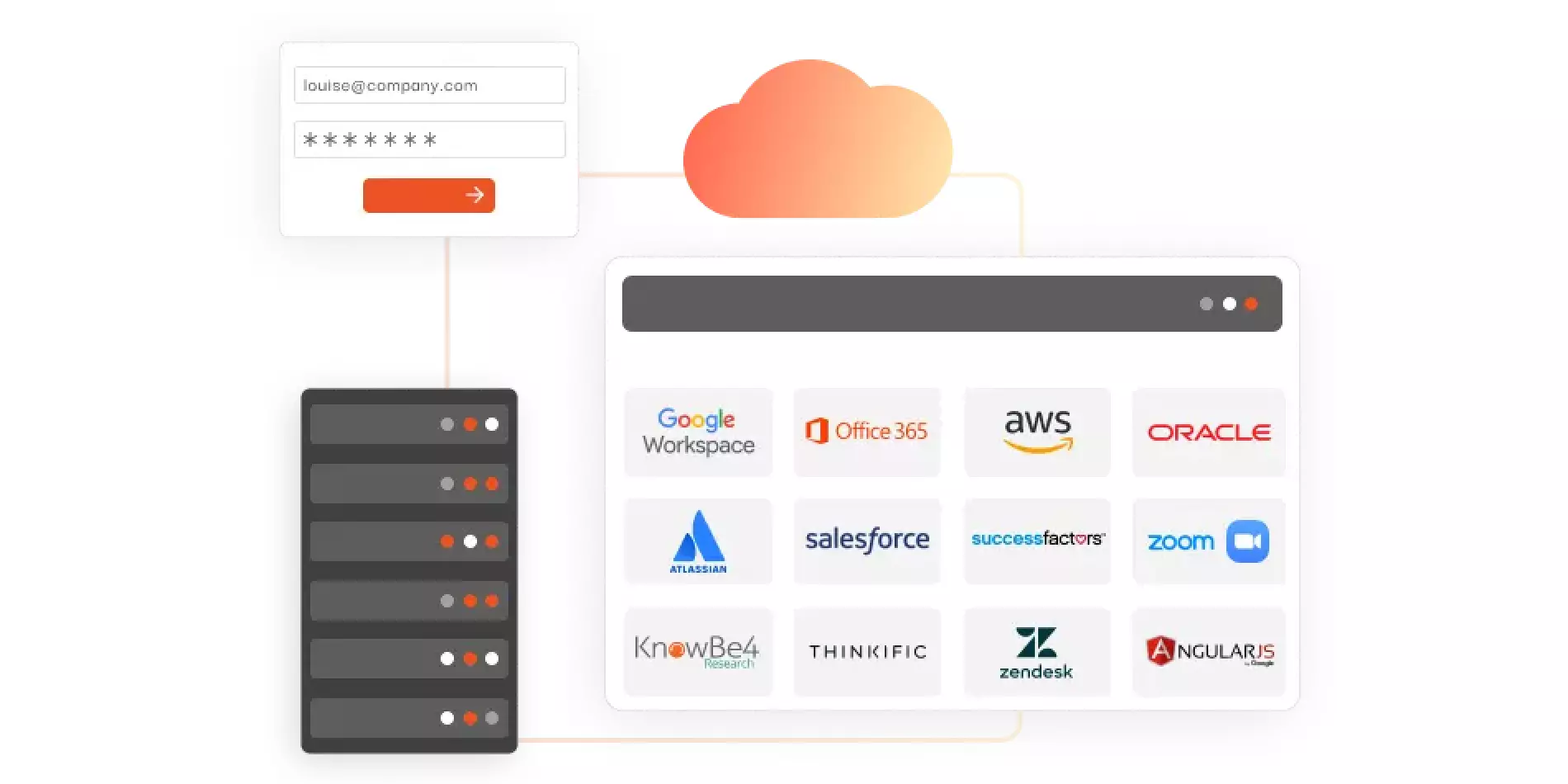
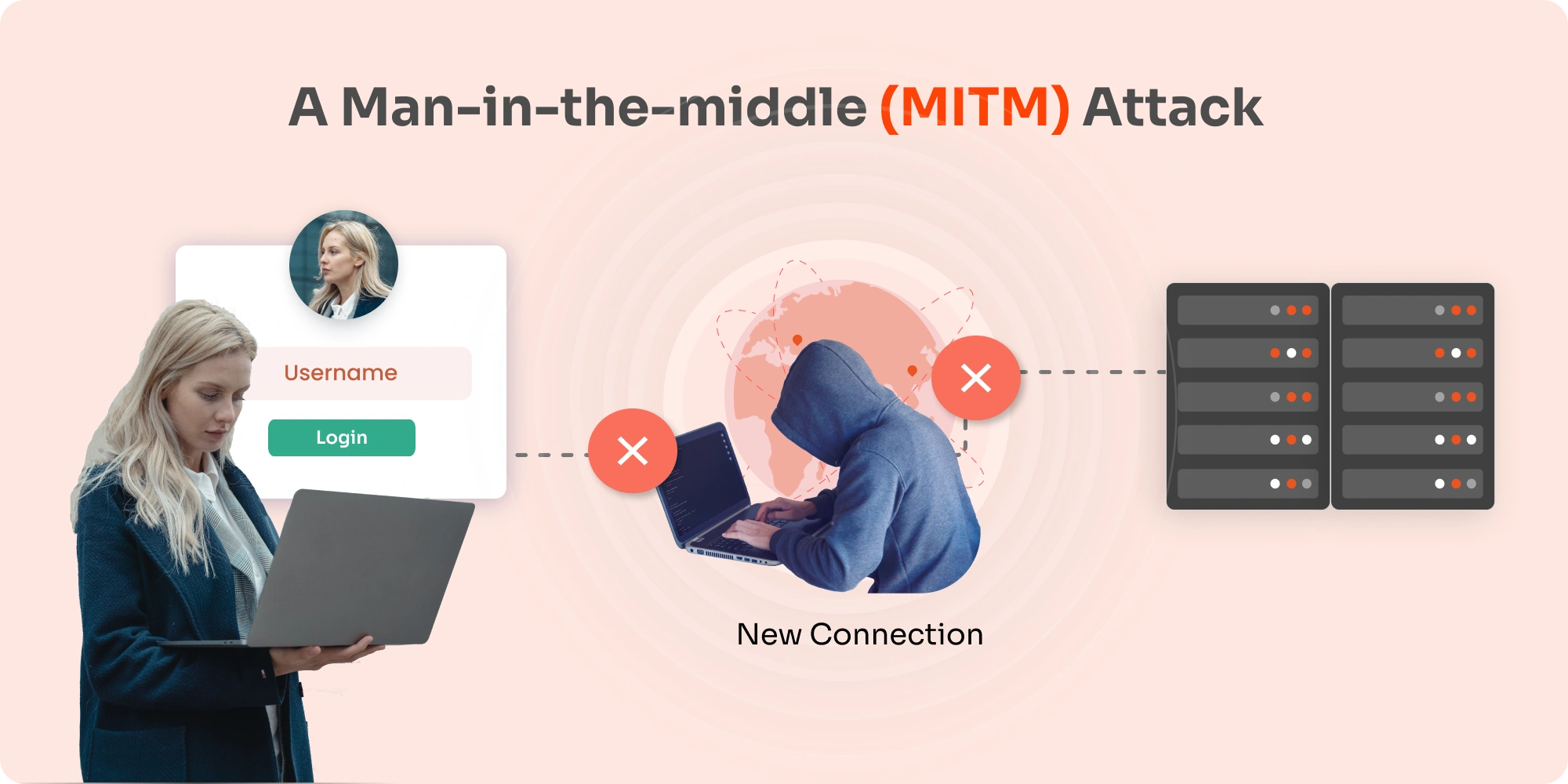

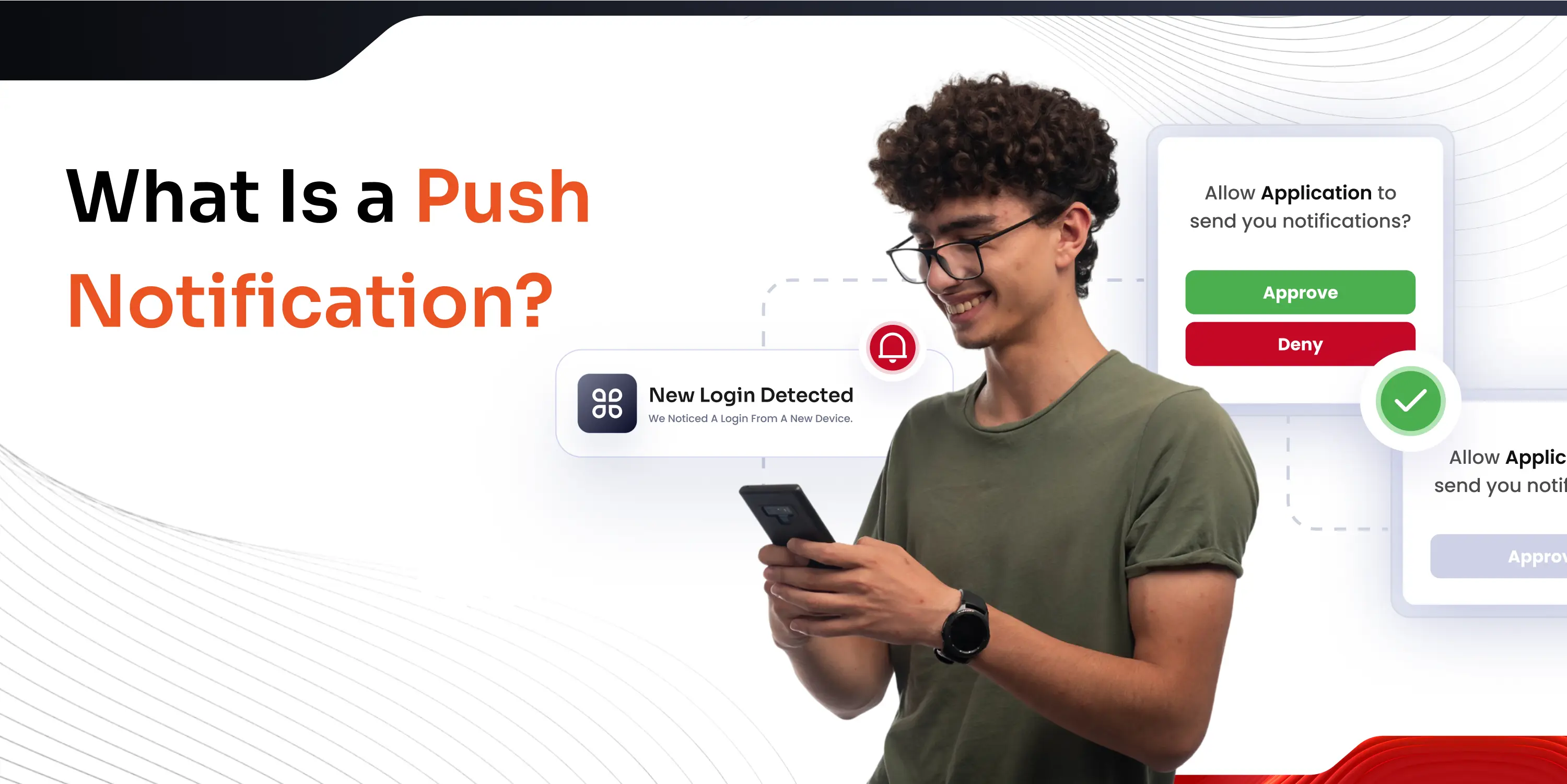

Leave a Comment