Need Help? We are right here!
Search Results:
×
View a complete overview of all AD users, including account details, group memberships, and permissions, for simplified monitoring and audits.

Track active, inactive, locked, or disabled accounts and identify accounts with no recent activity to maintain hygiene and reduce security risks.

Monitor user login history across the domain to detect failed attempts, unusual patterns, and potential unauthorized access.

Discover hidden group memberships and nested hierarchies to prevent privilege misuse and ensure least-privilege access.

Stay ahead of upcoming password expirations and track recent resets to reduce downtime and support tickets.

Automate report generation and delivery at regular intervals, saving time and ensuring consistent visibility.
With miniOrange, creating and managing Active Directory User Reports is simple and effective. Our solution lets you:
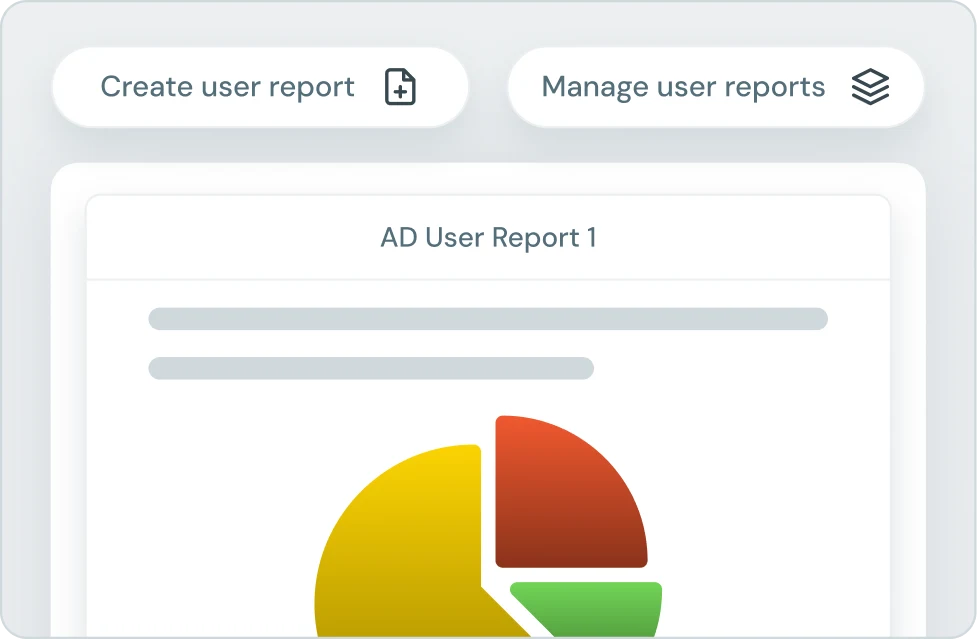
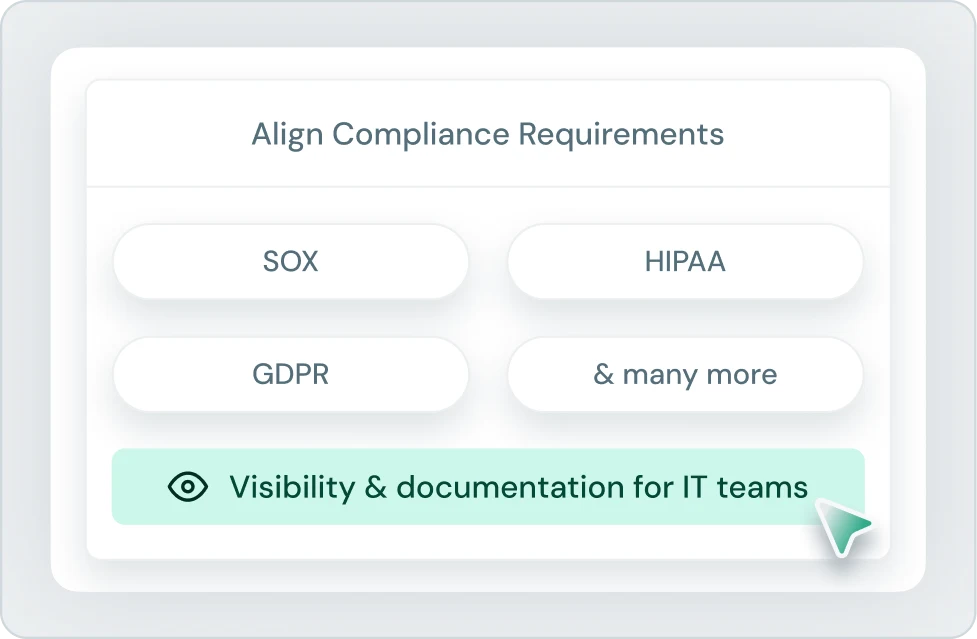
Staying compliant with SOX, HIPAA, GDPR, etc, is a top priority for organizations handling sensitive financial data. MiniOrange Active Directory User Reports simplify this process by giving IT teams the visibility and documentation they need:
With these reports, you can demonstrate accountability, reduce audit preparation time, and avoid costly compliance gaps.
Activity can be tracked through logon/logoff events and audit logs. Our solution simplifies this by providing real-time AD User Logon Reports and activity insights in a single dashboard.
Admins can run queries or scripts, but miniOrange offers pre-built and customizable reports that can be generated with just a few clicks.
Inactive users can be tracked using last logon timestamps. The miniOrange AD Auditing solution generates automated reports for inactive users with last logon details and helps you take action quickly.
Yes, detailed reports covering logins, account status, and permission changes ensure that organizations are always audit-ready, including meeting SOX compliance requirements.
