AD Tools
How to Set Up AD Password Expiration Notification for Your Organization
Sep 19, 2025
Search Results:
×
Allow users to update personal details like phone number, address, job title, and department directly, without IT assistance.

Admins can define which AD attributes users are allowed to view or modify, ensuring complete control over sensitive data.

All updates made by users are instantly reflected in Active Directory, keeping records accurate and consistent across systems.

Admins gain full control to customize layouts, define sections, and display only relevant fields, ensuring a streamlined user experience.

Integrates with existing login systems and supports MFA, ensuring that only authorized users can access and update their AD information.

Track every change made by users for security and compliance purposes with detailed audit logs.
Setting up the AD Self Update Tool is quick and seamless. With just a few steps, users can
start updating their AD profiles securely from any device.
Learn more
Keeping Active Directory user data current shouldn’t require constant IT intervention.
Our AD self update tool puts the power in users’ hands, safely and efficiently.
Let users handle routine profile updates themselves, freeing your IT team for critical tasks.
Empower users to update their own information, minimizing administrative errors and maintaining accurate, up-to-date records.
Empower users to update job titles, managers, or departments as they transition, without delays.
A simple, secure interface makes it easy for employees to update details anytime.
Backed by a dedicated support team and regular updates to keep your notification system secure and up to date.
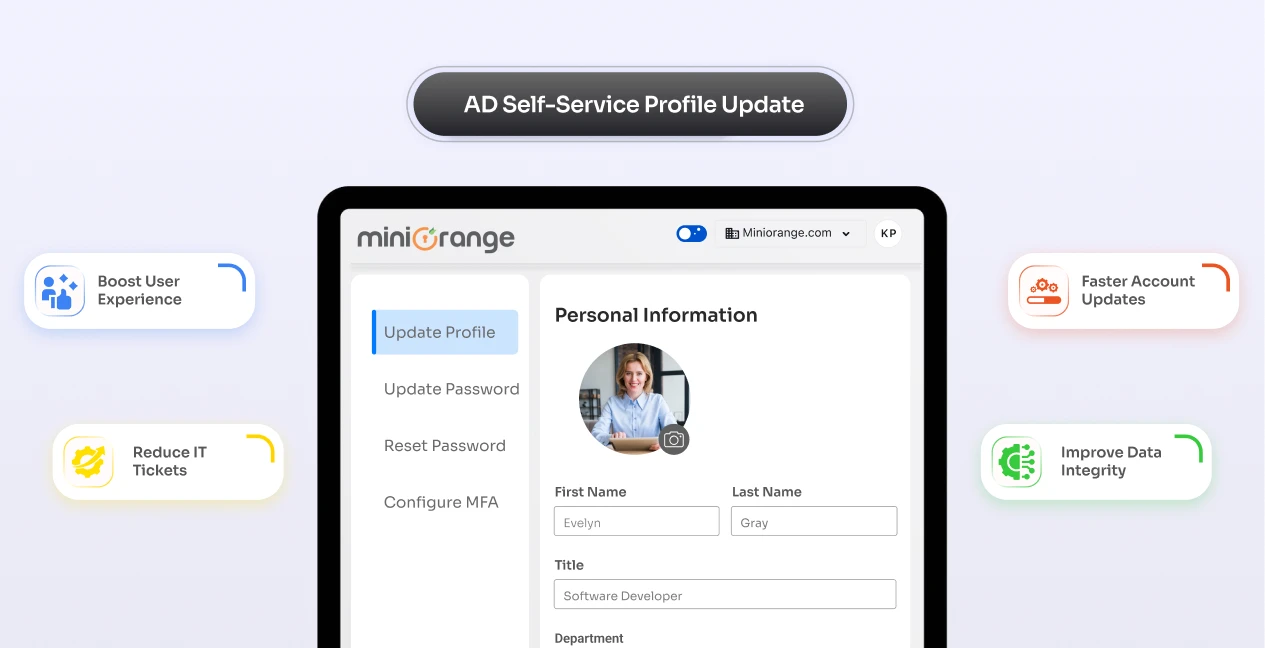
AD self service update software allows employees to update their own Active Directory profile details—like phone number, address, or department—through a secure self-service portal. It helps reduce IT workload and keeps user data up to date.
Yes. All updates are authenticated through existing login systems, and changes can be limited to specific fields. With role-based access, MFA support, and audit logs, the self-service AD update process remains fully secure and compliant.
Absolutely. Admins can choose which fields users can view or modify—such as contact info, title, or department—while restricting access to sensitive attributes. You’re in complete control of what users can update.
Yes, the tool supports MFA to add an extra layer of security during profile update processes, ensuring only verified users can make changes.
Yes. Once updated in Active Directory, user attributes can be synced across integrated applications connected with it like Office 365, Exchange, and other identity platforms.
