Need Help? We are right here!
Search Results:
×Enable users to reset forgotten or expired passwords independently with the Self-Service Password Reset (SSPR) tool for Active Directory and SaaS applications. Designed for hybrid, on-premises, and cloud environments, SSPR reduces IT workload, strengthens security, and enhances the user experience.
Learn more about AD Self-Service PortalEquip your organization with a robust self service password reset tool that supports secure password resets and account unlocks—no matter where users are or what device they're using. Designed for a distributed workforce, this solution ensures uninterrupted access while reducing IT overhead and support delays.
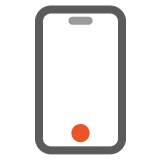
Multi-factor authentication (MFA) techniques like authenticator apps, OTP via SMS/email, push notifications, security questions, and many others for Android and iOS devices.

Provide users access to self-service password reset from the login prompts of Windows, macOS, Linux, Outlook Web Access, and Citrix Web Interface.
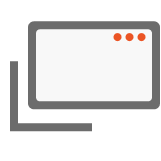
Allow users to securely self-reset their passwords in their directory, from any web browser, automatically update cached domain credentials remotely on their machines, and more.

Define and apply custom password rules, including special characters, pattern checks, and dictionary-based restrictions to ensure users create secure, compliant passwords.
Know more
Send automated alerts via email, SMS when passwords are nearing expiration to reduce account lockouts and help maintain uninterrupted access.
Know more
Allow users to update or reset their Active Directory passwords without IT help. The process is simple, secure, and works across on-premises and hybrid environments.
Know more
Allow users to recover their AD accounts by verifying their identity through MFA challenges and eliminate the need for support tickets, reducing downtime and boosting overall productivity.
Know more
Proactively block the use of weak, breached, or commonly used passwords during resets. Strengthen security by enforcing dynamic checks against known unsafe credentials.
Know more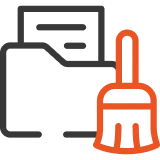
Configure and enforce password age, reuse restrictions, and lockout settings directly through the portal—without modifying Active Directory manually.
Know moreCombine secure password resets with centralized AD management and auditing from one integrated platform.
Strengthened Security Controls
Enforce identity verification through MFA, CAPTCHA, and attempt limits, safeguarding accounts from unauthorized access and credential-based attacks.
Fast, User-Friendly Password Reset
Allow users to securely reset passwords in minutes, with real-time validation and enforcement of password strength and policy compliance.
Unified Experience Across Systems
Integrate seamlessly with Active Directory, SaaS apps, email platforms, and business-critical tools to provide a consistent, cross-platform password reset experience.
Reduced IT Workload
Cut down password-related helpdesk tickets and free up IT teams to focus on more strategic priorities, improving overall operational efficiency.
Instant Access Recovery
Ensure business continuity by enabling users to quickly regain access to their accounts—anytime, from any device, without waiting for IT support.
Enforced Password Policy Compliance
Automatically apply organizational password policies to all resets, ensuring compliance with internal security standards and regulatory requirements.
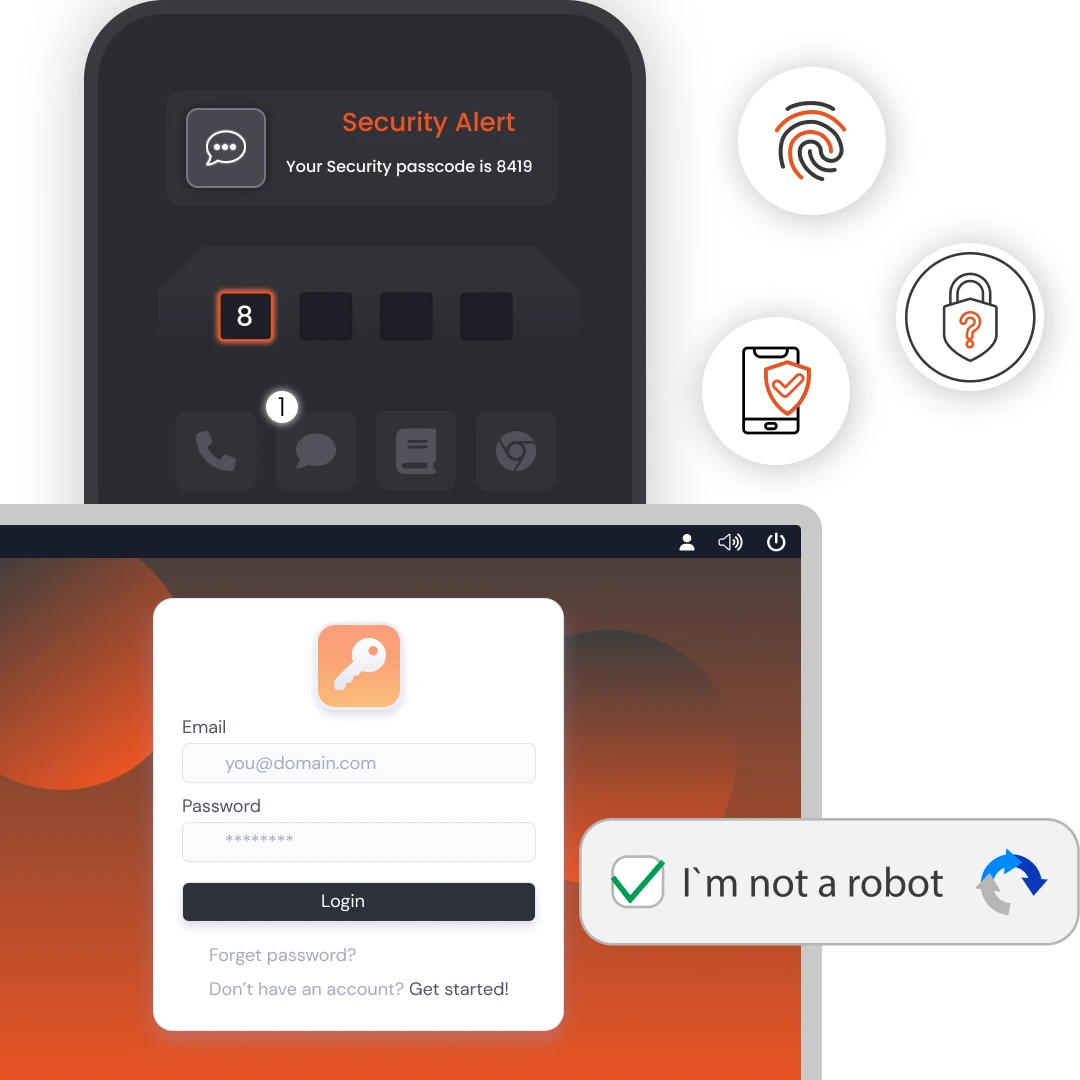
A self-service password reset tool enables users to securely reset their passwords without involving IT support. An AD self service password reset tool specifically integrates with Active Directory, allowing organizations to streamline password recovery, reduce helpdesk load, and maintain seamless access for users across hybrid environments.
With an Active Directory self reset password solution, users can reset their passwords by verifying their identity through configured methods such as OTP, security questions, or biometrics. Once authenticated, they can create a new password that complies with the organization's policy directly from the login screen, web portal, or mobile app.
Self-service password management is essential for minimizing downtime, reducing IT intervention, and maintaining secure access to Active Directory environments. By empowering users to handle password issues on their own, organizations improve operational efficiency and reduce support costs.
Using a self service password reset on-premises AD solution ensures that all password reset requests are verified through secure multi-factor authentication. It minimizes the risk of social engineering attacks, enforces strong password policies, and prevents unauthorized access all while giving users a controlled way to regain account access without compromising security.
Yes, Administrators can manage SSPR (Self-Service Password Reset) settings by enabling or disabling it for specific users or groups through password policies within the SSPR solution.
