AD Tools
How to Set Up AD Password Expiration Notification for Your Organization
Sep 19, 2025
Search Results:
×Setting up AD Password Alerts takes only a few minutes. With simple configuration steps,
you can start sending real-time notifications for password changes, expirations, resets, and unlocks.
Learn more
The AD Password Alerts tracks key account actions and sends real-time alerts when they matter most.
Users get an instant confirmation when they reset their password through the portal, ensuring transparency and traceability.
Every time a user unlocks their account, whether from the web, mobile, or login screen, an alert is sent to notify them of the action.
Whether initiated by the user or triggered by changes in policy, password changes prompt an immediate alert so users are always in the loop.
Timely AD password expiry reminders help users act before the password expires. Admins can configure how early and how often notifications are sent.
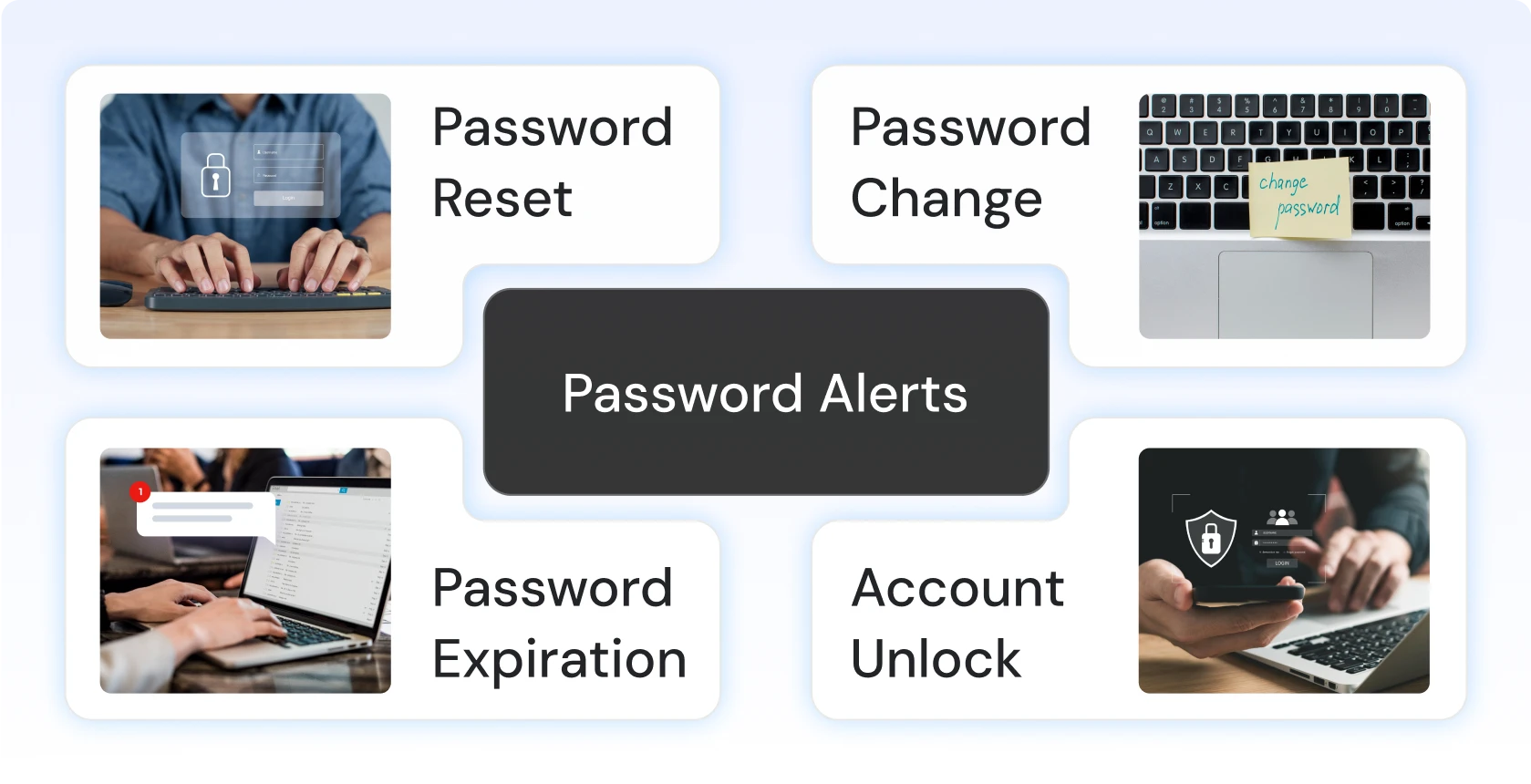

Get detailed, configurable alerts delivered straight to users’ inboxes. Whether it's a password change confirmation or an upcoming expiry reminder, every email is tracked, timestamped, and customizable, perfect for maintaining a secure and auditable trail.
Learn more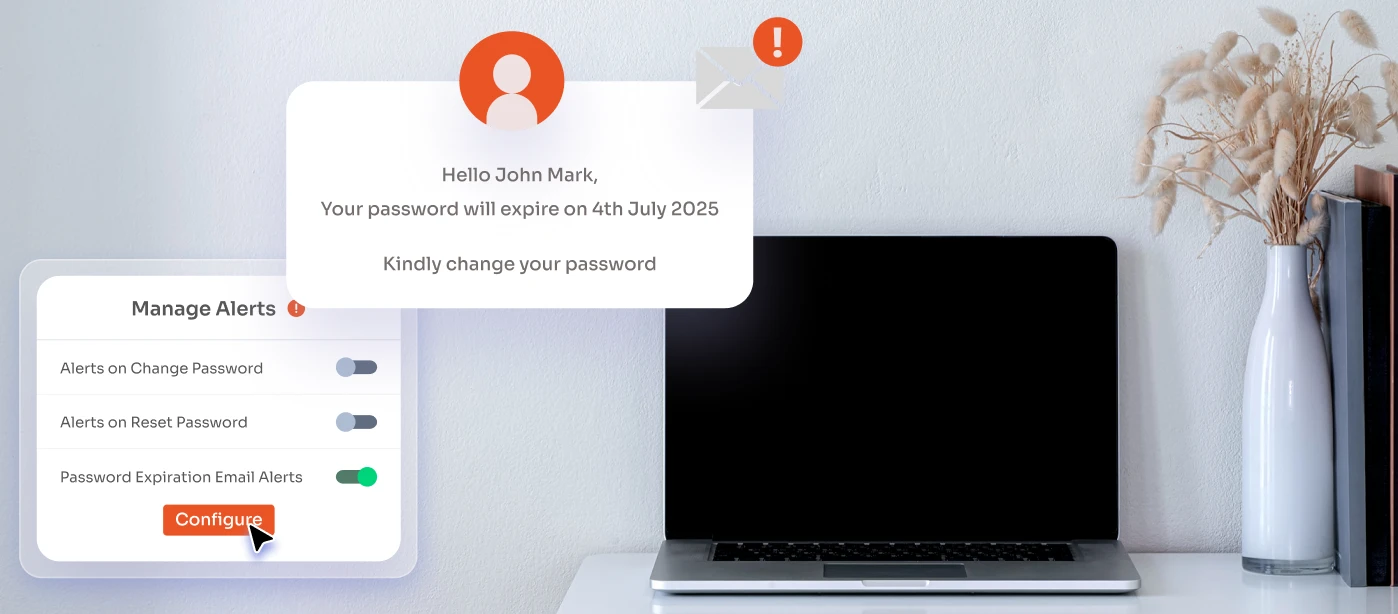

For users on the move, SMS alerts provide instant, reliable notifications delivered directly to their phones. Whether it’s a password expiration reminder or an account unlock alert, these short, actionable messages ensure users are informed in real-time.
Learn more
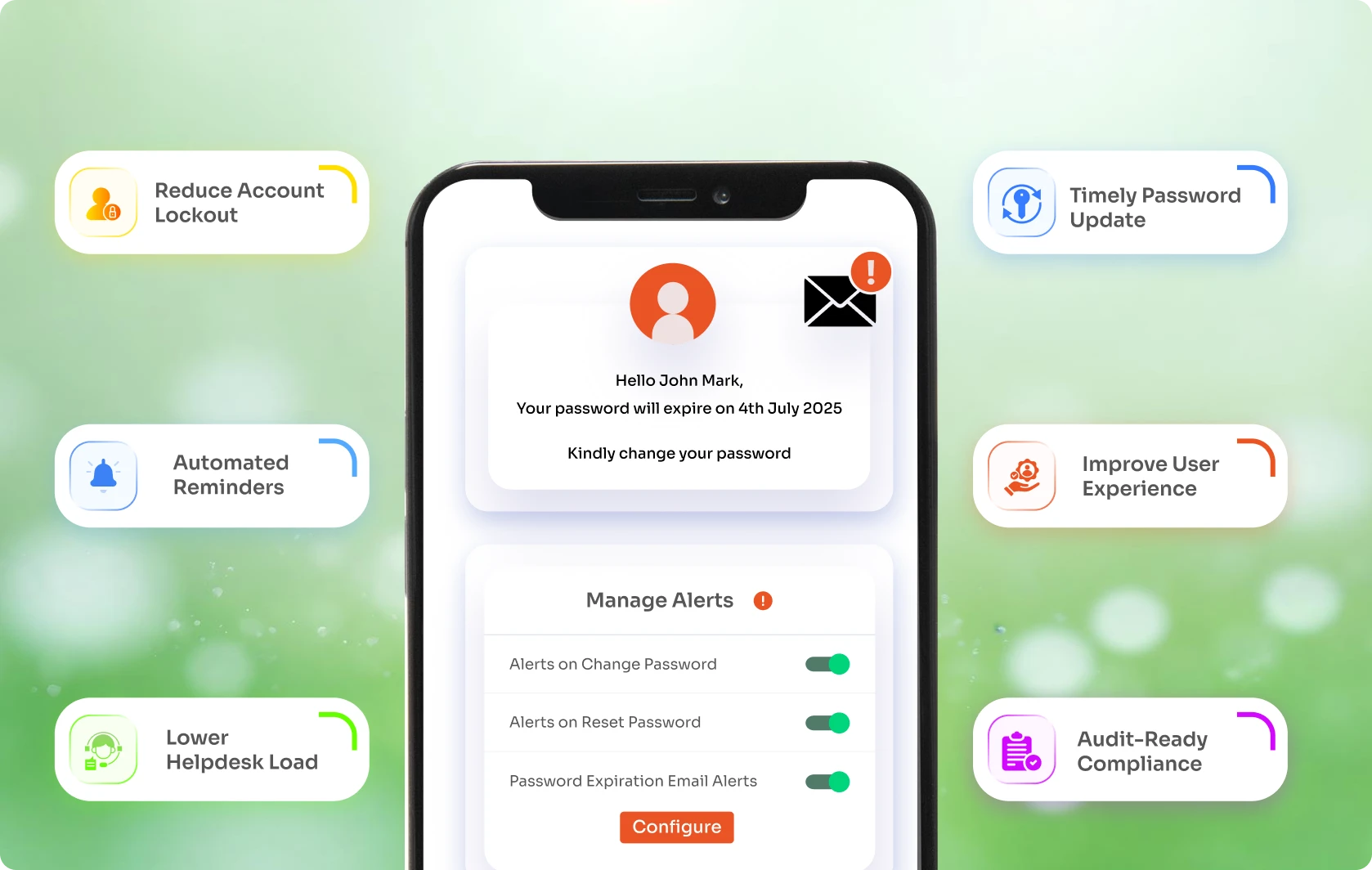
From password resets and changes to account unlocks and expirations—users are notified the moment something happens. No gaps, no delays.
Decide who gets alerted, when, and how. Set custom schedules, messaging, and delivery channels that match your IT policies.
Fewer surprise lockouts mean fewer tickets. With timely SSPR notifications, users stay informed and self-sufficient.
Email and SMS alerts are reliable, fast, and auditable—built for environments that demand accountability and uptime.
Works with your existing AD setup without disrupting group policies or security baselines.
AD Self-Service Password Alerts are real-time notifications sent to users when key account events occur, like password resets, changes, unlocks, or upcoming expirations. Alerts are delivered via email and SMS to keep users informed and reduce IT intervention.
Admins can configure expiry reminders from the dashboard, choosing how early the alerts should go out and which channels to use. You can set multiple reminders to ensure users act before their passwords expire.
Yes. While most notifications are triggered automatically, admins can manually send alerts for specific users or events when needed.
Absolutely. You can edit the subject, message body, and tone of every alert to reflect your internal communication style or compliance requirements.
Yes. All email alerts are logged with timestamps, making it easy to track delivery history and meet audit or compliance needs.
