AD Tools
How to Set Up AD Password Expiration Notification for Your Organization
Sep 19, 2025
Search Results:
×Give users flexible ways to unlock AD accounts—across platforms and devices—without compromising on security or admin control.

Allow users to unlock their accounts directly from the Windows login screen using secure, policy-driven verification.
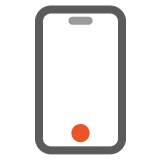
Whether on Android or iOS, users can unlock their AD accounts on the go with our mobile-friendly interface.
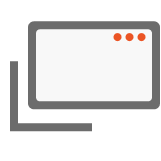
Enable users to recover access from any device, anywhere using a simple web-based portal.

IT admins can unlock accounts instantly from the dashboard, ideal for urgent cases or VIP user support.

Set automated unlock policies based on lockout time, or number of failed login attempts, reducing admin workload and enhancing user experience.

Get instant notifications for unlock events and maintain compliance with detailed audit trails for every action taken.
Setting up the AD Account Unlock tool is simple and fast. With just a few configuration steps,
users can start unlocking their accounts securely, without IT support.
Learn more
Empower users to unlock their AD accounts instantly and securely from any device
with MFA, full audit logs, and zero IT delays.
Not every self-service account unlock tool is built with security in mind. Our solution adds a layer of protection with Multi-Factor Authentication (MFA), making sure only verified users can regain access to their AD accounts.


Users no longer need to be in the office or on a corporate network to recover access. With our self-service unlock AD account feature, they can unlock their Active Directory accounts from desktops, laptops, tablets, or smartphones, on any network.
Locked accounts are one of the most common reasons for IT support tickets. Our AD account lockout tool puts control back in the hands of users, letting them unlock their accounts securely, without needing admin intervention. Built for IT teams who want to reduce manual workload and for users who need fast access, this tool follows your existing security policies while ensuring full visibility through audit logs.
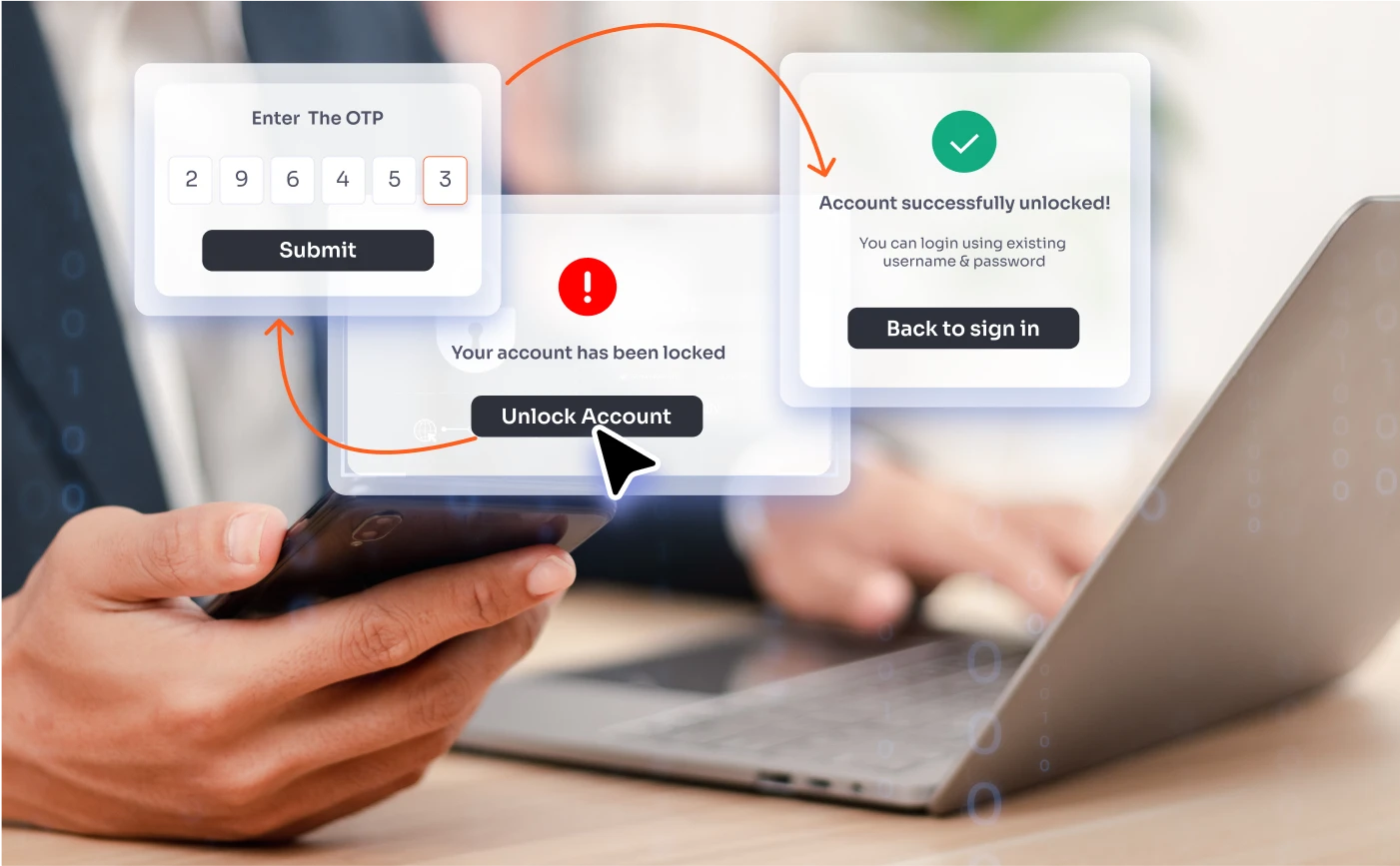
Designed specifically for AD environments, our tools integrate without disrupting your existing setup.
Flexible MFA options ensure that account unlocks stay secure—even outside the corporate network.
Whether users are on Windows, mobile, or browser—our tool works where they are.
From mid-size businesses to large enterprises, IT teams rely on miniOrange to reduce helpdesk tickets and improve user experience.

An AD lockout tool lets users regain access to their Active Directory accounts without needing help from IT. It reduces downtime by allowing users to unlock accounts through secure verification steps like MFA, directly from their login screen, browser, or mobile device.
To unlock AD accounts, users verify their identity using one or more authentication methods set by your IT team. Once verified, the system lifts the lock on the account automatically. All actions are logged for security and compliance.
A self-service account unlock solution helps you reduce support tickets, improve user experience, and maintain security compliance. It empowers users to resolve common lockouts quickly while keeping IT in control through policies and monitoring.
To unlock users in Active Directory using self-service, you’ll need to integrate a solution like miniOrange that connects with AD and applies your policies. Once set up, users can securely unlock their accounts without admin help.
