AD Tools
How to Set Up AD Password Expiration Notification for Your Organization
Sep 19, 2025
Search Results:
×Discover how our AD Self-Service Portal lets users securely manage their own Active Directory accounts, from resetting passwords and unlocking accounts to updating profile details—using MFA and real-time alerts.
Whether they’re working from home, the office, or on the go, give your teams the power to take control, while reducing helpdesk load and strengthening identity governance.

Enable users to reset forgotten or expired passwords instantly through a secure, policy-compliant process—no IT tickets, no delays.
Know more
Let users independently manage their contact details and department info, ensuring accurate data across your AD environment.
Know more
Define and enforce strong password policies that align with your organization’s security standards. Update or modify them anytime to stay compliant with evolving requirements.
Know more
Keep users informed with proactive email and SMS alerts about password expirations, password reset/change, and suspicious activity, enhancing security and compliance.
Know more
Prevent downtime by allowing users to verify their identity through various MFA methods and unlock their accounts in seconds, without IT intervention.
Know more
Monitor all password-related events—including resets, updates, expirations, and deletions, with comprehensive audit reports for better visibility, compliance, and security.
Extend your AD capabilities with powerful tools for centralized management and in-depth auditing
everything you need to go beyond basic self-service.
Manage all your Active Directory objects from a single, unified console—users, computers, groups, OUs, and GPOs, streamlining daily operations and reducing administrative overhead.
Learn more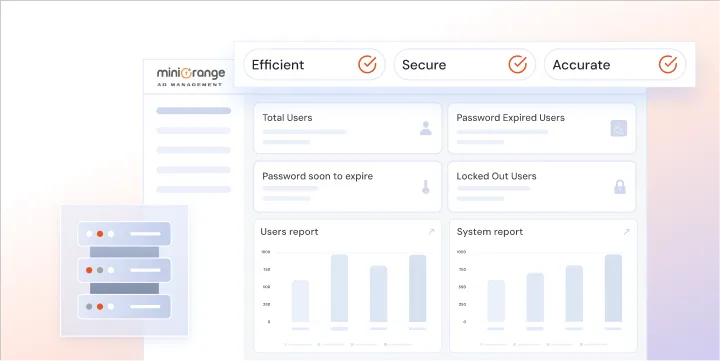
Gain complete visibility into your AD environment. Track changes, detect anomalies, and generate detailed compliance reports to strengthen security and meet audit requirements.
Learn more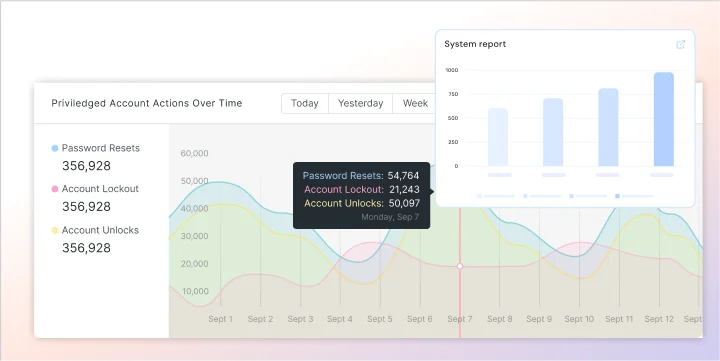
Empower users to manage their Active Directory accounts from anywhere, at any time. With our secure mobile app, they can reset forgotten passwords, unlock locked accounts, and update profile information—all without needing a desktop. Enhance productivity, reduce IT support tickets, and deliver a seamless self-service experience on the go.

miniOrange AD Tools automate key AD tasks, simplify management, and enhance security. Streamline user provisioning, password management, and policy enforcement to reduce IT workload and improve efficiency.

Eliminate common password reset and account unlock requests that can clog IT queues.

Enforce password policies, MFA, and role-based access control without manual intervention.

Maintain logs of all self-service actions for compliance audits and internal reviews.

Admins can retain full visibility while assigning limited access for HR or support teams to assist users.
An Active Directory self service portal is a secure web-based platform that allows users to manage their AD credentials and profile, such as resetting passwords, unlocking accounts, and updating personal information, without admin intervention.
You can reset your Active Directory password directly through the self-service portal after validating their identity—without needing IT support. Users can update their passwords from any devices.
You can access the portal through a web browser with your organization's assigned URL, Windows Logon screens (if enabled), and mobile application. After verifying your identity, you can perform self-service actions as permitted by your admin.
Yes. Users can securely reset their AD passwords at any time, provided they have passed identity verification steps configured by the admin.
