AD Tools
How to Set Up AD Password Expiration Notification for Your Organization
Sep 19, 2025
Search Results:
×
Enforce password policies with advanced controls for minimum length, complexity, and more.

Assign different password policies to specific Active Directory users or groups for targeted enforcement based on roles or security requirements.

Get complete visibility into policy enforcement events—who created, changed, or failed a password validation and why.

Validate passwords instantly at the time of creation or reset, preventing the use of weak or non-compliant passwords.

Block users from reusing old passwords or cycling through similar ones to bypass security policies.

Apply dictionary checks to prevent the use of commonly used or compromised terms/passwords to strengthen account security, and reduce breach risks.
Watch how easily you can define and apply custom password rules across your Active Directory users and groups.
Learn more
Implementing our password policy enforcement software brings both security and operational efficiency to your AD environment.
Here’s how your organization benefits:
Block weak or easily guessed passwords at the source with automated policy enforcement.
Minimize password-related support tickets by guiding users to create compliant passwords from the start.
Apply different enforcement rules to different departments, user types, or domains—at scale.
Control and update all password policies from a single interface integrated with your AD.
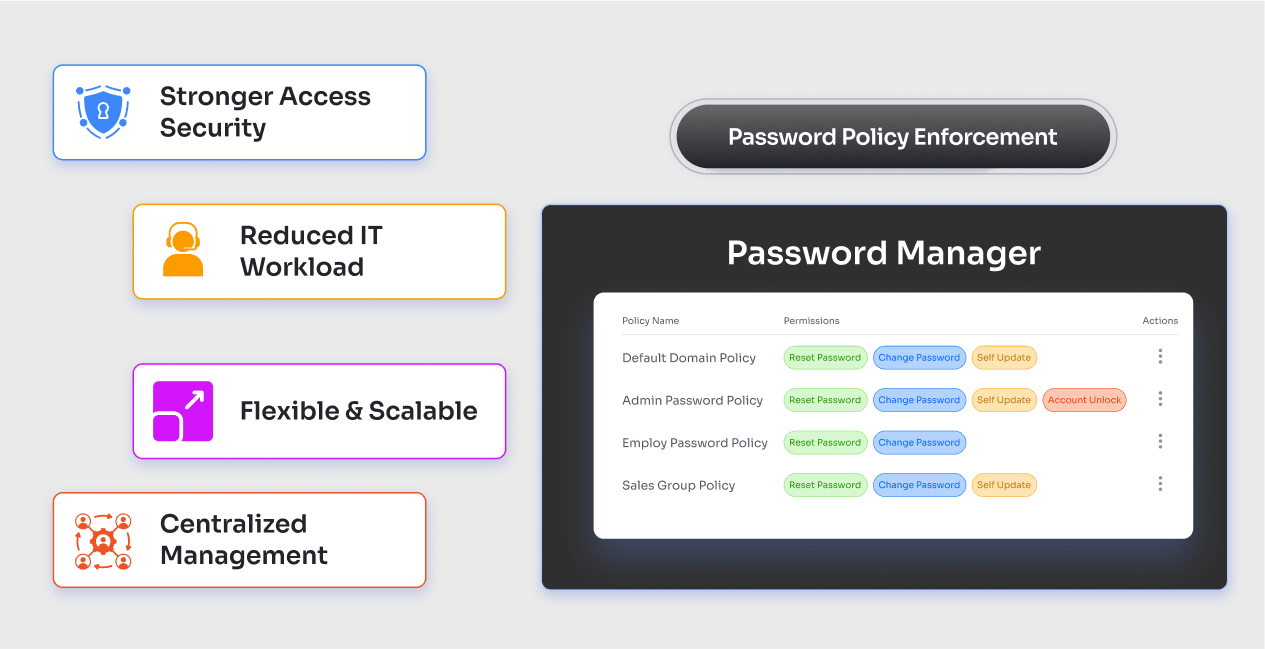
Weak or easily guessed passwords are still among the top causes of security breaches in Active Directory environments. Relying solely on native AD password settings often leaves critical gaps, such as a lack of granular control or limited enforcement across different OUs or user groups.
When properly enforced, password policies become a strong first line of defense against unauthorized access.
Password policy enforcement refers to the process of automatically applying and validating password rules, such as complexity, length, and history, within Active Directory. An AD policy password tool ensures these rules are consistently followed across all user accounts to maintain security and compliance.
To enforce a password policy in Active Directory, you can use native Group Policy settings or a dedicated tool. While GPOs allow basic enforcement, password policy enforcement software gives you advanced control, like setting different rules for different groups, blocking breached passwords, and logging enforcement attempts for audits.
Yes. Our Password Policy Enforcer allows granular targeting, enabling you to apply separate policies for different Active Directory groups or organizational units (OUs). This is ideal for enforcing stricter rules for privileged users or sensitive departments.
Absolutely. You can block common or compromised passwords using a custom dictionary. The tool checks user passwords against your configured list and prevents the use of weak or predictable patterns, enhancing protection against brute force and credential-stuffing attacks.
Yes. The policy enforcement is triggered in real-time during both password creation and reset events, whether initiated by the user, helpdesk or via external tools, ensuring non-compliant passwords are rejected immediately.
