AD Tools
How to Set Up AD Password Expiration Notification for Your Organization
Sep 19, 2025
Search Results:
×
Automatically send password expiration notifications to users based on customizable schedules, eliminating the need for manual tracking or intervention.

Add your branding, include password reset links, support contact info, or instructions tailored for remote and hybrid users.

Set up alerts at multiple intervals, such as 7, 3, and 1 day, or even hours, before password expiration for timely and repeated reminders.

Send expiry alerts through email, SMS, or both, ensuring users receive timely reminders on their preferred communication channels.

Track which users received notifications, whether they opened them, and who took action, ensuring full visibility and compliance.

Choose to notify specific users, organizational units (OUs), or security groups instead of alerting everyone across the domain.
Setting up the Password Expiration Notification tool is quick and straightforward. With just a few configuration steps,
you can start sending timely alerts to users.
Learn more
Where Our Password Expiration Notifier Makes an Impact
Prevent account lockouts and reduce helpdesk tickets by alerting employees about upcoming password expiry—especially in large AD environments.
Ensure doctors, nurses, and administrative staff receive timely reminders to update passwords—critical for HIPAA compliance and uninterrupted access to patient data.
Support faculty and students in maintaining access to learning portals and email systems by notifying them before credentials expire.
Maintain strong access control and meet regulatory standards by sending password expiry alerts in advance, reducing risk and non-compliance.
Avoid downtime for backend teams and support staff by ensuring uninterrupted login access with proactive password reminders.
Avoid last-minute lockouts by reminding users to change passwords well before expiration, reducing downtime.
Reduce password-related support tickets by keeping users informed and proactive, thereby freeing up IT resources for critical tasks.
Timely password updates reduce risk from expired or weak credentials, helping you meet compliance and internal policy standards.
Seamless, automated notifications prevent surprise expirations—especially helpful for remote, hybrid, or non-tech-savvy users.
Demonstrate audit readiness by enforcing regular password changes and maintaining logs of notification activities.
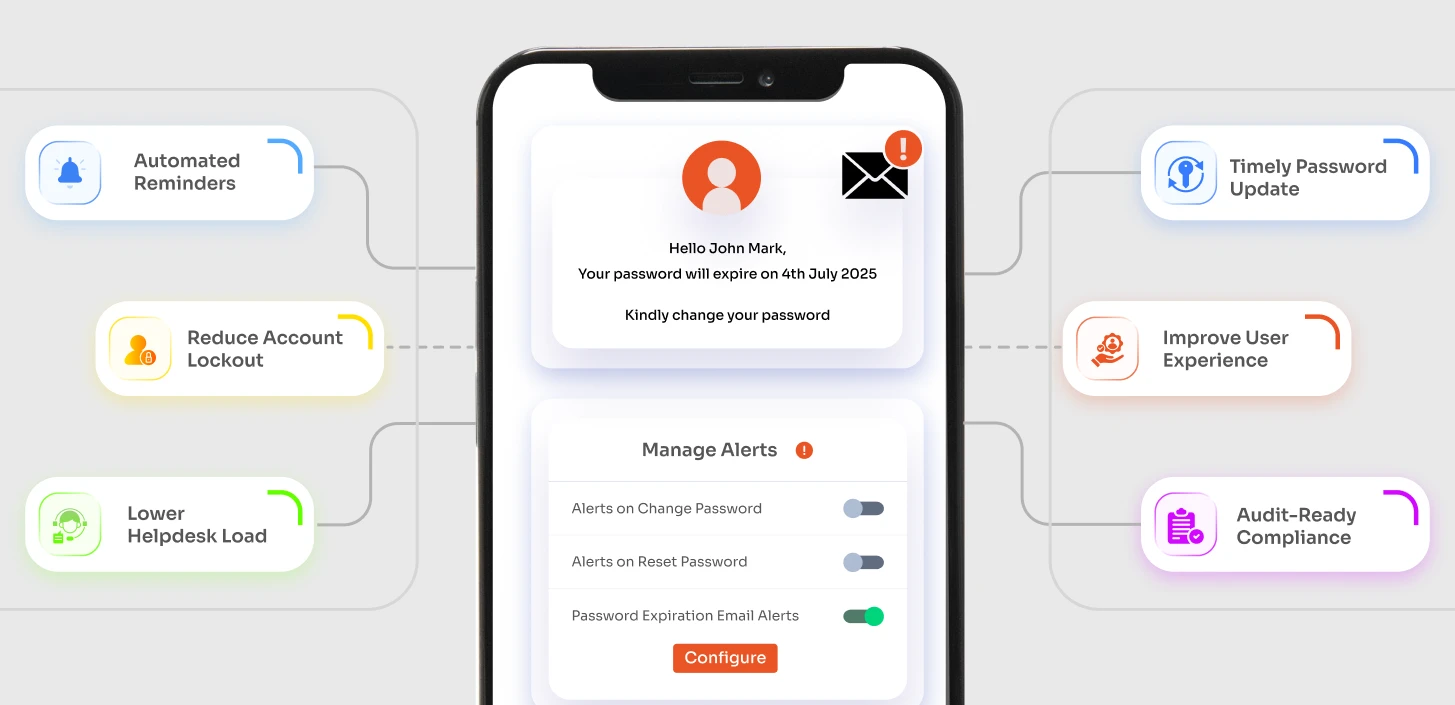
Never miss a password deadline again—custom alerts, enterprise trust, and round-the-clock support
keep your organization secure and informed.

Personalize email content, choose notification intervals, and control which users or groups receive alerts.

Backed by a dedicated support team and regular updates to keep your notification system secure and up to date.

miniOrange is a proven name in identity and access management—trusted by organizations worldwide for security-focused AD tools.
The miniOrange Password Expiration Notifier automatically sends reminder alerts to Active Directory users—via email or SMS—before their passwords expire. These timely notifications help users reset their passwords in advance, preventing account lockouts and reducing helpdesk load.
With miniOrange, you can automate password expiration reminders via email without writing scripts or modifying Group Policy. Just install the tool, configure your schedule, and users will receive timely email alerts directly from your AD environment.
Yes. You can define how many days or hours before password expiration alerts should be sent, how often they repeat, and the content and format of the notification emails. You can even customize messages for different user groups or domains.
Once the tool is set up, simply select your target users or groups, set the reminder schedule (e.g., 14, 7, 3 days or hours before expiry), and enable notifications. The tool takes care of sending alerts automatically based on the configured rules.
Yes. You can configure exclusions to prevent certain users, service accounts, or groups from receiving notifications, ensuring alerts are only sent to relevant users.
