AD Tools
Top Active Directory Security Best Practices
Jul 22, 2025
Search Results:
×
Create, update, enable, disable, delete, move, or reset passwords for thousands of AD users in a single operation. Maintain consistency and reduce admin workload.
Know more
Mass add or remove members, update security and distribution groups, and manage group attributes efficiently to maintain clear access control.
Know more
Streamline directory hierarchy by creating, modifying, and moving Organizational Units (OUs) in bulk.

Provision and manage computer accounts at scale. Perform bulk creation, modify attributes and dial-in options, reset computers, and move computers across OUs in one go.
Know more
Create and update Active Directory contacts in bulk to ensure accurate global address lists and external directory synchronization.
Manage users, groups, computers, and OUs across multiple domains from one dashboard. No context switching, no manual scripts, just full operational visibility.
Automate repetitive tasks while maintaining accuracy through built-in validation and audit tracking. Every change is logged for accountability and compliance.
Data integrity is protected through secure communication, role-based access control, and policy-driven operations that align with internal IT governance.
Whether managing 500 or 50,000 directory objects, the miniOrange Bulk Management Tool is designed to scale with your infrastructure and workload.
Enhance your automation by integrating Bulk Management with Self-Service Password Reset, AD Audit, and GPO Management, thereby creating a comprehensive AD management ecosystem.
Get dedicated technical support, product onboarding, and regular feature updates backed by miniOrange’s deep expertise in Identity and Access Management.
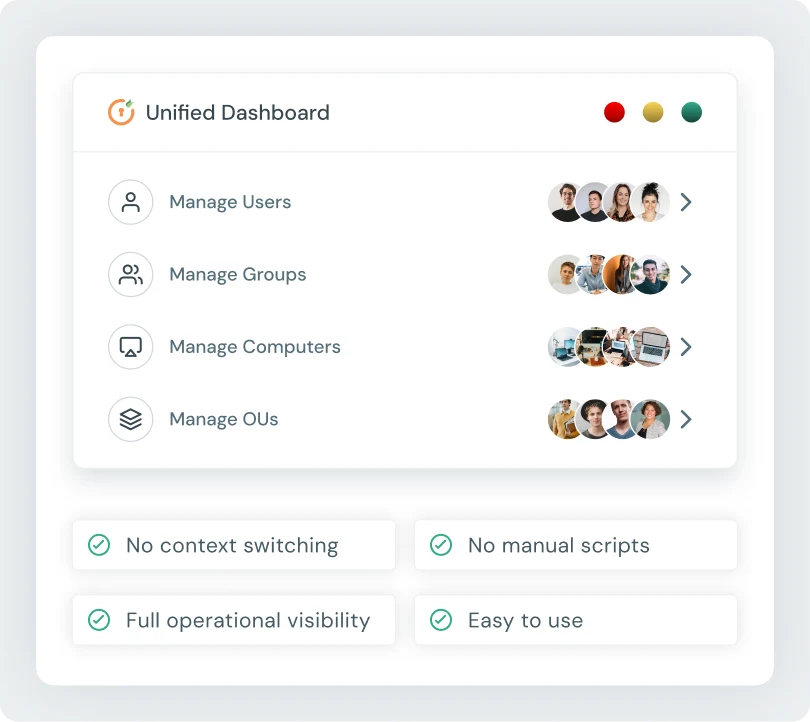
When your directory grows, complexity grows faster.
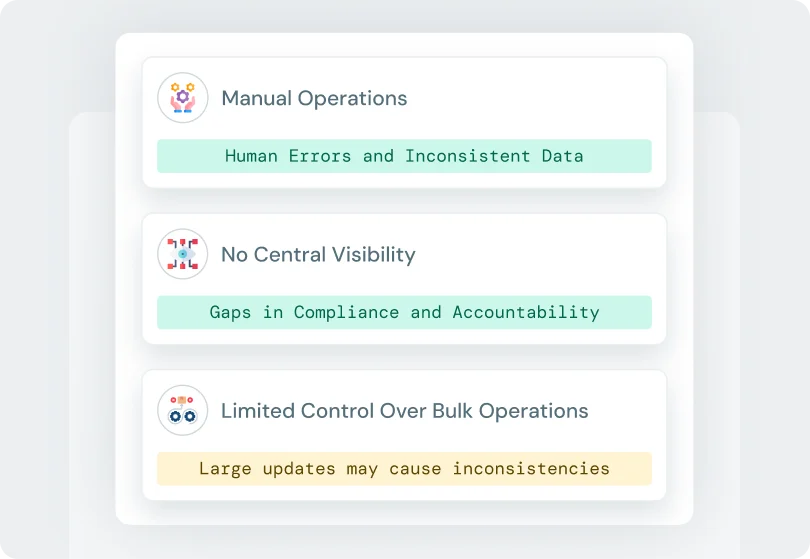
Editing or updating AD objects one by one leads to human errors and inconsistent data.
PowerShell scripts require technical expertise and constant maintenance, making routine changes difficult to scale.
Tracking bulk updates or audit trails becomes hard, leaving gaps in compliance and accountability.
IT teams spend hours on tasks that could be completed in minutes with automation.
Without proper tools, large-scale updates risk overwriting attributes or applying inconsistent permissions across multiple objects.
Absolutely. Before execution, every bulk operation provides a preview summary so you can review pending changes, identify errors, and validate data integrity. This ensures accuracy and compliance before updates are applied to your live directory.
Yes. With role-based access control, admins can assign limited permissions to delegated users or help desk teams. They can perform approved bulk actions without full administrative rights, maintaining least privilege and operational security.
Unlike scripts that rely on technical expertise and constant maintenance, the miniOrange tool offers a visual interface, error validation, audit trails, and reporting. It simplifies bulk operations, reduces risk, and saves hours of manual effort while maintaining full control.
