AD Tools
Top Active Directory Security Best Practices
Jul 22, 2025
Search Results:
×
Assign NTFS and share permissions at the user or group level, ensuring only the right people can access sensitive files and folders.

Apply file and folder permissions to multiple users at once, cutting repetitive tasks and reducing the chances of manual errors.

Monitor, configure, and update all Active Directory file permissions from one place, streamlining management across distributed environments.

Track who accessed what, when, and how. Generate detailed reports to support compliance requirements and internal audits.

Identify and resolve overlapping or conflicting NTFS and share permissions that could expose files to unauthorized users.

Allow designated team members to manage permissions without giving them full admin rights, improving efficiency without compromising security.
Managing file access across a growing network can get complicated. With Active Directory file share permission control, you can standardize who gets access to files and folders and at what level, without relying on manual checks.
By centralizing Active Directory file share permission management, IT teams can secure sensitive files while ensuring employees have the right level of access to do their jobs
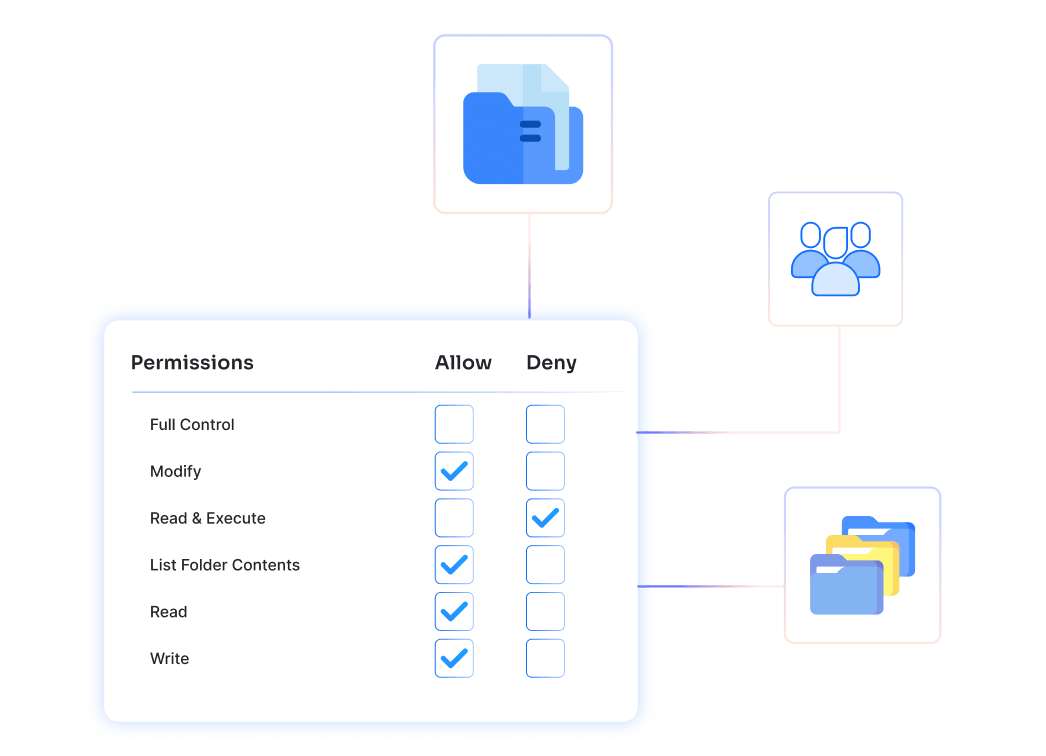
Adopting a structured approach to file access is not just about security; it’s about control, efficiency, and compliance. With miniOrange, your IT team gains all three.
Manage all Active Directory file permissions from one interface, eliminating the need for scattered manual updates.
Automate repetitive permission assignments so your IT staff can focus on higher-value tasks.
Track, audit, and report file access with ease to stay aligned with HIPAA, SOX, GDPR, and other regulations.
Stop unauthorized access before it happens with precise NTFS and share permission management.
Ensure employees always have the right access at the right time, minimizing downtime and operational delays.

Group Policy can define and enforce access rules, folder redirection, and security settings for files, helping IT teams standardize file permissions across users and computers.
NTFS permissions control access at the file and folder level on disk, while share permissions apply when files are accessed over the network. Both work together.
You can enable file auditing through Group Policy, then track access events in Windows Event Viewer or reporting tools to monitor usage and detect unusual activity.
Yes, with provisioning tools and role-based access, file permissions can be automatically granted or revoked when user accounts are created, updated, or removed.
