AD Tools
Top Active Directory Security Best Practices
Jul 22, 2025
Search Results:
×Our solution for Active Directory profile picture management gives IT admins complete control over user photos with easy, automated features.

Add, crop, replace, or remove photos for users with just a few clicks without any manual effort; just direct control.

Upload photos individually or in bulk, fetch from shared folders, or select specific images from local computers.

Modify or update existing photos to reflect role changes, new hires, or rebranding requirements without digging through multiple tools.

Remove outdated or incorrect photos from Active Directory instantly to keep user identities accurate and compliant with internal policies.

Get visibility into which accounts have missing photos with ready-to-use reports for audits and compliance checks.

Schedule photo updates and syncs automatically, reducing repetitive admin work and ensuring that profile pictures stay current across the directory.
Keep every profile picture accurate and up to date with our AD Photo Management Tool. Upload and manage Active Directory images in bulk from a single dashboard, without scripts or manual effort.
Our AD picture management software ensures consistent user profiles across your organization, saving time for IT teams and improving user identity management.

Our AD user picture management software gives IT teams the control and flexibility they need to keep profile photos accurate and consistent.
Upload and manage profile pictures in bulk without manual updates or scripts, cutting hours of repetitive work for IT teams.
Automatically map photos to the correct user accounts to avoid identity mismatches and maintain a clean, professional directory.
Generate photo-based reports to ensure every user has an assigned image, helping with audits and internal policy enforcement.
Edit, crop, replace, or delete AD photos from one place. No jumping between tools or dealing with PowerShell commands.
Whether you manage a few users or thousands, the tool supports photo management seamlessly across your environment.
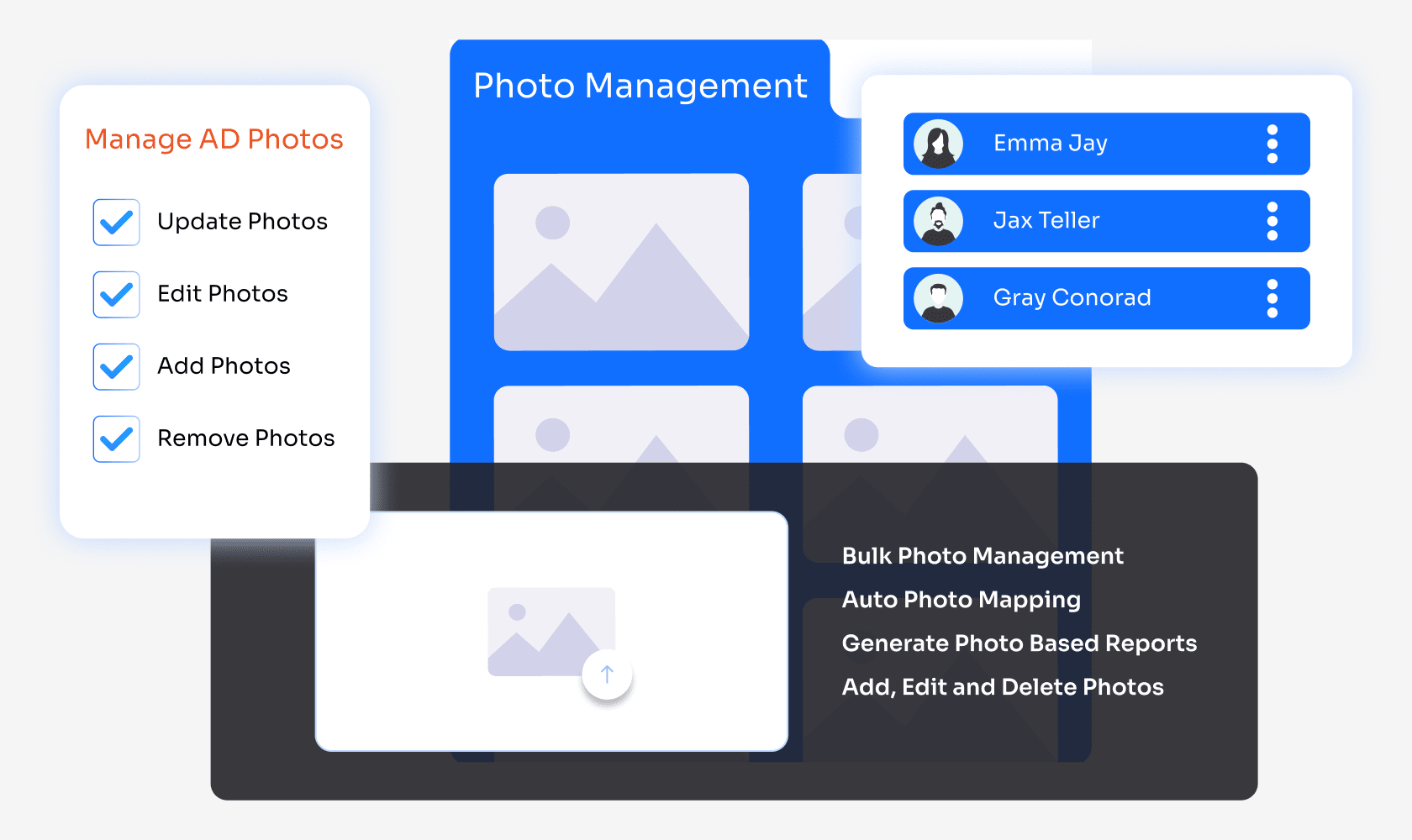
With our tool for picture management for Active Directory users, you can upload photos in bulk from local folders or shared drives.
Yes. You can crop, replace, or delete user photos directly from the interface without needing PowerShell or third-party tools.
Our Active Directory picture tool supports standard formats like JPEG and PNG for smooth upload and compatibility across systems.
