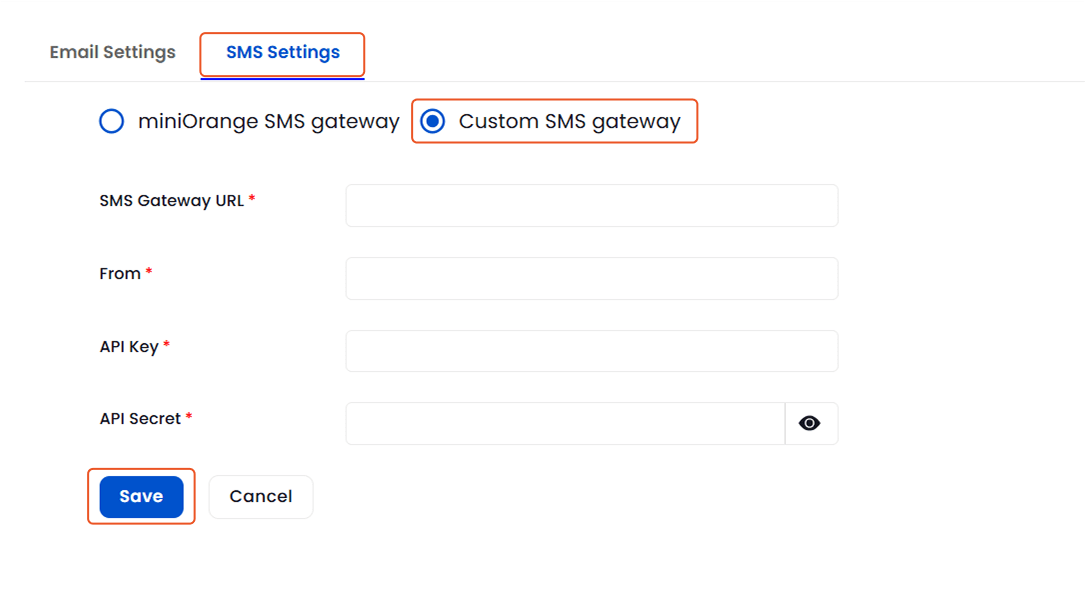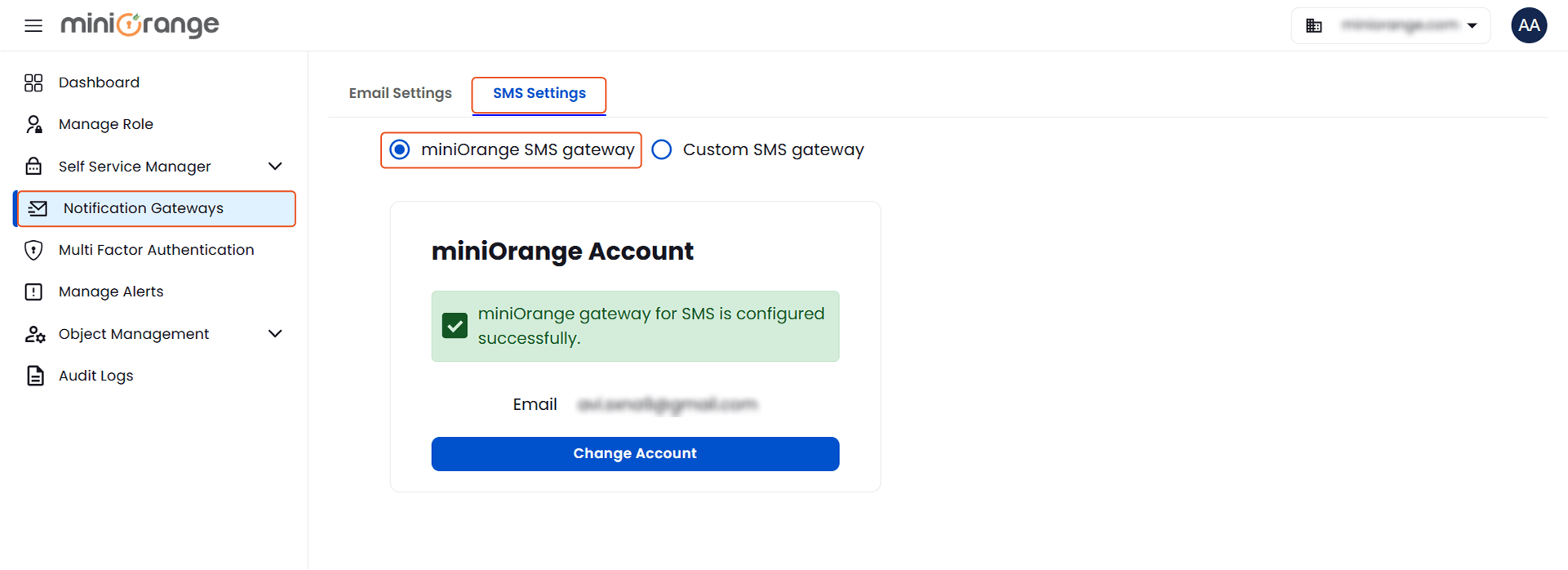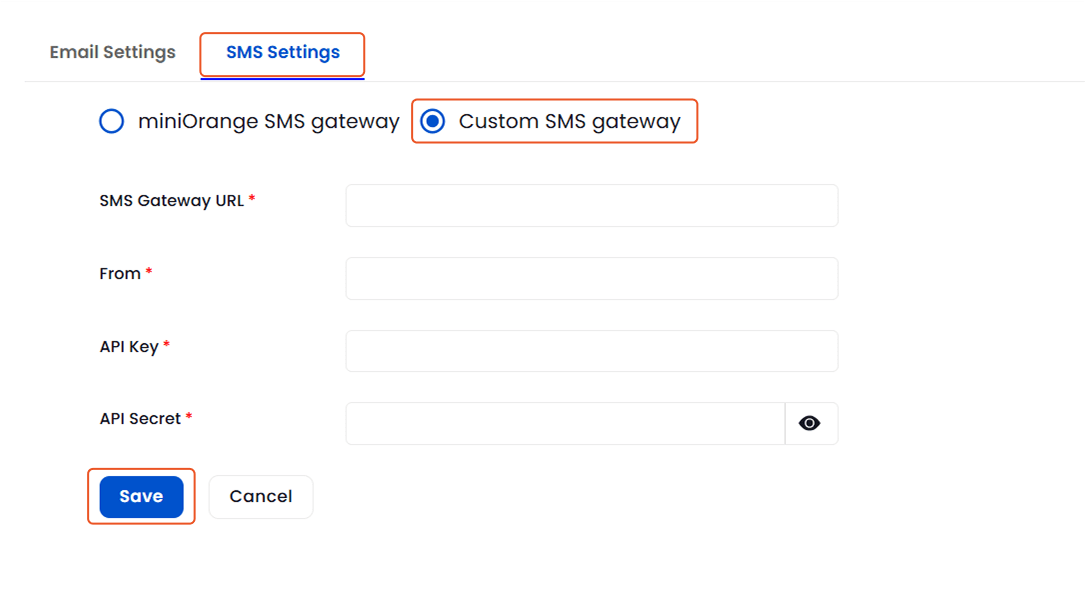SMS Notification Gateway
To configure SMS notifications in AD Tools:
- Navigate to Notification Gateway > SMS Settings.
- You will see two available options:
- miniOrange SMS Gateway (default)
- Custom SMS Gateway
- If you prefer to use your own SMS service provider, click on Custom SMS Gateway.
This will open the configuration form where you can enter your API details and parameters as required by your SMS provider.
Once configured, the AD Tools system will use your custom SMS gateway to send alerts and OTPs to users via SMS.
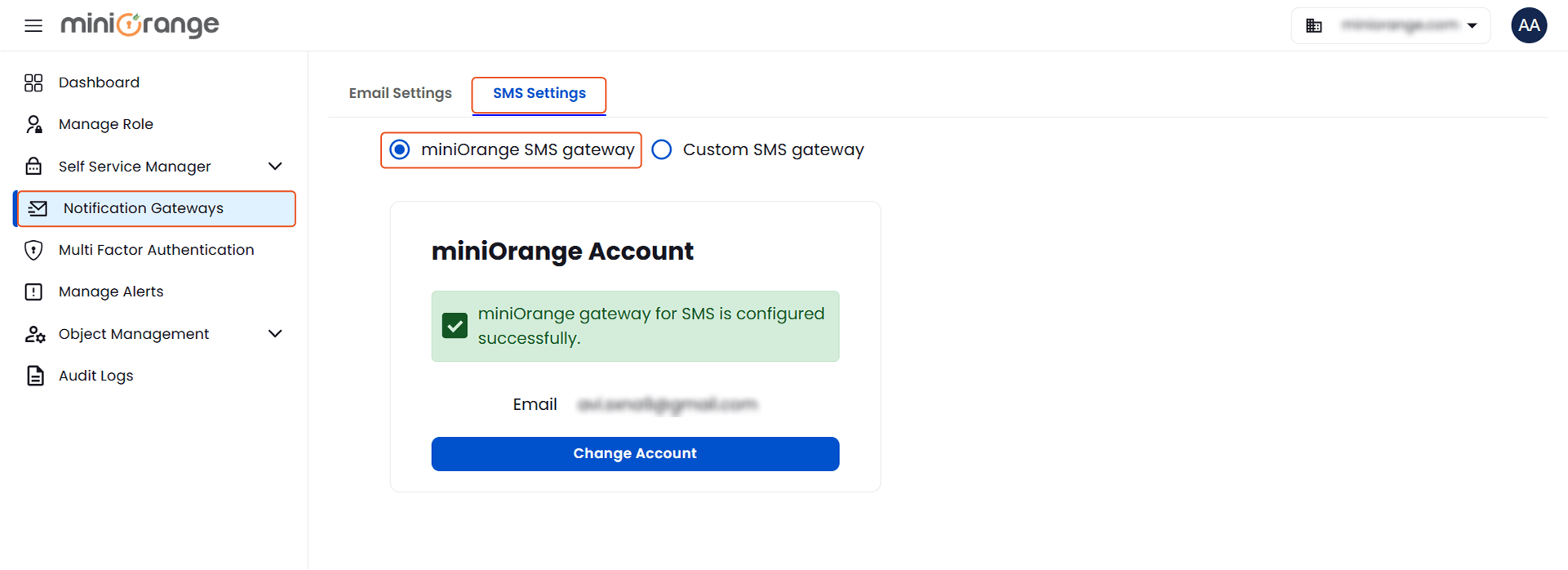
Set Up a Custom SMS Gateway:
- Navigate to Notification Gateway > SMS Settings.
- Click on Custom SMS Gateway to open the configuration form.
- Enter the following details provided by your SMS gateway provider:
- SMS Gateway URL:
This is the API endpoint where the SMS data is sent. It triggers message delivery.
Example: https://api.smsprovider.com/send
- From (Sender ID):
The sender's name or number that will appear on the recipient's phone. It can be a business name, short code, or mobile number.
- API Key:
A unique identifier provided by the SMS provider. It authenticates your application's request to send SMS.
- API Secret:
A secure password that works with the API Key to ensure only authorized apps can send messages.
- After entering all the details, click on the Save button to apply your custom SMS gateway configuration.
Once configured, all SMS notifications from AD Tools will be routed through your specified gateway.