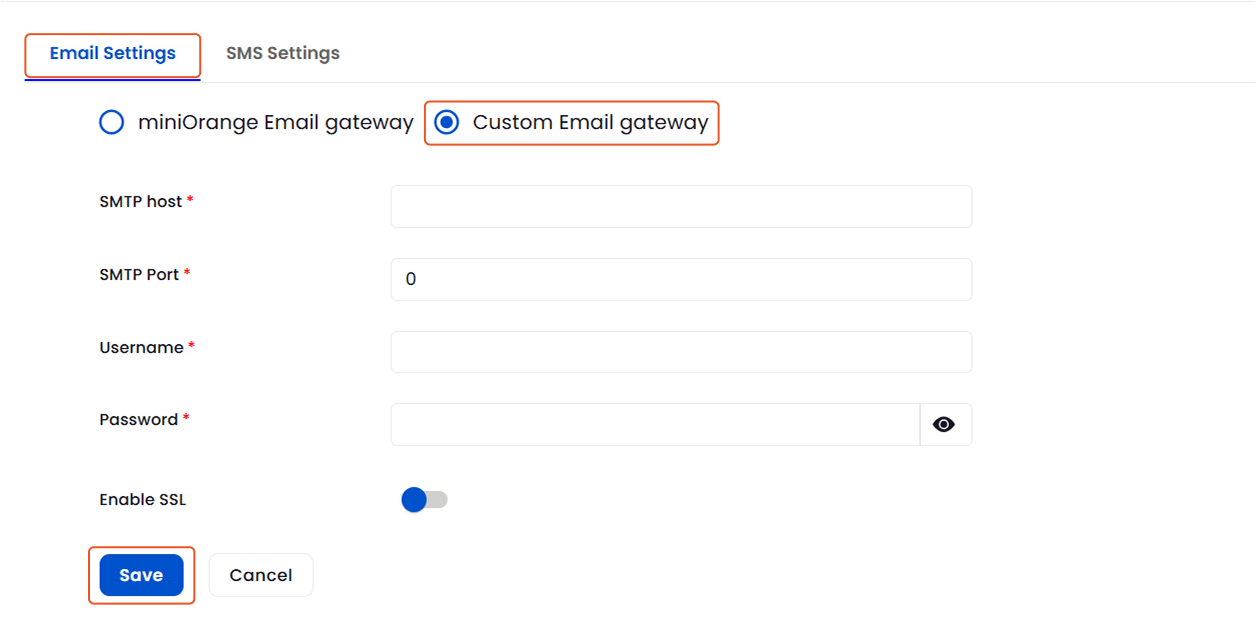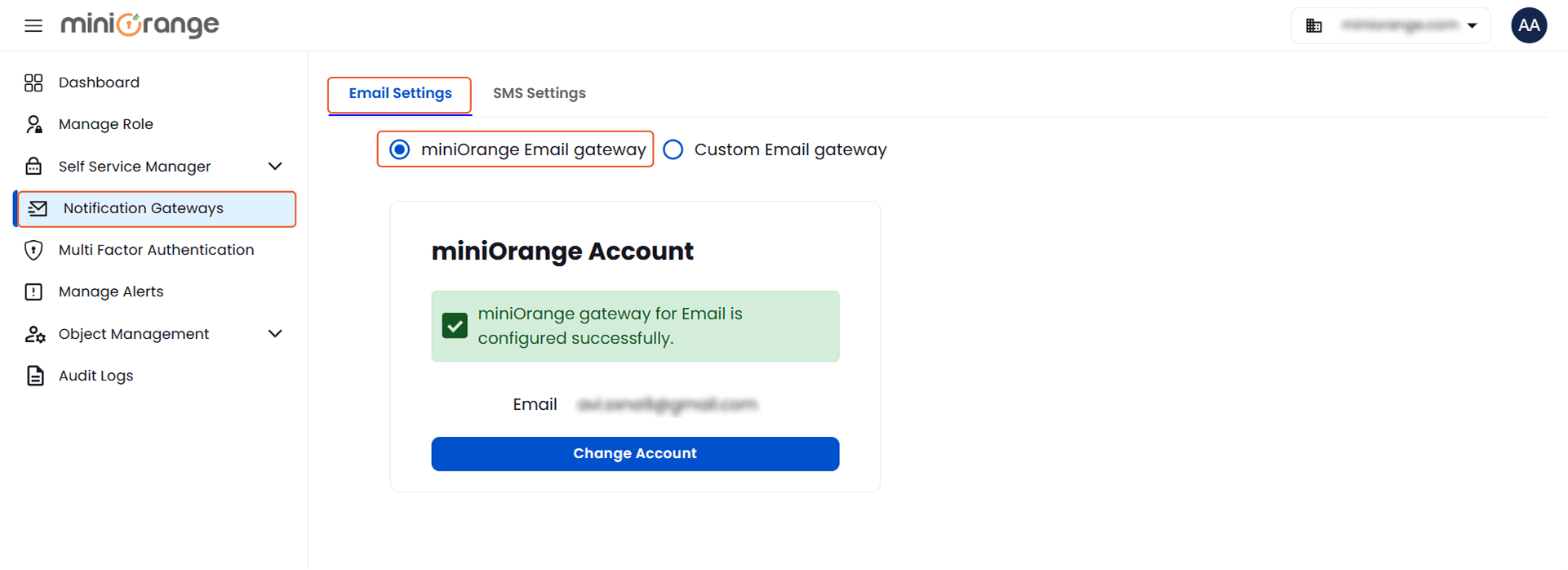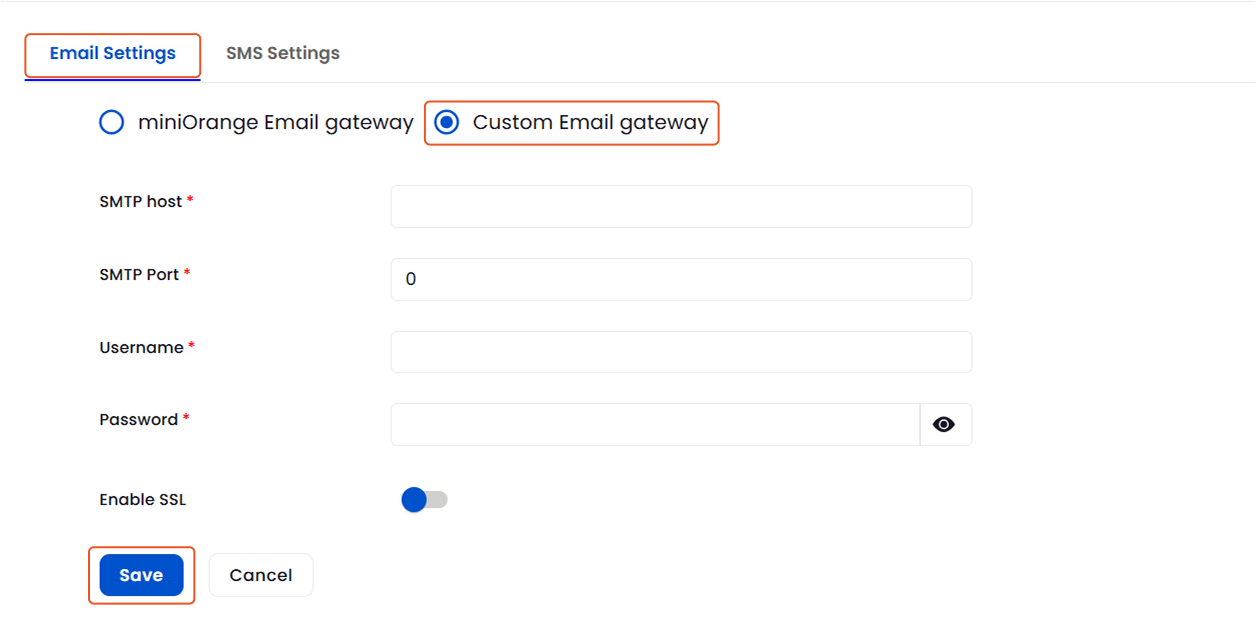Email Notification Gateway
You can send email or SMS notifications for events such as password changes, resets, expirations, or OTP delivery.
- Navigate to Notification Gateway > Email Settings.
- You will see two options:
- miniOrange Email Gateway (default)
- Custom Email Gateway
- If you wish to use your mail server, click on Custom Email Gateway and configure your SMTP settings accordingly.
This setup ensures users are notified of key password-related activities via their preferred channel.
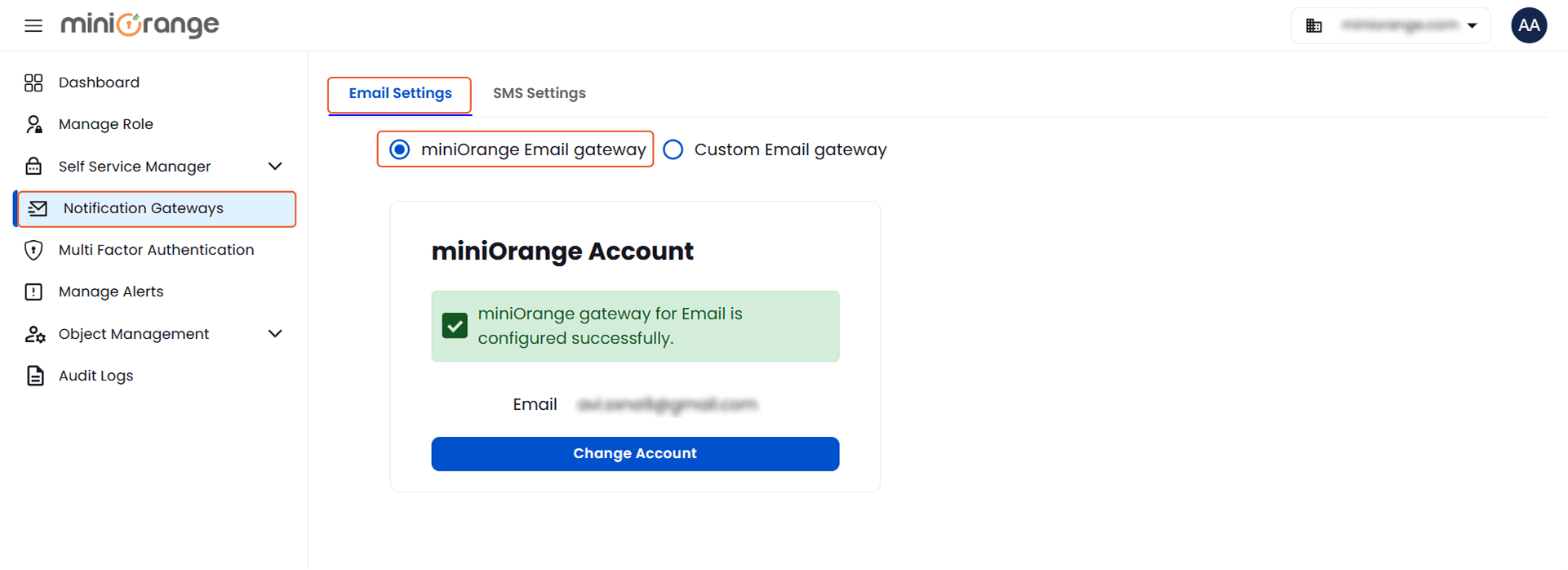
Set Up a Custom Email Gateway:
- Navigate to Notification Gateway > Email Settings.
- Click on Custom Email Gateway to access the configuration form.
- Fill in the required SMTP details:
- SMTP Host:
Enter the SMTP server address or hostname.
- SMTP Port:
Provide your custom SMTP port (e.g., avoid defaults like 25, 465, or 587 if using a non-standard configuration).
- Username:
Enter the email address or username for authentication.
- Enable SSL:
Toggle this option to enable SSL encryption for secure communication between your server and the SMTP server.
- After completing the form, click on the Save button to apply the custom gateway settings.