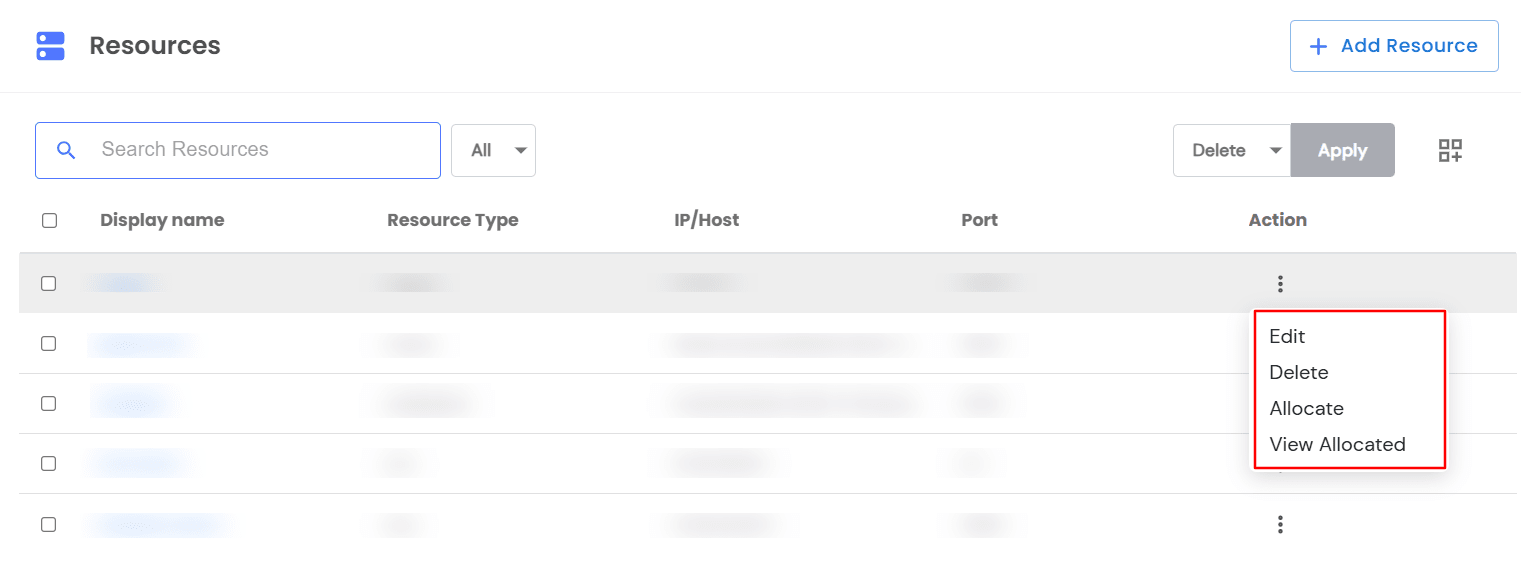Hello there!
Need Help? We are right here!
Need Help? We are right here!
Thanks for your Enquiry.
If you don't hear from us within 24 hours, please feel free to send a follow-up email to info@xecurify.com
Search Results:
×Apps in miniOrange PAM are high-value systems such as Kubernetes clusters, cloud services, and other critical applications that require strict privileged access controls. This section walks you through the end-to-end process of onboarding and managing apps within the PAM environment.
| SIMPLE_LOGIN | Authenticate directly with a username and password on a single login page. |
| LOGIN_SECOND_PAGE | Enter credentials on a second page after an initial interaction. |
| LOGIN_WITH_DOMAIN | Authenticate using a domain-based login along with a username and password. |
| LOGIN_AFTER_CLICK | Requires clicking a button or link before accessing the login form. |
| LOGIN_WITH_PRE_CLICK | Performs an automated pre-click action before displaying the login fields. |
| LOGIN_WITH_PRE_CLICK_AND_SECOND_PAGE: | Combines a pre-click action and a second page. |
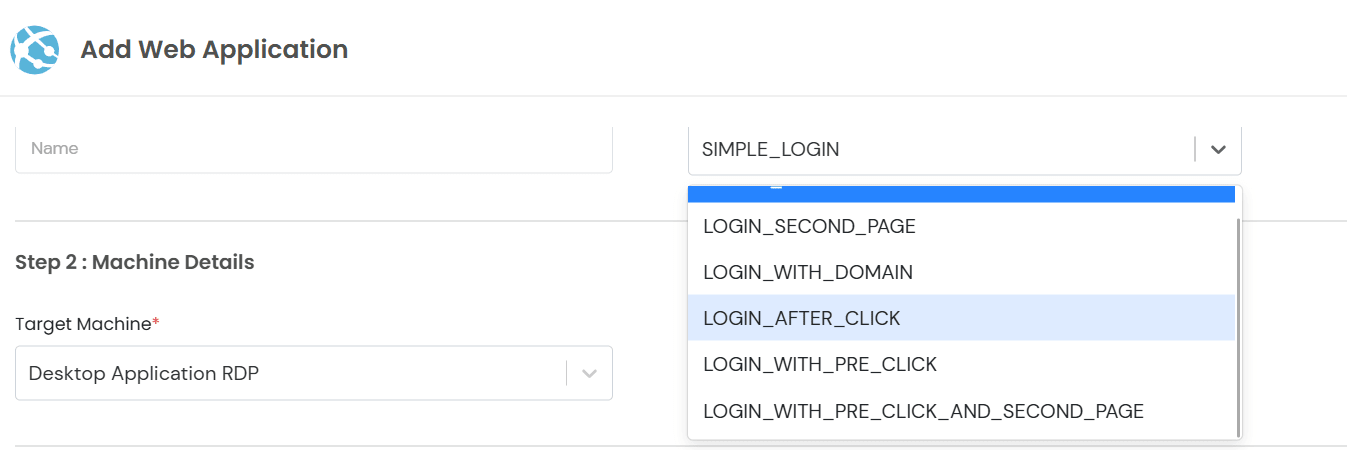
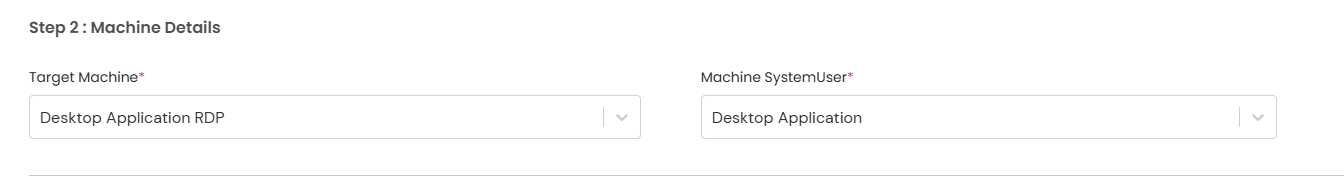
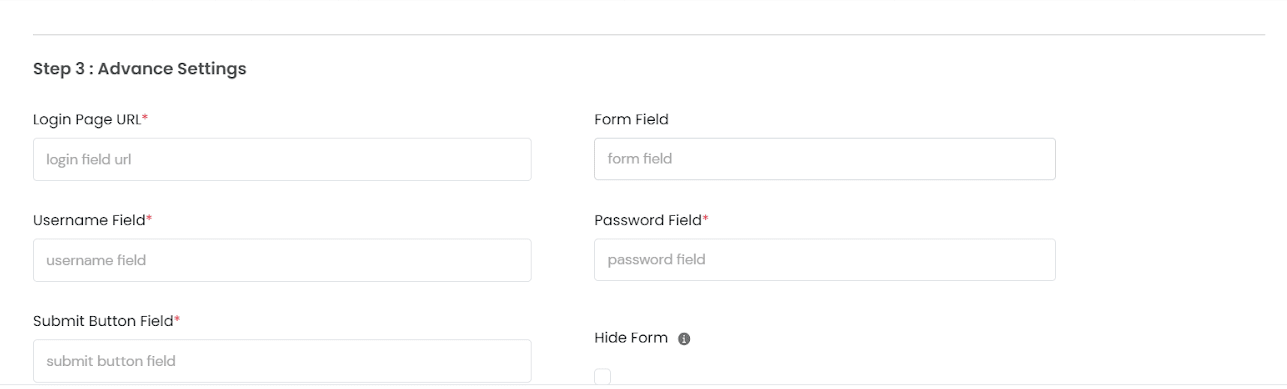
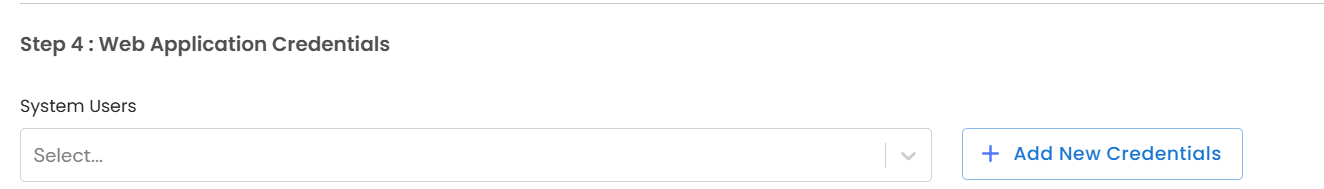
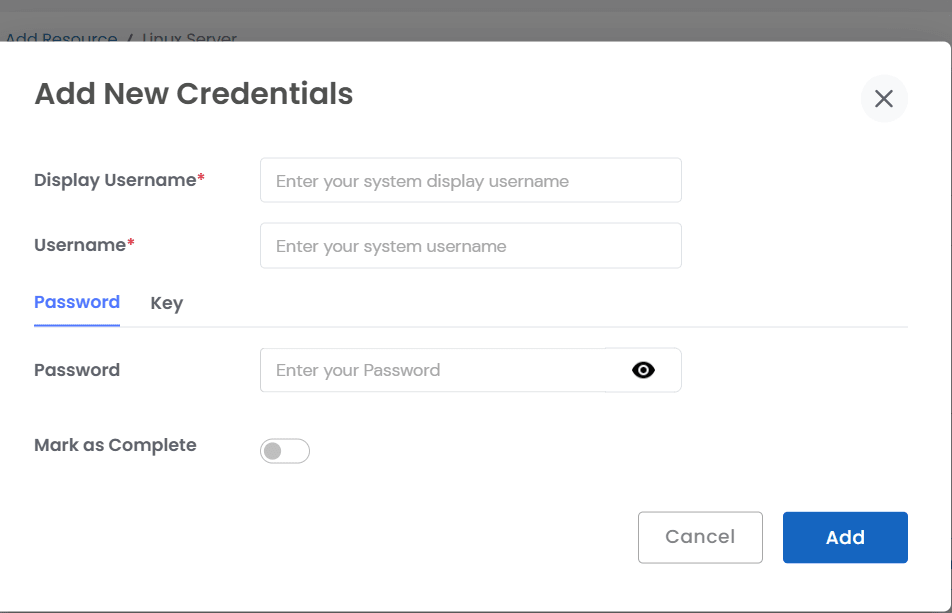
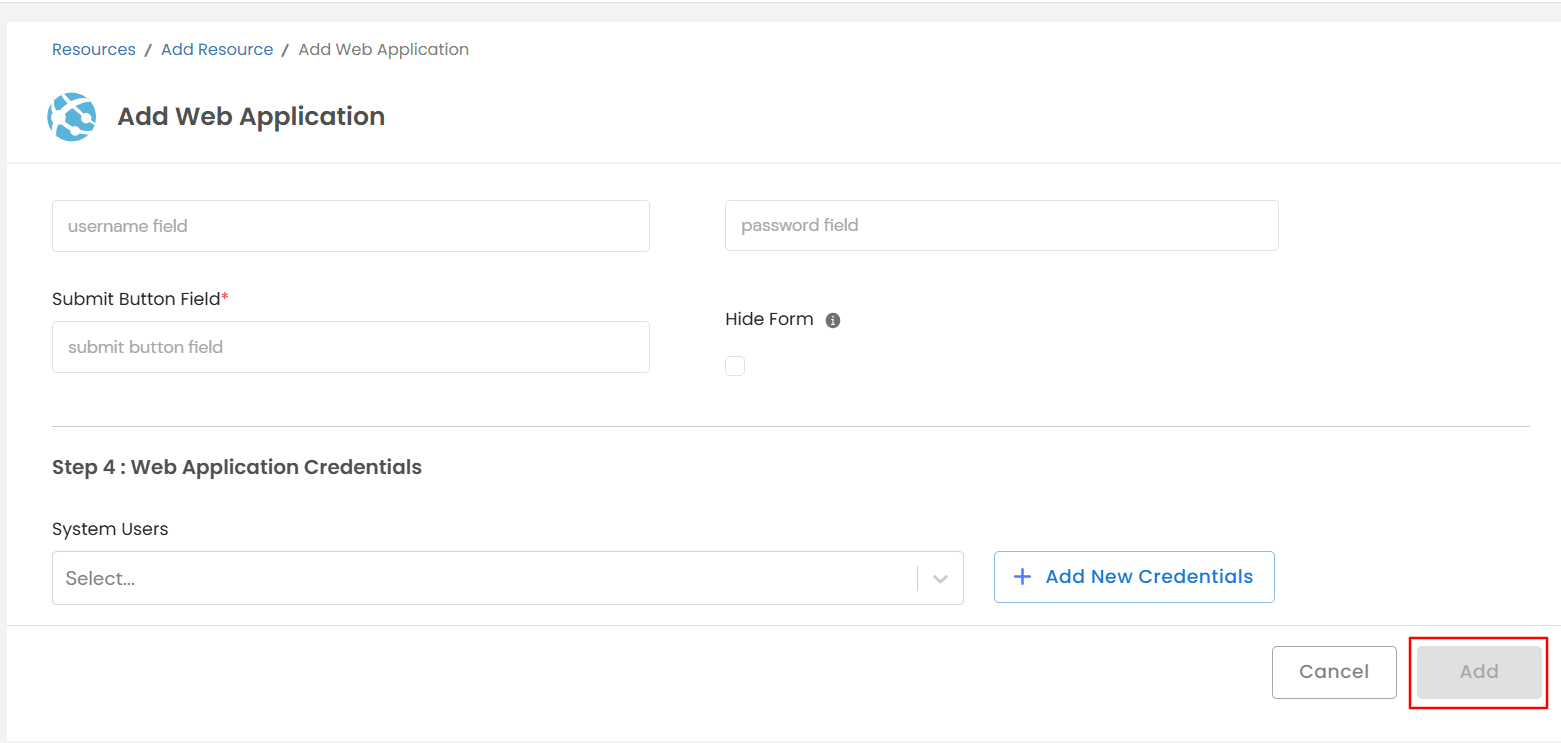
Once the application is configured successfully, you can locate the specific app on the main menu.
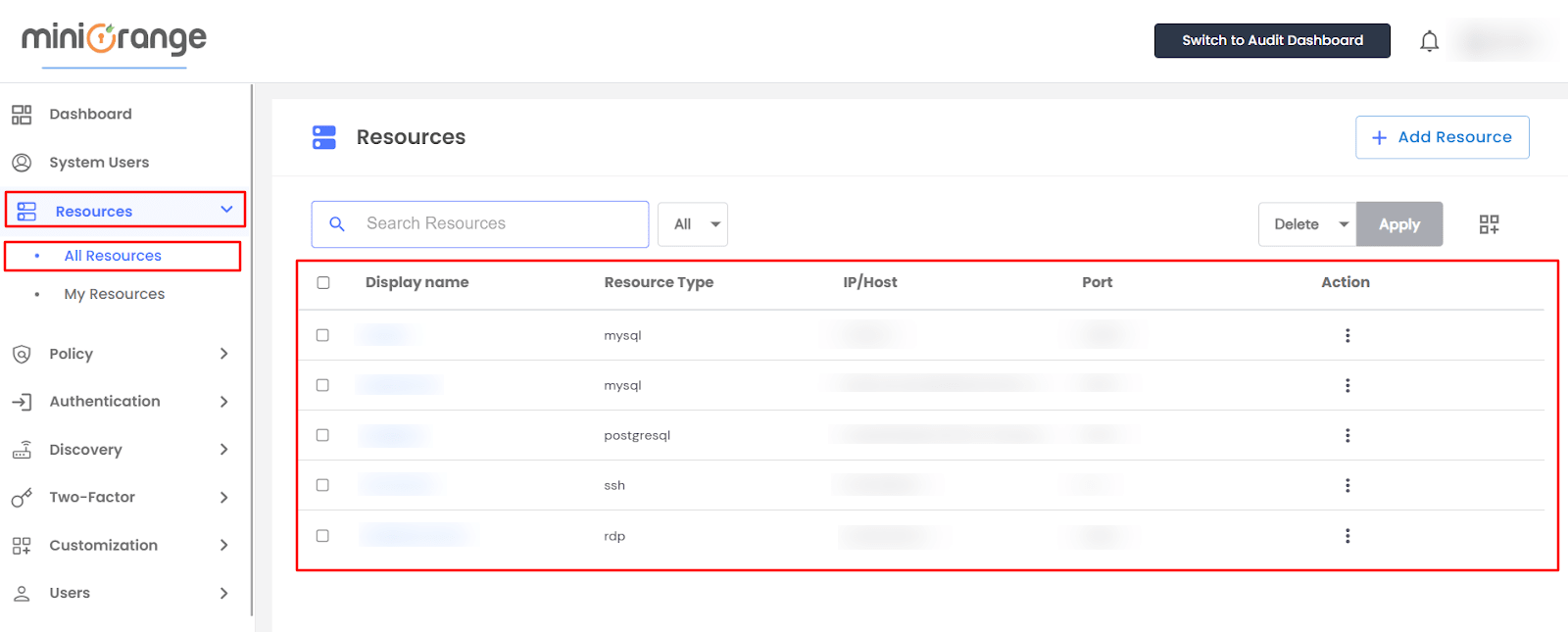
| Action | Option Overview |
|---|---|
| Edit | With the edit option, you are able to alter the details you have added in the configuration section. |
| Delete | Delete the selected resource from the dashboard |
| Allocate | You can allocate the particular resource to any user |
| View Allocate | You can check which users the particular resource is allocated to |