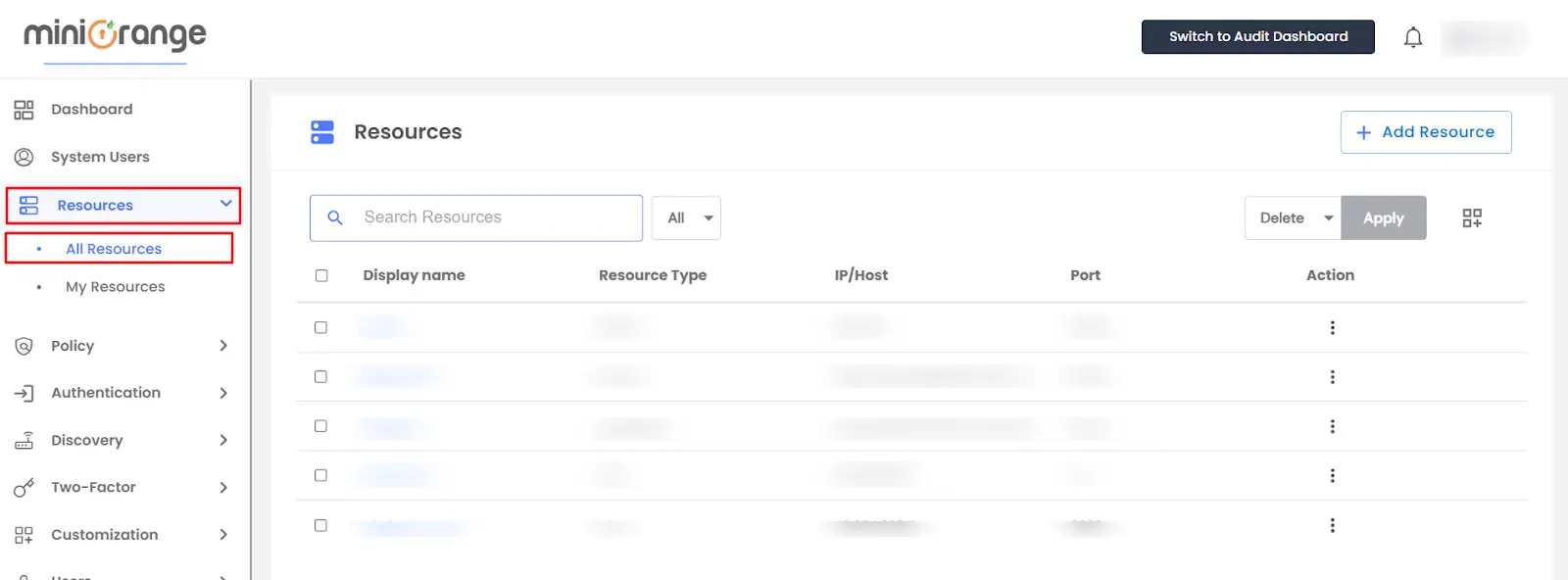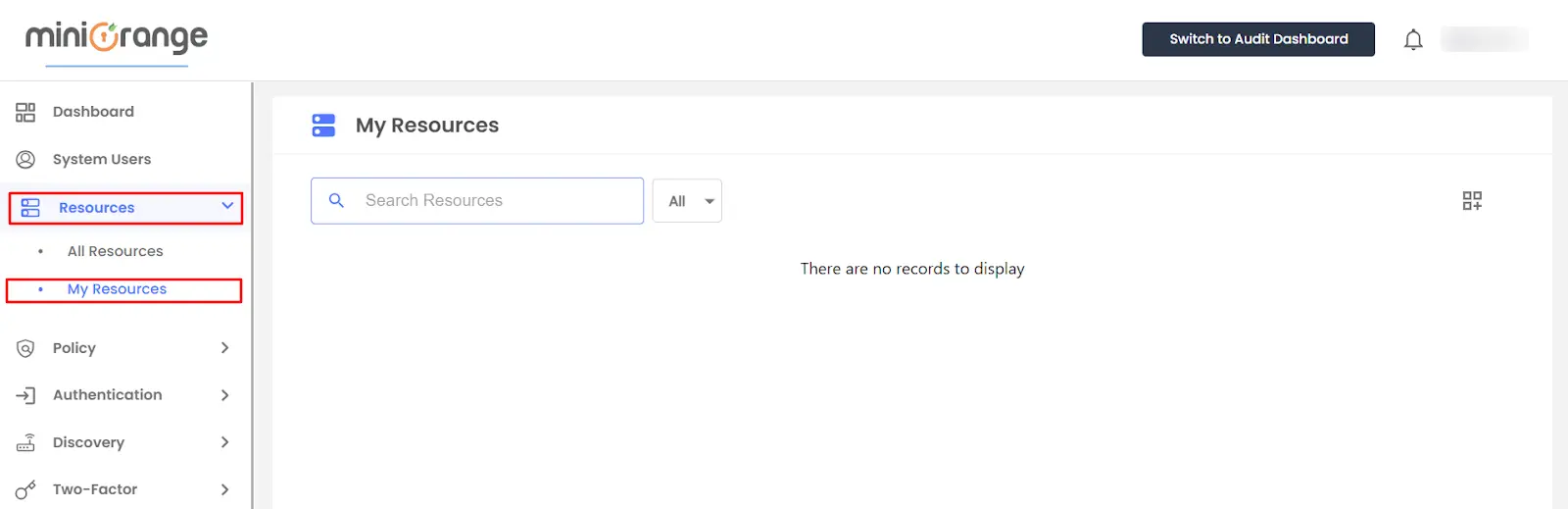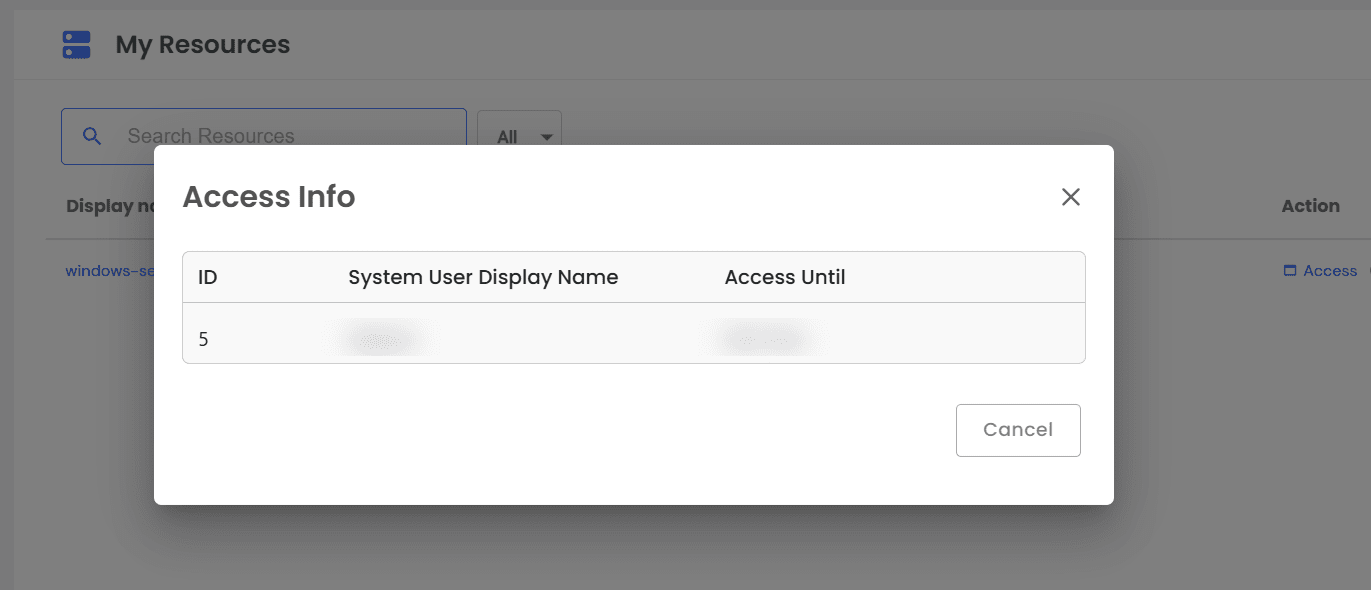Need Help? We are right here!
Need Help? We are right here!
Thanks for your Enquiry.
If you don't hear from us within 24 hours, please feel free to send a follow-up email to info@xecurify.com
Search Results:
×Resources in miniOrange PAM refer to servers, devices, and endpoints that require privileged access management. Admins can implement granular security controls, oversee system accounts, and streamline the management of privileged credentials with the integration of resources.
This section provides a transparent process to manage resources within miniOrange PAM effectively. It covers how to onboard new resources, configure resource-specific permissions, and leverage core functionalities to maintain secure access across your infrastructure.
In the PAM dashboard, you can set up and configure: