Hello there!
Need Help? We are right here!
Need Help? We are right here!
Thanks for your Enquiry.
If you don't hear from us within 24 hours, please feel free to send a follow-up email to info@xecurify.com
Search Results:
×The moADManagement Dashboard provides a centralized view of your Active Directory environment, offering real-time insights into users, domain configuration, and system activity.
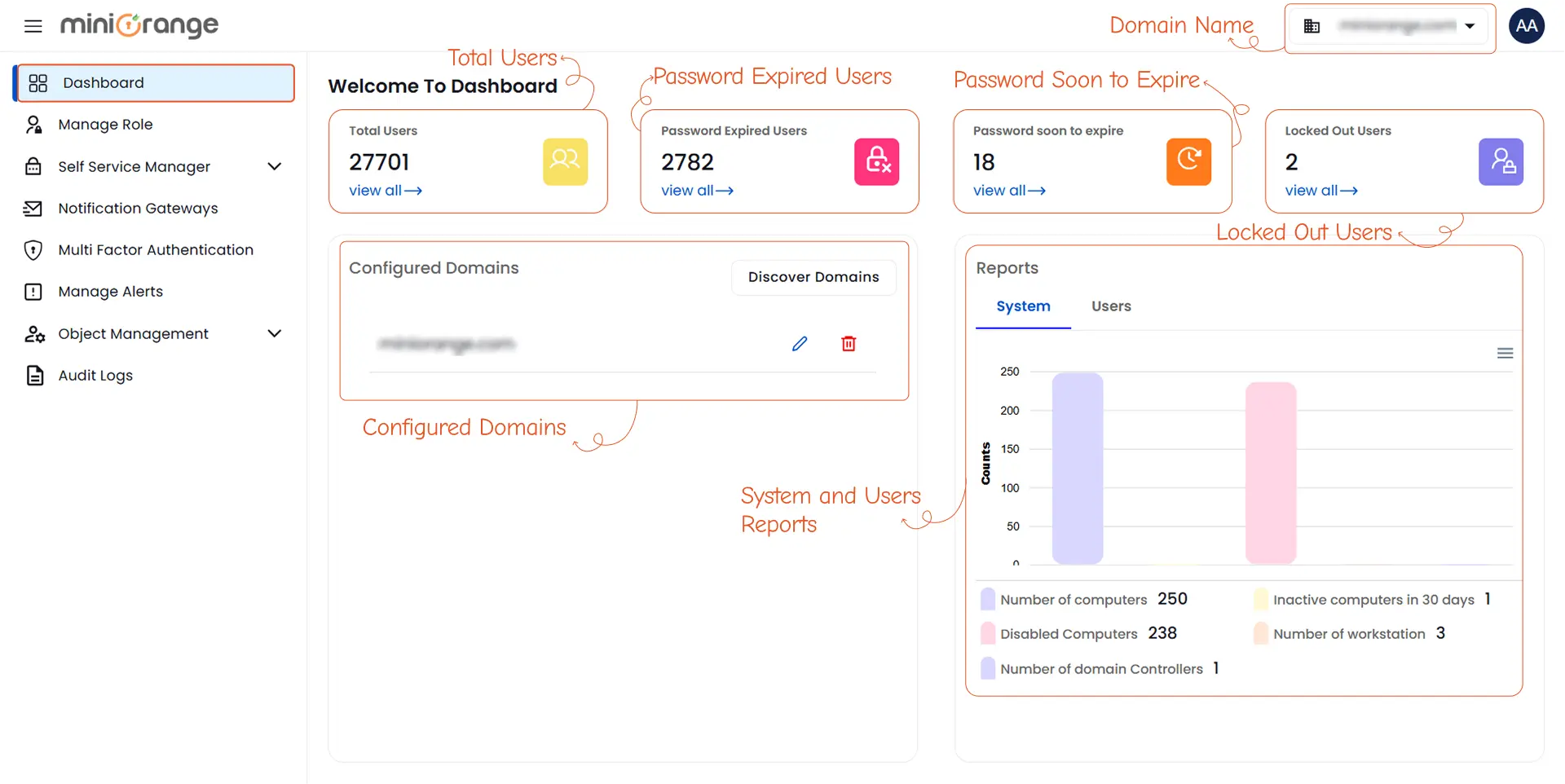
User Statistics:
Configured Domains:
System Reports:
These statistics help admins quickly assess the health and status of the network environment.