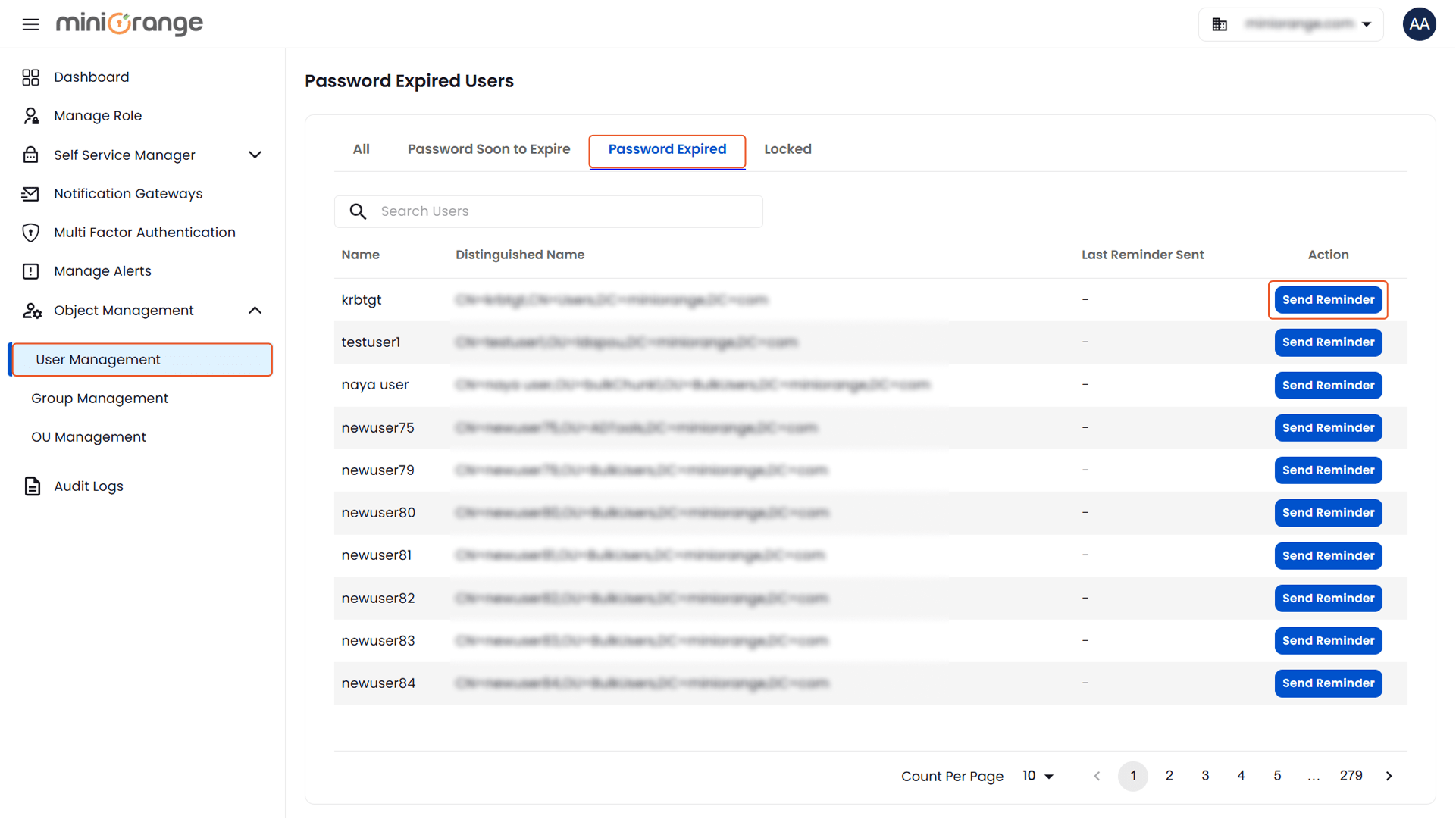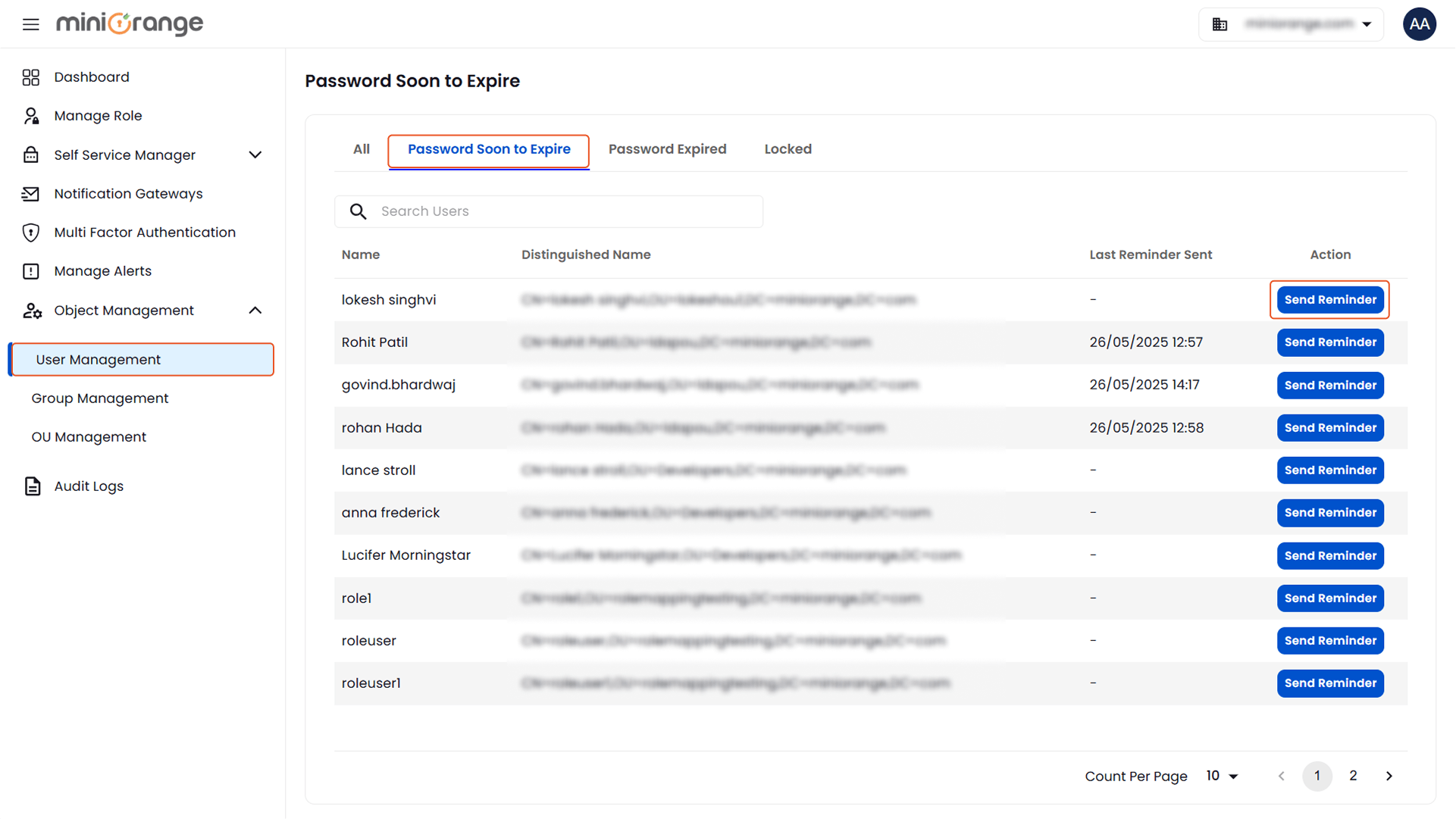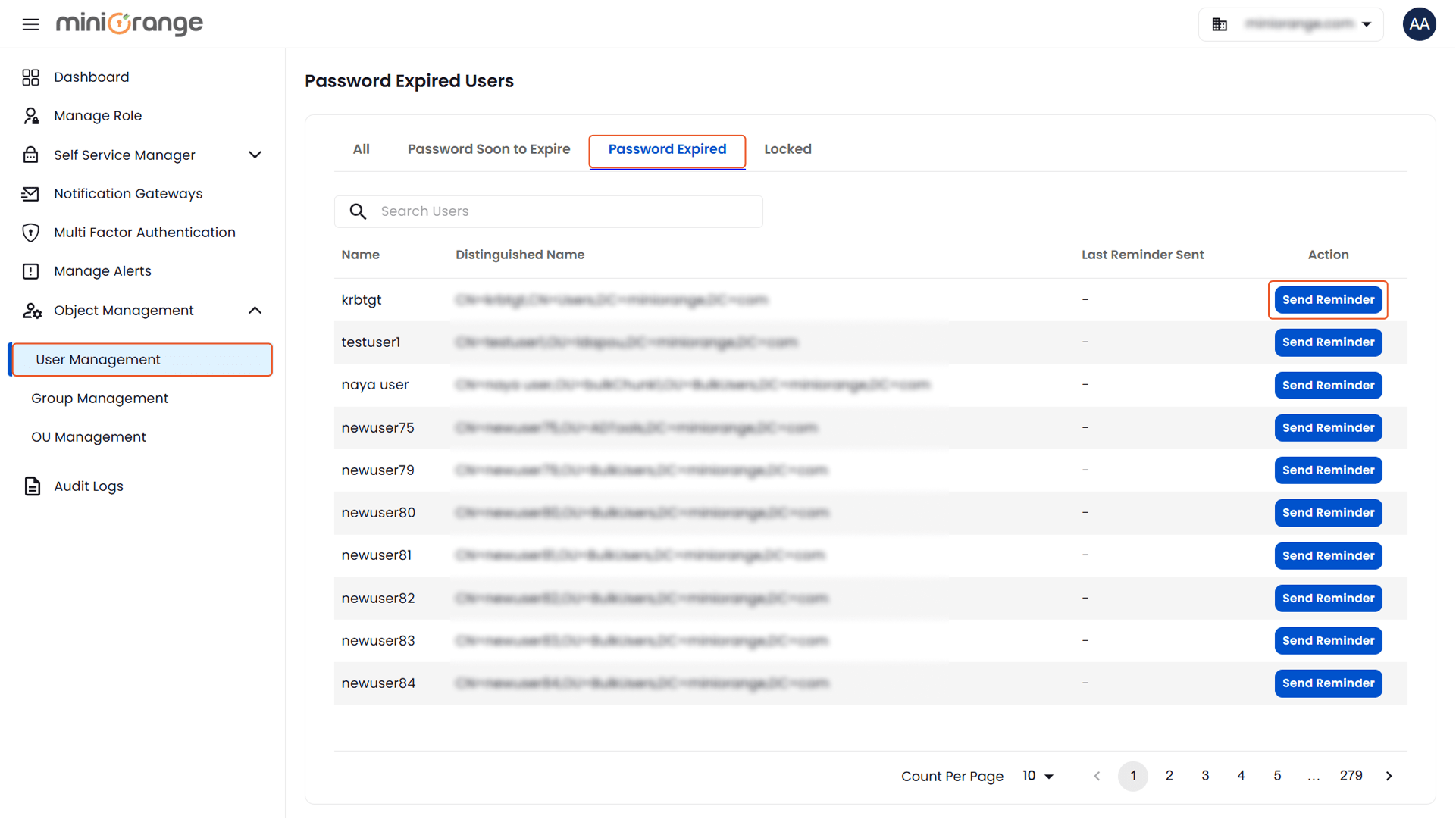Send Reminders to Users
Send Reminders to users whose passwords are nearing expiration:
- Navigate to Object Management > User Management > Password Soon to Expire.
- A list of users whose passwords are about to expire will be displayed.
- To search for a specific user, enter their username in the search box and click the search icon.
- In the Action column, click the Send Reminder button next to the user you want to notify.
This sends an email alert prompting the user to update their password before it expires.
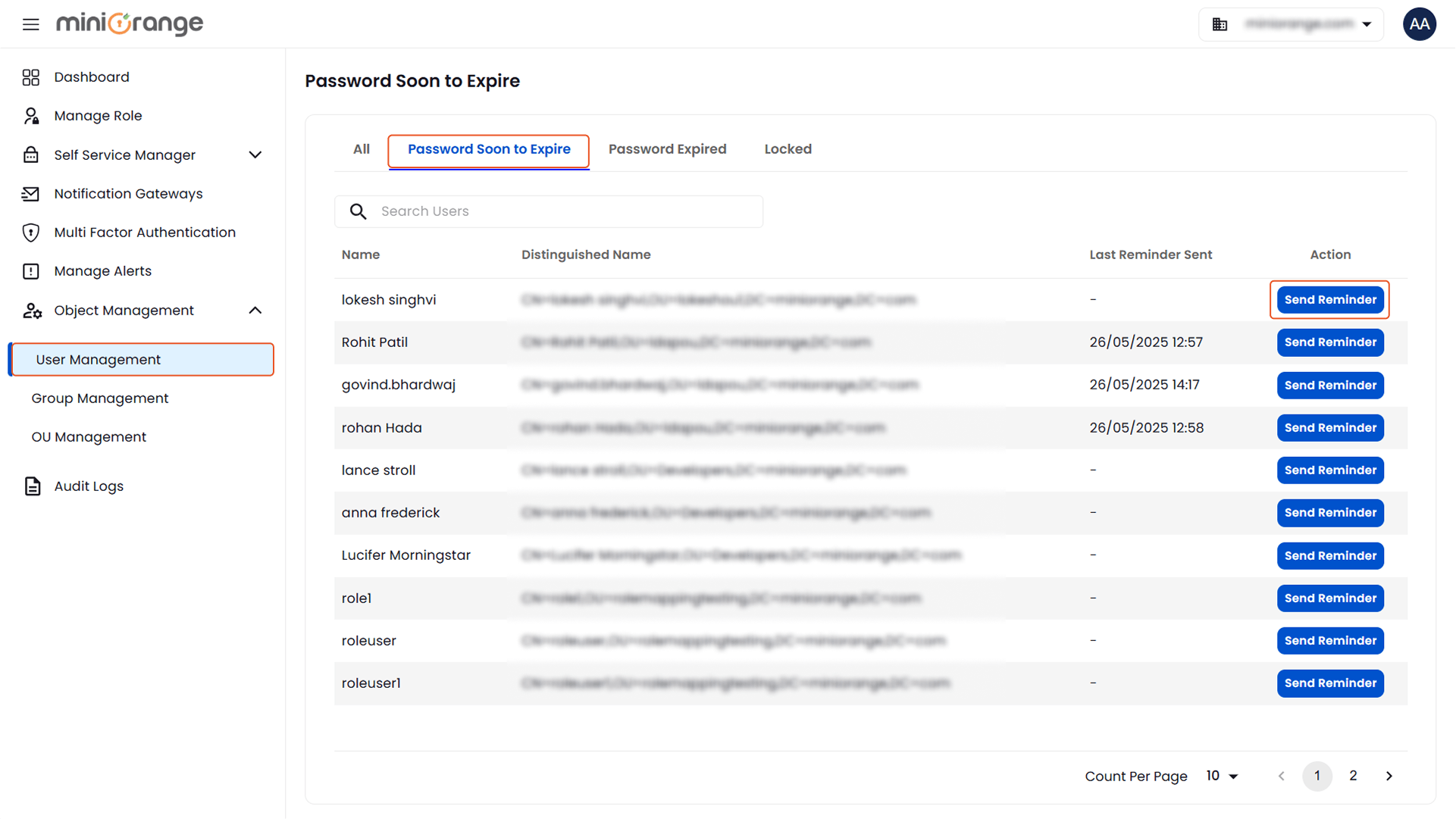
Send Reminders to Password expired users:
- Navigate to Object Management > User Management > Password Expired.
- The system will display a list of users whose passwords have already expired.
- You can search for a specific user by entering the username in the search box and clicking the search icon.
- In the Action column, click the Send Reminder button next to the user you want to notify.
This sends an email alert prompting the user to reset their expired password and regain access.