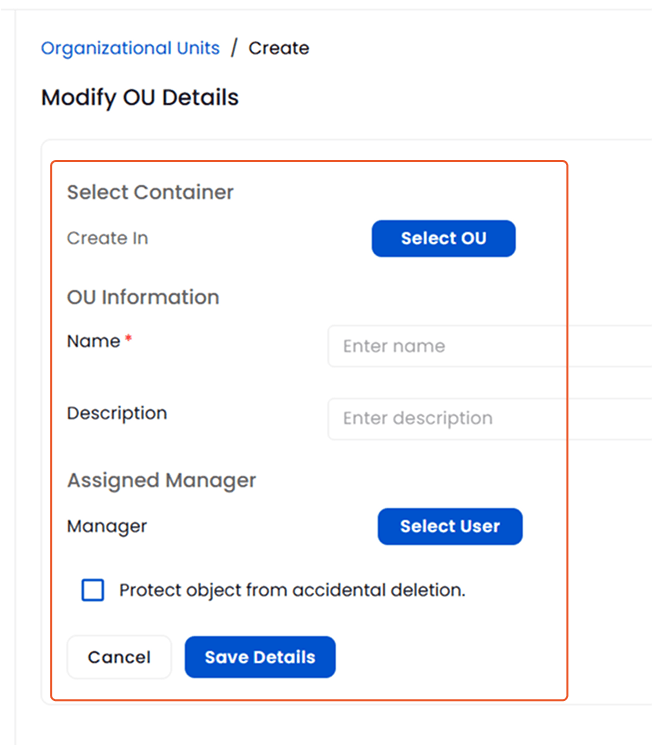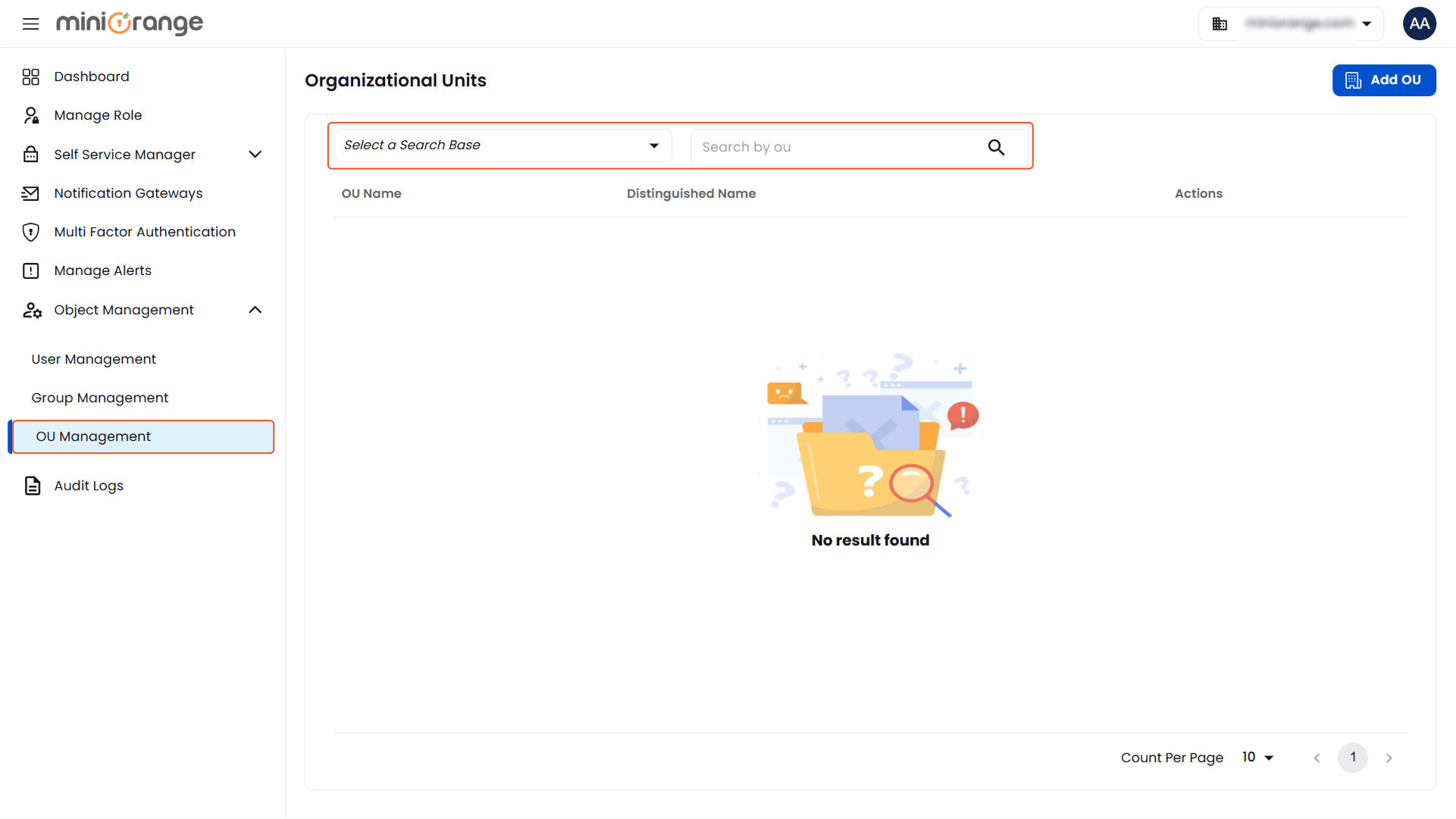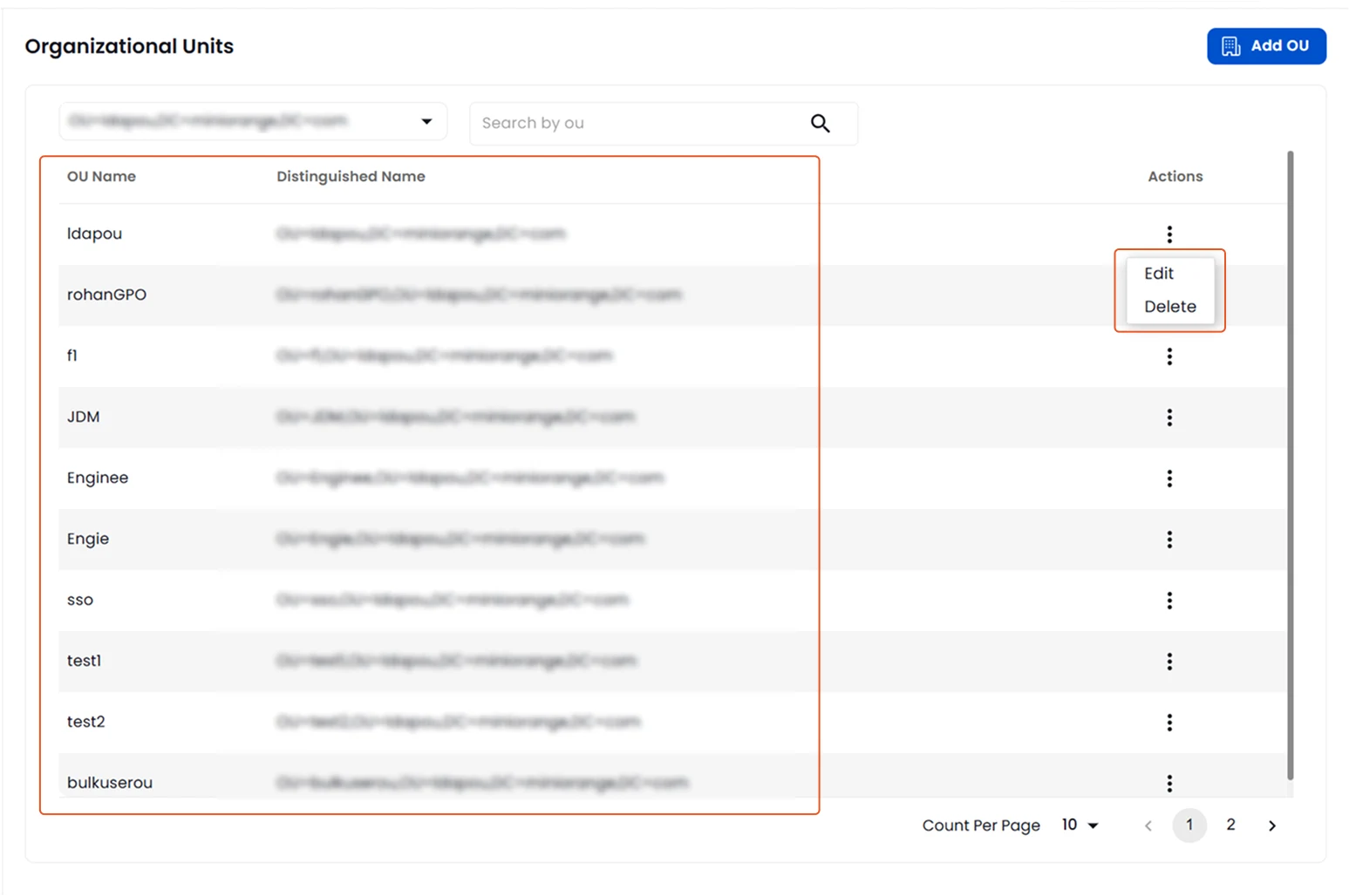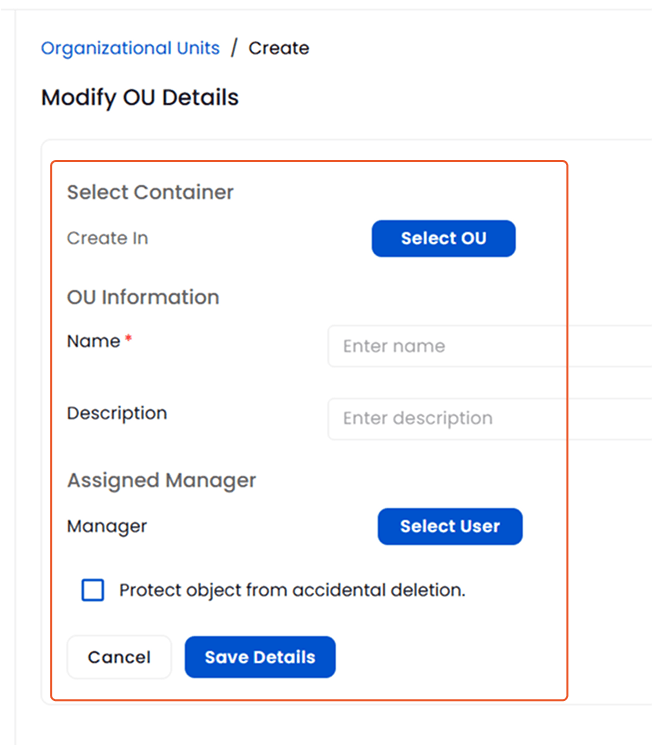Update OU in Active Directory
Manage Organizational Units in Active Directory
To view and manage OUs:
- Navigate to Object Management > OU Management.
- Click on the Select a Search Base dropdown to choose the container you want to manage.
- Enter the OU name in the search bar (optional) and click the search icon.
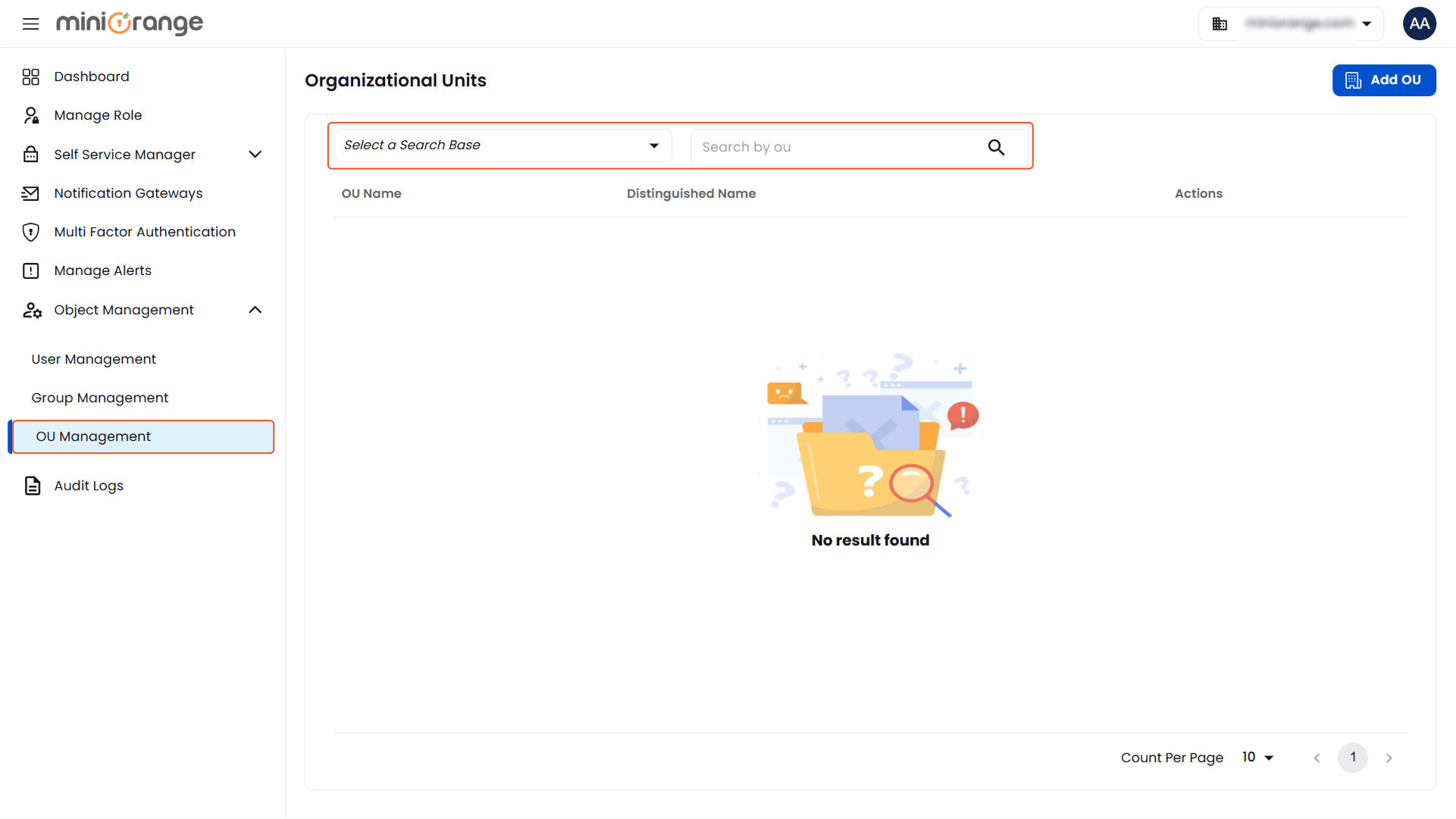
- A list of Organizational Units will appear with available actions in the Action column.
- Click the three-dot icon beside an OU to either:
- Edit: Modify/update the selected OU.
- Delete: Remove the OU from Active Directory.
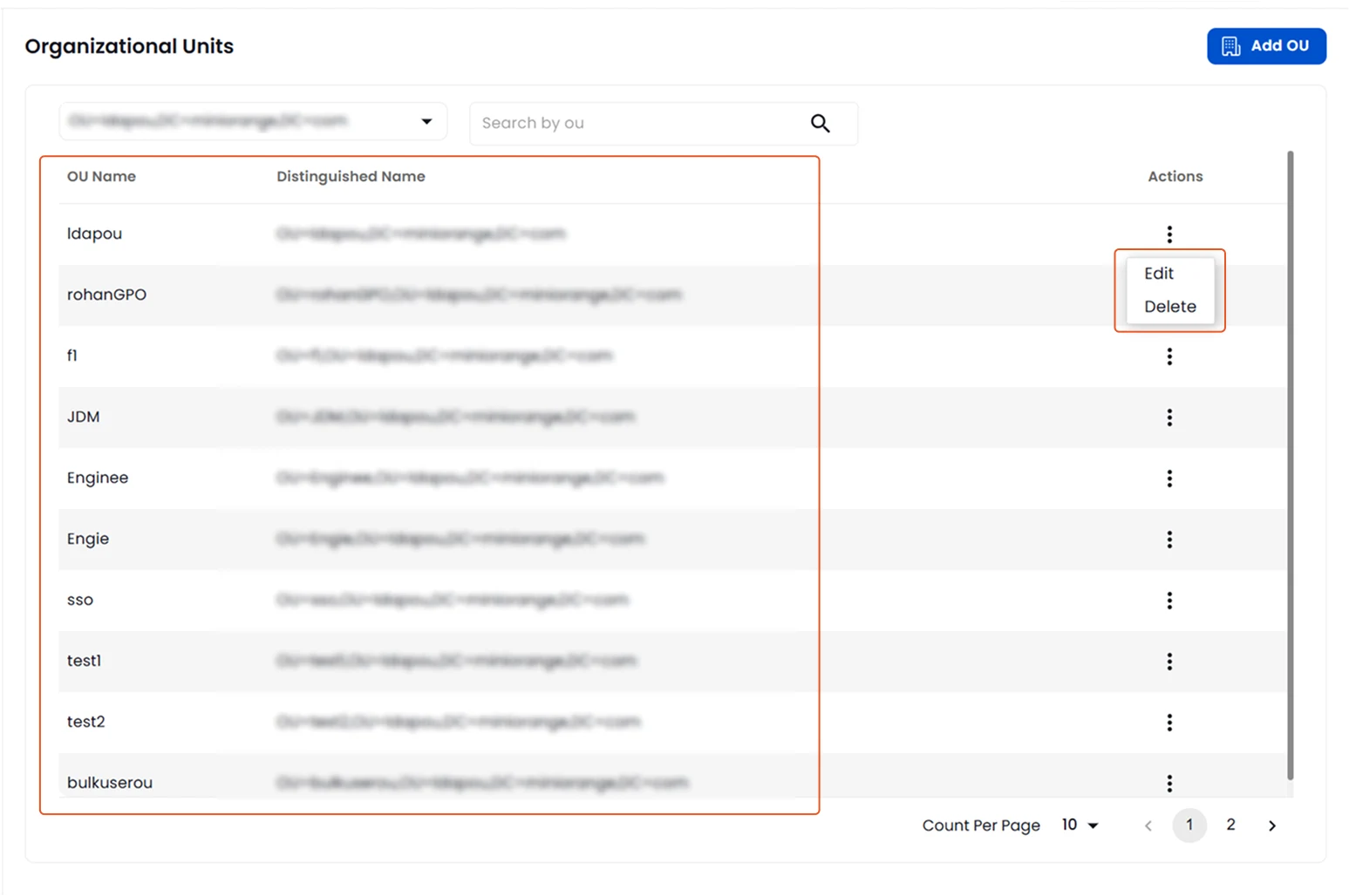
Update/Modify an Existing OU
To modify/update the existing organizational unit,
- Click the three-dot icon in the Action column and choose Edit option.
- In the Modify OU Details form, update the following fields:
- Select Container: Click Select OU to assign the OU to a new parent container (if needed).
- Name: Edit the name of the OU.
- Description: Update the description as required.
- Assigned Manager: Click Select User to assign or update the manager for this OU.
- Protect from Accidental Deletion: Enable this option to prevent accidental removal.
- Once all updates are made, click on Save Details to apply the changes.