Need Help? We are right here!
Search Results:
×






Offline MFA, also called offline authentication, enables secure multi-factor authentication even in the absence of internet connectivity or a direct link to the MFA server. It validates user identity locally using pre-enrolled authentication methods such as Time-Based One-Time Password (TOTP), hardware tokens, or offline bypass. Offline MFA solutions are essential because they protect sensitive organizational data during network downtimes, offsite operations, or emergencies.
Offline MFA for Windows and macOS enables secure multi-factor authentication during system login, even when the computer cannot connect to the internet or the MFA server.
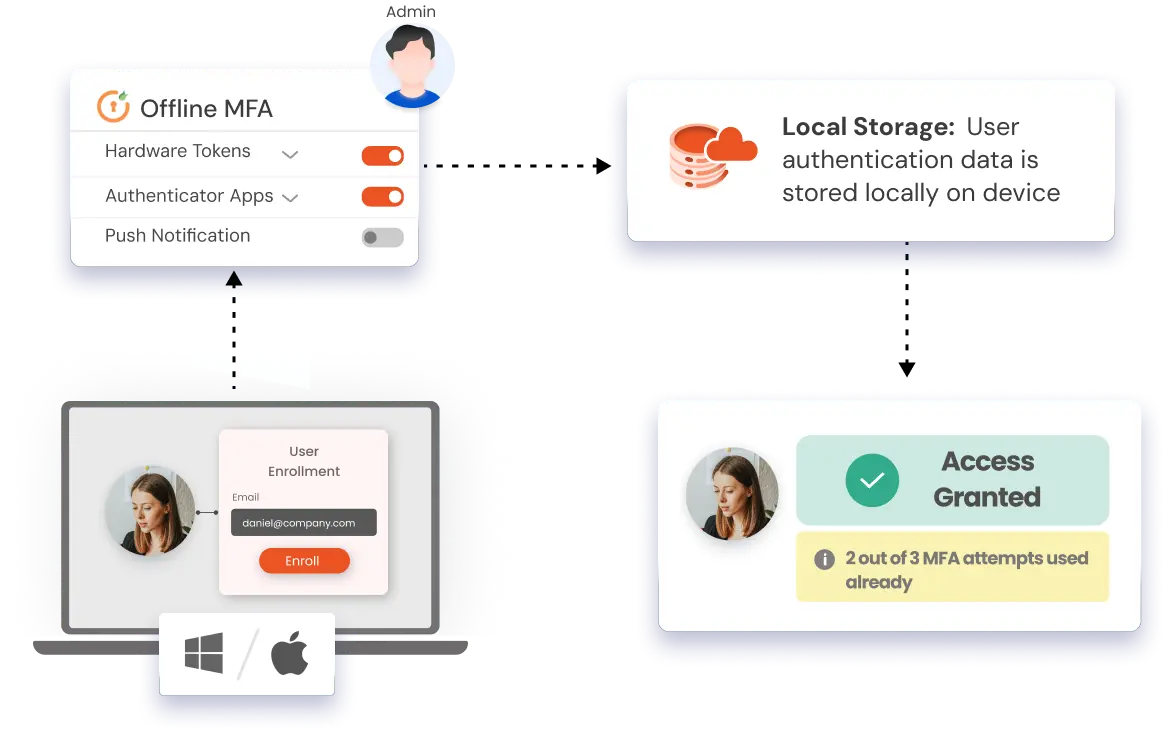
Google, Microsoft, Authy, and Soft Token authenticators generate Time-Based One-Time Passwords (TOTP) that users can use for offline login. The codes are time-sensitive and don’t require an internet connection, providing secure offline verification.
A dedicated authenticator app that generates TOTP codes. It allows secure offline authentication on macOS or Windows devices without the need for network connectivity.
Physical tokens like Yubikey and Display Tokens generate a unique, time-sensitive code that users enter during offline login. These tokens offer an additional layer of security through hardware-based authentication.
Offline Bypass / Backup Code are single-use codes generated beforehand, allowing users to log in offline when all other authenticators fail.





Kickstart your 30-day, full-featured free trial for miniOrange MFA today,and experience enterprise-grade security with TOTP, authenticator apps,hardware tokens, and more.
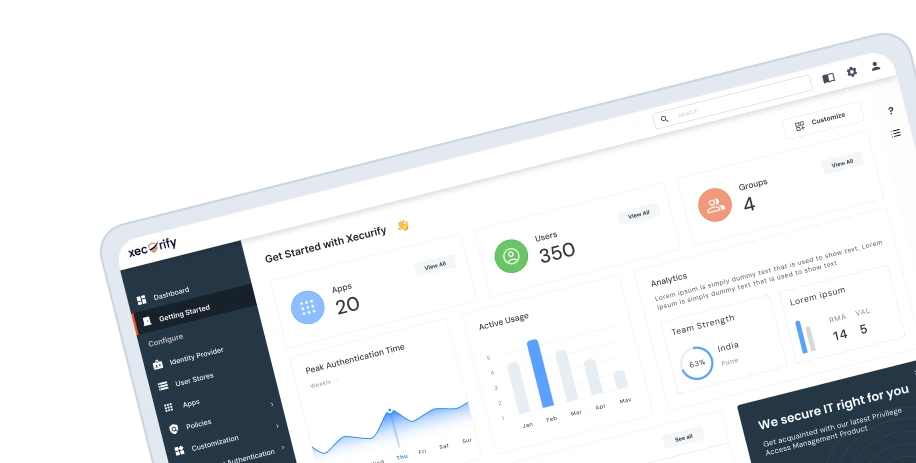
Offline MFA ensures secure device access for users regardless of their location or network connectivity, making it an ideal choice for employees working remotely, traveling, or facing network outages.
Administrators can allow users to enroll in offline MFA on several devices (like desktops, laptops, or smartphones), providing consistent security across endpoints and platforms for employees and users.
Offline MFA eliminates the dependency on network access for authentication, offering an uninterrupted user experience. It lets users quickly log into their Windows or macOS devices and access resources without waiting for connectivity.
