Need Help? We are right here!
Search Results:
×Competitive Pricing
A solution that is tailored to your specific needs
24 * 7 Worldwide support
If you are looking to adopt the cloud with Office 365 but don’t want to build infrastructure that will limit user access to future cloud applications. miniOrange, the identity management solution gets Office 365 live ASAP while opening up a world of future options. miniOrange is built as a cloud or On-Premise Service designed for both hybrid IT and cloud-first IT environments.
miniOrange provides Single Sign-On (SSO) , Provisioning, Multi-Factor Authentication (MFA), Directory services, and comprehensive reporting – all configured and managed from a single administrator console. miniOrange enables enterprises with Active Directory to quickly and securely extend employee identity to Office 365 without using ADFS or Azure AD Connect. miniOrange also easily integrates with your non-Microsoft applications.
miniOrange employs a modern approach that enables delegated authentication to AD at the moment a user attempts to log in. It also keeps user profile data in sync between on-premises AD and Office 365 the moment it changes.
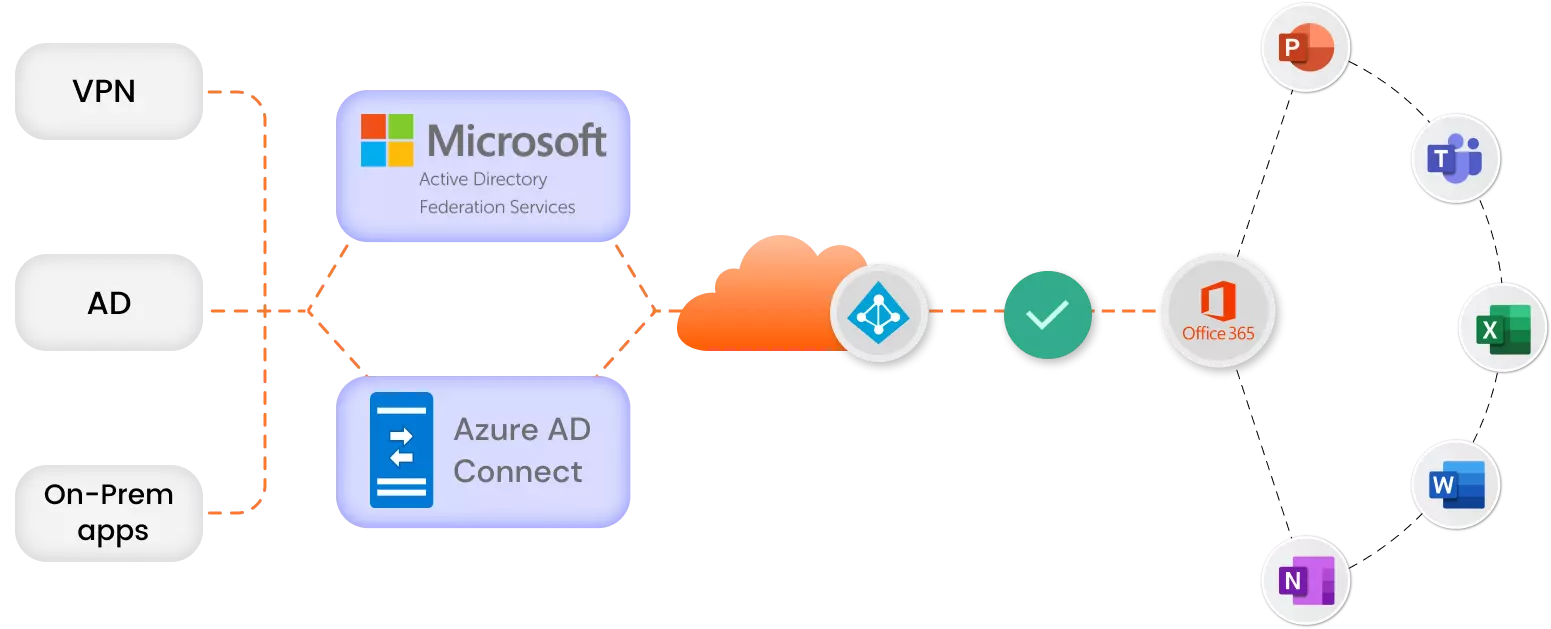

Managing access to Office 365 can be a hassle, especially when you're using a non-Microsoft directory like OpenLDAP or JumpCloud. But with miniOrange's flexible Single sign-on (SSO) solution, you can streamline access to your Office applications, without the need for Active Directory.
Our solution seamlessly connects to your existing directories, like OpenLDAP and JumpCloud, and leverages their credentials for SSO into your Office applications. Plus, if you don't have a directory, no worries - miniOrange itself can act as a directory, making it easy for you to manage your users and applications.
No Need for Active Directory.
Seamless Integration with existing Identity credentials.
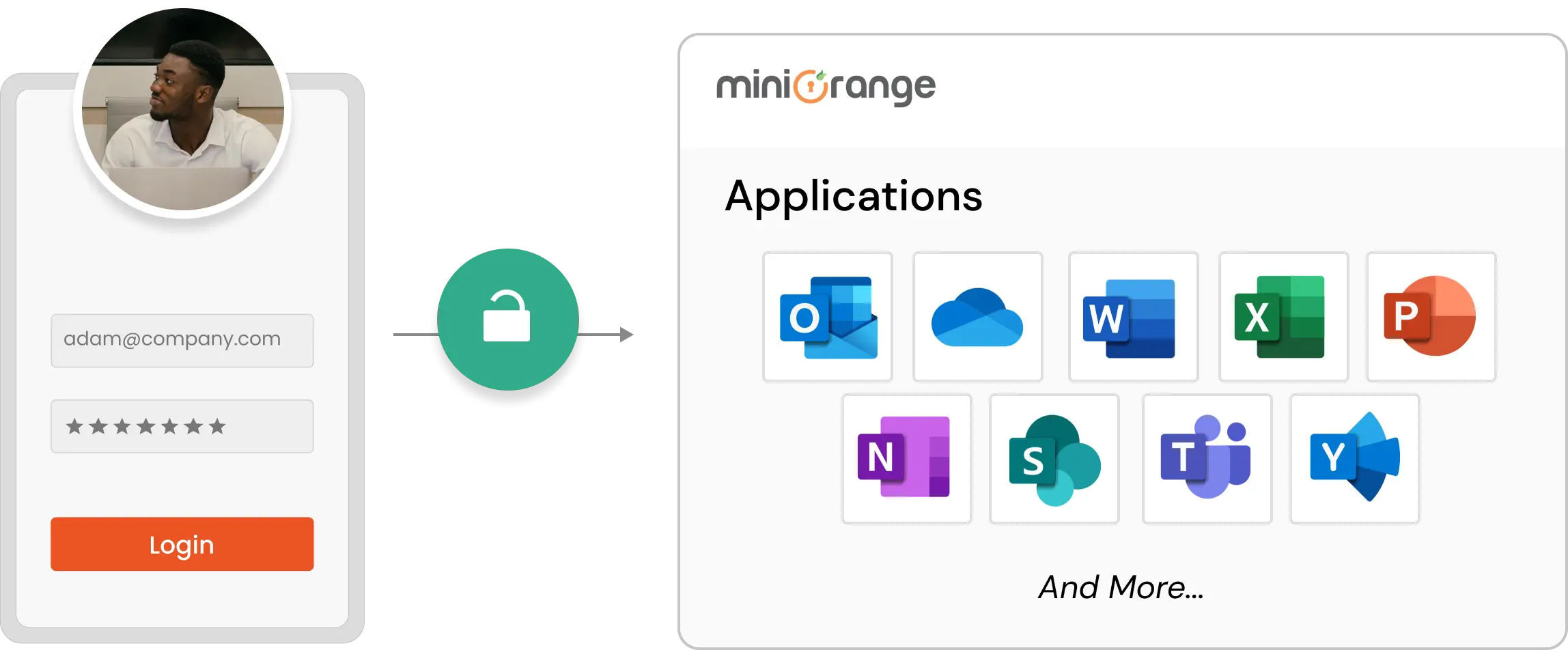
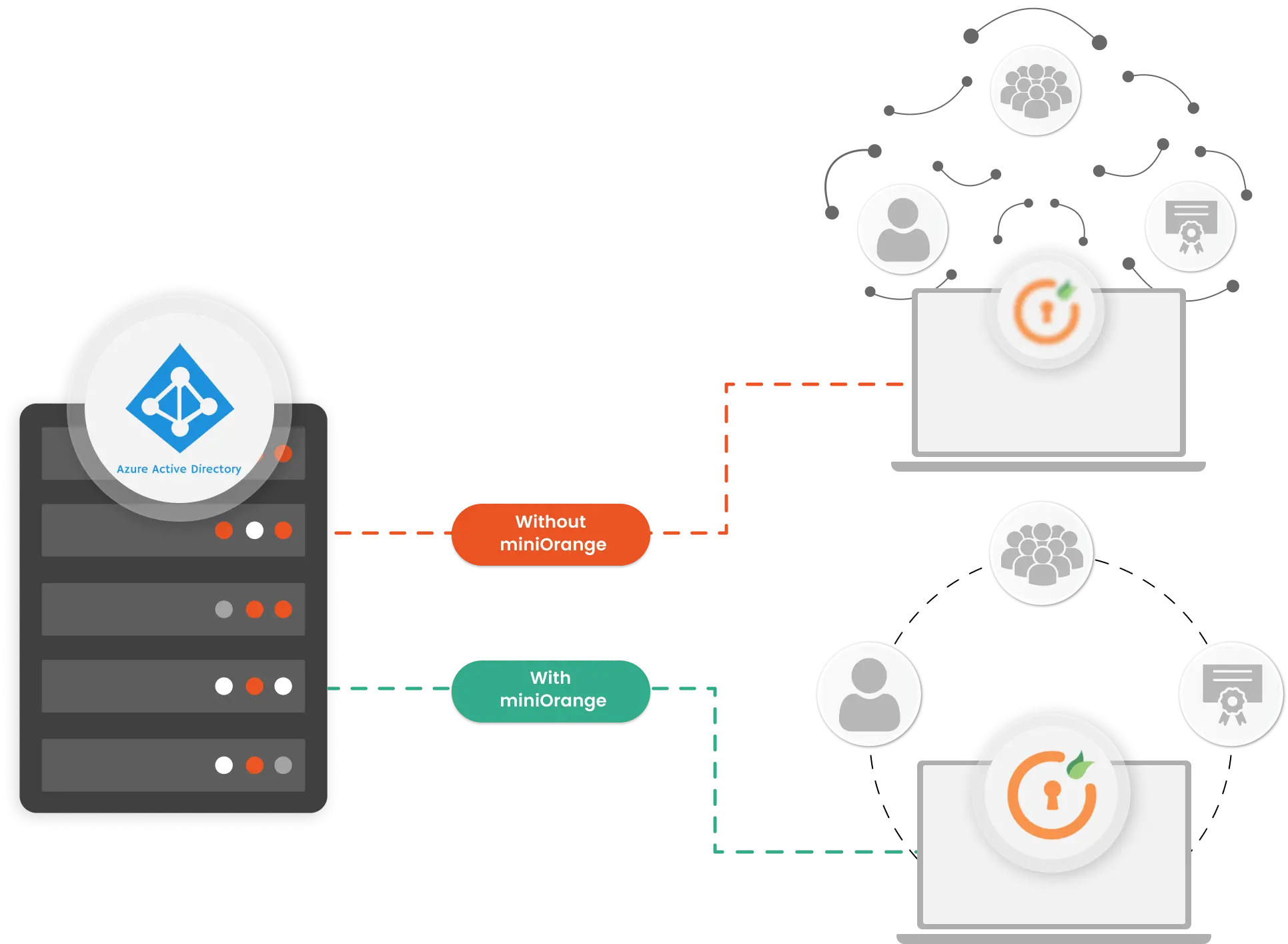
Managing Azure Active Directory can be a daunting task, but with miniOrange's all-in-one solution, you can manage resources seamlessly.
Say goodbye to the hassle of managing resources manually and say hello to streamlined management. Get full control of your Azure Active Directory management, making it easier to provision users, groups, and licenses.
Logging in to Office applications can be time-consuming, but with miniOrange's auto-login solution, you can simplify access and save time. Our solution provides seamless integration with your Domain joined machines, allowing employees to access their Office applications without the need to sign in again.
With an auto-login solution, employees can log in once to their Domain joined machines and enjoy uninterrupted access to their Office applications throughout the day. This feature saves time and increases productivity, allowing employees to focus on their work rather than logging in multiple times.
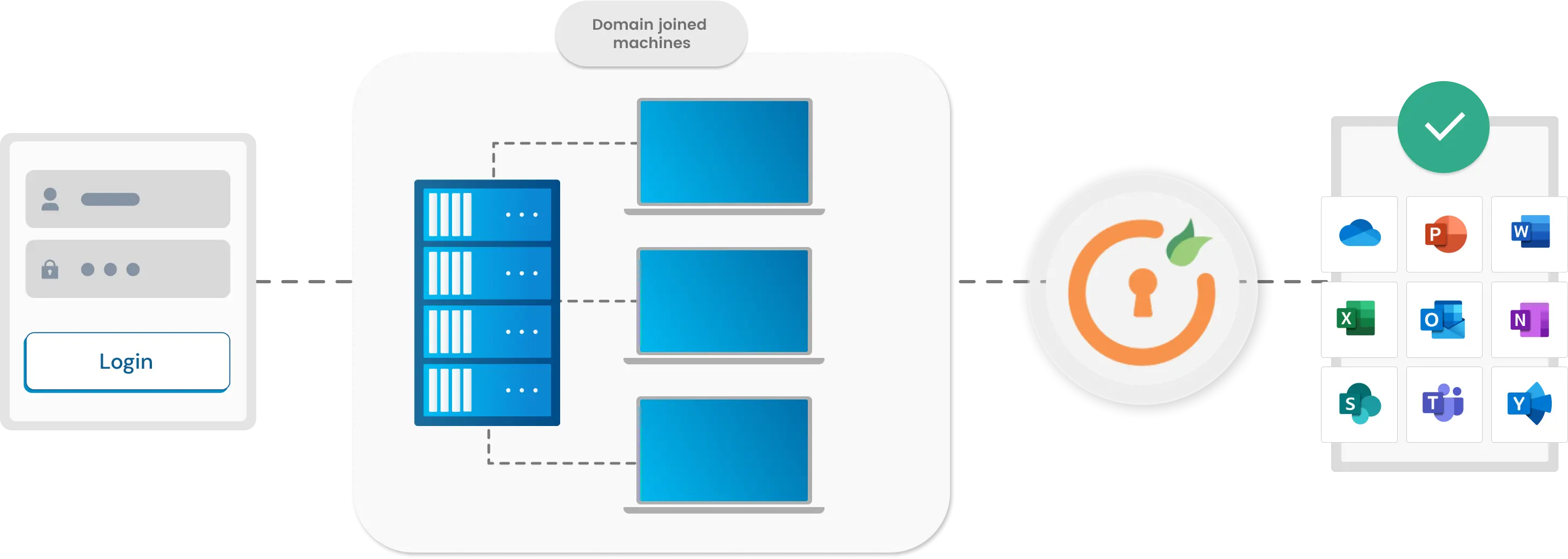
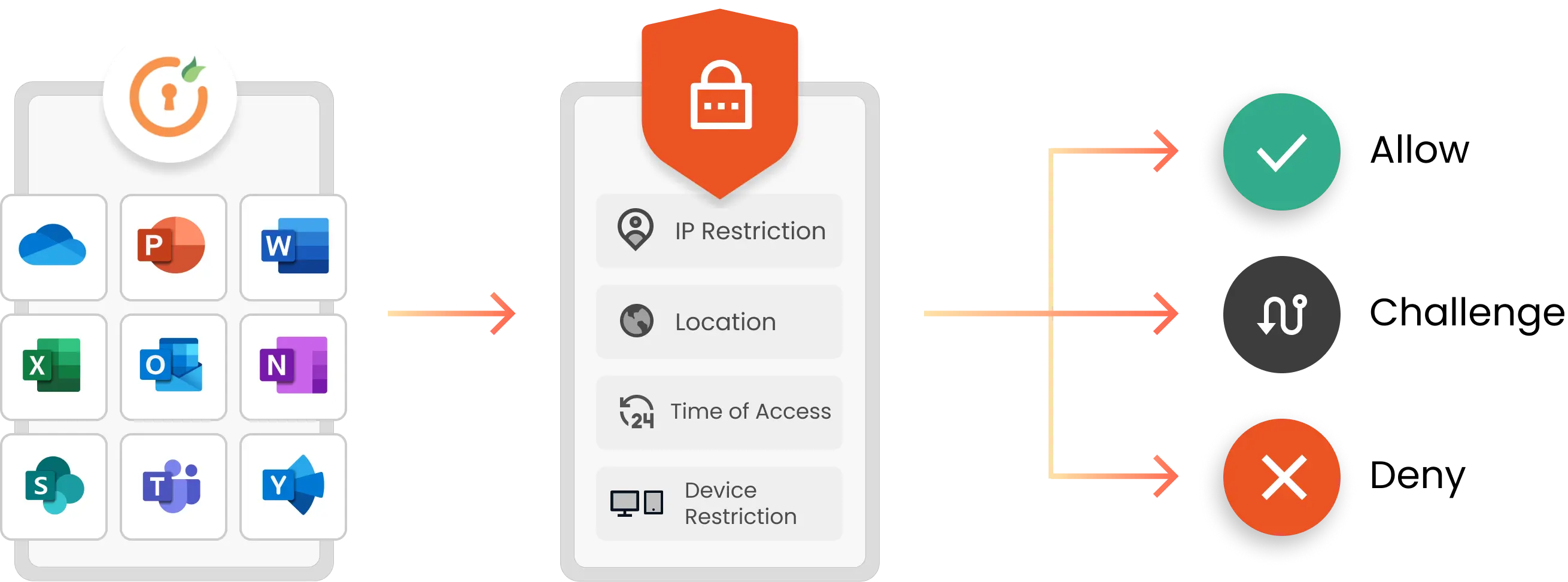
Security is essential in today's digital age, and miniOrange's conditional access solution for Office 365 can help you enhance security for your organization. Our solution includes advanced features like IP restriction, location-based access, device-based access, and time-based access, enabling you to configure conditional access to your Office 365 applications based on any of the above conditions.
Easy, quick, and automated configuration of Single Sign-on using WS-Fed right from within miniOrange. No need for scripts or the command line during configuration.
Automatic assignment of Office 365 administrator roles, with the option to not assign a user license to an administrative account, and the ability to add MFA specifically for administrators.
Automatic assignment of user licenses specific to Office 365 applications, including Exchange Online, and SharePoint Online reduces manual work and scripting and increases license usage efficiency and accuracy.
A unified Identity service that can integrate into any 3rd party MFA products, a wide variety of VPNs, and clients with the same ease as Microsoft Office 365 applications.
Employee productivity and efficiency increase since they save time by not having to repeatedly log in and getting an MFA prompt only when a robust authentication is needed.
Reduced support calls for password resets, proper user access management, and the elimination of storing various records in multiple directories and environments all contribute to a reduction in the organization's overall security management cost.
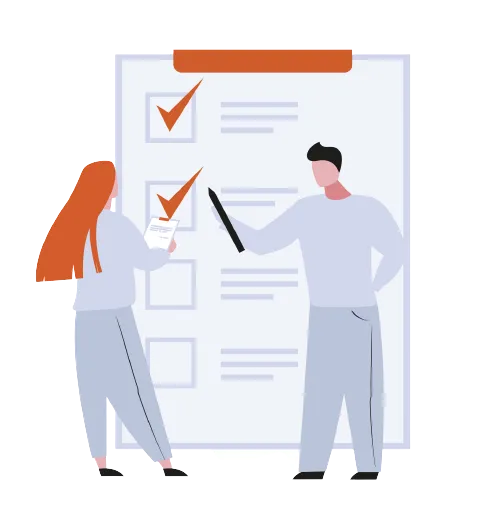
Organizations need to demonstrate that they have taken the necessary security measures to secure sensitive data. To satisfy the criteria for data access and security risk protection, miniOrange IAM assists with security and regulatory compliance.
Implementing Multi-Factor Authentication with an extra edge of Adaptive MFA increases security and lessens the possibility of a hacker using a user's identity to gain access to the system thus protecting from security threats.





I can't speak highly enough regarding miniOrange, I am totally satisfied with the process and results in every regard.
5.0

Awesome tech service, Awesome product. Overall Awesome people. This solution is very simple and easy to implement
5.0
