Need Help? We are right here!
Search Results:
×






JD Edwards SSO (Single Sign-On) allows users to log in once and access all connected JD Edwards applications without entering credentials multiple times. It simplifies the JD Edwards login process, improves user productivity, and strengthens security.
miniOrange is a trusted vendor for implementing SSO for Oracle JD Edwards EnterpriseOne, offering a connector that works with any Identity Provider (IdP) — without needing Oracle Access Manager (OAM) or Oracle Internet Directory (OID) licenses.
Integrating JDE SSO with miniOrange helps reduce password-related helpdesk tickets, meet IT audit requirements (like SoX and HIPAA), and supports secure login across cloud and on-premises apps using SAML, OAuth 2.0, and JWT.
Our JD Edwards SSO solution also works with IdPs like Azure AD, Okta, ADFS, Active Directory, Google Workspace, Ping Identity, and more, even for web apps without built-in SSO support.
Quick guide to JDE SSO setupThe miniOrange JDE SSO and MFA solution supports JD Edwards EnterpriseOne and JD Edwards Enterprise environments by reducing setup time, cutting licensing costs, and improving how you manage user access. At the same time, MFA strengthens login security and protects against unauthorized access—all without needing extra Oracle components.
Our SAML/OIDC connector removes the need for Oracle middleware like OAM or OID, helping you reduce costs linked to JD Edwards Oracle login infrastructure and licensing.
The reverse-proxy agent installs quickly and doesn’t require WebGate or heavy tools. You can set up JD Edwards single sign-on in just a few hours, making it easy to improve access to your JDE enterprise apps without major changes.
Whether you're using Azure AD, Okta, or ADFS, our system connects to your JD Edwards software using SAML, OAuth, or OpenID Connect. Your existing directory structure stays the same — no need to rebuild user groups.
miniOrange keeps JD Edwards EnterpriseOne user accounts in sync with your HR or source system through LDAP or SCIM, so new joiners and leavers are always up to date.
Control MFA settings, IP restrictions, and device access for all JDE Enterprises through one dashboard. This helps ensure secure and consistent login policies across modules.
The JDE SSO solution reduces password reset requests by letting users log in once and stay connected across modules. All sessions and activities are logged, giving you complete audit visibility.

You don’t need to purchase or use Oracle Access Manager (OAM) or Oracle Internet Directory (OID) licenses to enable Single Sign-On for JD Edwards EnterpriseOne. Our connector directly integrates your Identity Provider (IdP) with JD Edwards login flow.
Add another layer of security to your Oracle JD Edwards login by enabling MFA. Choose from over 15+ MFA methods, including OTP over SMS/email, push notifications, hardware tokens, and more, ensuring only authorized users can access sensitive data, whether your JDE is deployed in the cloud or on-premises.
Connect your existing LDAP, Active Directory, or SQL-based database to miniOrange, and let users log in to JD Edwards applications using their current credentials. No need to create new accounts or move users manually.
When users are created, updated, or deleted in your Identity Provider or HR system, miniOrange automatically updates the corresponding user records in JD Edwards EnterpriseOne, ensuring your user data stays accurate and access stays current.
Admins can restrict user access based on device type or IP address. These adaptive authentication controls add another level of protection to your JD Edwards SSO login and help prevent unauthorized access.
Use your existing SAML, OAuth, or OpenID Connect IdP (such as Azure AD, Okta, ADFS, etc.) to log into Oracle JD Edwards. There’s no need to onboard users separately—miniOrange ensures continuous and secure access for your users.
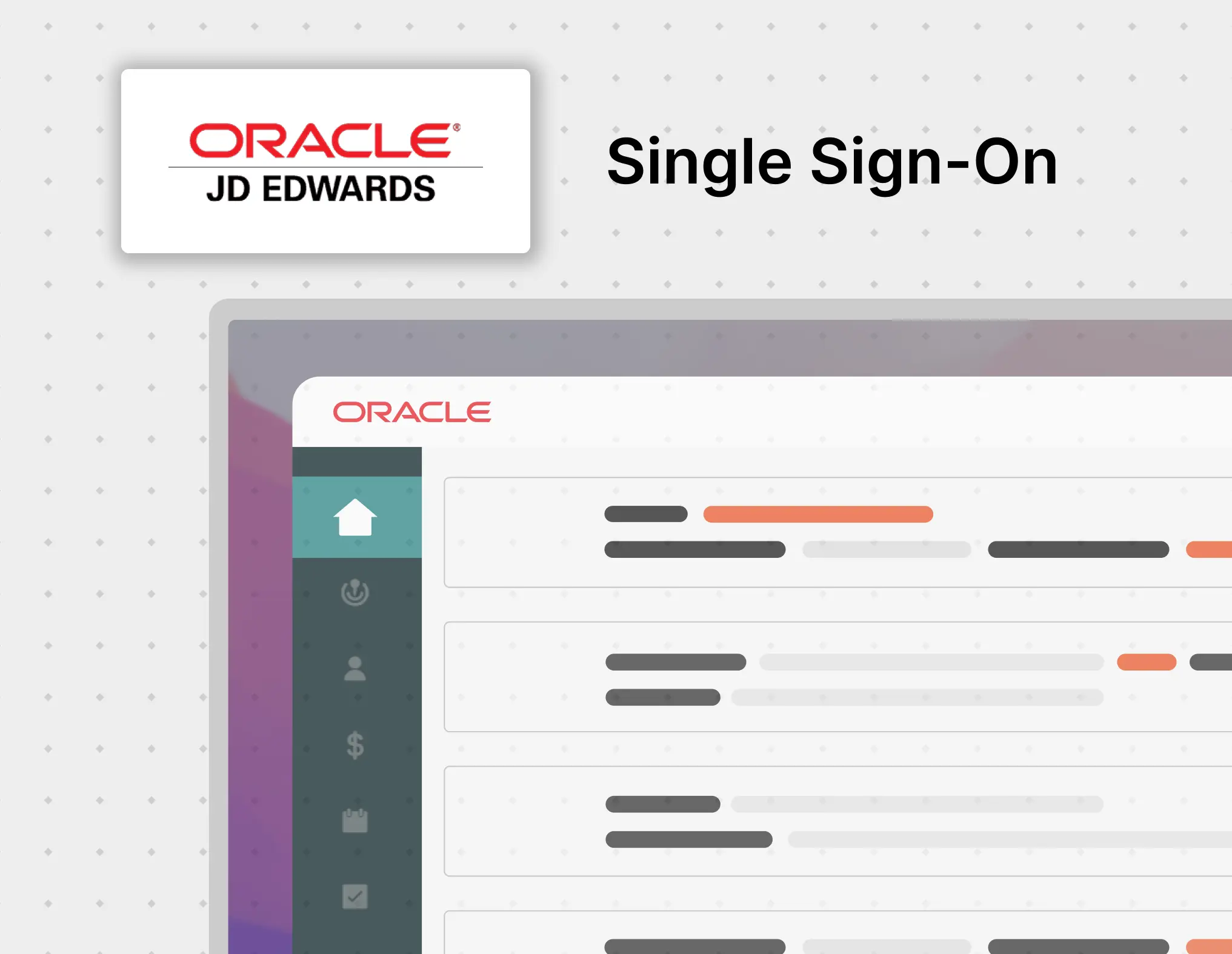
Check out our Oracle JD Edwards SSO Demo to see how you can enable Single Sign-On (SSO) for your Oracle JD Edwards EnterpriseOne applications.
View DemoImplementing JD Edwards SSO with miniOrange helps reduce complexity, improve security, and simplify user access across JD Edwards EnterpriseOne and other Oracle applications.
With Single Sign-On (SSO), users don’t need to log in multiple times or remember different passwords for each JD Edwards application. This reduces login frustration and helps users focus on their tasks.
There’s no need to migrate users from your current Identity Provider (IdP), Active Directory (AD), or database. Your user base stays where it is—saving time and avoiding unnecessary effort for both admins and users.
In addition to SSO for JD Edwards, you can enable Multi-Factor Authentication (MFA) to protect against unauthorized access. Users can log in with backup codes if their mobile device is unavailable.
You can set up periodic password changes for SSO credentials to meet internal security policies and keep your JD Edwards login environment protected.
Users no longer need to remember or manage multiple application URLs. They can access any Oracle JD Edwards EnterpriseOne module using just one set of credentials through a single SSO portal.
Our solution supports key audit and compliance requirements such as SoX and HIPAA, helping organizations meet IT security standards when securing JD Edwards EnterpriseOne 9.2 and related systems.
miniOrange provides a Federated SSO login experience for different Oracle JD Edwards Application users. This can be simply achieved by custom SSO connectors for each of the applications listed above. Oracle JD Edwards applications do not natively support Single Sign-On (SSO) standards & protocols such as SAML, OpenID Connect, and WS-FED. However, they do support redirection to third-party applications for authentication. This is what allows miniOrange to enforce SSO login procedure across all your Oracle JD Edwards applications securely.

"GEA decided to look for a solution to add a Second Factor of Authentication for its resources, so that any external user attempting to access these resources would have to validate themselves twice before being granted..."
Read more