Need Help? We are right here!
Search Results:
×







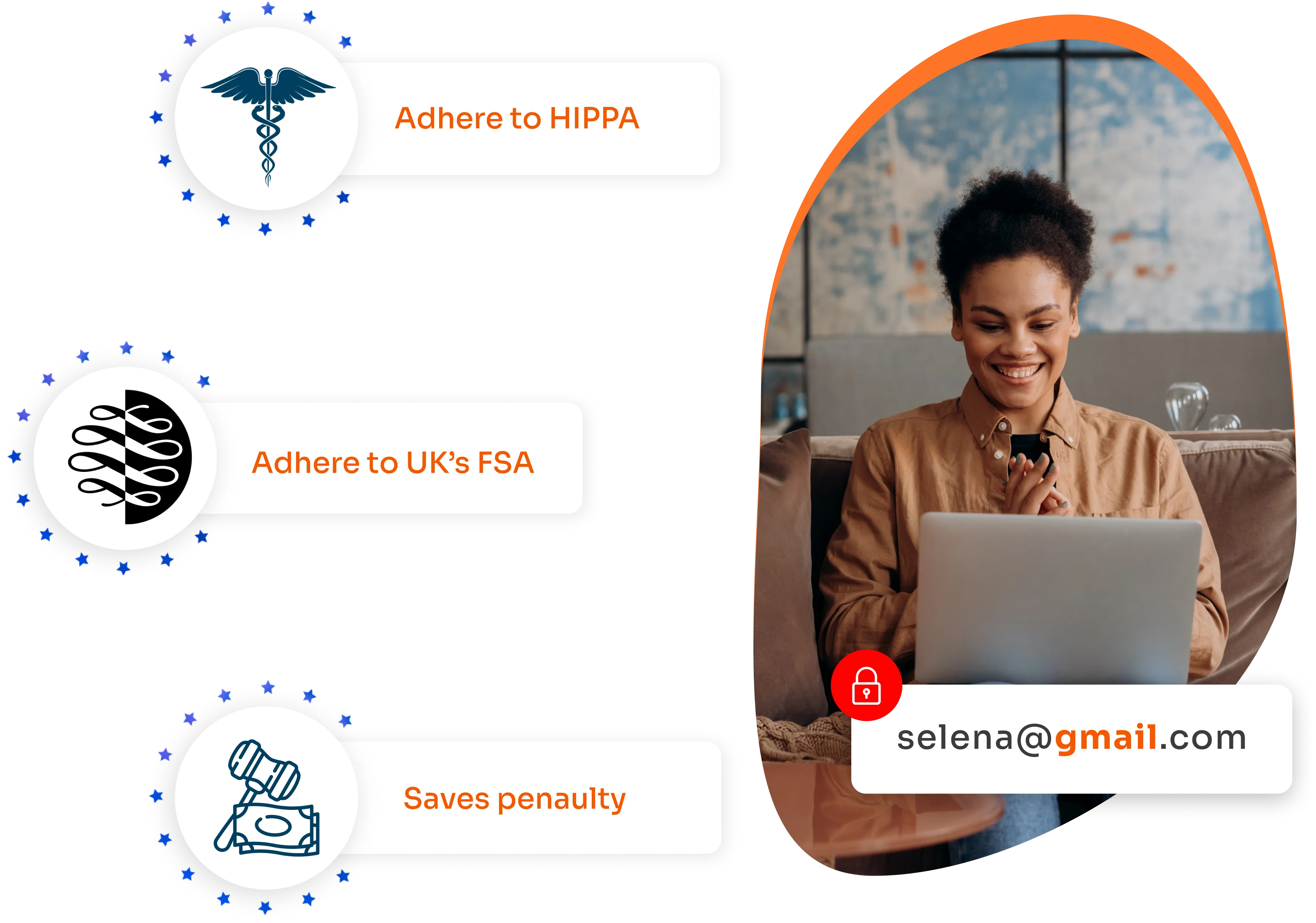
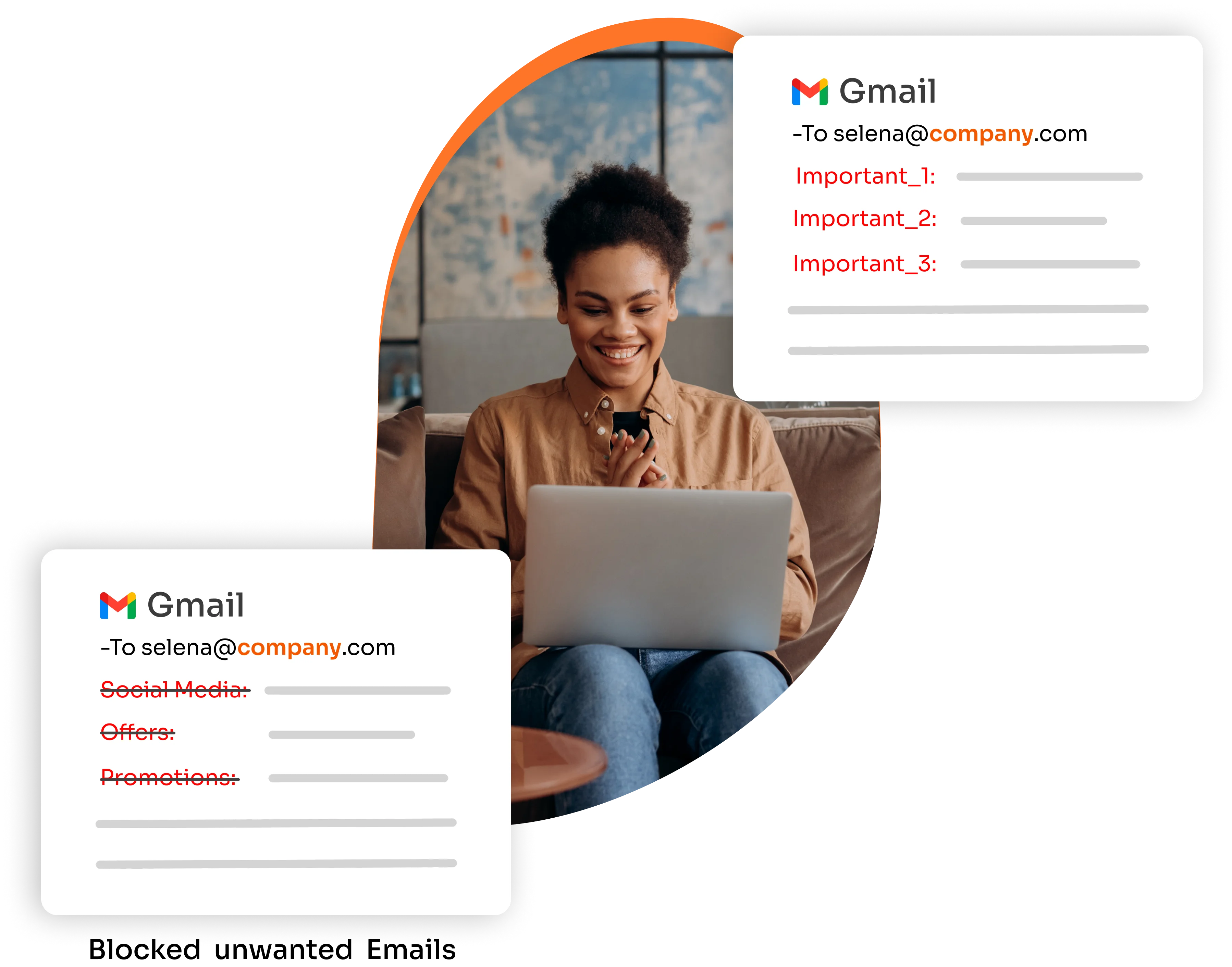
Seamlessly prevent employee access to personal email accounts in your corporate infrastructure by implementing the miniOrange Web Proxy or Forward Proxy solution to restrict personal email accounts.
The forward proxy serves as an intelligent gateway between users and the internet, ensuring only corporate email addresses from your company domain or other configured domains can authenticate and access email services, effectively eliminating data leakage risks through personal accounts.
Employee access to personal email accounts can be effectively restricted within the corporate infrastructure by leveraging the miniOrange Web Proxy or Forward Proxy solution for Blocking Personal Email Accounts.
The user enters their login credentials on the client device to separate authentication and access the requested email account.
The client sends the authentication request to the miniOrange Proxy server for domain verification and access control evaluation.
The proxy server verifies the email account domain against the configured allowed/blocked domain list to determine access permissions.
If the user's domain matches an approved domain, the proxy allows authentication; otherwise, access is blocked. Admins can also configure specific email IDs for granular access control.






I can't speak highly enough regarding miniOrange, I am totally satisfied with the process and results in every regard.
5.0

Awesome tech service, Awesome product. Overall Awesome people. This solution is very simple and easy to implement
5.0
Restrict employee access to personal Gmail accounts during work hours to safeguard corporate data and eliminate risks of unauthorized data transfer.
Block personal Outlook accounts while preserving access to corporate email, ensuring sensitive business information remains protected from accidental or intentional leakage.
Prevent personal Hotmail access in corporate environments, preventing data exchange between personal and business accounts while maintaining workplace productivity and security.
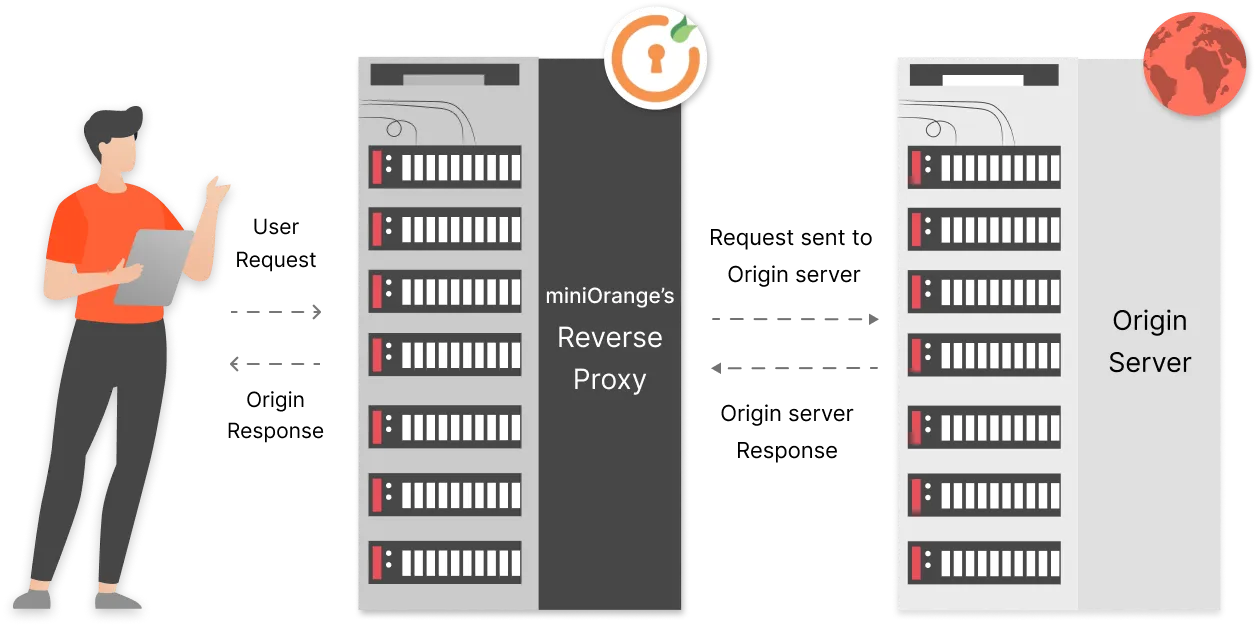
If you want to implement granular access control on your organizational emails, you can leverage the miniOrange Reverse Proxy solution. This will empower you to set custom access policies that can restrict user access to specific email features, inboxes, and many more. You can also restrict certain users from downloading any attachments from emails, or revoke the ability to send responses over emails.
Prevent email data leakage by implementing access controls that block personal email accounts, deploying data loss prevention (DLP) solutions to scan outgoing emails, using encryption for sensitive communications, and establishing clear email policies.
Deleting the account may complicate recovery efforts, and you'll lose important communications and contacts. Instead, change your password immediately, enable two-factor authentication, and monitor for suspicious activity.
No, emails from blocked addresses typically go directly to spam folders or are completely rejected by the email server, making them invisible in your inbox. However, some email systems may still deliver blocked emails to spam folders, where you can review them if needed.
In Gmail, emails from blocked senders are automatically moved to the Spam folder, not completely deleted. To permanently block emails, they would need to be filtered out at the server level before reaching Gmail's infrastructure.
