Sumo Logic HTTP Collector Setup for miniOrange Audit Logs
Sumo Logic SIEM is a cloud-based security solution that detects threats in real time, analyzes event and incident log data from all security tools. miniOrange provides secure access and full control to Sumo Logic for enterprises and applications. With the help of the given guide you can configure Sumo Logic easily.
Get Free Installation Help
miniOrange offers free help through a consultation call with our System Engineers to Install or Setup Sumo Logic SIEM SSO solution in your environment with 30-day free trial.
For this, you need to just send us an email at idpsupport@xecurify.com to book a slot and we'll help you in no time.
Create HTTP Collector Endpoint
To configure an HTTP Logs and Metrics Source:
- Classic UI. In the main Sumo Logic menu, select Manage Data > Collection > Collection.
New UI. In the Sumo Logic top menu select Configuration, and then under Data Collection select Collection. You can also click the Go To... menu at the top of the screen and select Collection.
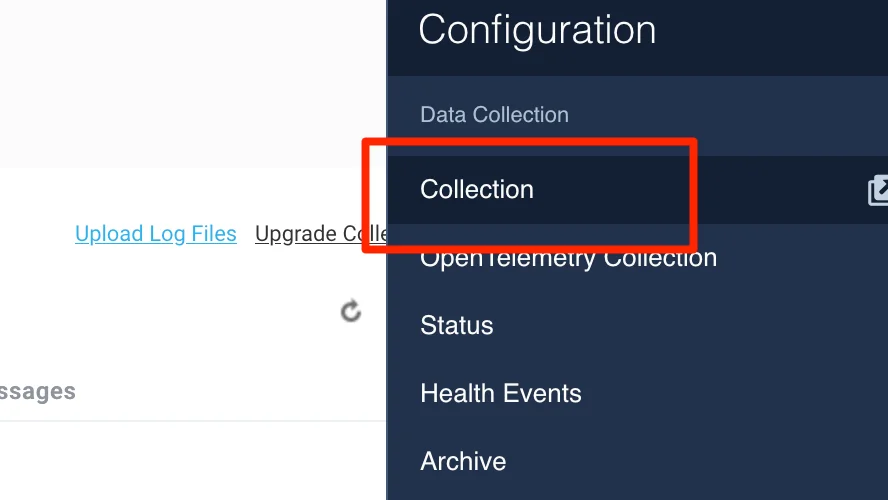
- In the Collectors page, click Add Source next to a Hosted Collector.
- Select HTTP Logs & Metrics.
- Enter a Name to display for the Source in the Sumo web application. Description is optional.
- Make sure to set Message Processing as Multiline Processing.
- Hit Save to save your Collector.
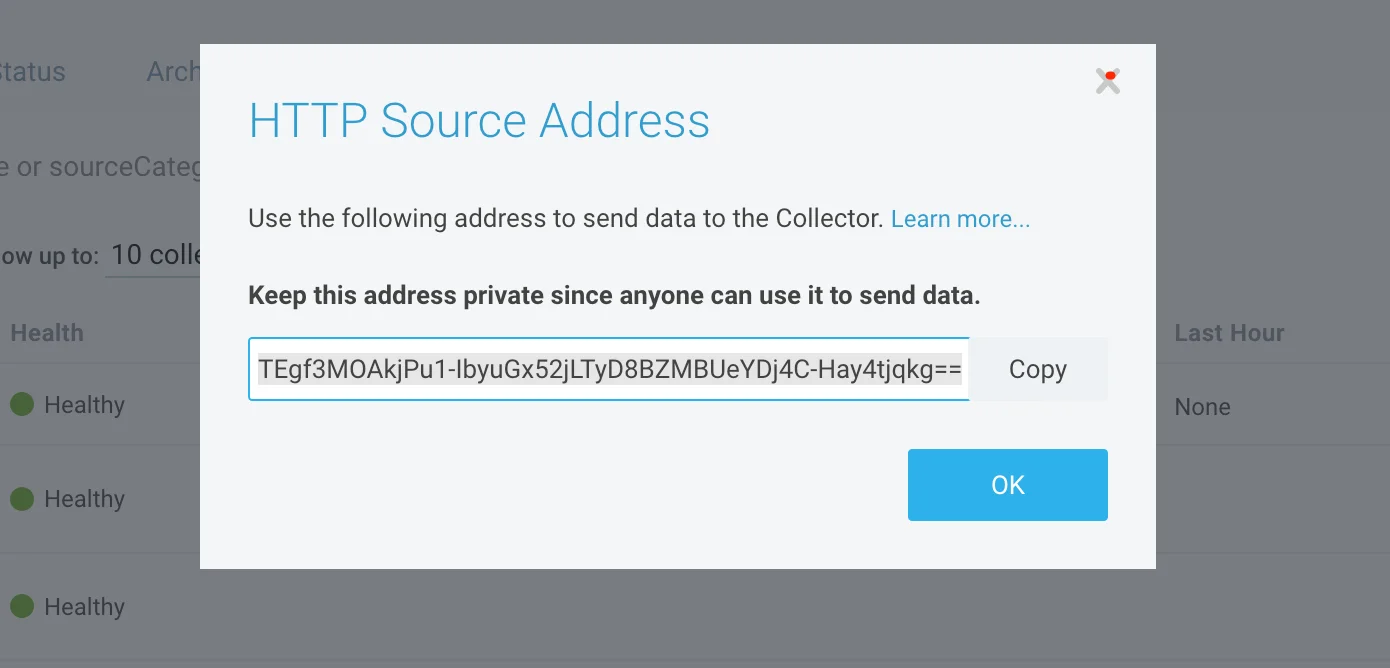
- Copy the endpoint by clicking on the Show URL link.
Note: You need to provide this link to the miniOrange representative to enable logging.
Filter Query for SSO Audits
_source=##name_of_your_source##
| where audit.auditType = "SSO_AUDIT"
| applicationname as AppName
| enduseremail as Identifier
| loginstatus as Status
| appType as AppType
| formatDate(appLoginDttm, "dd/MM/yyyy HH:mm:ss") as Time
| count by Identifier, AppName, AppType, Status, Time
| fields -_count
Filter Query for SLO Audits
_source=##name_of_your_source##
| where audit.auditType = "SLO_AUDIT"
| applicationname as AppName
| enduseremail as Identifier
| loginstatus as Status
| appType as AppType
| formatDate(appLogoutDttm, "dd/MM/yyyy HH:mm:ss") as Time
| count by Identifier, AppName, AppType, Status, Time
| fields -_count
Filter Query for MFA Audits
_source=##name_of_your_source##
| where audit.audittype = "MFA_AUDIT"
| audit.target.identifier as Identifier
| audit.status as Status
| parseDate(audit.createdDttm, "yyyy-MM-dd'T'HH:mm:ss.SSSXXX") as Time
| formatDate(Time,"dd/MM/yyyy HH:mm:ss") as FormattedTime
| count by Identifier, Status, FormattedTime
| fields -_count
Filter Query for Admin Audits
_source=##name_of_your_source##
| where audit.auditType = "ADMIN_AUDIT"
| audit.status as Status
| audit.target.identifier as Identifier
| audit.eventType as EventType
| count by Identifier, EventType, Status
| fields -_count
Filter Query for Password Reset Audits
_source=##name_of_your_source##
| where audit.audittype = "ADMIN_AUDIT"
| where audit.eventtype = "Password Reset"
| audit.target.identifier as Identifier
| auditValue as AuditMessage
| audit.status as Status
| parseDate(audit.createdDttm, "yyyy-MM-dd'T'HH:mm:ss.SSSXXX") as temptime
| formatDate(temptime,"dd/MM/yyyy HH:mm:ss") as FormattedTime
| count by Identifier, AuditMessage, Status, FormattedTime
| fields -_count
