Need Help? We are right here!
Search Results:
×Single Sign-On (SSO) is an authentication method that lets users log in once to access multiple applications securely. It works by verifying a user’s identity through a centralized identity provider, using protocols like SAML, OAuth, or OpenID Connect. This reduces password overload and improves access control across cloud, on-premise, and legacy systems.
Understand how SSO improves user access and security →Use the Single Sign-On (SSO) solution to connect users through their existing identity sources such as Active Directory, LDAP, ADFS, Microsoft 365, G Suite, social logins, and HR systems. This helps centralize login and reduces the use of multiple passwords.
Manage users and groups easily from the SSO admin portal. Add or remove users, assign access to apps, and control permissions from one place. This gives you better visibility and keeps user access up to date.
Create login and registration pages that match your brand. Make it easy for employees, customers, and partners to sign in with a simple and clean interface. Add helpful features like social login, password reset, and extra security checks when needed.
Our SSO solution supports SAML, OAuth, OpenID Connect, JWT, and WS-Fed. Connect with modern and legacy apps using standard protocols and secure login methods.
Admins can manage SSO login settings by defining roles, organizing users into groups, and setting access controls. View login activity, apply policies, and track user behavior from a single dashboard.
Use extra layers of security like Multi-Factor Authentication (MFA), IP-based access rules, and session controls. This helps meet compliance needs and reduces the risk of unauthorized access.
Deploy Single Sign-On (SSO) your way—choose fast, cloud-based access or install on-premise for full control over your setup and data.
Combine your SSO login with password management to reduce login friction. Users can store and autofill credentials securely while accessing all apps through a single set of login details.
Control access based on user context, like device type, IP address, or location. Adaptive SSO lets you define custom rules that help reduce risk while allowing trusted users to log in easily.
Add an extra layer of security by combining Single Sign-On (SSO) with OTPs, biometrics, or push notifications. This ensures secure login even if passwords are compromised.
Use our SSO solution to connect your internal tools, legacy systems, and custom-built applications. No need to replace existing infrastructure, enable secure, unified login across all your apps.
Allow users to log in automatically through their Windows credentials using Integrated Windows Authentication. No need to enter passwords again—SSO recognizes trusted devices and users within your domain.
Automatically create, update, or delete user accounts across connected applications when users join or leave the organization. This keeps access current, reduces manual errors, and saves IT time.
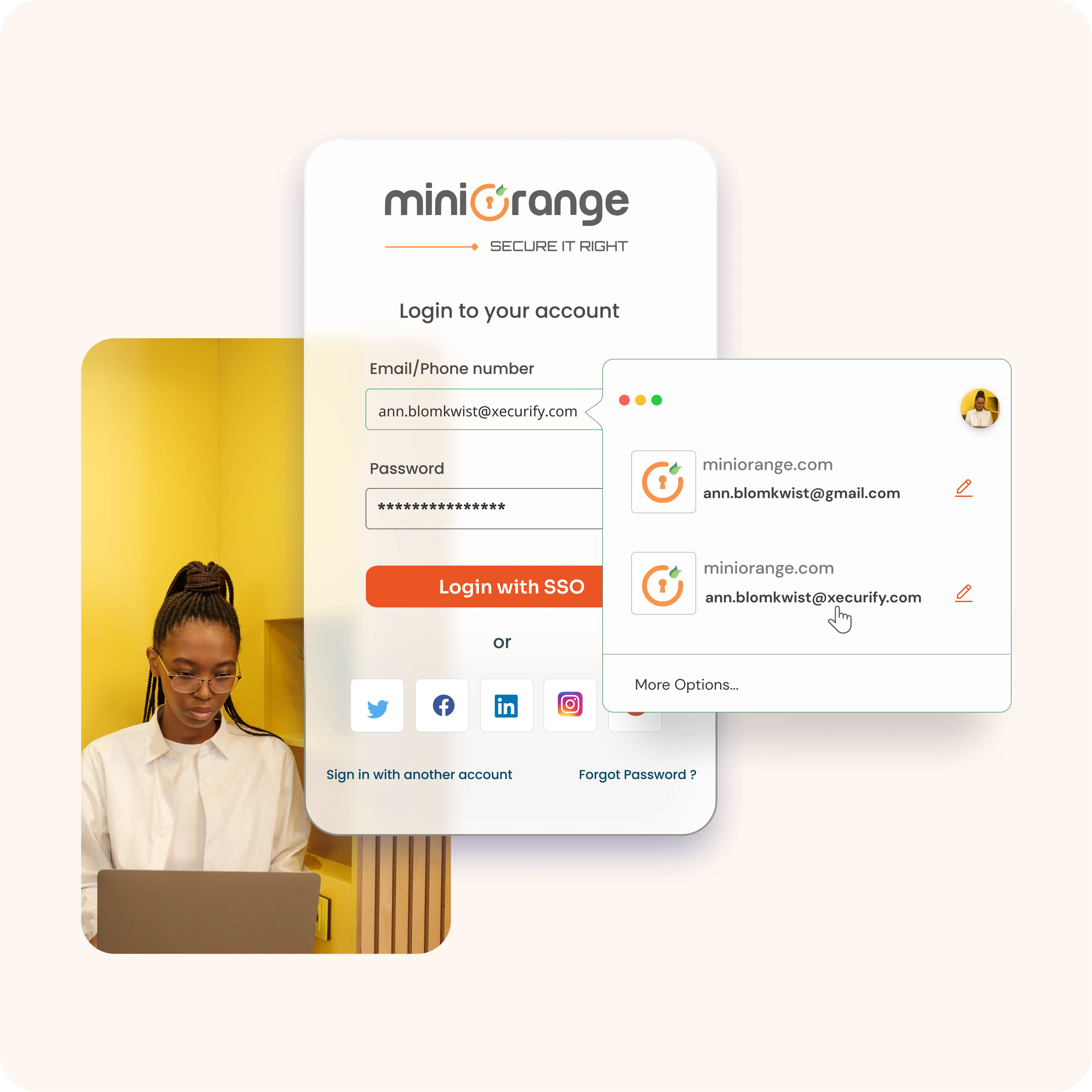
miniOrange provides 6000+ pre-built integrations to securely adopt and deploy Single Sign-On (SSO) service to diverse Cloud-based (SAAS), In-house, and On-Premise apps without individually maintaining the integrations.
With a pre-integrated SSO service, it gets even easier for enterprises to quickly set up the required app and provide seamless SSO access.For WordPress sites, the WordPress IDP SSO plugin lets your site act as an Identity Provider (IDP), providing secure SSO access to all connected applications through a single login.
View Integration Catalogue









5.0
"SSO for Cloud base app"
It was exceptionally good experience during POC. Team was very helpful right from integration to check the actual output of the product... Read more

5.0
"Seamless SSO Solution with Exceptional Service"
miniOrange offers the best user experience for Single Sign-On (SSO)... Read more

5.0
"Great MFA Product & support"
Overall very good & stable solution. We are using this product for more than 3 years now. Our use case is mostly MFA for VPN. Great Service.

Checkout our Diverse Customer Base

BNY Mellon partnered with miniOrange to secure their Jira REST API using JWT validation. miniOrange's REST API plugin authenticated JWTs from a third-party provider via a public certificate, ensuring secure, compliant, and seamless API access based on usernames or emails.




*Please contact us to get volume discounts for higher user tiers.
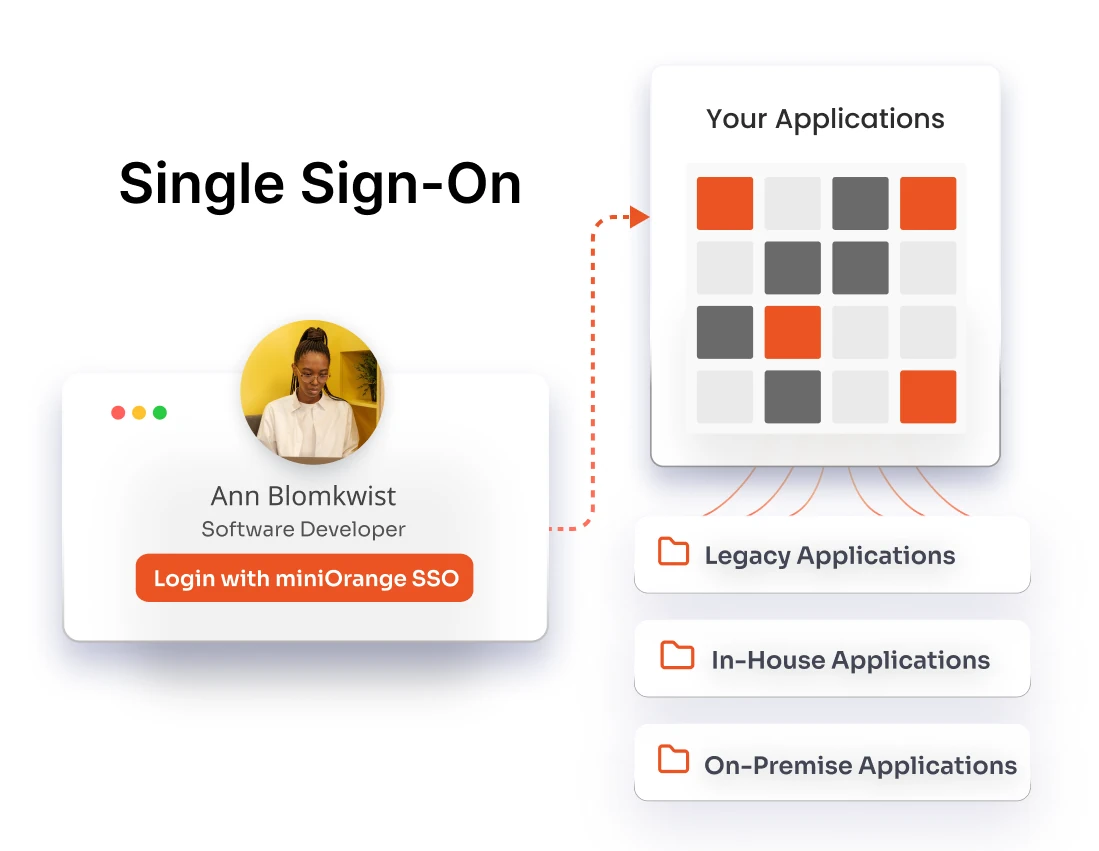
Check out SSO Demo to see how you can enable Single Sign-On across all your applications.
View DemoWith the Single Sign-On, you can implement password policies like password length, complexity, restrictions on password reuse, session timeout, etc., to strengthen the security posture.
SSO authentication enables users to manage individual dashboards and self-reset passwords, eliminating the necessity for IT support. This helps in reducing IT costs.
miniOrange cloud-based SSO solution with competitive pricing allows you to choose your subscription plan based on current requirements and then scale as you grow. Tailor your subscription plan to your needs.
A Single Sign-On (SSO) solution allows users to log in once and access multiple applications without re-entering their credentials. It works by authenticating the user with a trusted identity provider, which then passes secure tokens to connected apps using protocols like SAML, OAuth, or OpenID Connect. This helps reduce password fatigue and improves access management across systems.
Yes, a well-configured Single Sign-On solution is secure. It reduces the need for multiple passwords, lowering the risk of weak or reused credentials. When combined with security features like Multi-Factor Authentication (MFA), session timeout, and IP restrictions, SSO helps protect against unauthorized access and supports compliance with security standards.
SSO Software as a Service (SaaS) is a cloud-based Single Sign-On platform that enables centralized login to multiple cloud or on-premise applications. It eliminates the need for on-site hardware, offers faster deployment, and is maintained by the service provider. Businesses use SSO SaaS to simplify user access and reduce IT overhead.
An SSO token is a secure digital credential generated after a user successfully logs in through the identity provider. This token is shared with connected apps to verify the user’s identity without requiring another login. Tokens are time-limited and use encryption to prevent tampering, ensuring safe and efficient user authentication.
To choose the right SSO provider, consider compatibility with your existing apps, support for standard protocols (SAML, OAuth, OIDC), available security features (like MFA), and deployment options (cloud or on-premise). Also, check for ease of integration, admin controls, compliance support, and the number of pre-built connectors for third-party apps.
