Need Help? We are right here!
Search Results:
×






Customer SSO or SSO for customers is a solution that allows customers/end users to access multiple applications and services with the use of a single set of credentials. When customers log in to one application using SSO, they are seamlessly authenticated to other connected apps through one centralized login system. The hassle of remembering different login credentials is eliminated, improving user experience, engagement, and security.
Equip centralized SSO across all digital touchpoints, including SaaS apps, legacy on-premise systems, or custom apps hosted on private infrastructure. Our pre-built connectors, REST APIs, and SDKs reduce implementation time and ensure consistent authentication.
Integrate with existing identity providers like Azure AD, LDAP, or custom databases to minimize password sprawl. Reduce IT overhead by automating login, logout, and password resets through centralized authentication.
Compatible with protocols like SAML 2.0, OAuth 2.0, OpenID Connect, and JWT. Allows federation with third-party IdPs or consumer identity providers without compromising security posture.
Enable login via social platforms (like Google and Facebook) and passwordless authentication techniques (such as biometrics and one-time passcodes). Delivers modern UX that increases conversions, reduces churn rate, and lowers password fatigue.
Easily add/remove/update users and groups, and control app access directly from the SSO admin portal. Integrate with CRM systems like HubSpot or Salesforce and map user attributes and access roles dynamically to personalize user journeys.
Configure access policies, session parameters, and app entitlements per group or region and streamline onboarding/offboarding with ease. Gain visibility through audit logs and sync usage data with SIEMs like Splunk for compliance tracking.

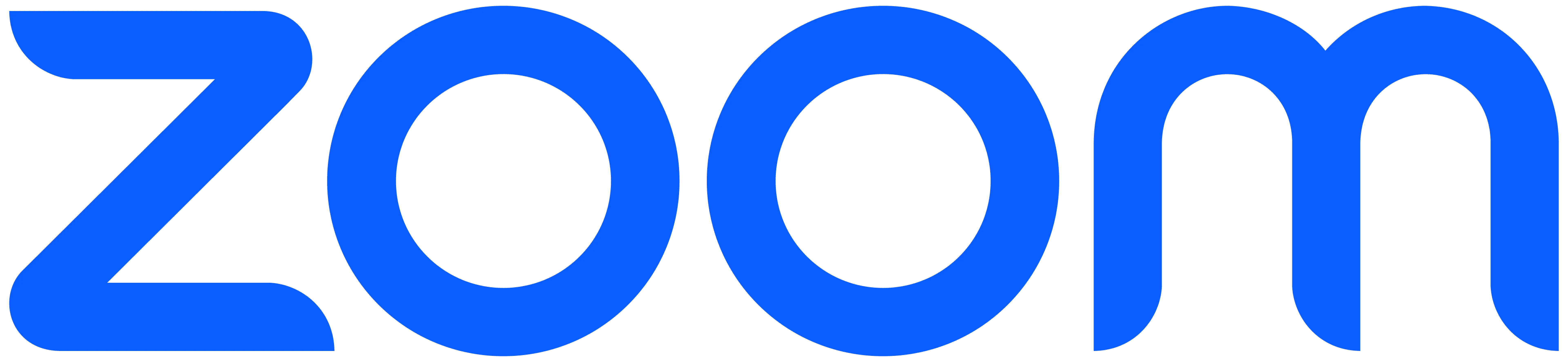



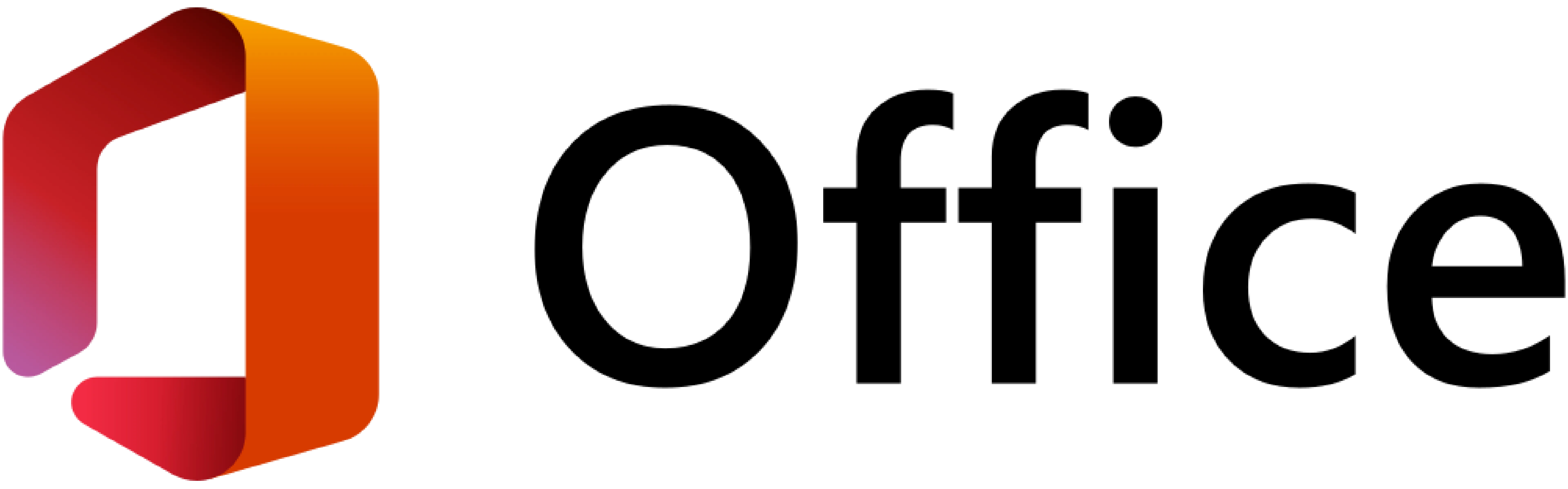




The customer attempts to access a secured application, such as a portal, mobile app, or digital service, that supports SSO via miniOrange.
The customer is redirected to miniOrange, which acts as the central Identity Provider responsible for handling authentication.
miniOrange authenticates users via methods like passwords or OTPs, then issues a secure token (e.g., SAML, JWT) that the app validates to confirm identity and access.
Upon successful validation, access is granted based on the user’s assigned roles, attributes, or group policies defined within your system.
For all other connected applications in the same SSO environment, the existing session or token is reused, allowing customers to access additional services without logging in again.

Identity solutions from miniOrange can be easily deployed in your organization's existing environment.
per user per month
*Please contact us to get volume discounts for higher user tiers.
SSO simplifies login management and reduces help desk tickets from password resets, lowering IT overhead and support costs.
Streamlined login flows reduce abandonment during sign-up or checkout, improving conversion rates and lowering churn.
You can reduce authentication silos and enhance protection with centralized controls and audit trails by consolidating credential management.
