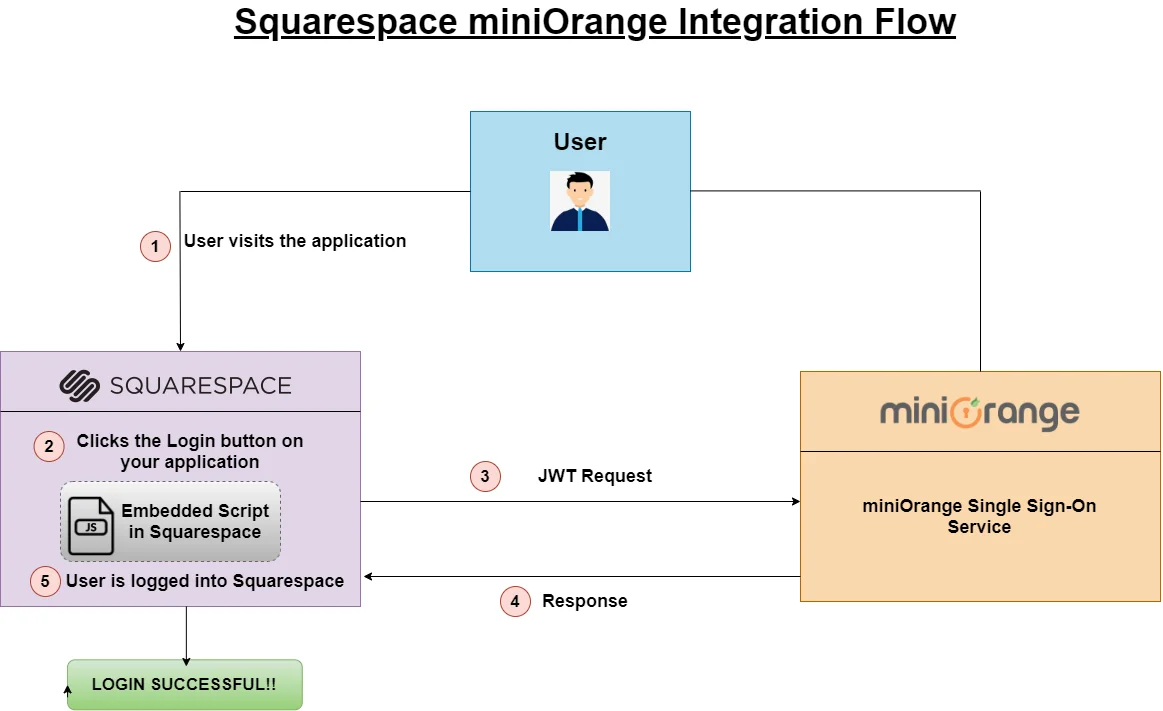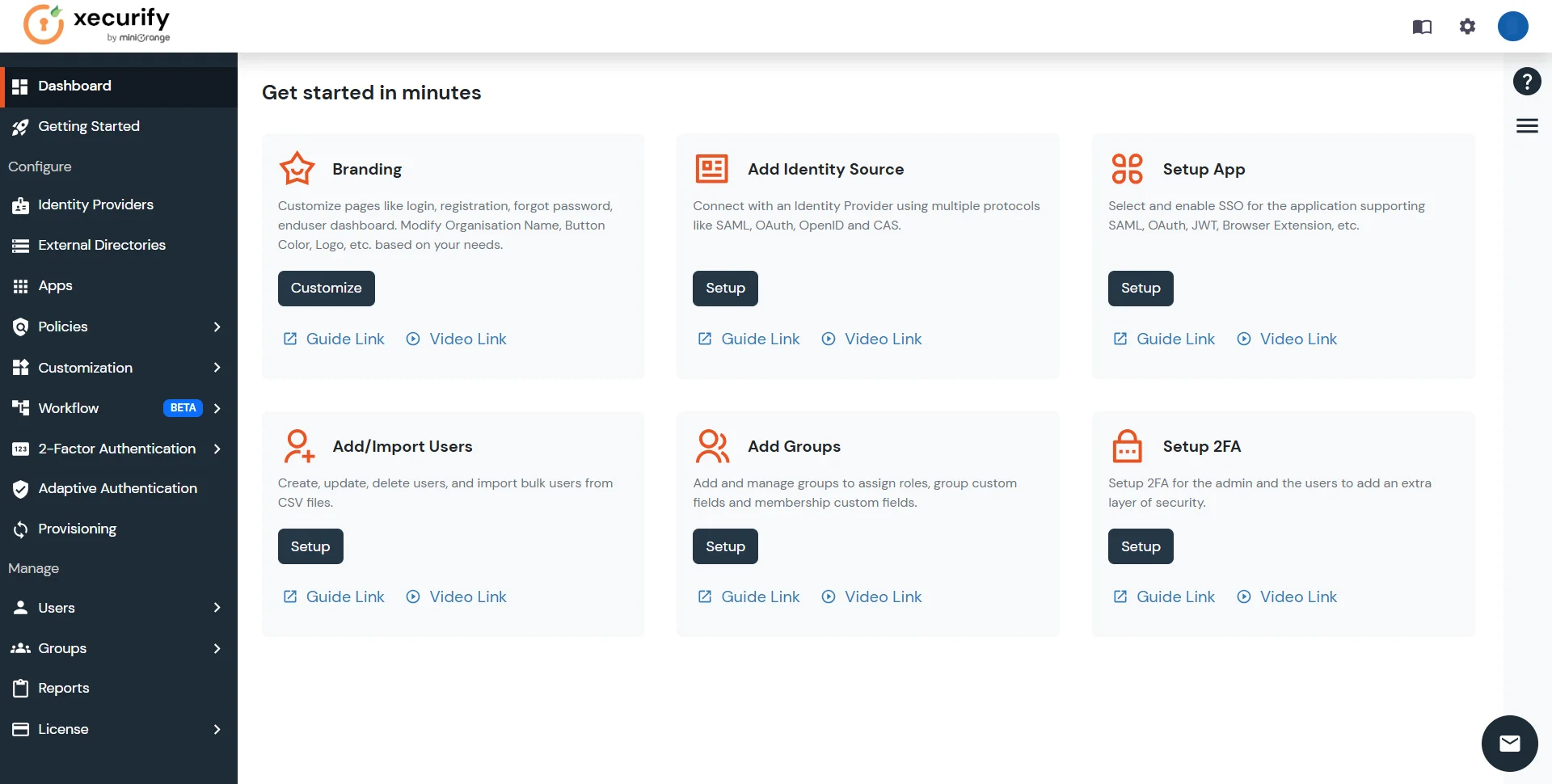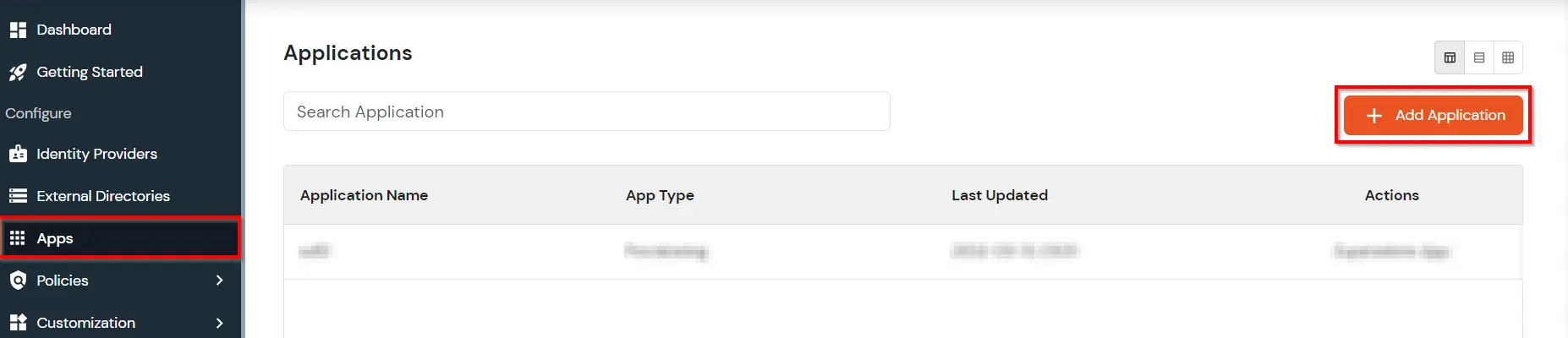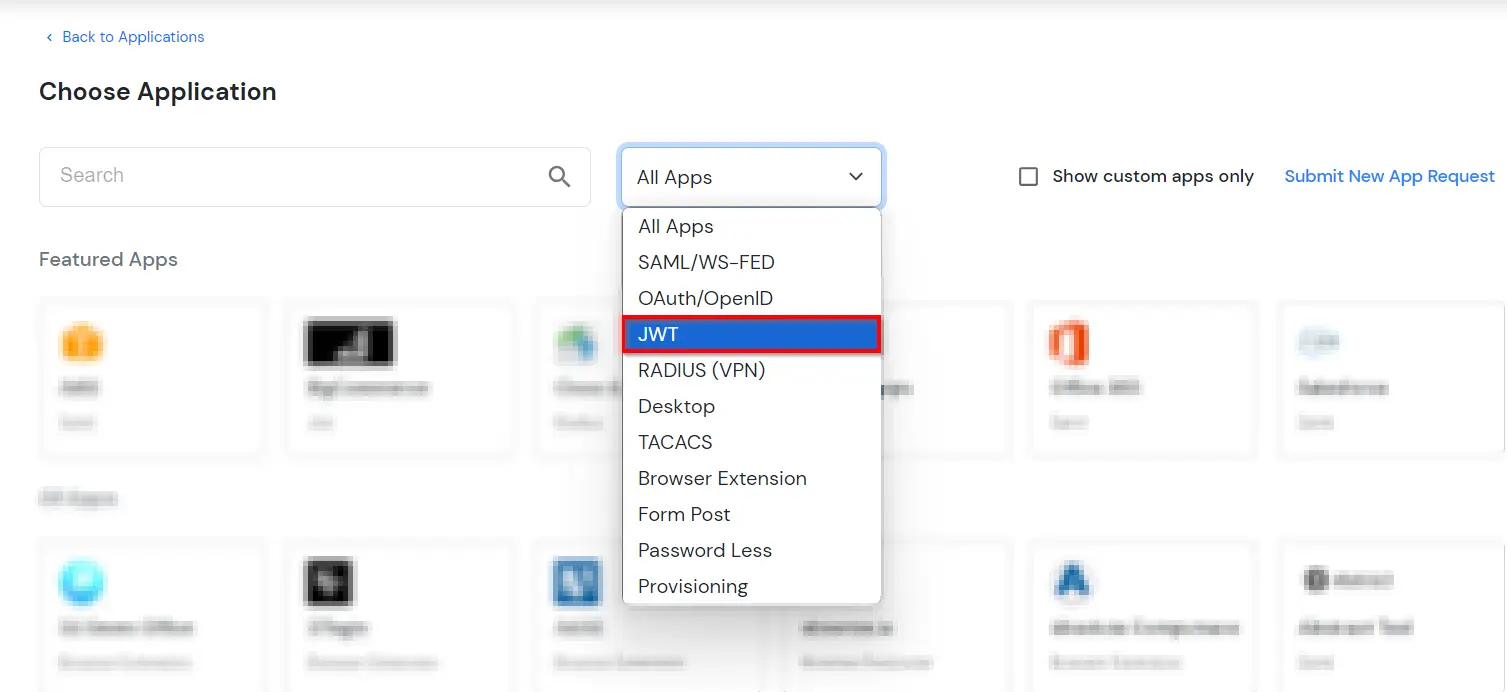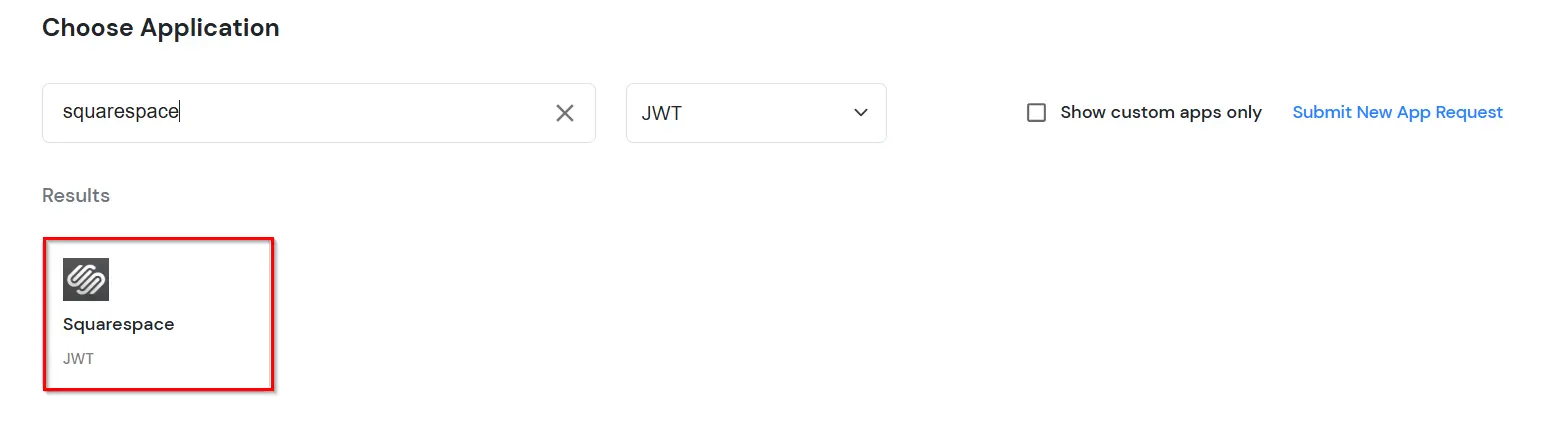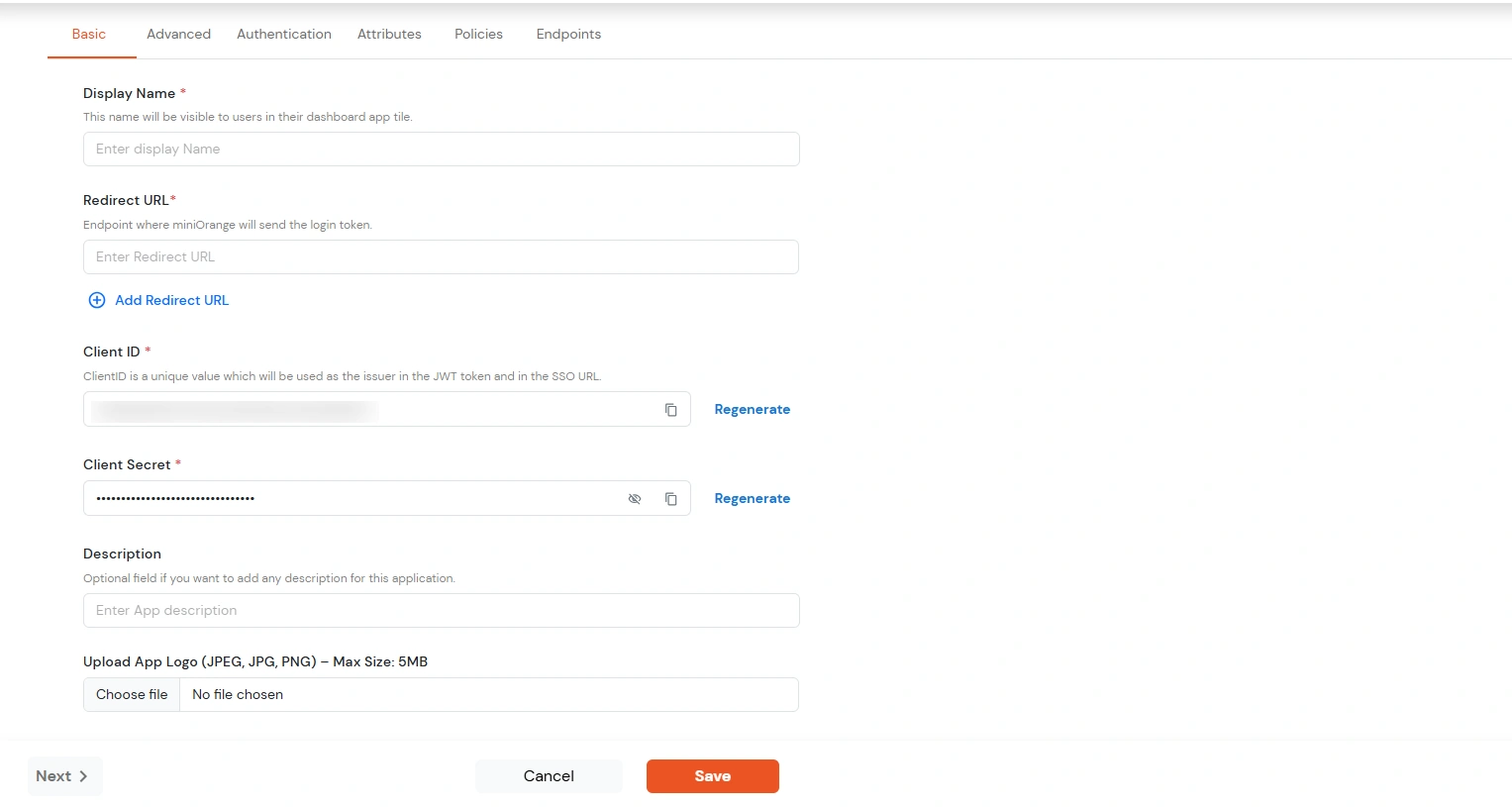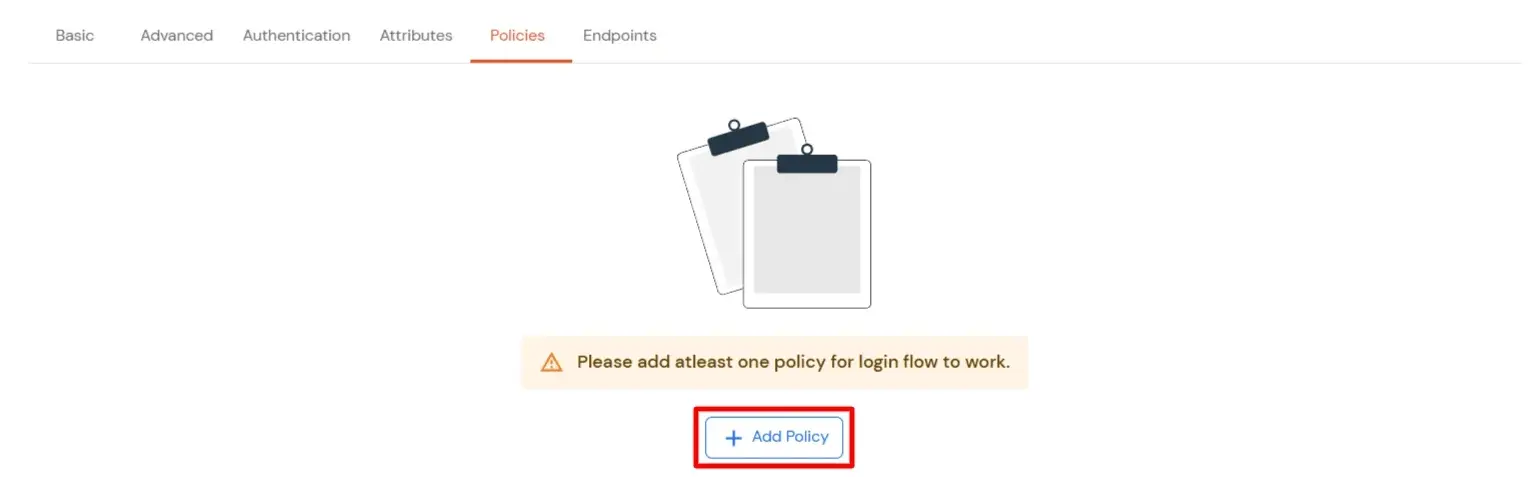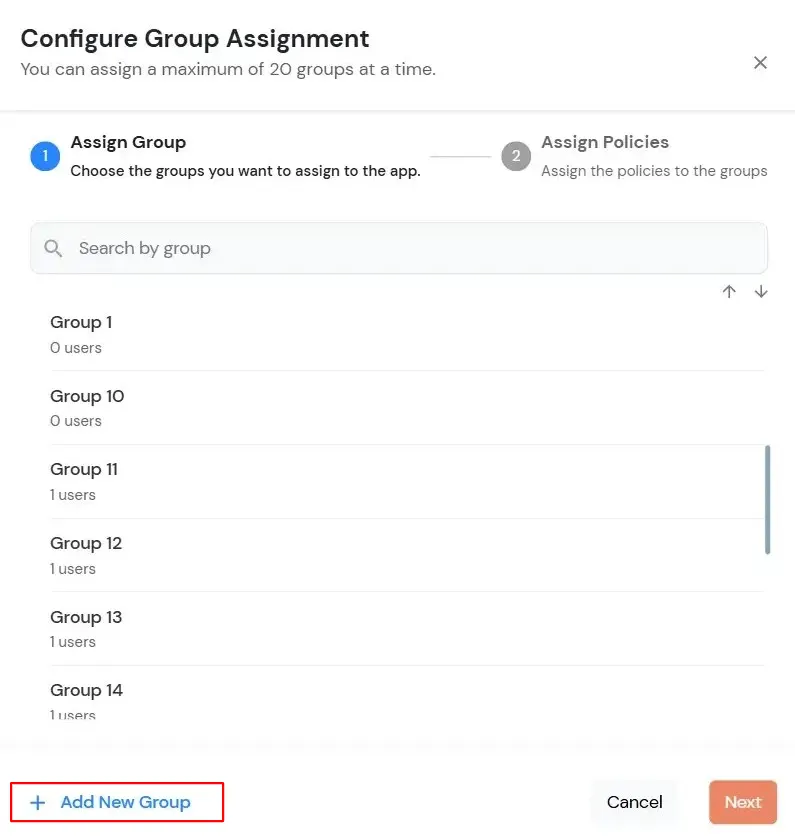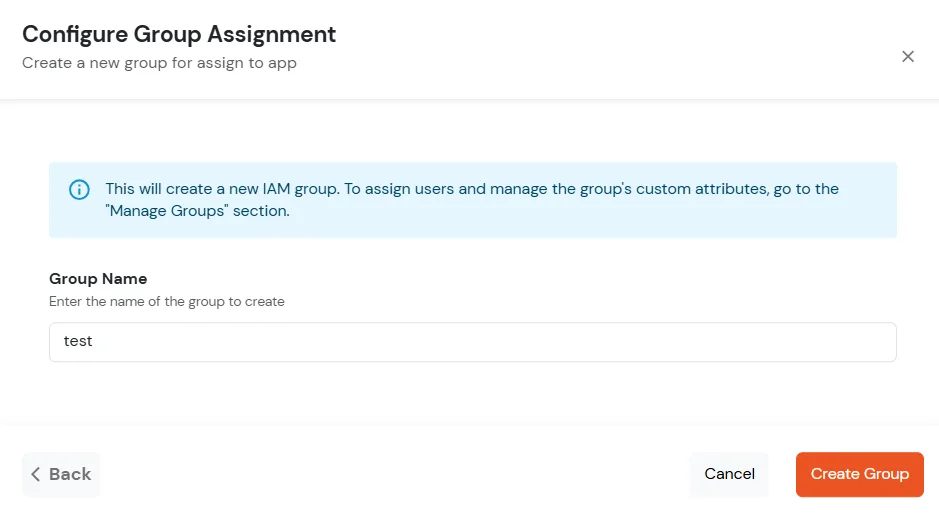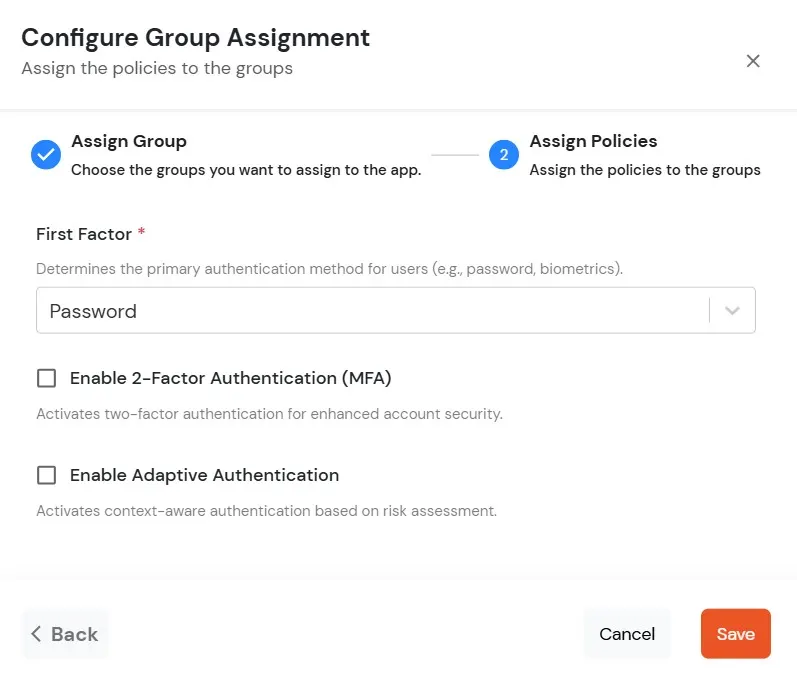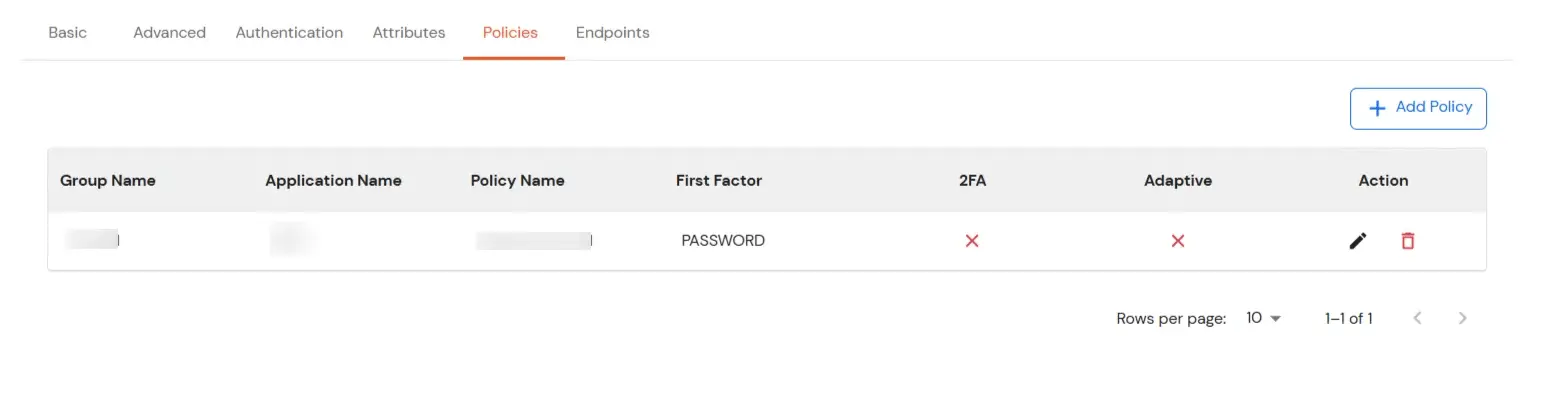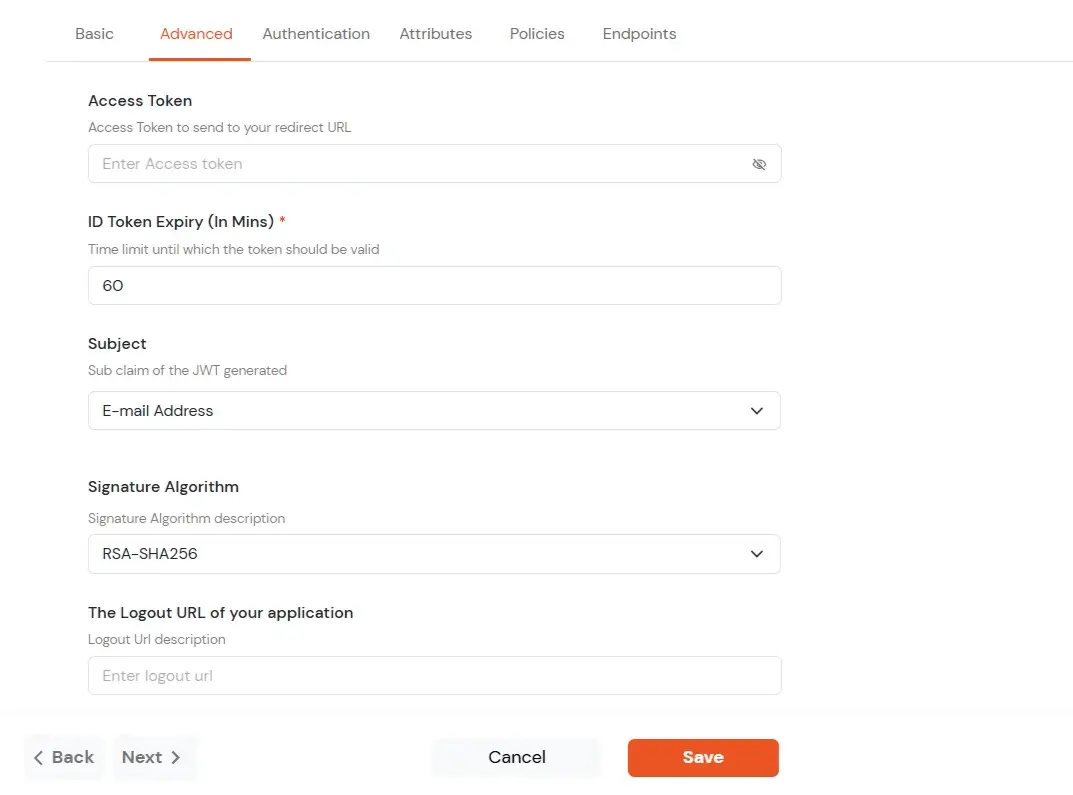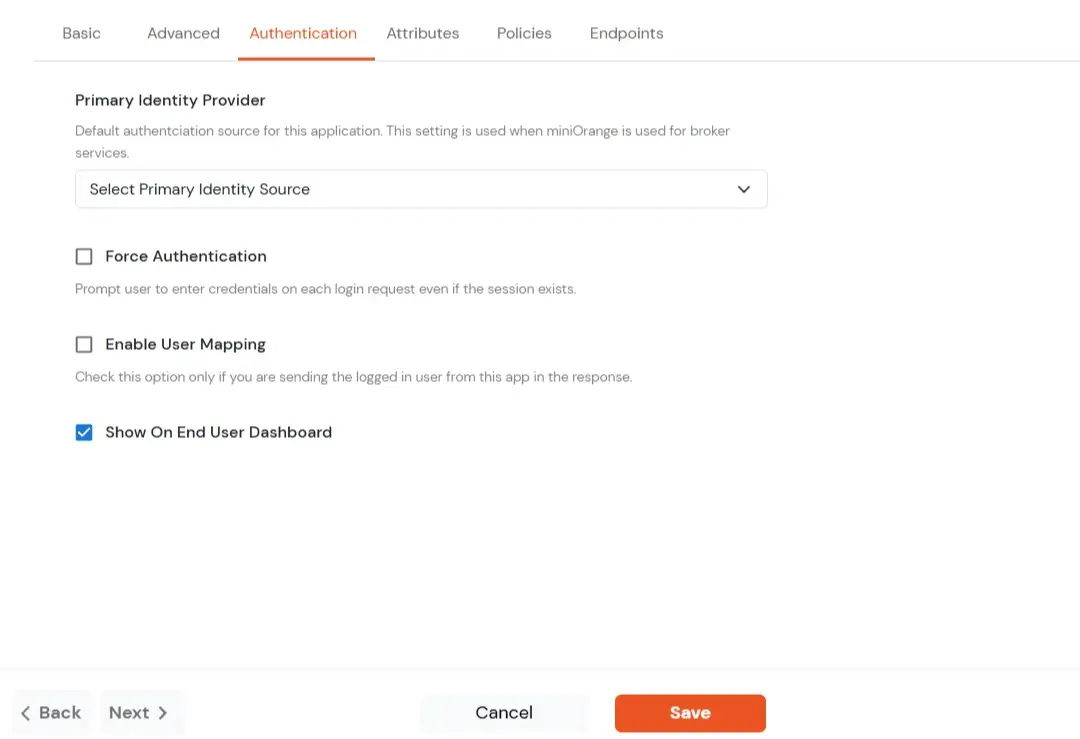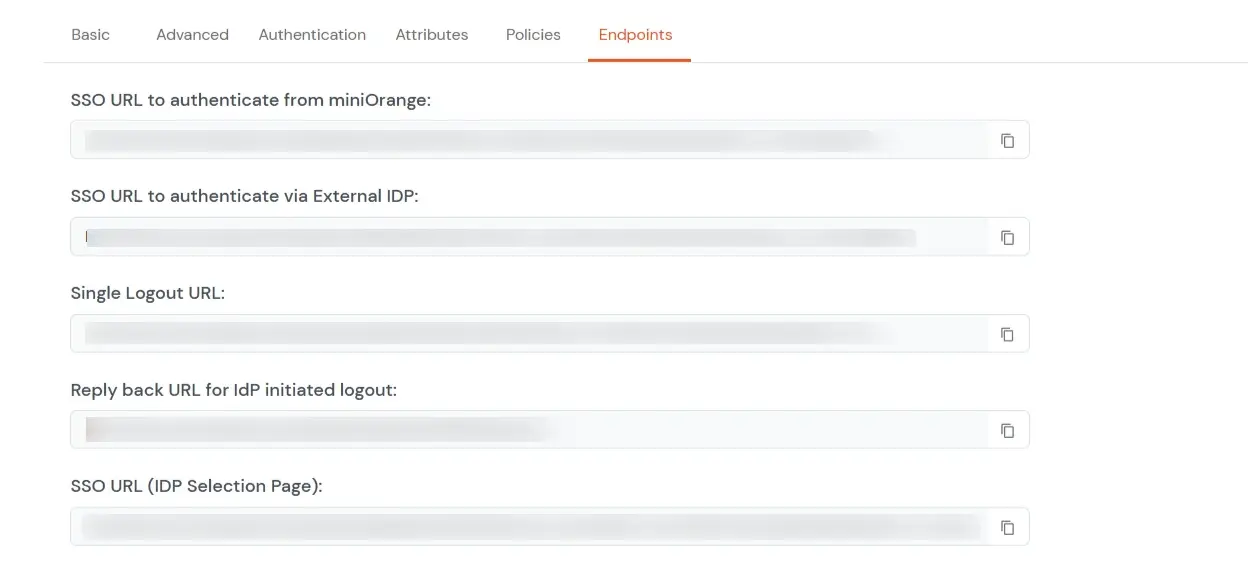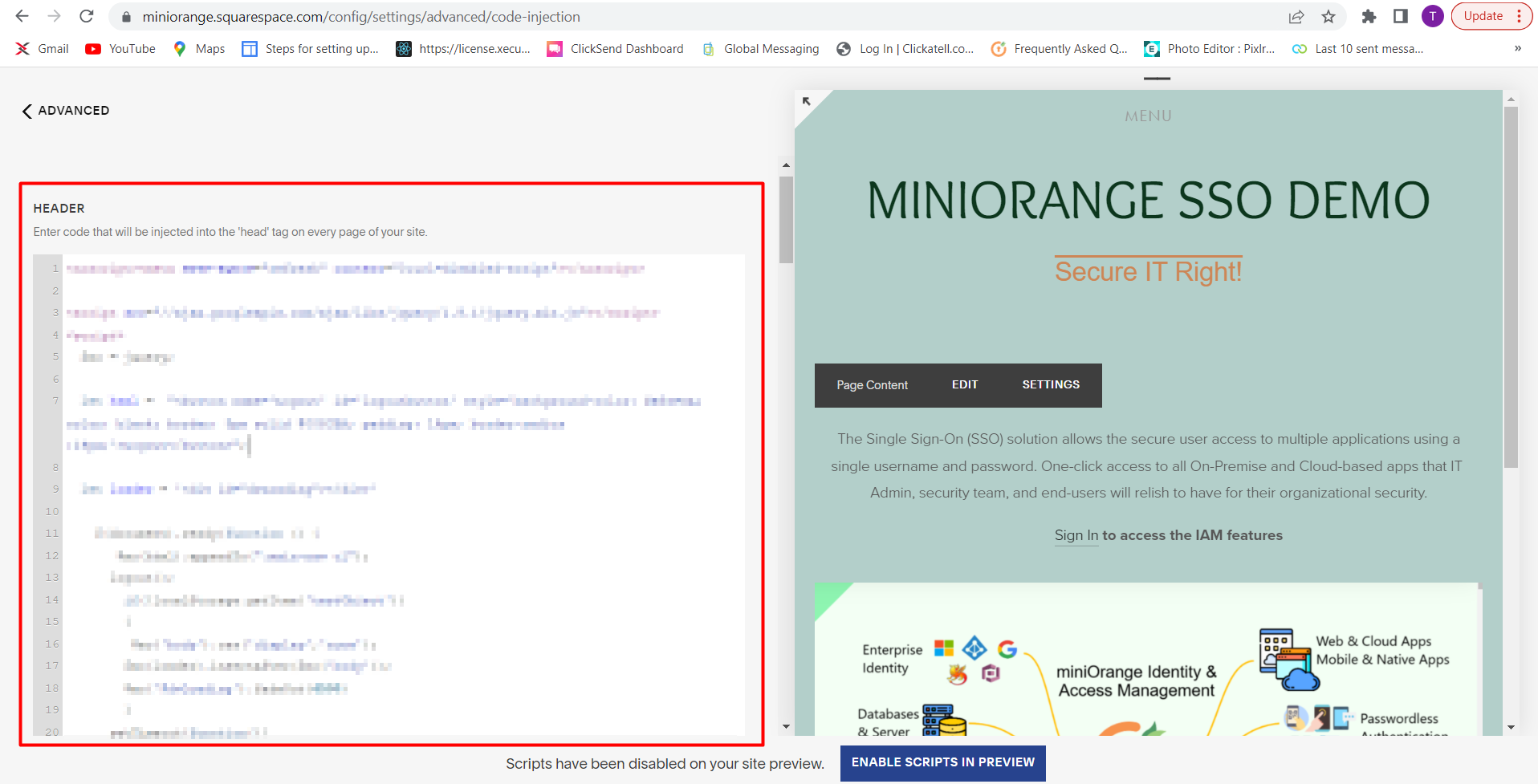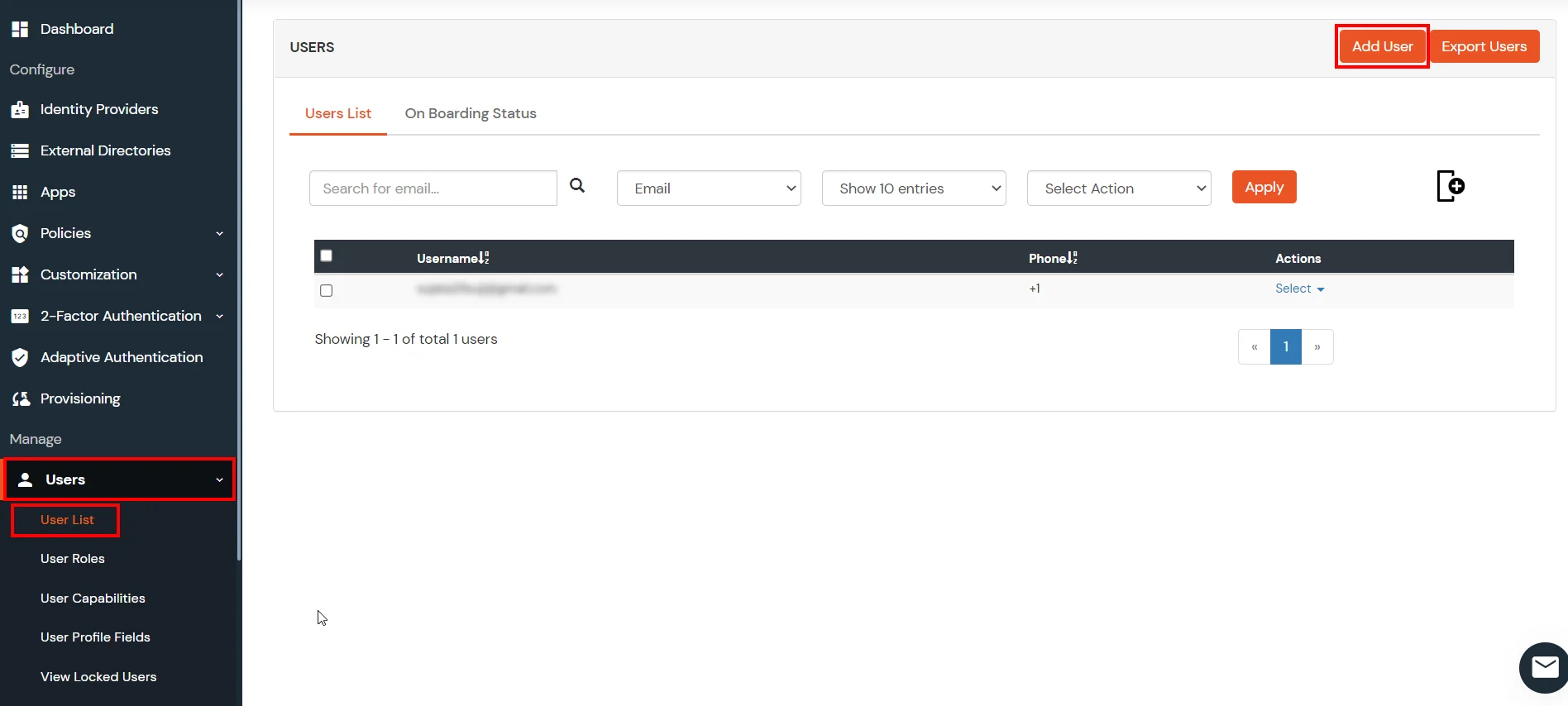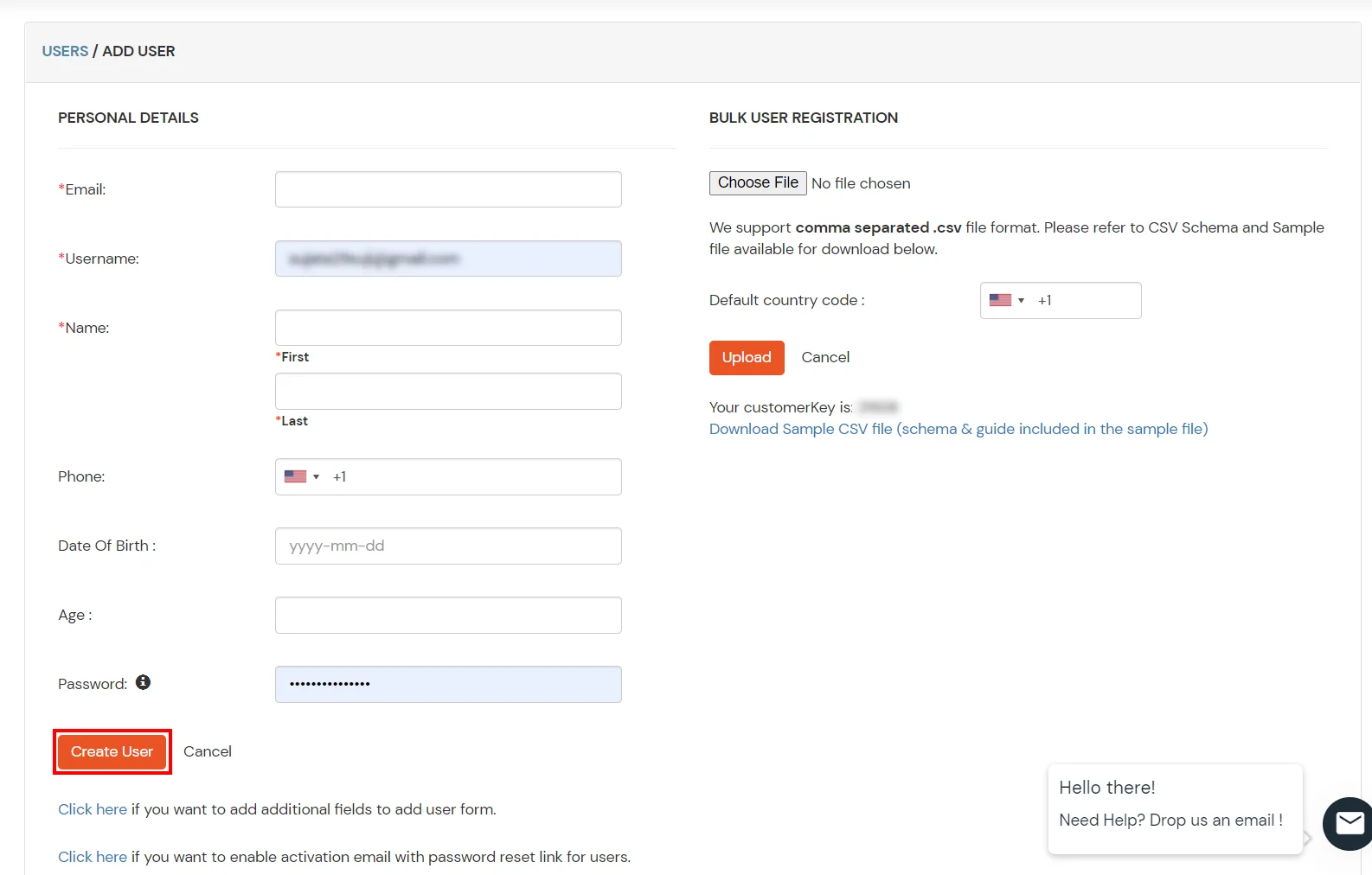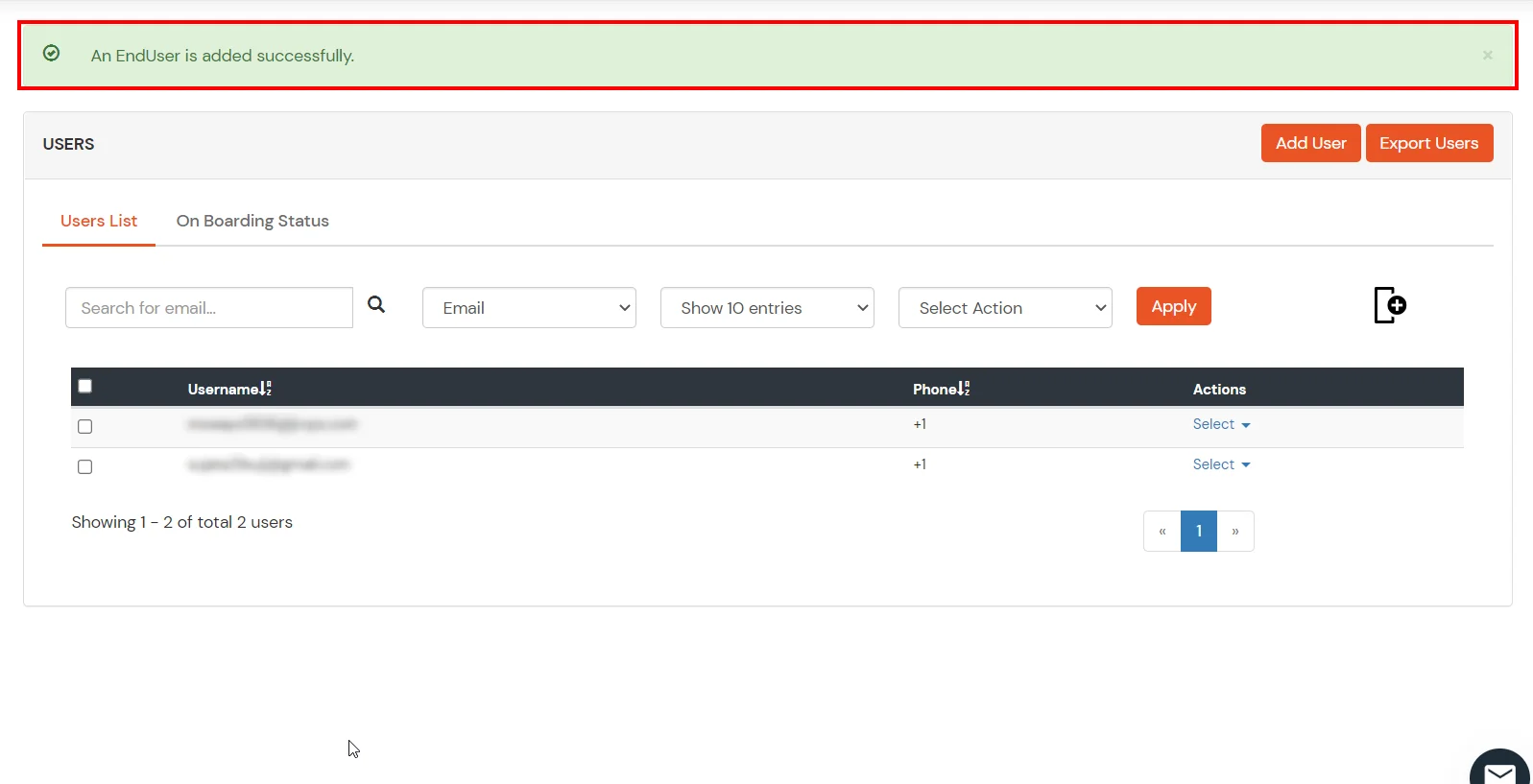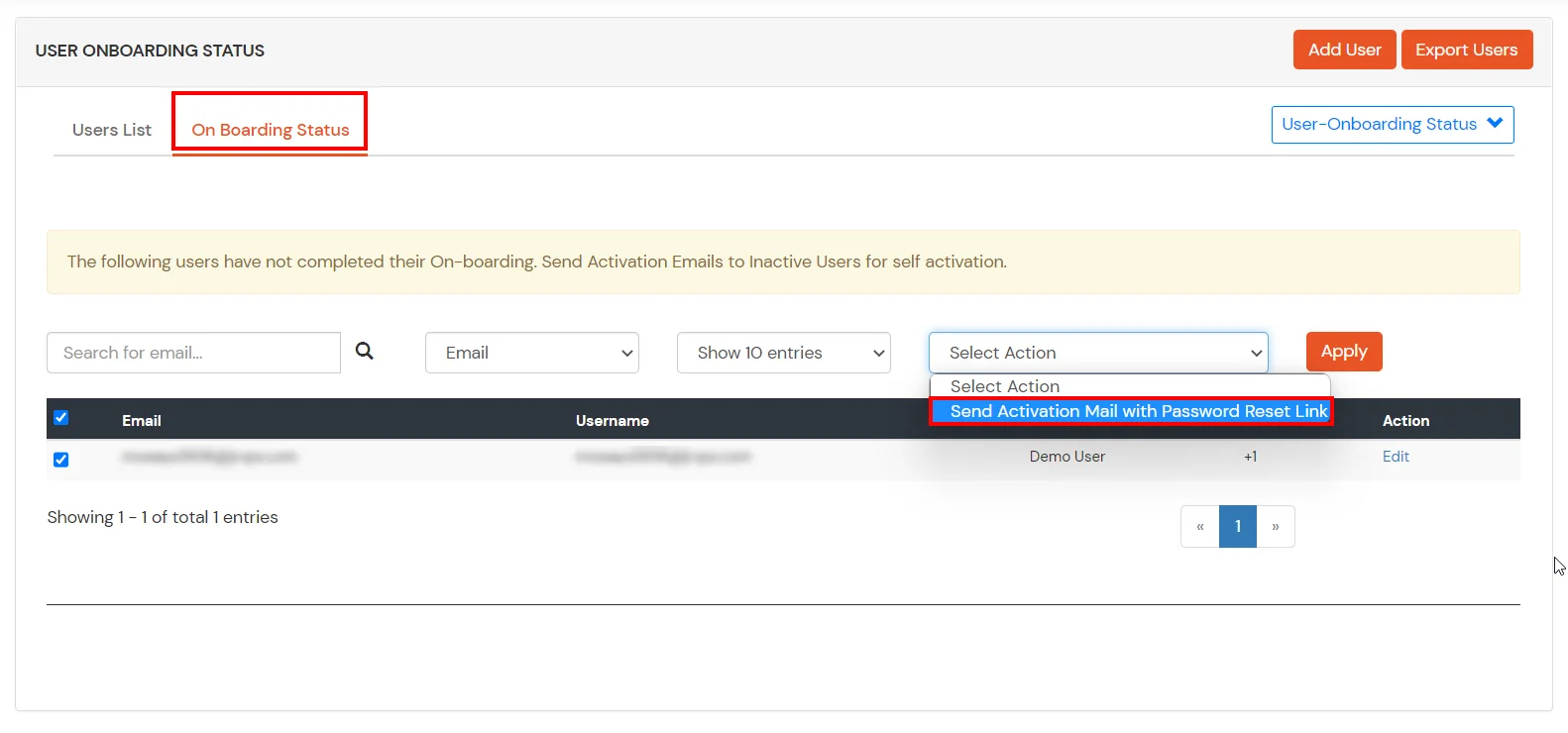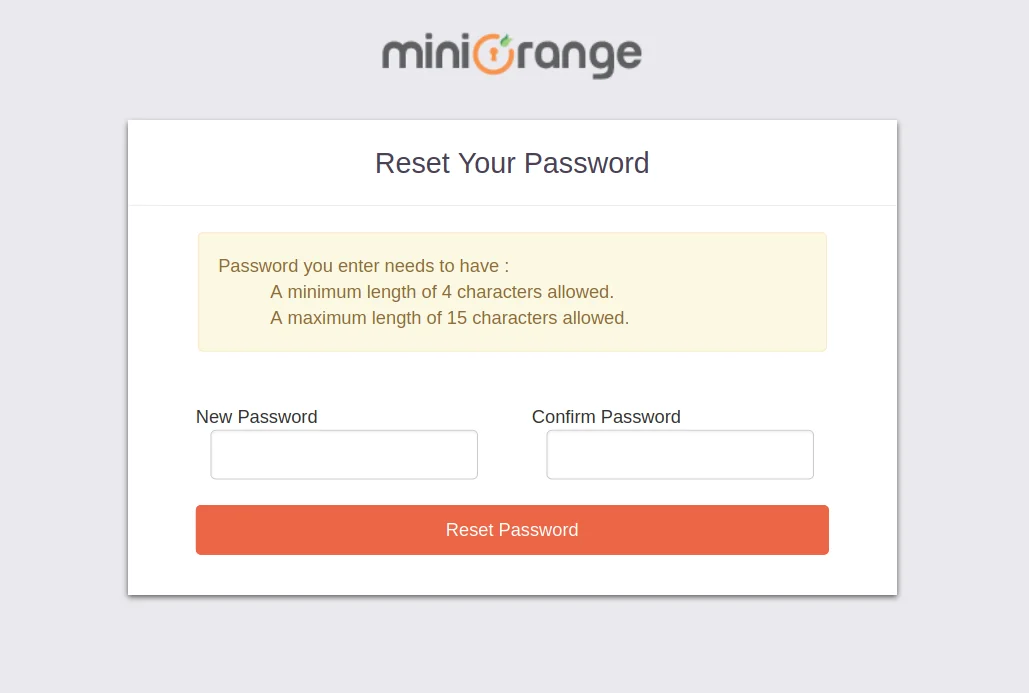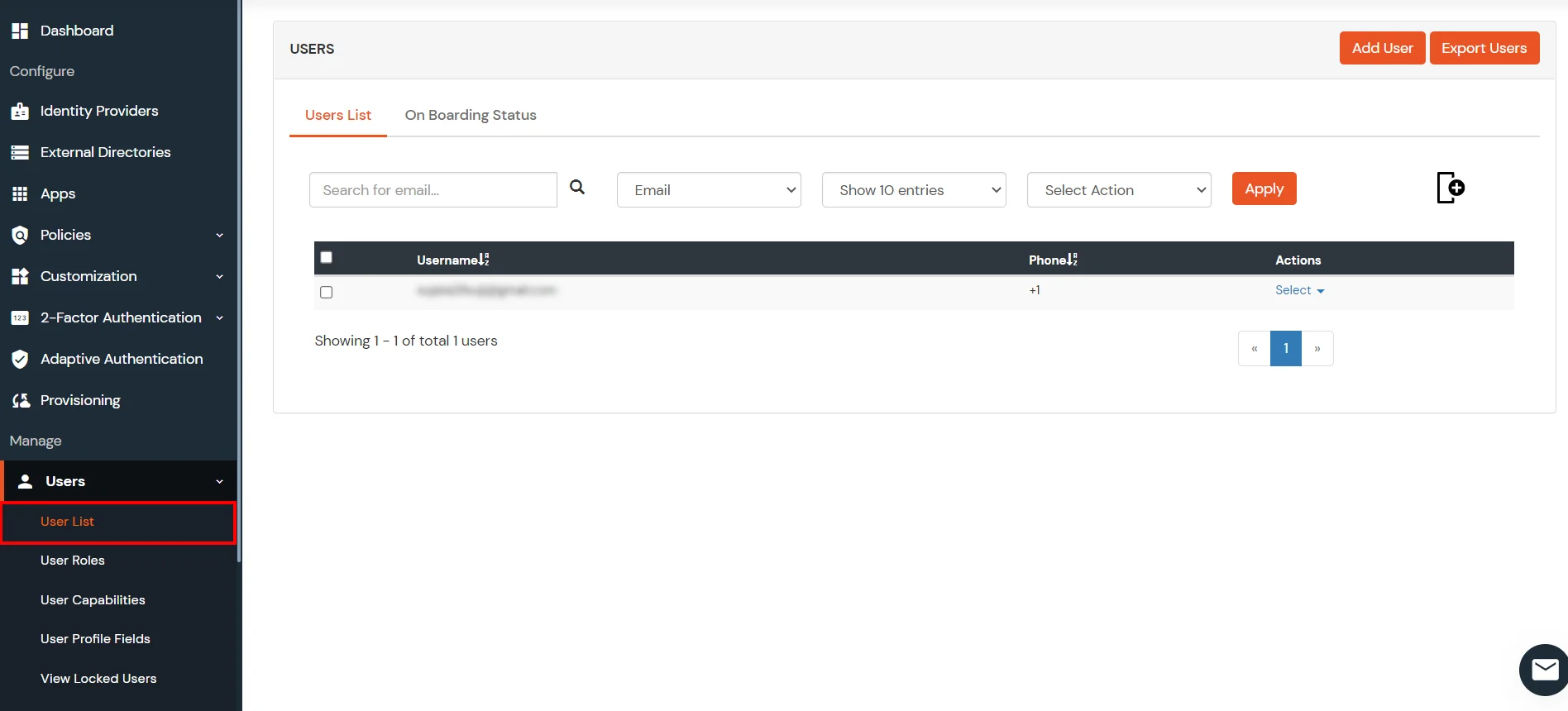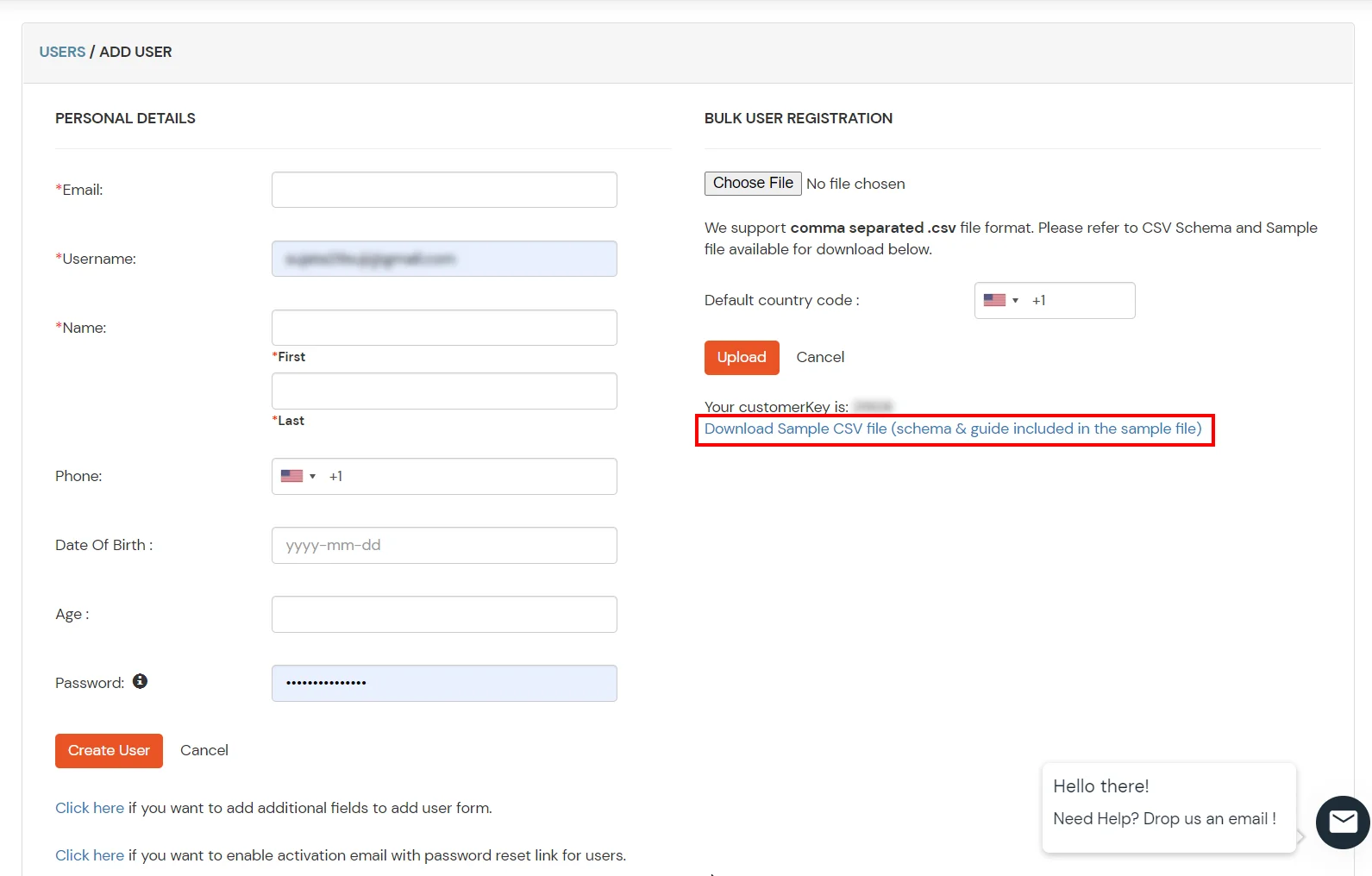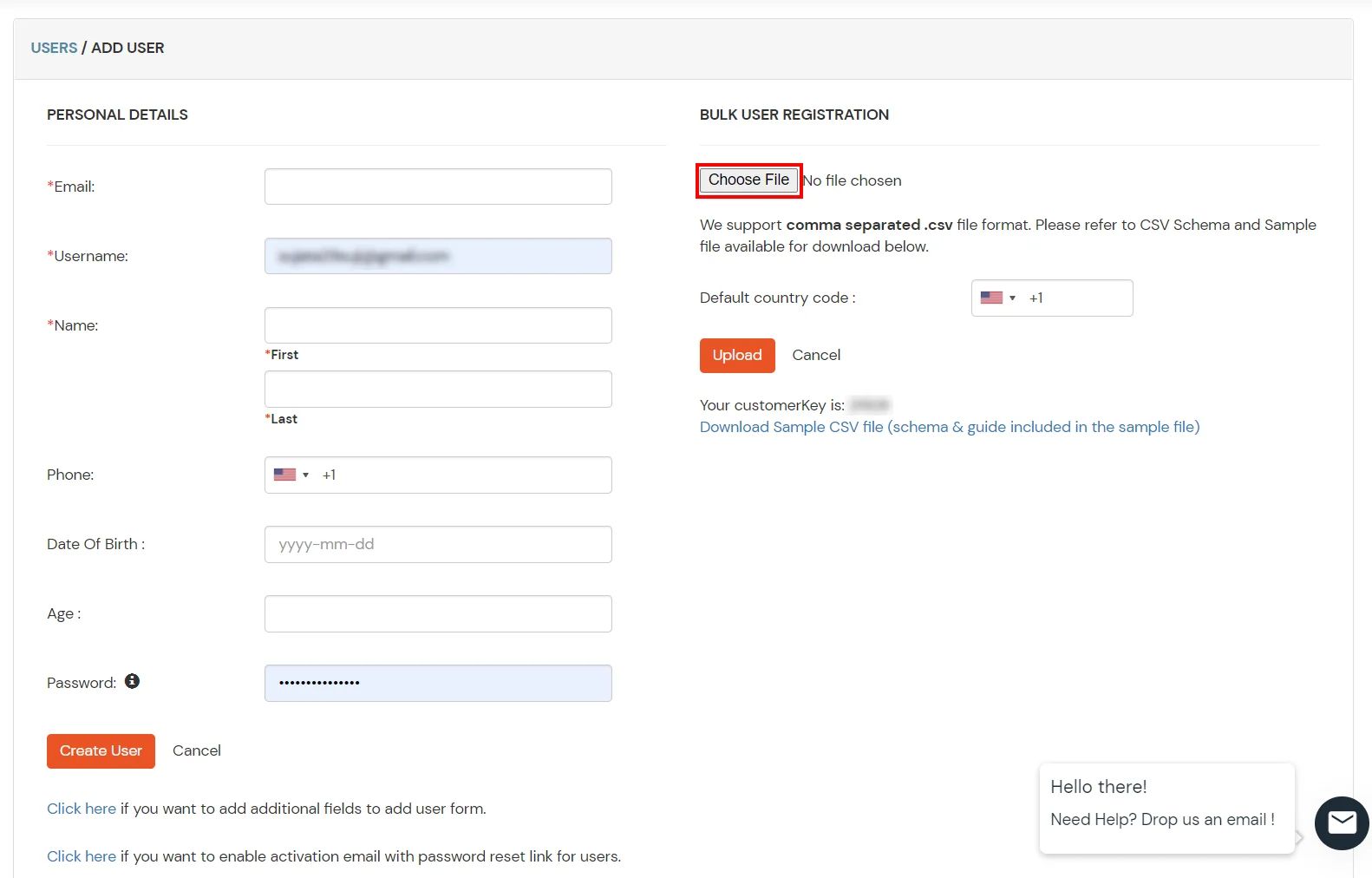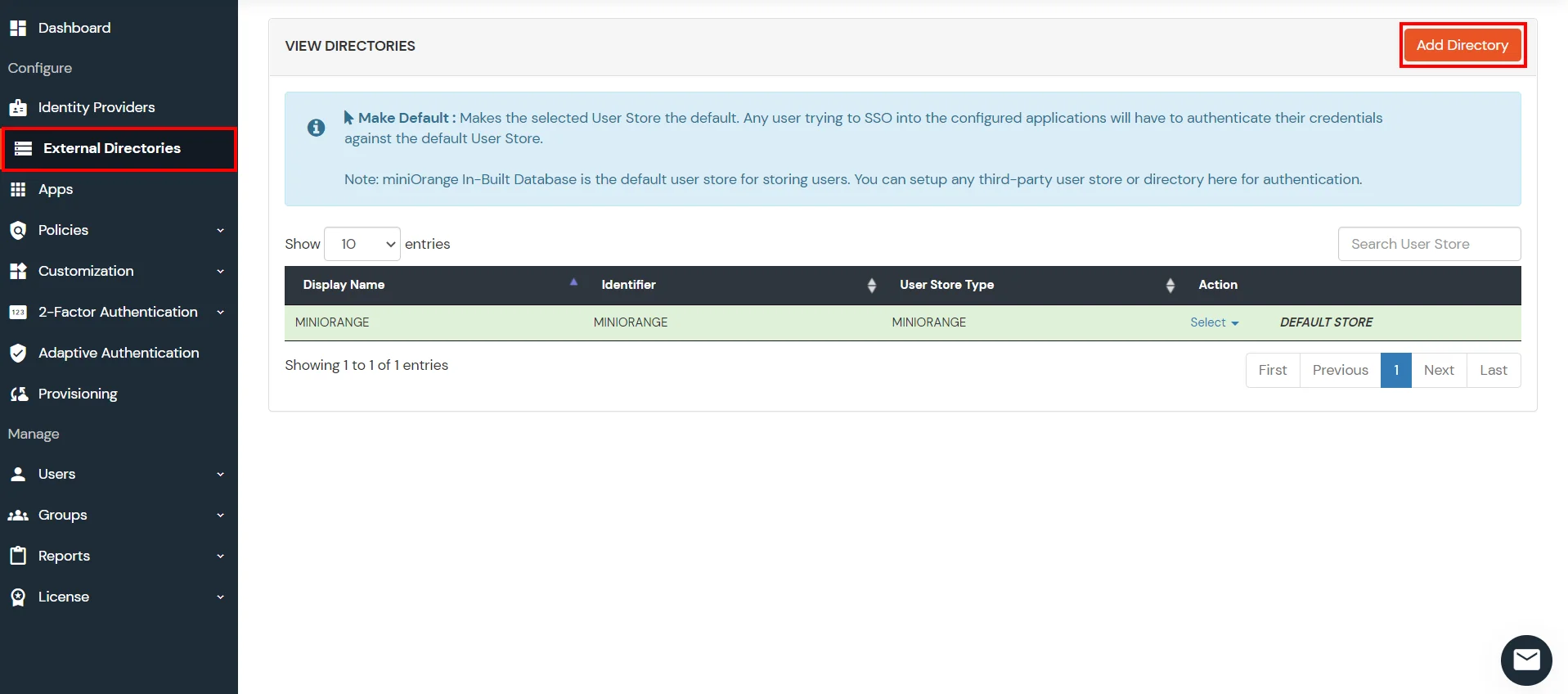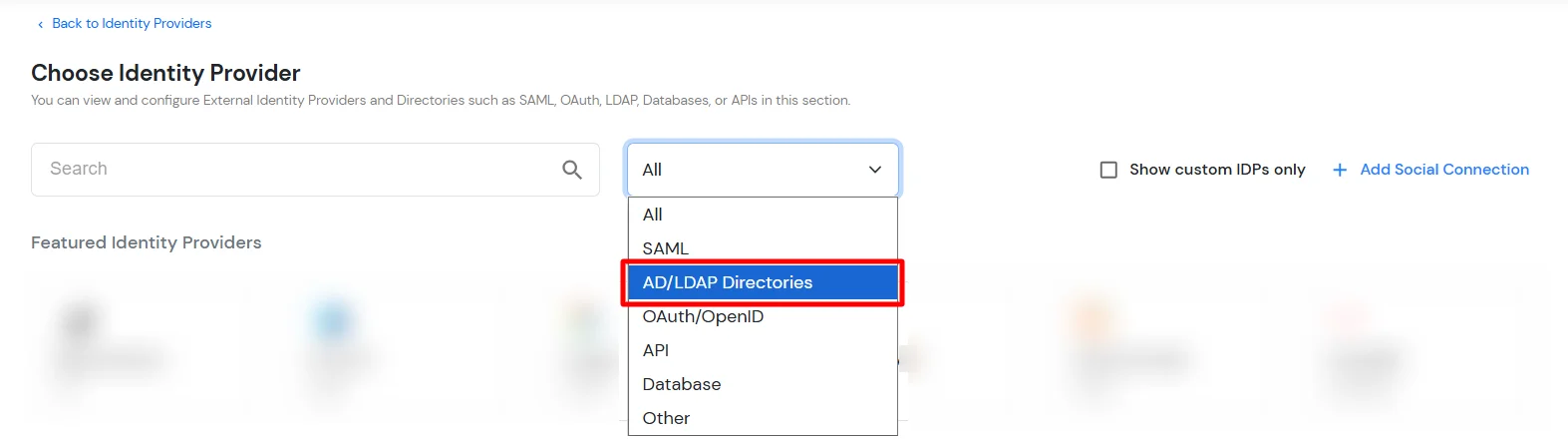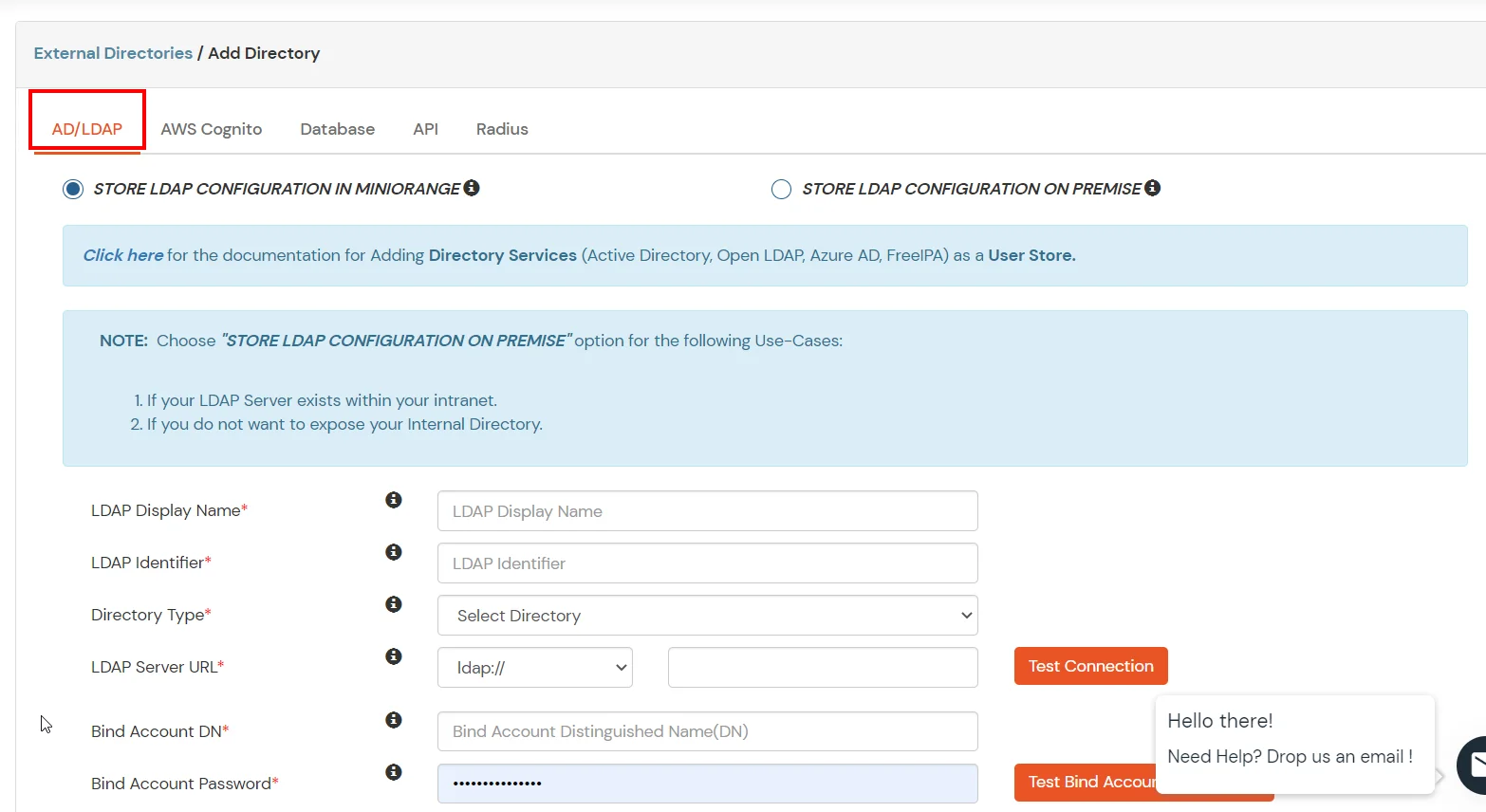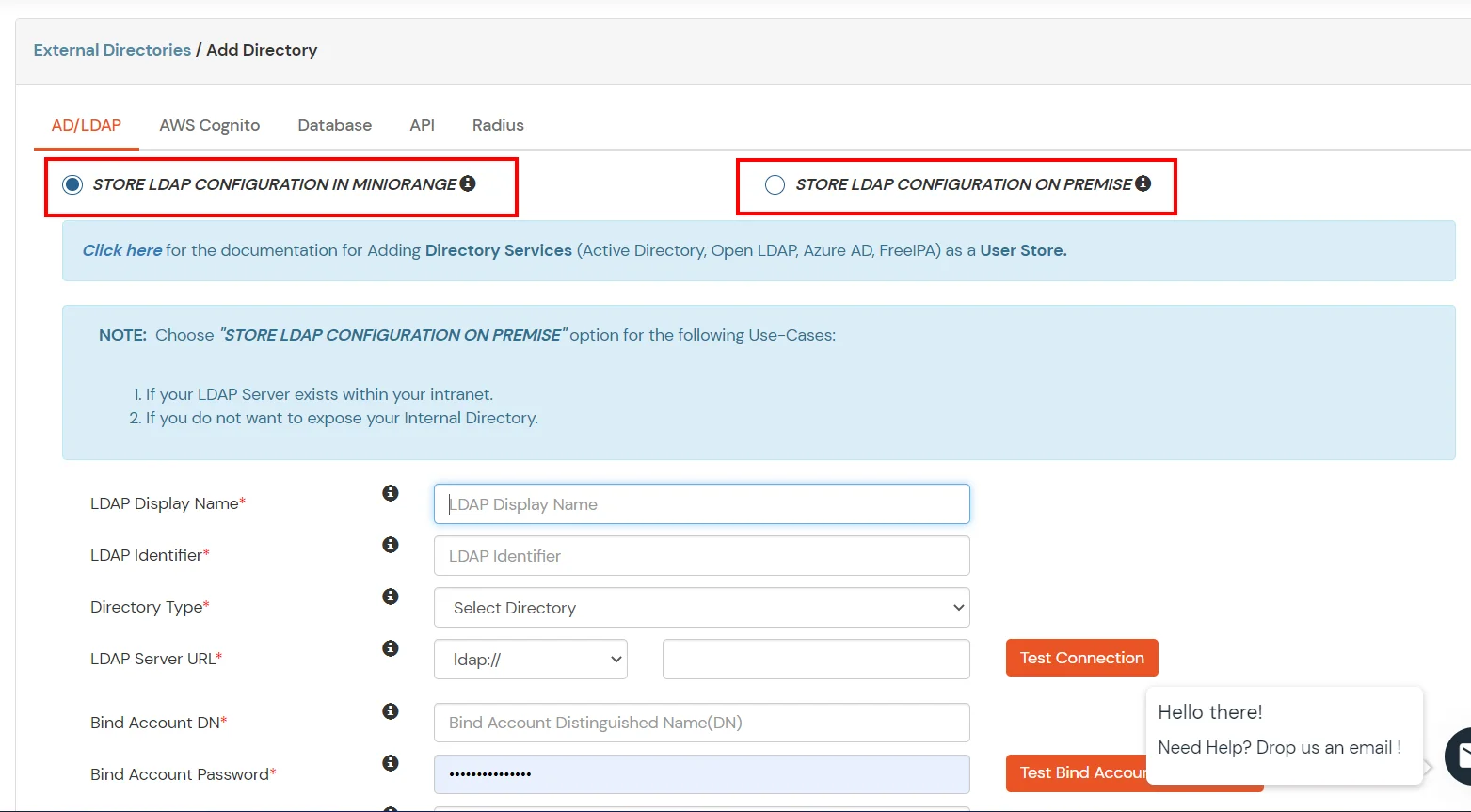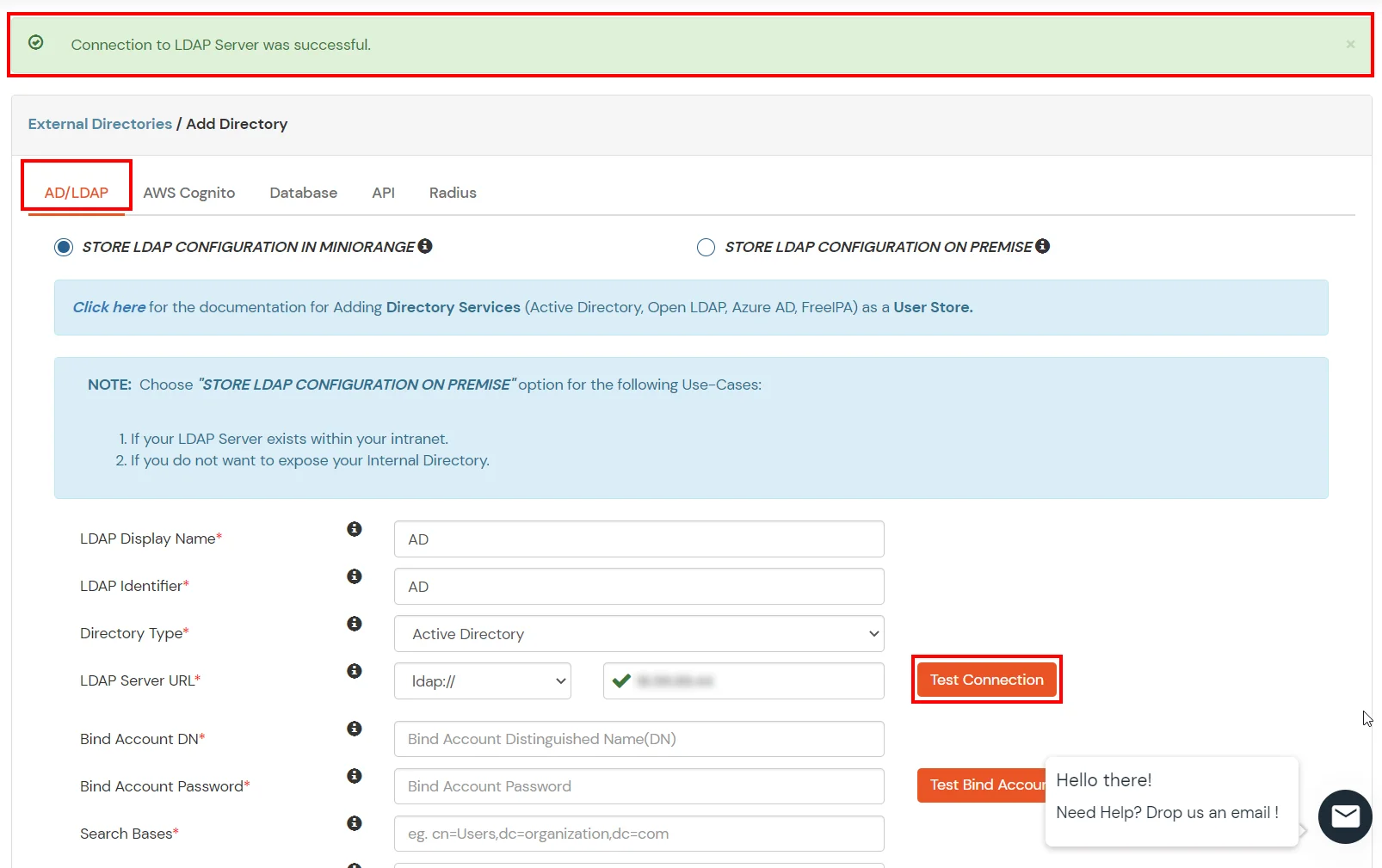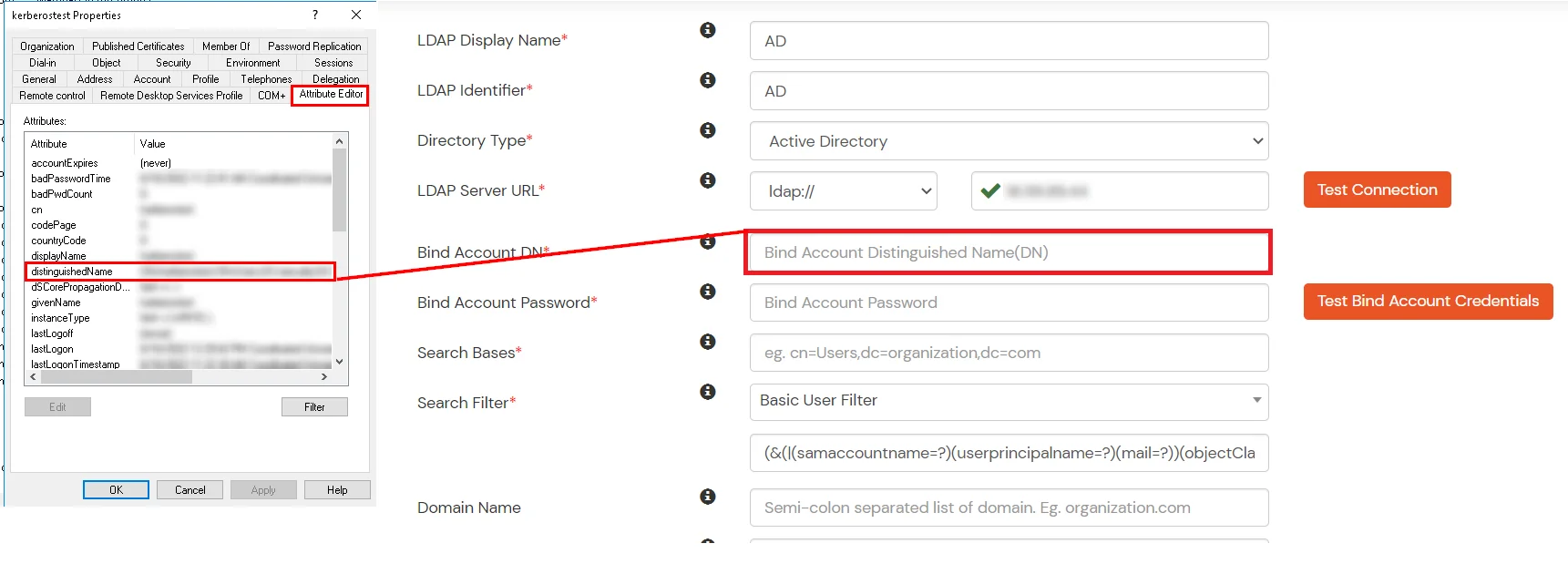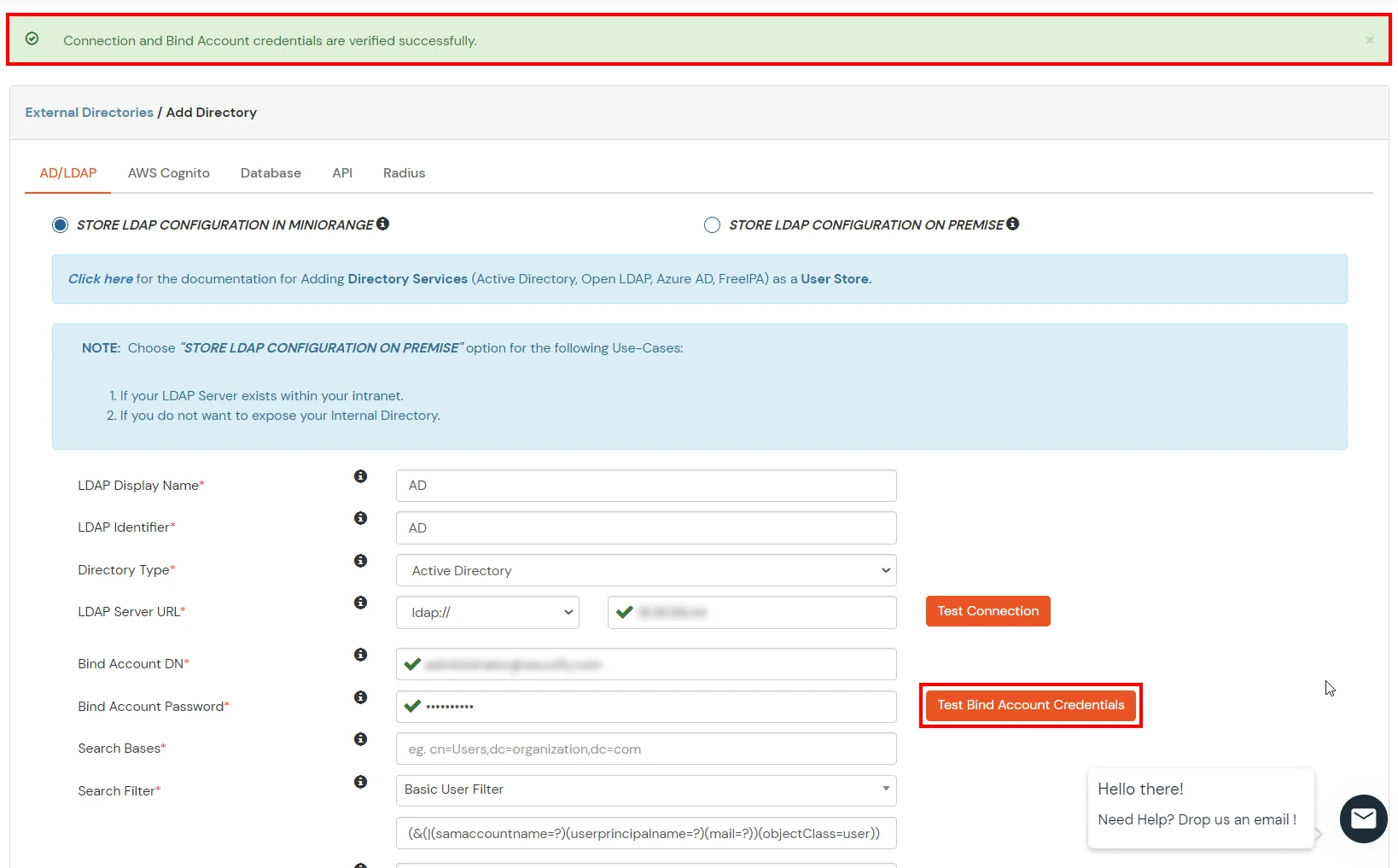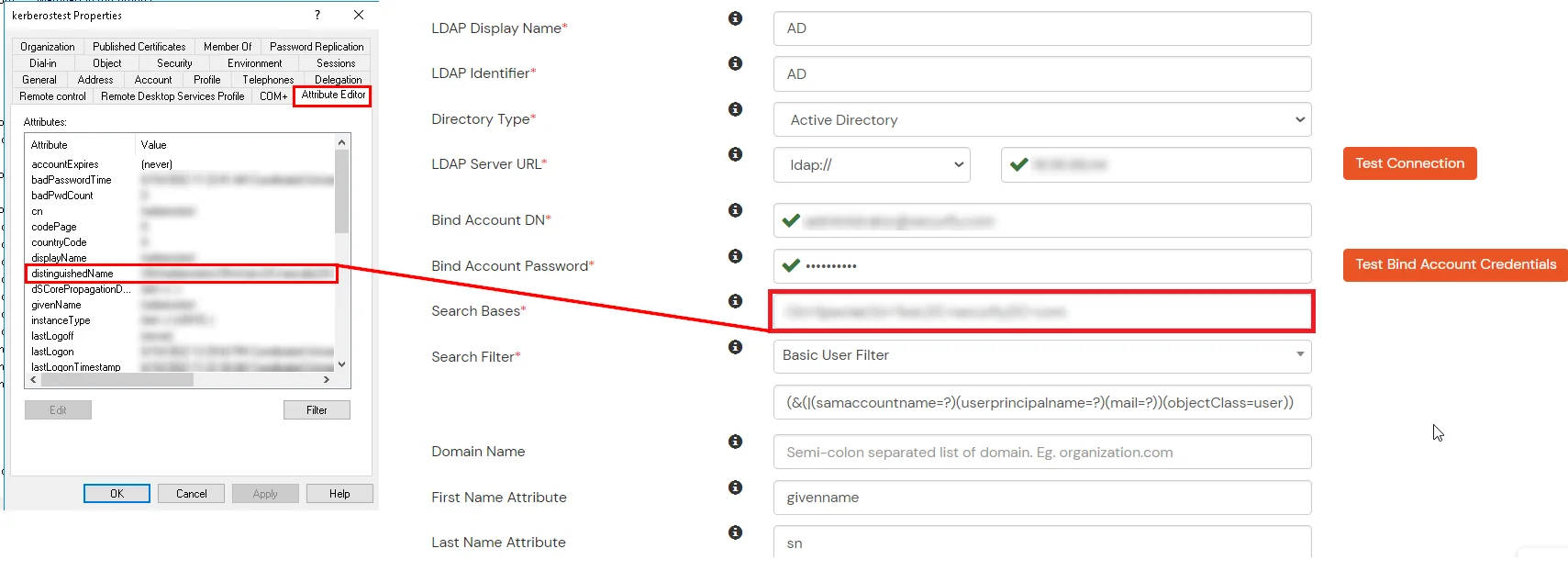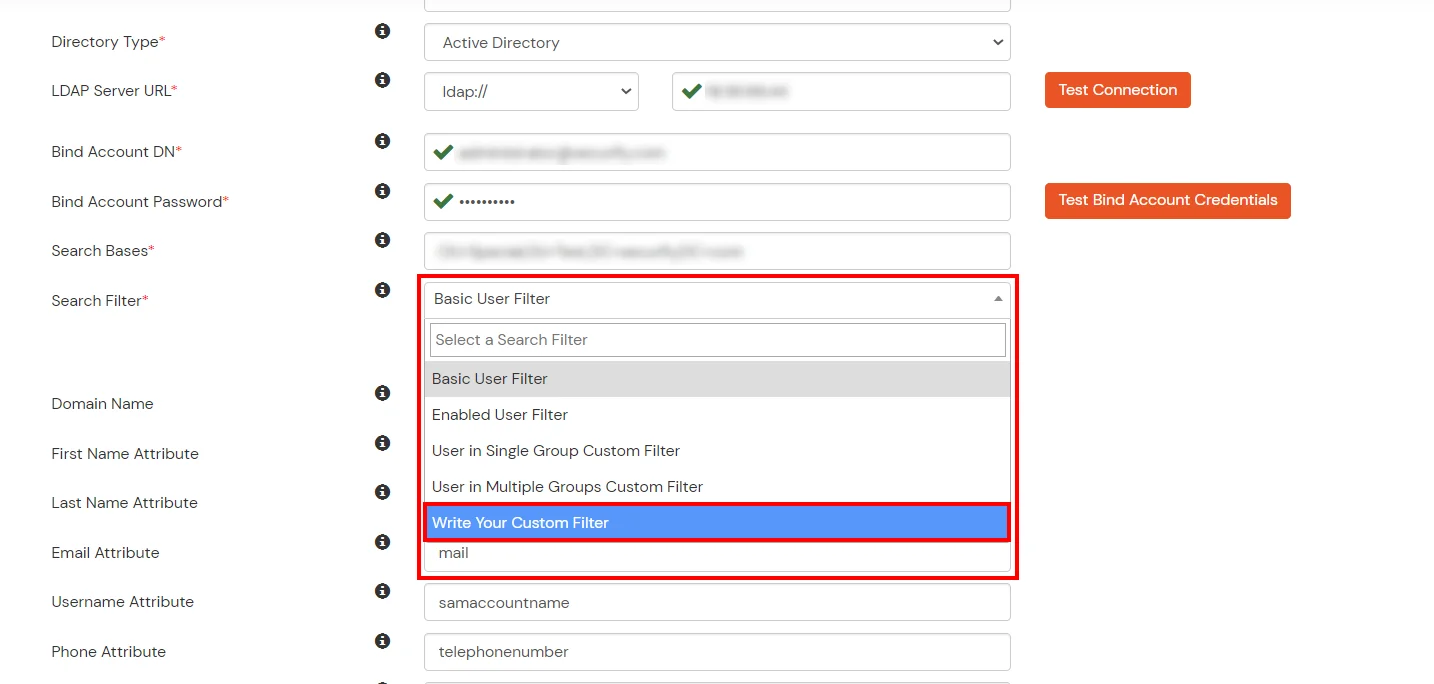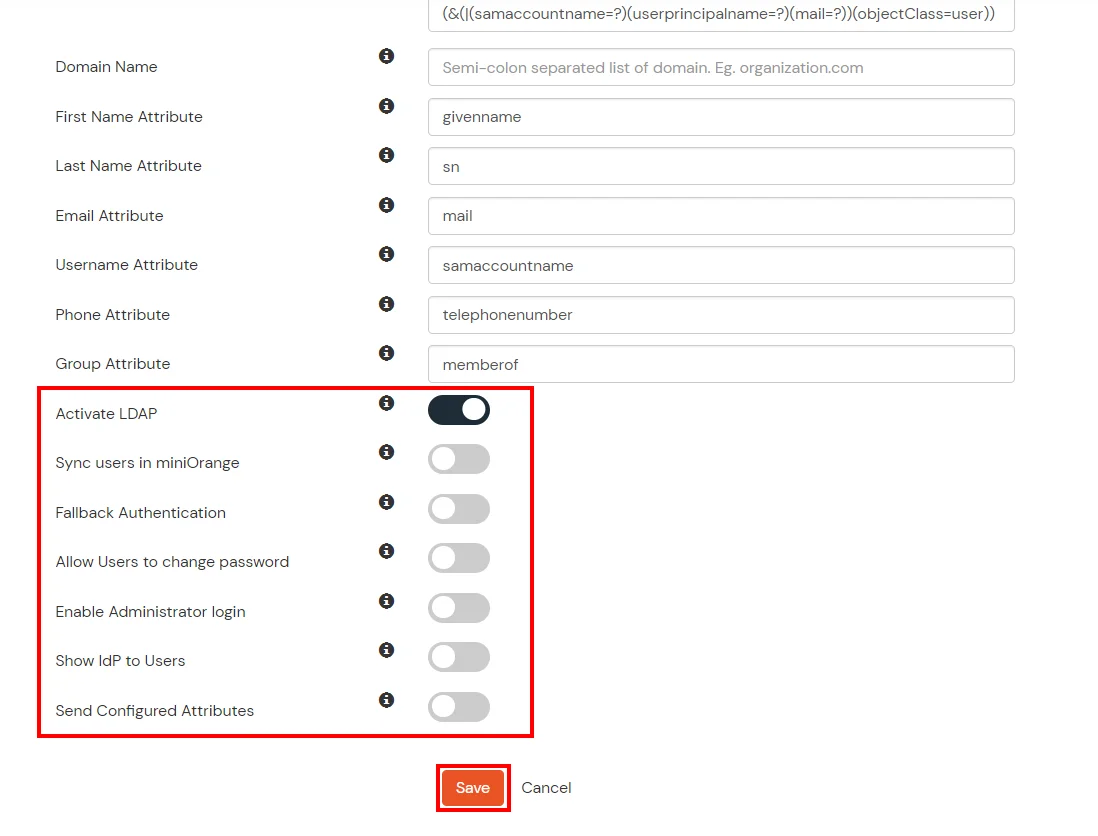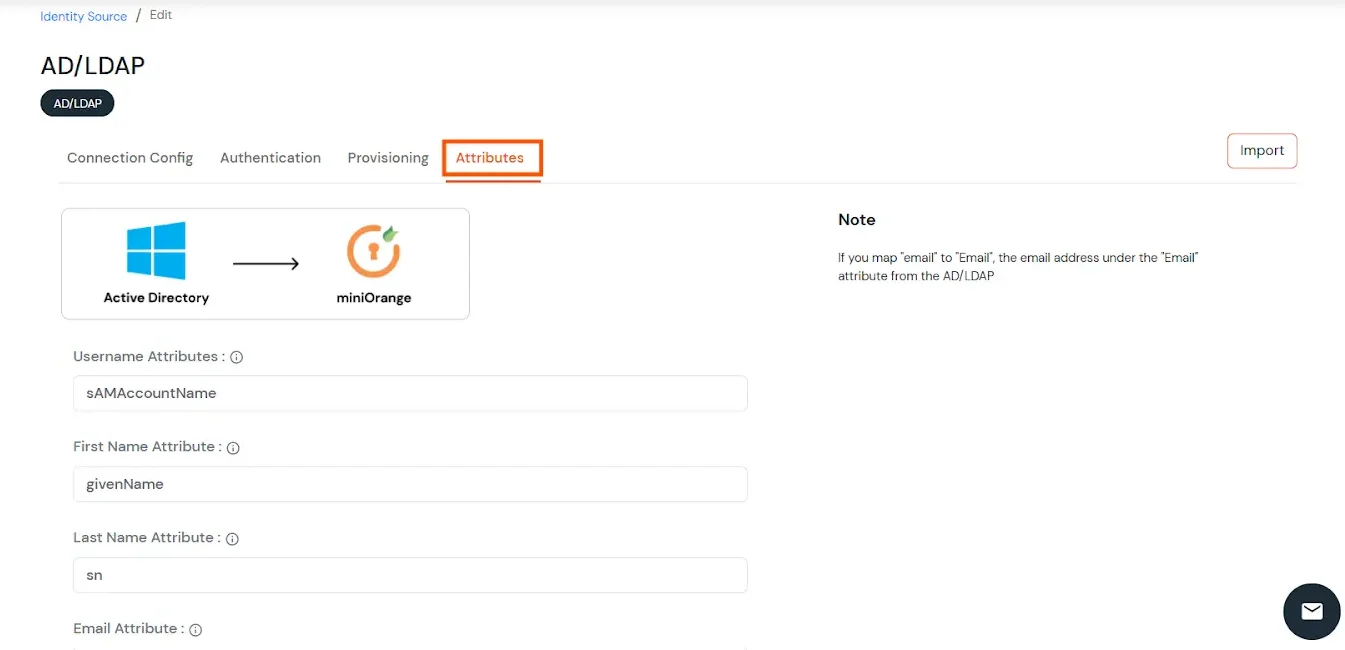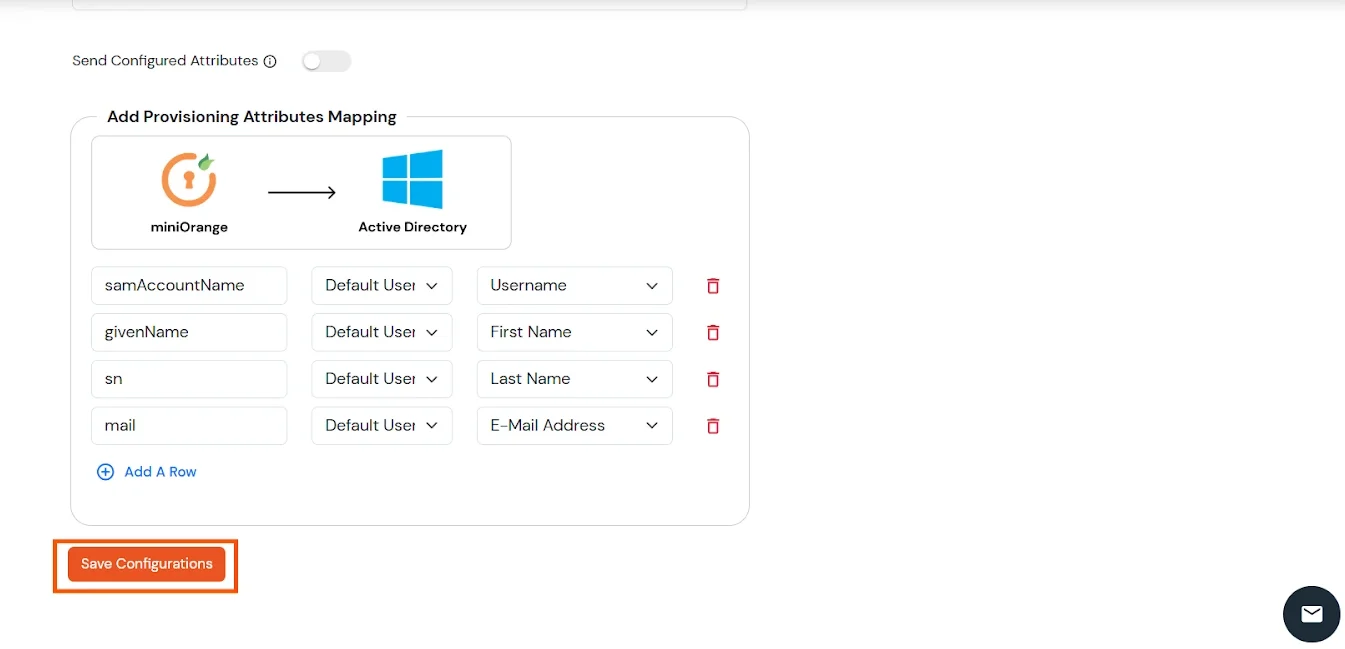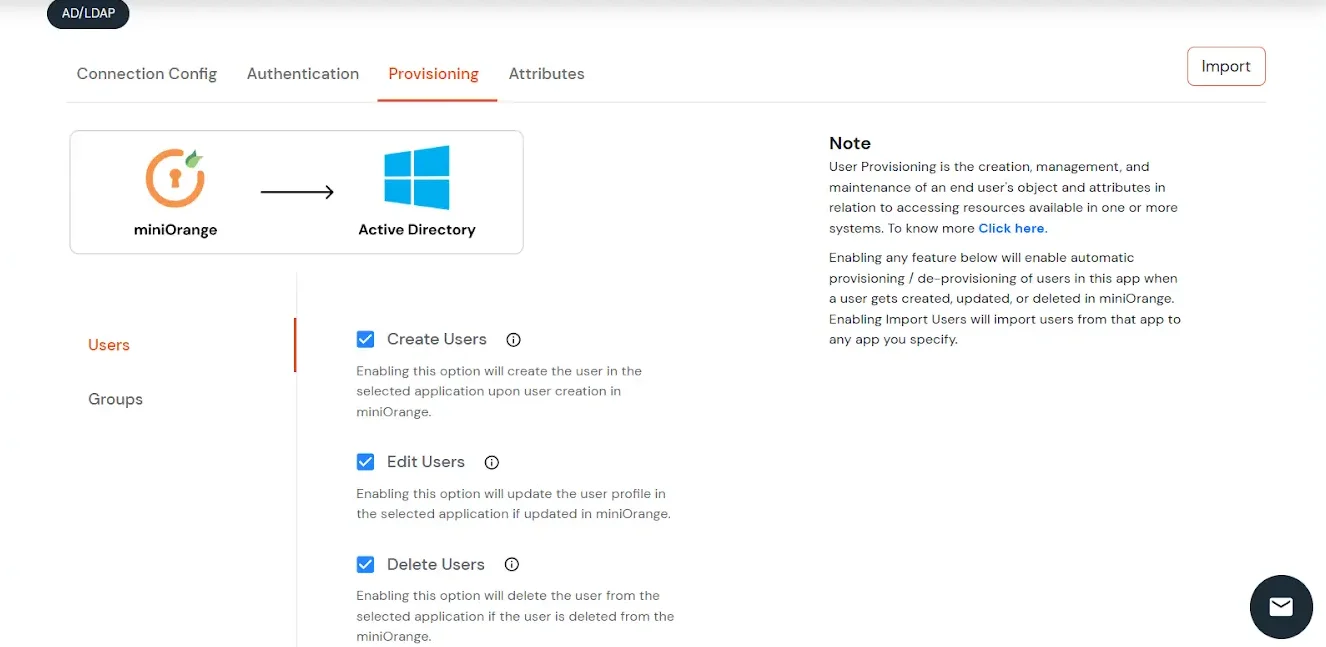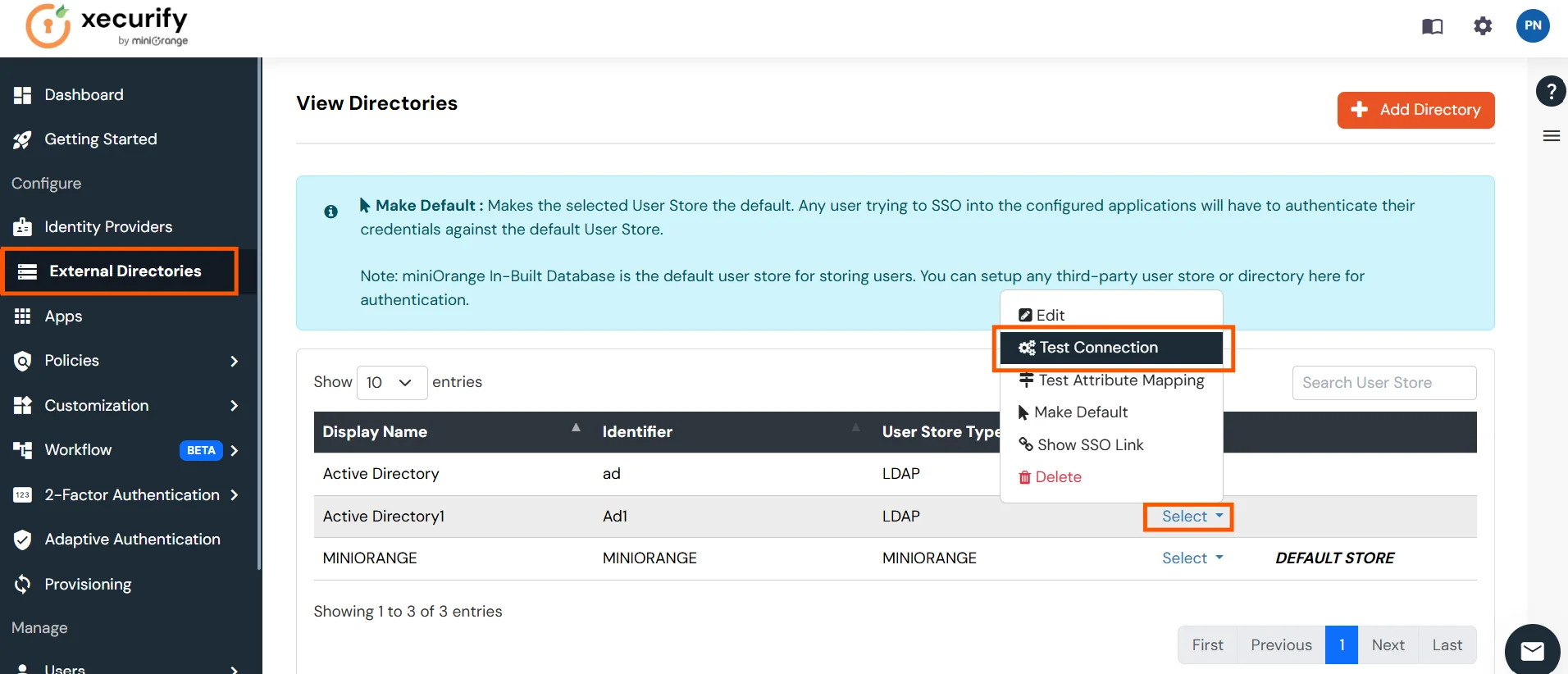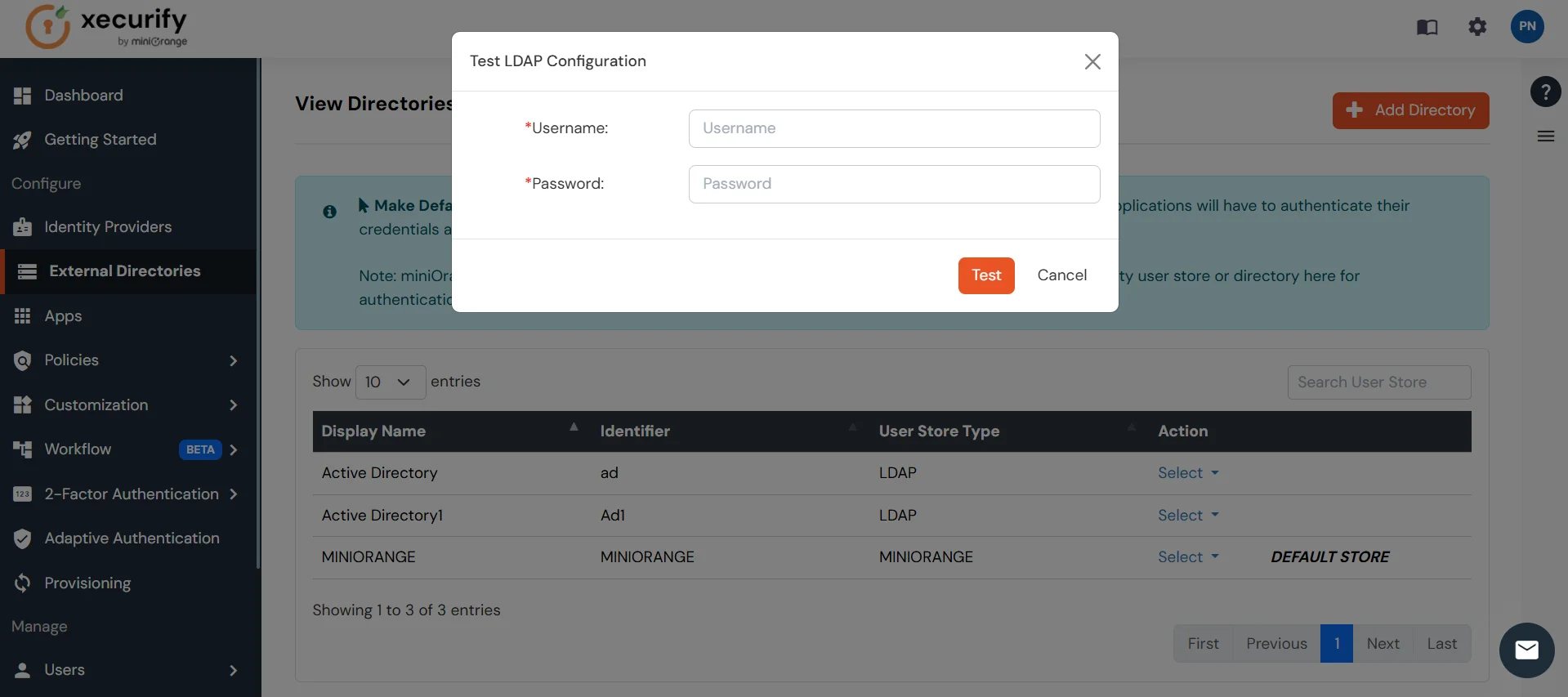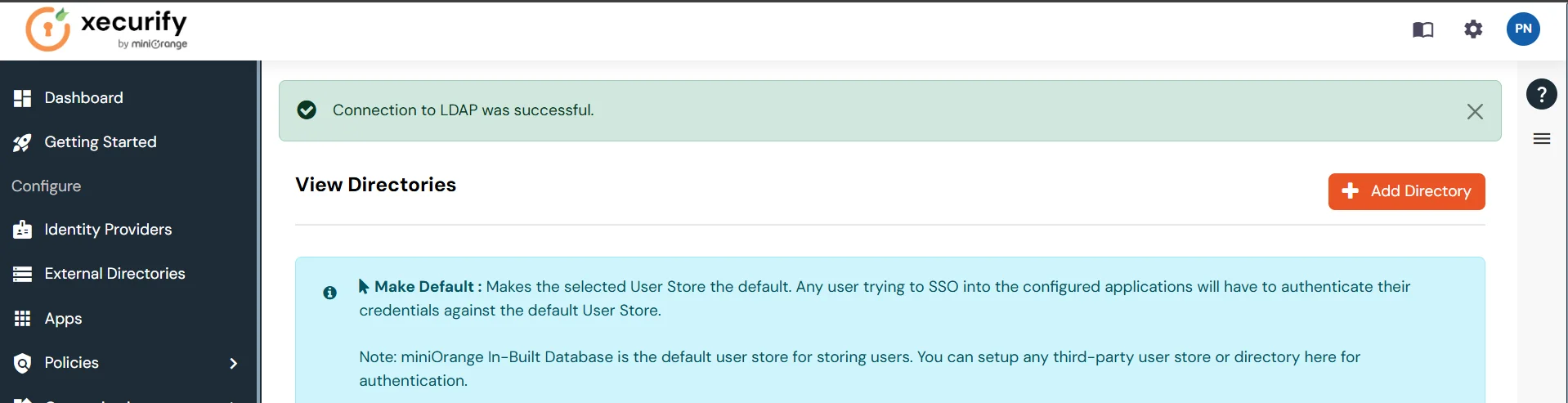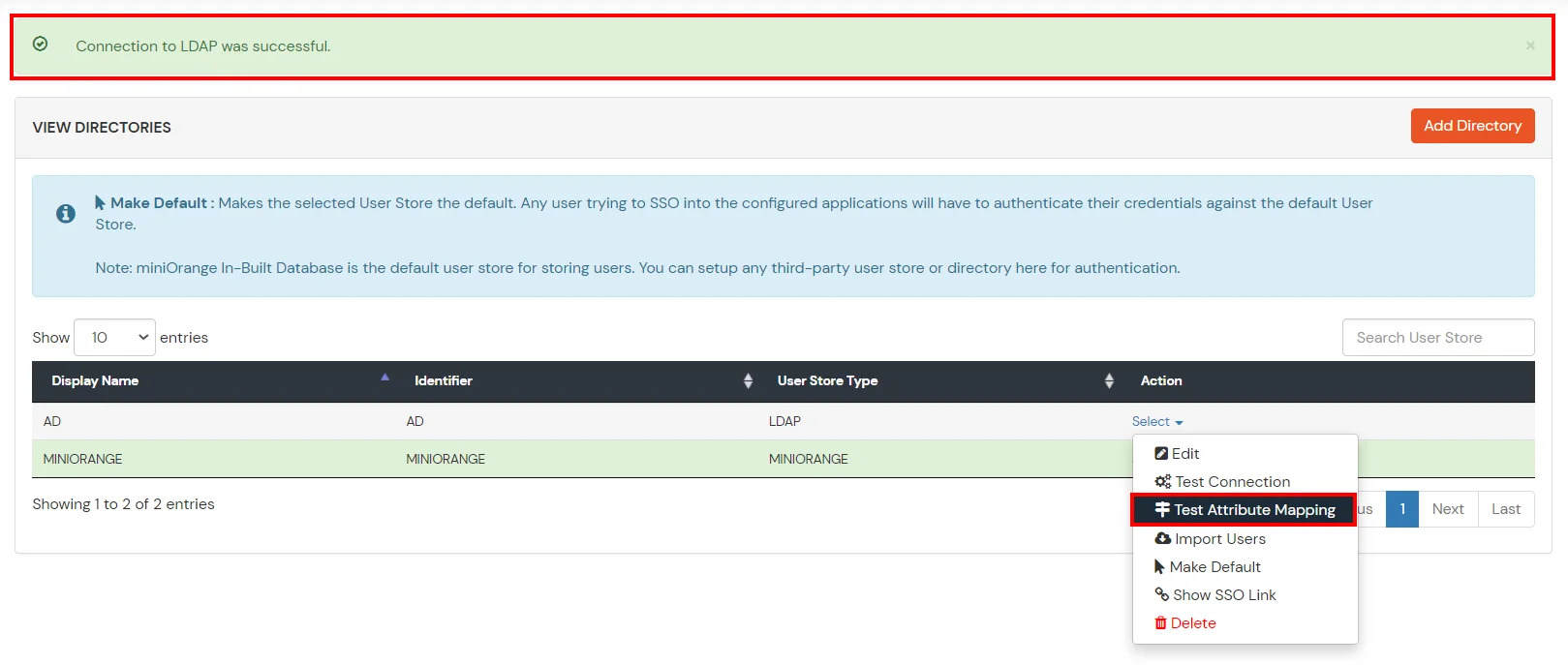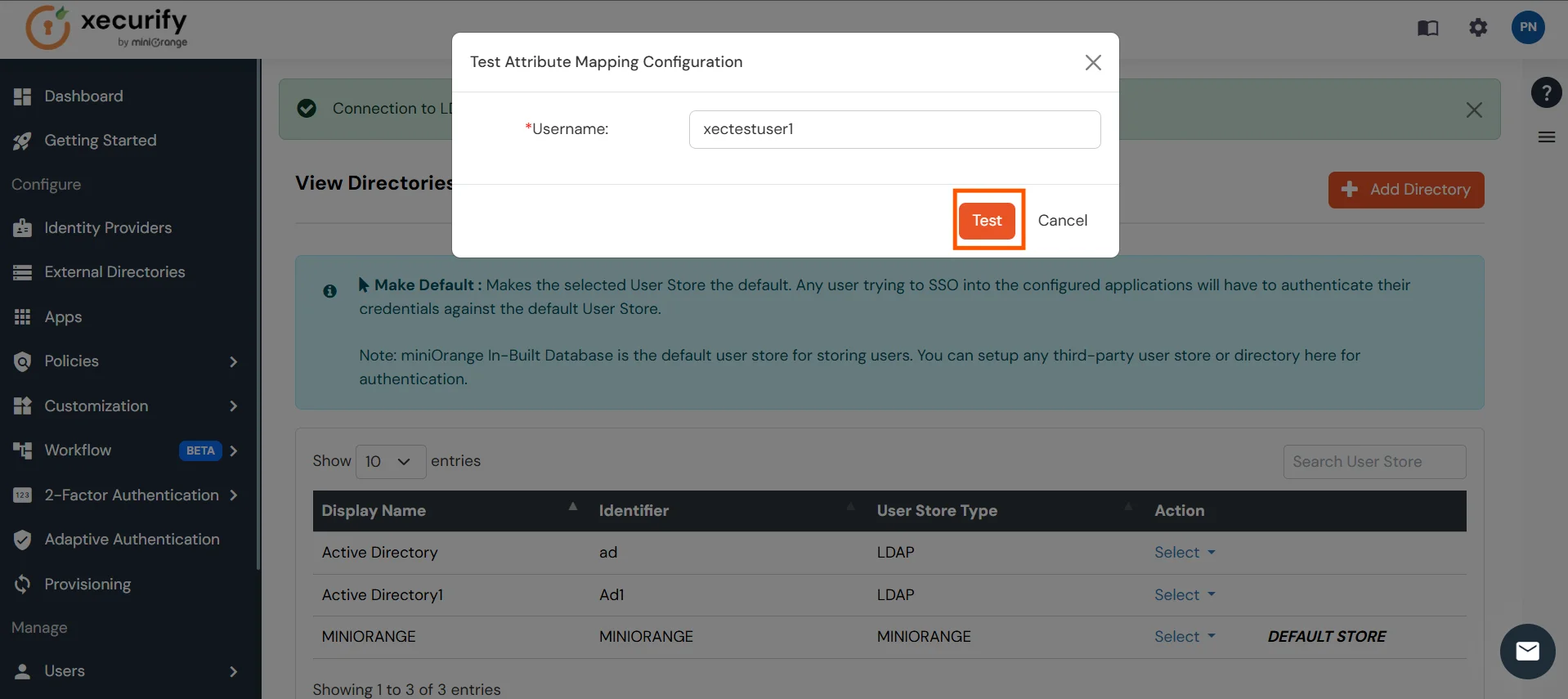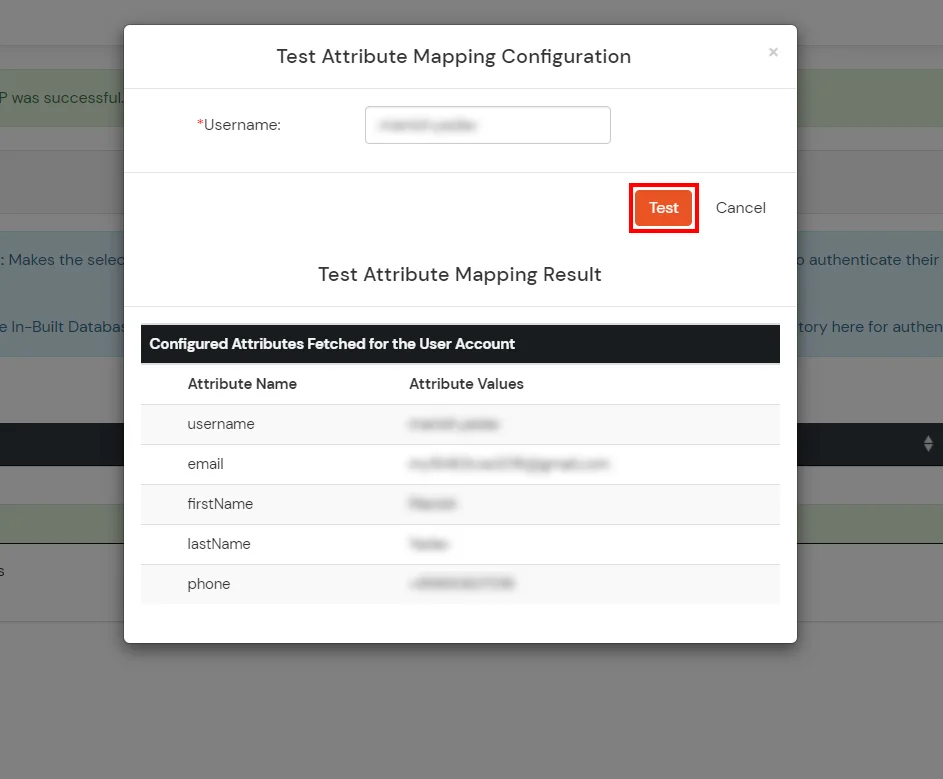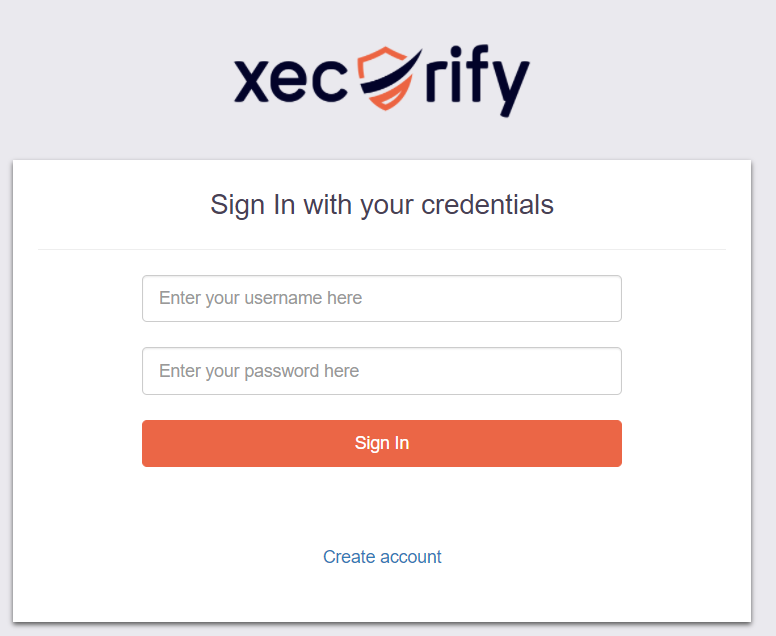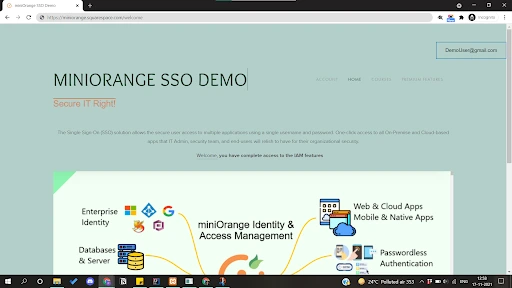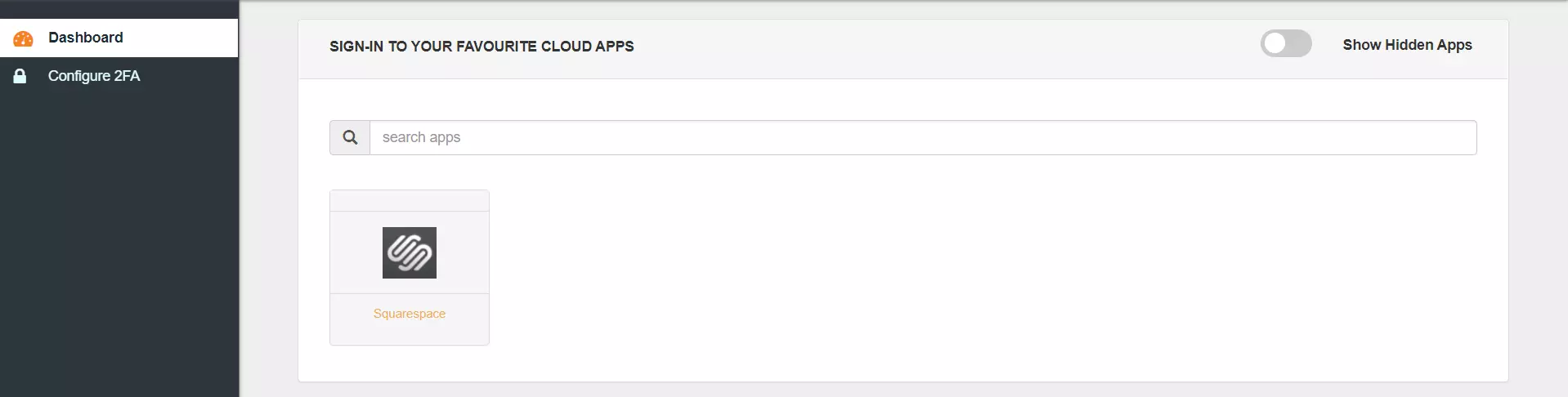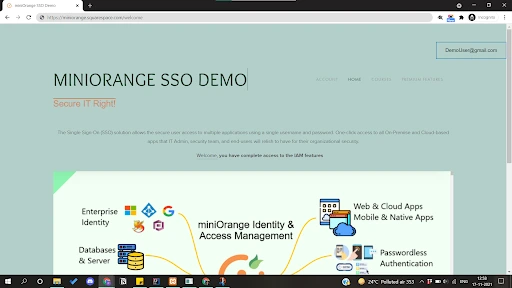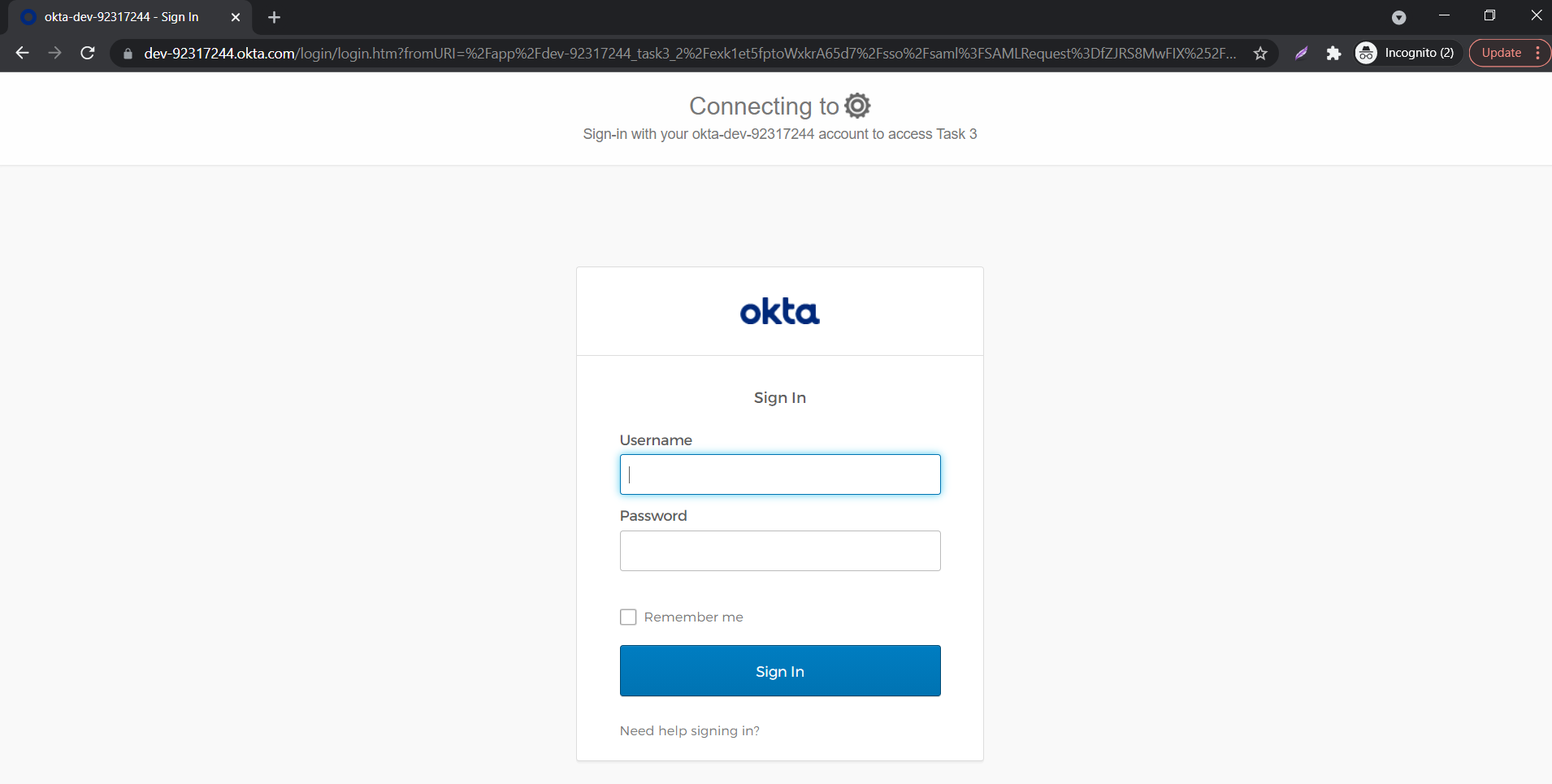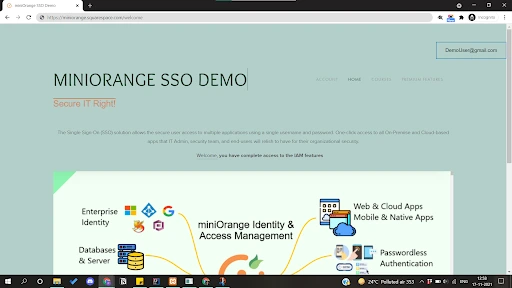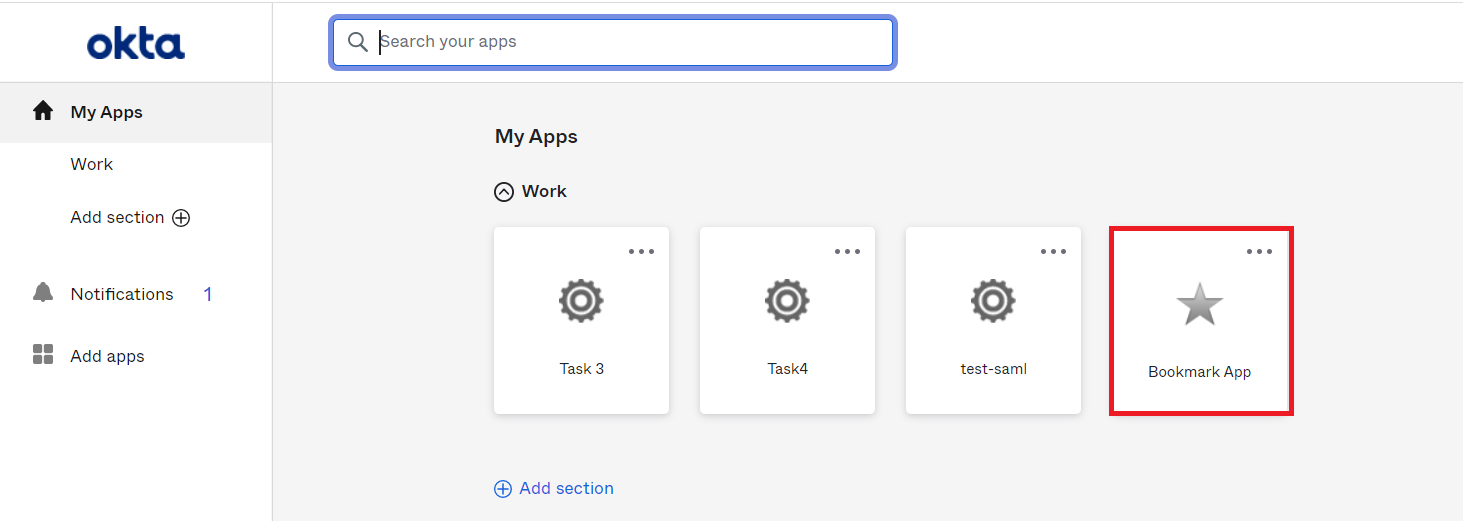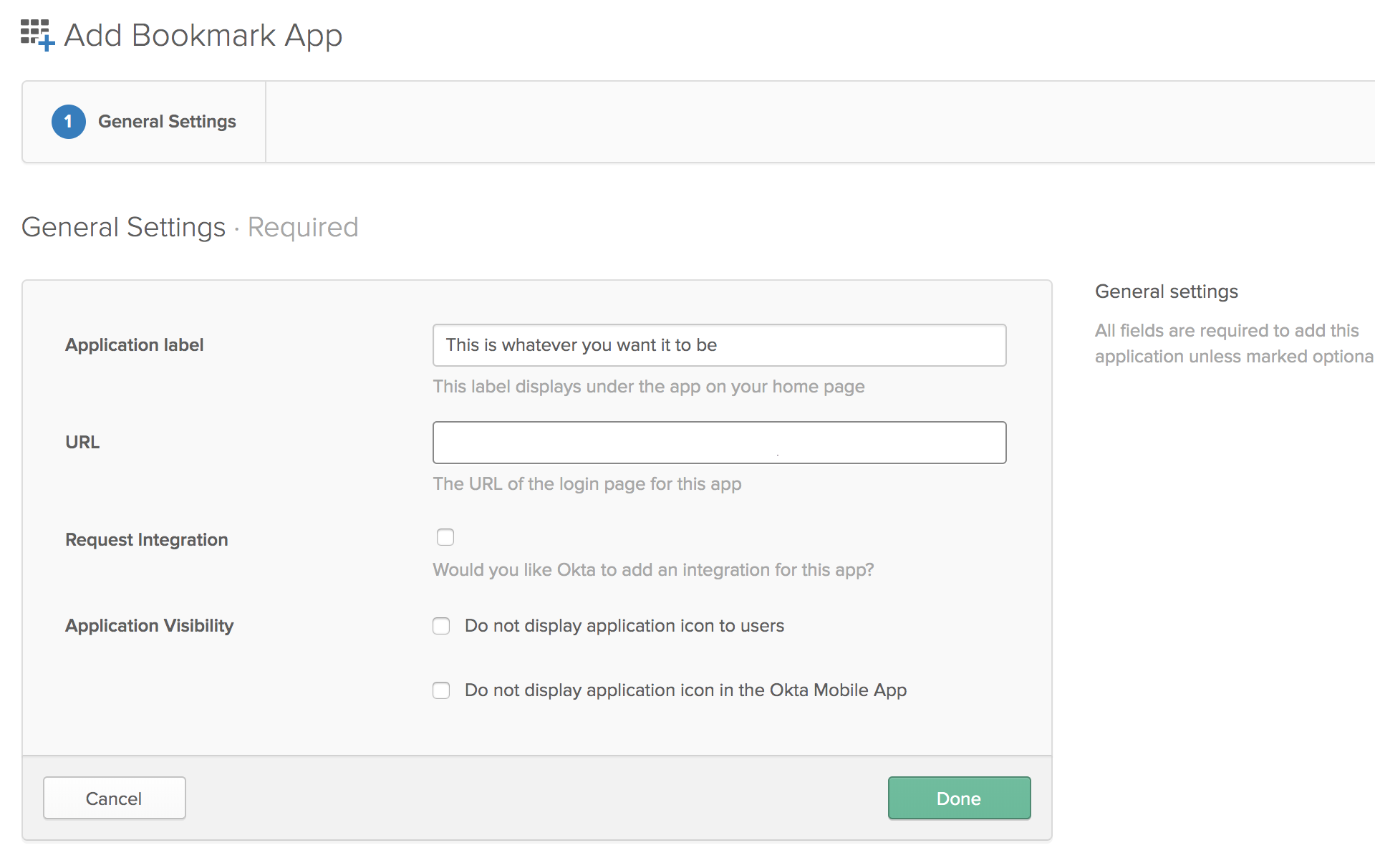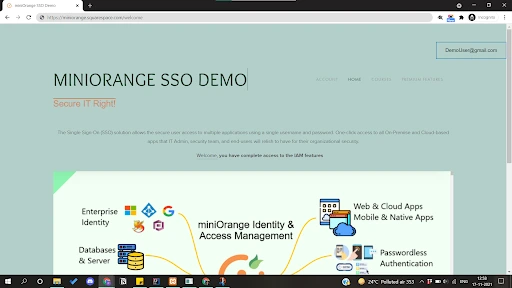Squarespace Single Sign-On (SSO)
Squarespace SSO solution by miniOrange provides you a ready to use Single Sign-On service which allows users to securely login into Squarespace and other integrated applications using a single set of login Credentials. You can easily connect with any of your IDP (Okta, Ping, etc) , Active Directory and LDAP without migrating your users. Squarespace secure SSO integration helps your organization's time and efforts with improved security to your data present in the cloud or on-premise. You don't need any enterprise plan or premium feature to enable SSO for Squarespace. Get One-Click secure SSO access with miniOrange’s IAM services.
Challenge faced by Squarespace Users
Squarespace users want continuous and seamless access to their website portal through their existing accounts. They don't wish for their users to have a separate set of credentials for logging in to Squarespace websites. Though Squarespace provides a way for its users to allow their users to log in to the platform seamlessly. But, an interface needs to be created which would allow this.
miniOrange SSO solution for Squarespace
miniOrange provides an integrated SSO solution where a logged in user's existing session can be used to log the users into
Squarespace websites by creating a valid JSON Web Token (JWT). With this Squarespace users are relieved from maintaining separate user credentials users for its users.
As a result, a miniOrange Single Sign-On (SSO) solution is implemented. Squarespace users can now login into Squarespace platform using their existing credentials of any IDP without migrating users.
Prerequisites
Please make sure your organisation branding is already set under Customization >> Login and Registration Branding in the left menu of the dashboard.
Connect with External Source of Users
miniOrange provides user authentication from various external sources, which can be Directories (like ADFS, Microsoft Active Directory, OpenLDAP, AWS etc), Identity Providers (like Microsoft Entra ID, Okta, AWS), and many more. You can configure your existing directory/user store or add users in miniOrange.
Follow the Step-by-Step Guide given below for Squarespace Single Sign-On (SSO)
1. Configure Squarespace in miniOrange:
- Login into miniOrange Admin Console.
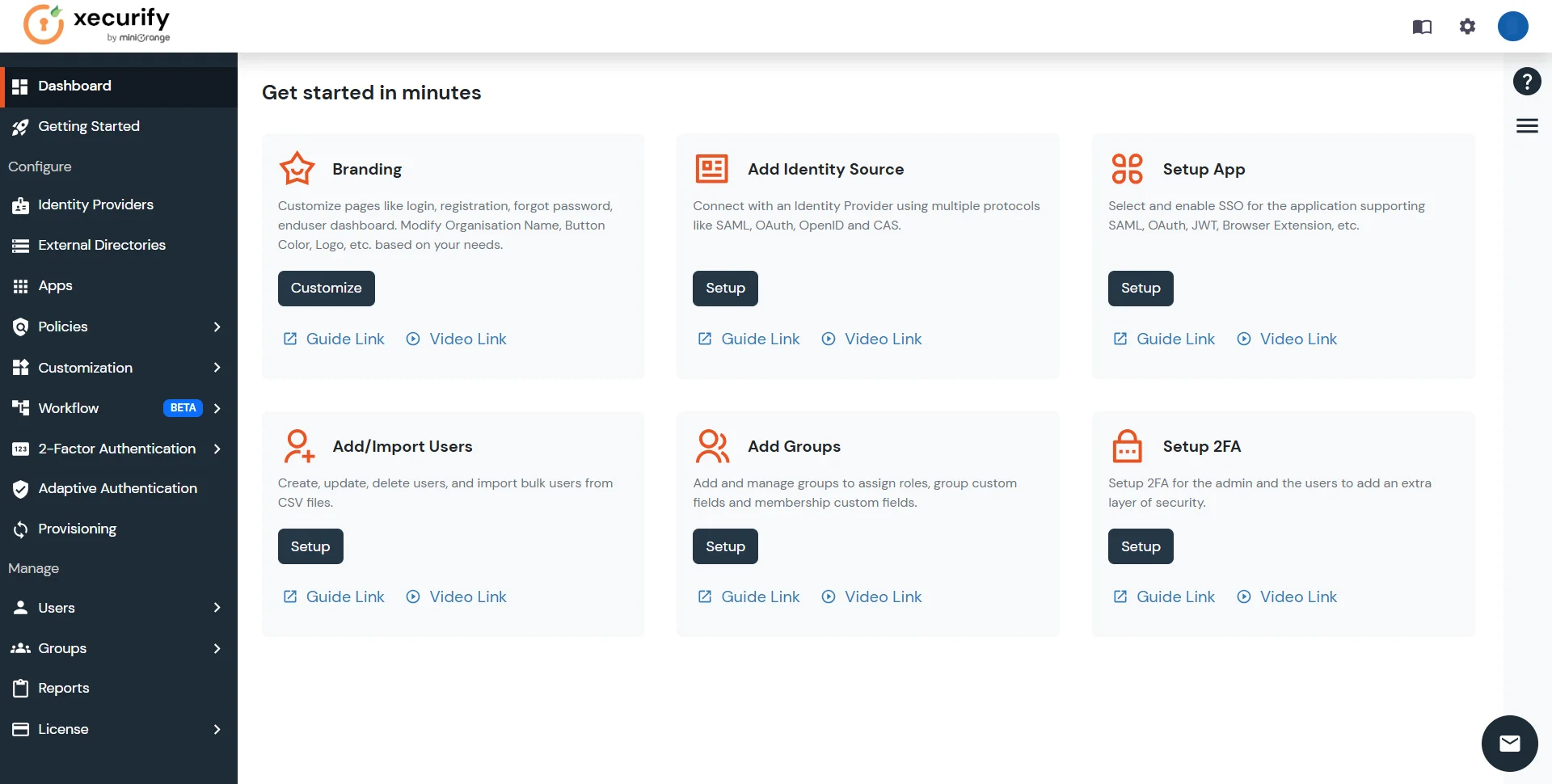
- Go to Apps and click on Add Application button.
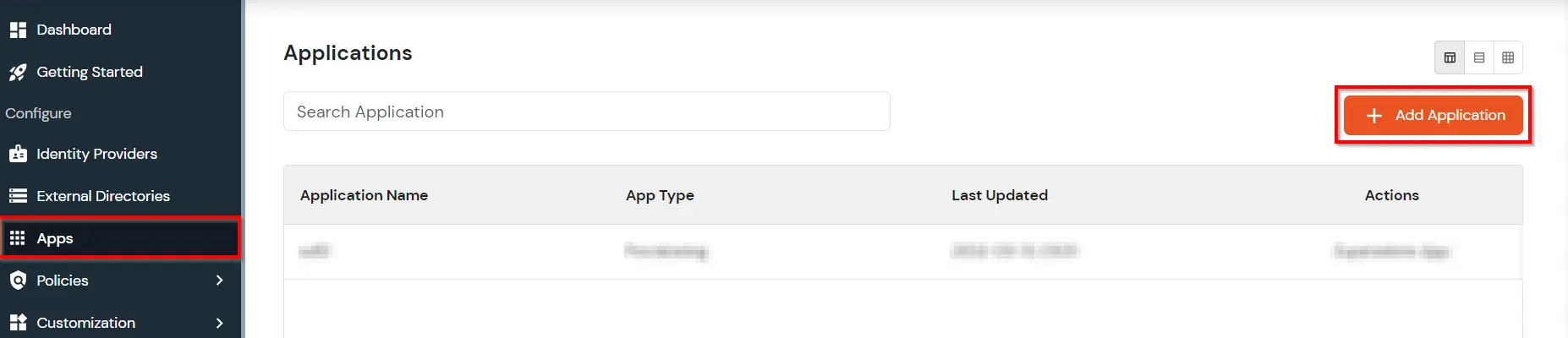
- In Choose Application, select JWT from the application type dropdown.
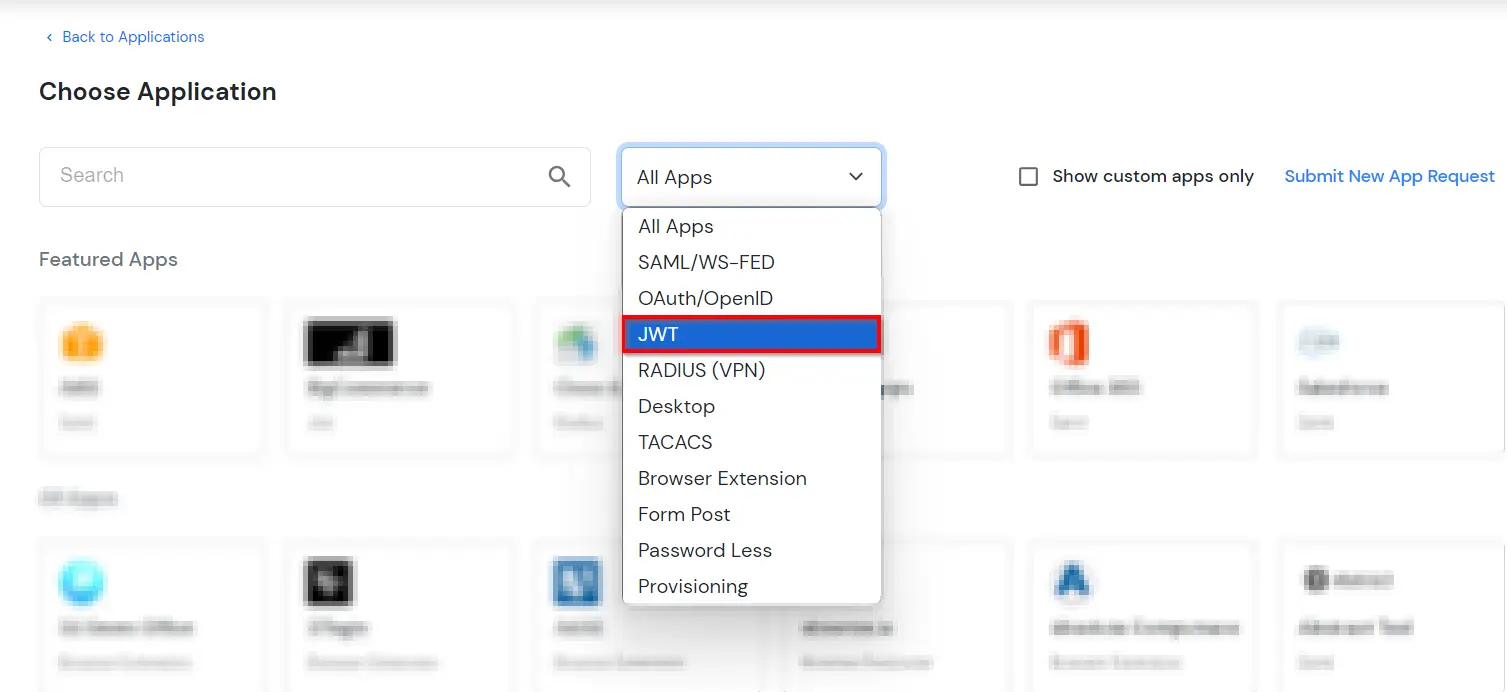
- In the next step, search for Squarespace application from the list. If your application is not found, search for JWT App and you can set up your Application.
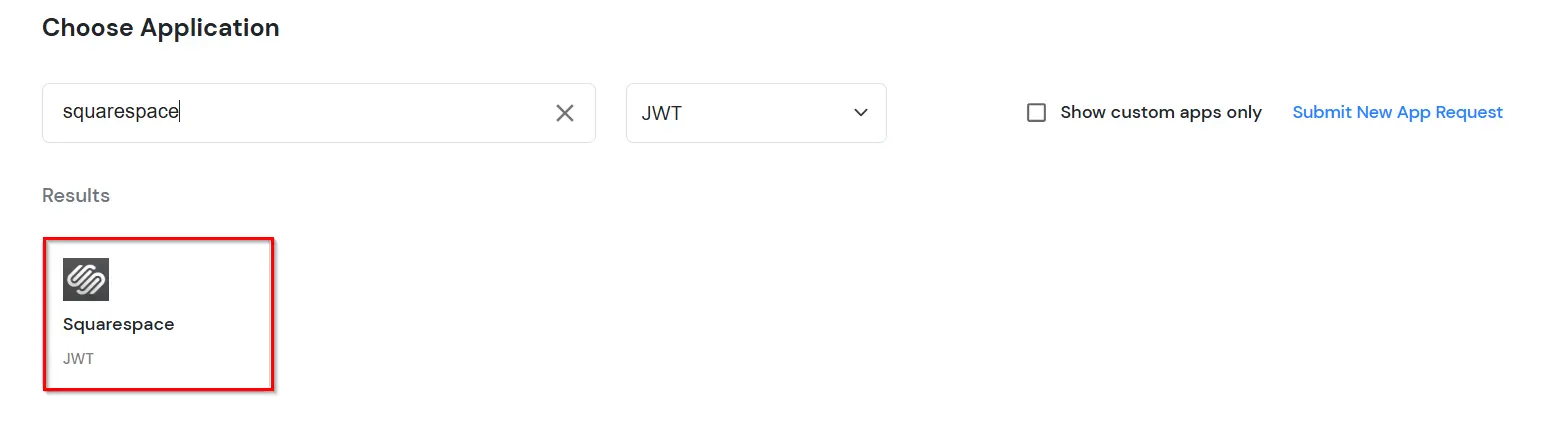
-
You can configure the following details in the application:
| Display Name |
Enter the Display Name (i.e. the name for this application) |
| Redirect URL |
Enter the Redirect URL (i.e. the endpoint where you want to send/post your JWT token).
You can add multiple redirect URLs by separating them with a ‘;’.E.g. abc.com;xyz.com
|
| Client ID |
The Client ID is shown in the field below. Click the clipboard icon to copy it. |
| Client Secret |
Client Secret is hidden by default. Click the eye icon to reveal it and use the clipboard icon to copy it. This is used in the HS256 signature algorithm for generating the signature.
|
| Description (Optional) |
Add a description if required.
|
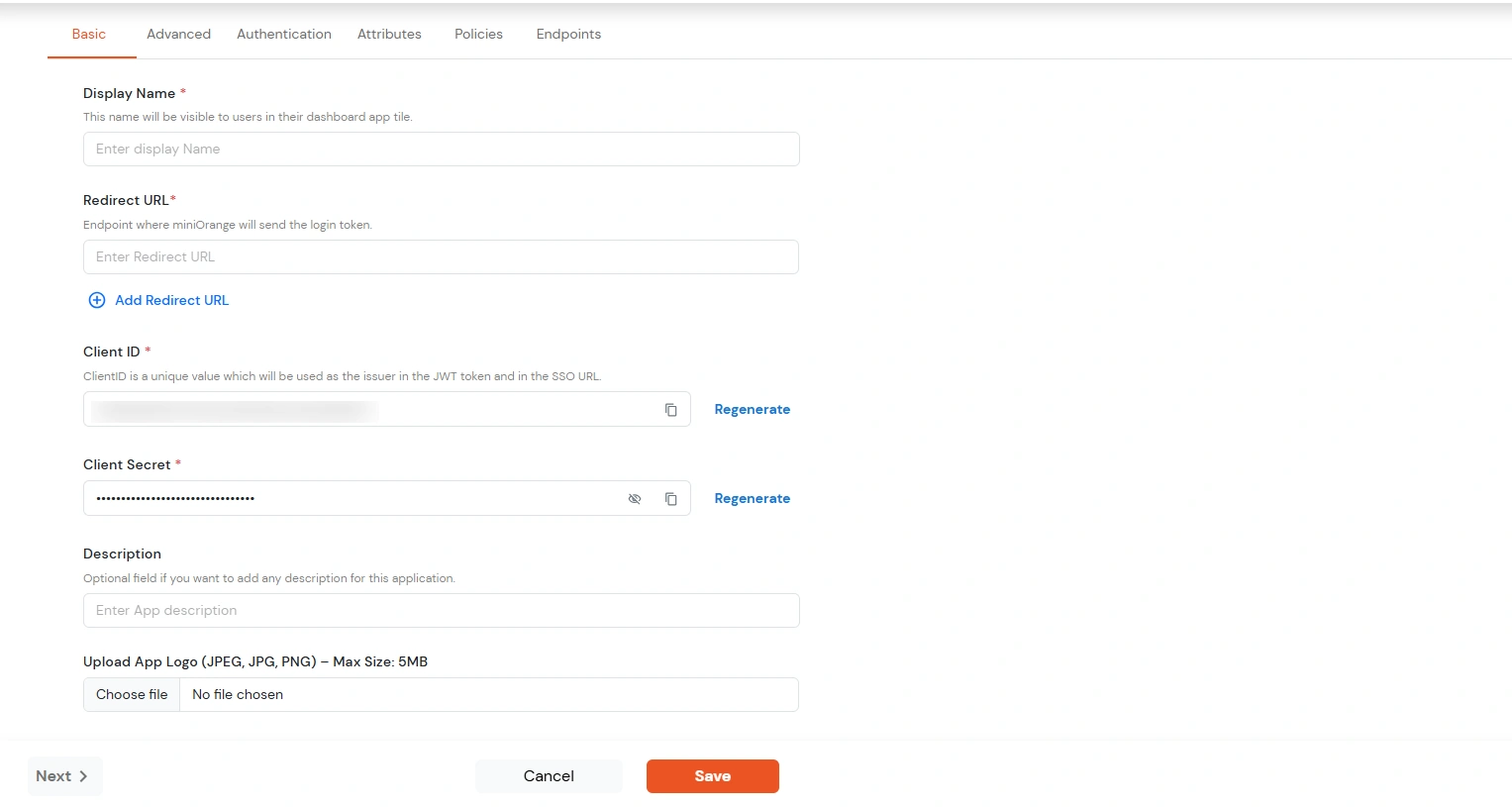
- Click Save.
- You will be redirected to the Policies section.
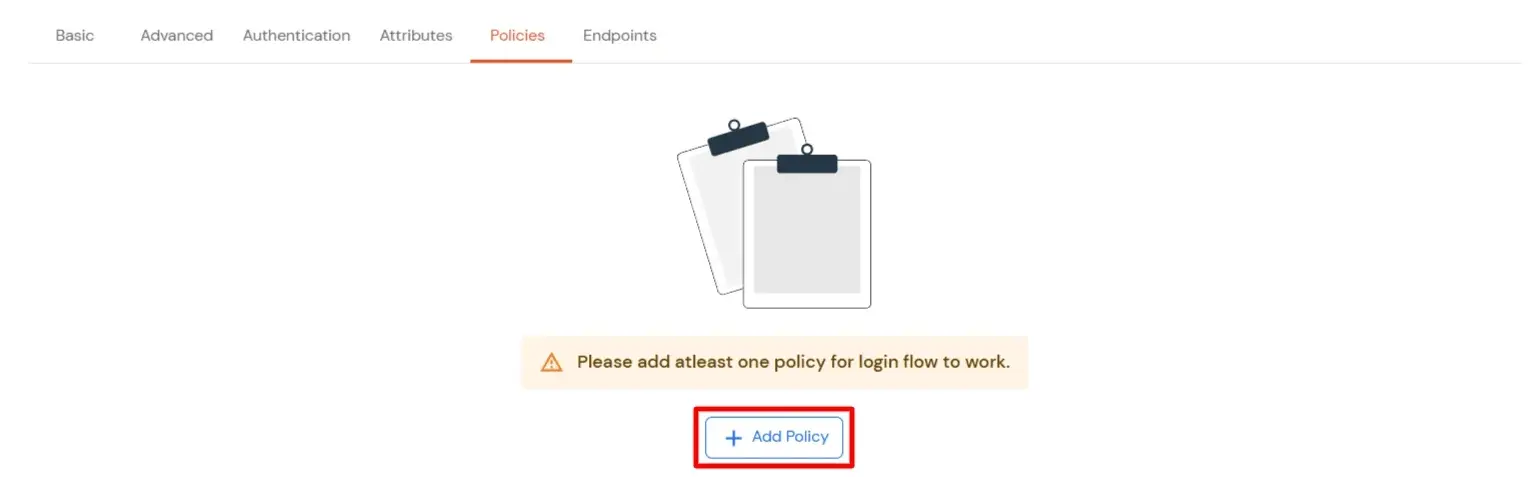
- Click on the Assign group button. A new Configure Group Assignment Modal will open.
- Assign Group: Select the groups you want to link with the application. You can select up to 20 groups at a time.
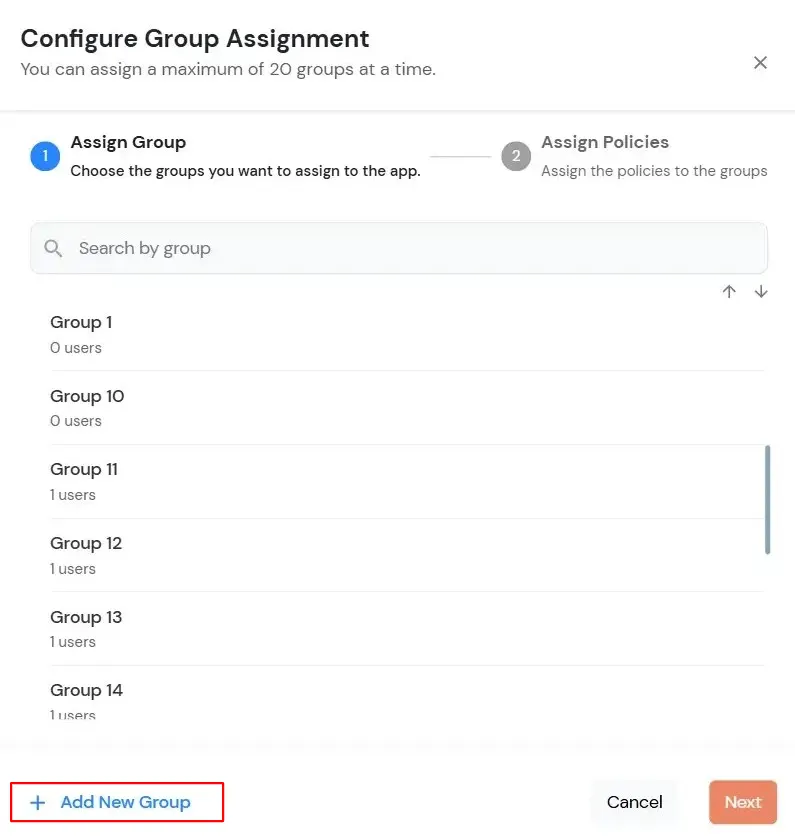
- If you need to create new group. Click on Add New Group button.
- Enter the Group name and click on Create Group.
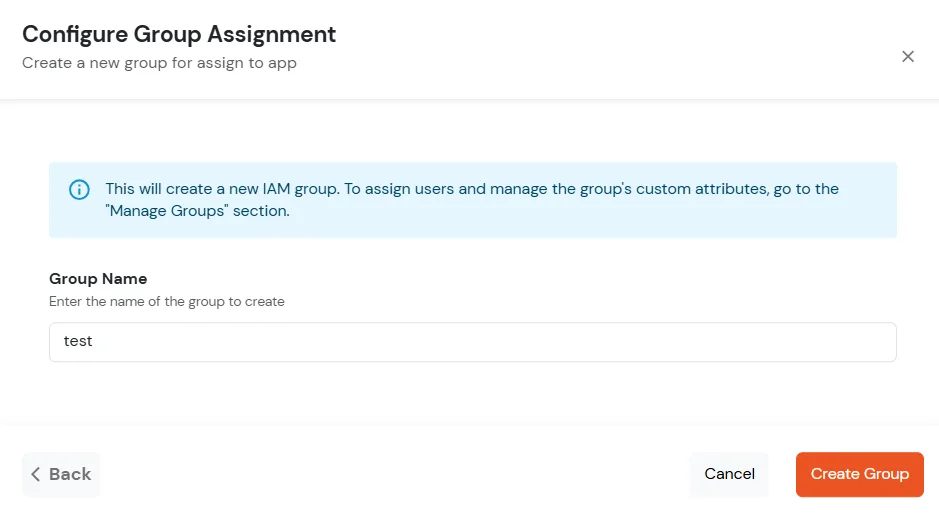
- Click on Next.
- Assign Policies: Add the required policies to the selected groups. Enter the following details:
- First Factor: Select the login method from the dropdown.
- If you select Password as the login method, you can enable 2-Factor Authentication (MFA) and Adaptive Authentication, if needed.
- If you select Password-less as login method, you can enable 2-Factor Authentication (MFA) if needed.
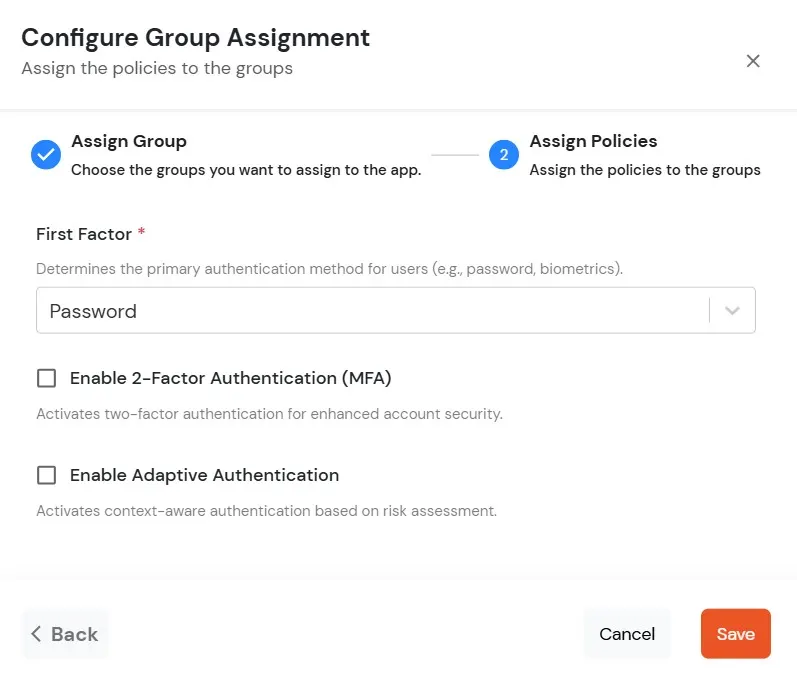
- Click on Save. Policies will be created for all the selected groups.
- You will see the policy listed once it’s successfully added.
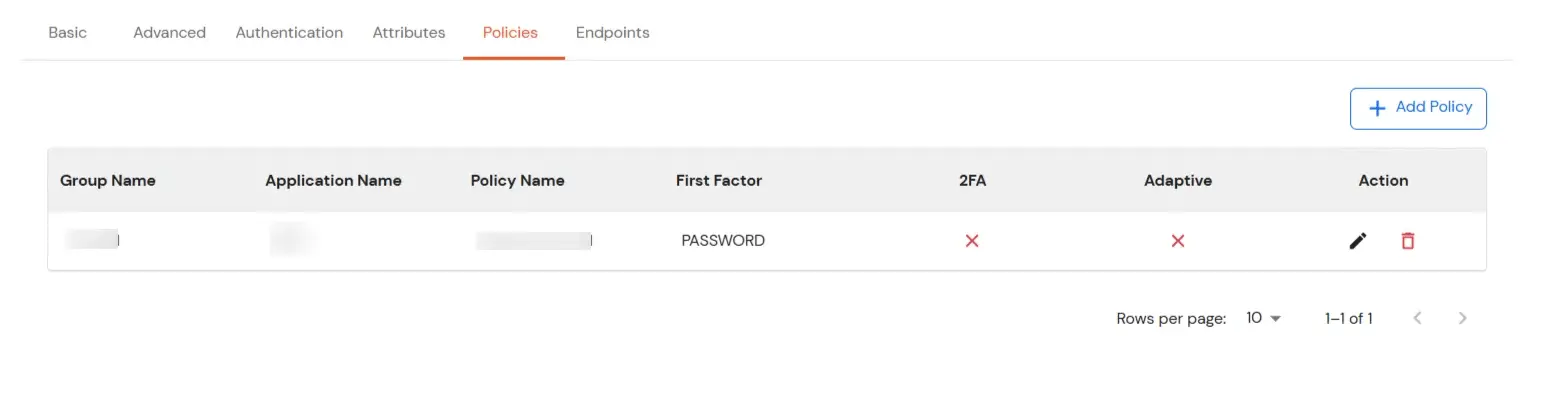
- Click on Advanced tab.
- Enter the following details as required:
| Access Token |
Enter the access token that will be sent to your redirect URL after a user logs in. This token helps your app know the user is allowed to access certain features. |
| ID Token Expiry (In Mins) |
Set how long (in minutes) the ID token will be valid. After this time, the user will need to log in again to get a new token. |
| Subject |
Choose what information, like the user’s email address, will be used to identify them in the token. This helps your app know which user is logged in. |
| Signature Algorithm |
Select your signature algorithm from the dropdown. |
| The Logout URL of your application |
Enter the web address where users should be sent after they log out. |
| Enable Shared Identity |
This feature lets you control whether a specific application can be accessed by shared user or not. |
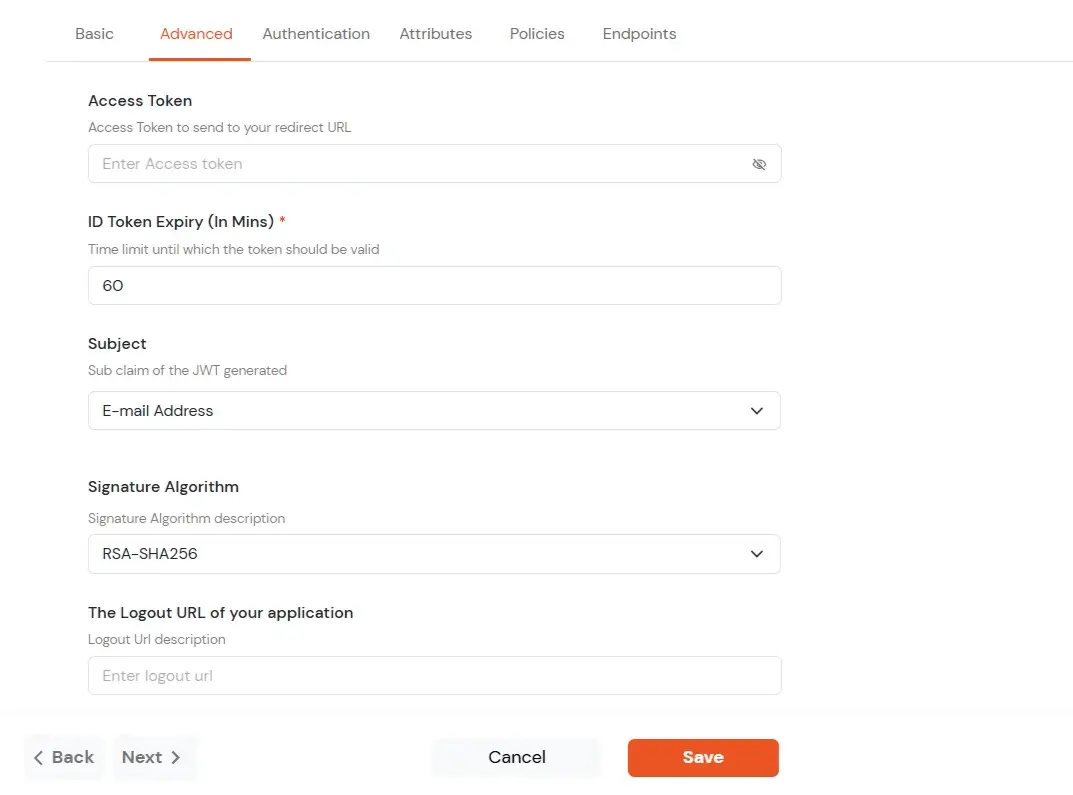
- Signature Algorithms for JWT
RSA-SHA256
- Asymmetric, uses a set of private and public keys to generate and validate the signature which is included in the JWT token.
- The private key is used to generate the signature on the IDP side.
- The public key is used to verify the signature on the SP side.
- We provide the public key for this.
HS256
- Symmetric, uses the same secret key to generate and validate the signature
- The secret key in this case is configurable from the app configuration page.
-
Switch to Login options tab.
| Primary Identity Provider |
Select the default ID source from the dropdown for the application. If not selected, users will see the default
login screen and can choose their own IDP. [Choose miniOrange in this case.]
|
| Force Authentication |
If you enable this option, users will have to log in every time, even if their session already exists. |
| Enable User Mapping |
Enable this option, if you want the app to show which user is signed in when it responds. |
| Show On End User Dashboard |
Enable this option if you want to show this app in the end-user dashboard. |
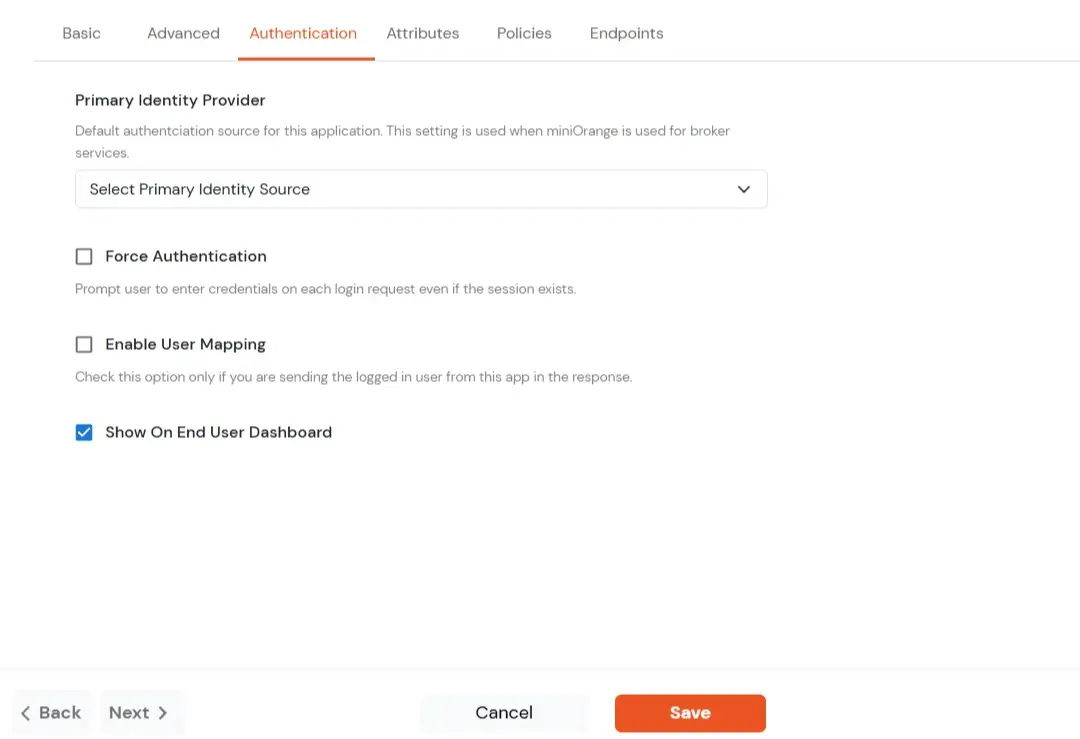
- Navigate to Endpoints and copy the following details:
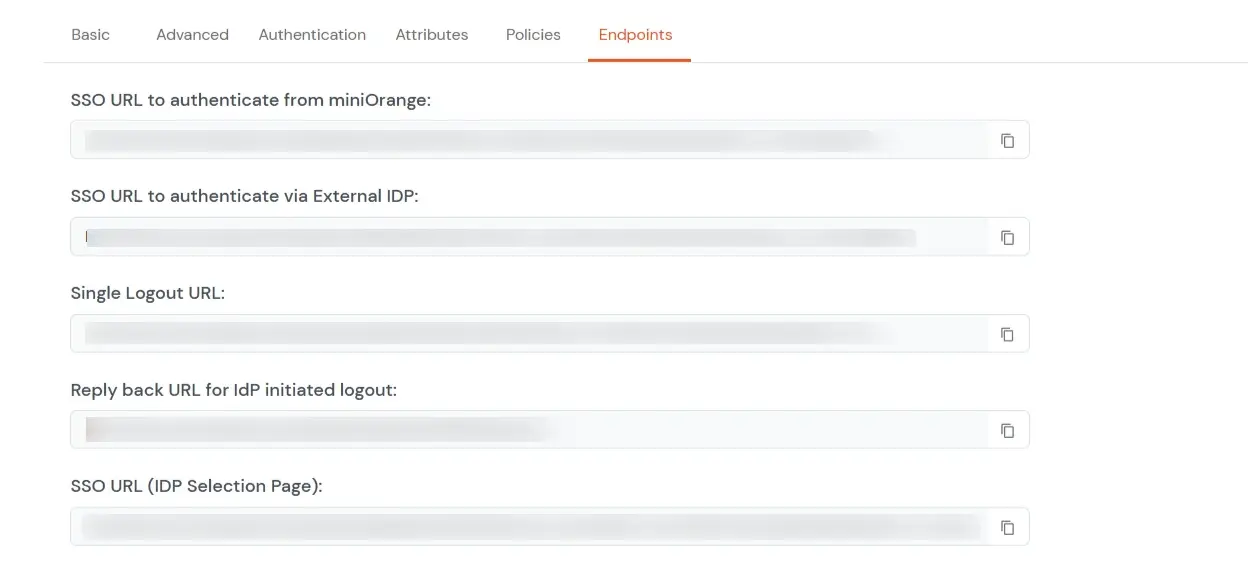
-
Single Sign-On URL:
- This URL is used to initiate user authentication to obtain the JWT token.
- Take redirect_uri as one of the query parameters.
- After successful authentication on the IDP end, an active user session is created in the IDP and the user is redirected to the redirect_uri with the JWT token.
-
-
Single Logout URL:
- This URL is used to log out the user from the IDP by removing the active user session.
- Take redirect_uri as one of the query parameters.
- After removing the active user session, the IDP redirects the user to the redirect_uri.
-
Reply back URL for IdP initiated logout:
- This URL is used to initiate the logout in case the JWT user login was IDP Initiated [User logged in to the dashboard
first and then initiated the login for the app from the dashboard.]
- After logging out the user from the IDP, the user is redirected to the IDP dashboard login page.
2. Adding Script on Squarespace's End
- To enable SSO on Squarespace's end, all you need to do is add a customized script.
- Click here to download the script needed or you can reach out to us at idpsupport@xecurify.com at any time if you need help with the integration.
- Before adding the script, please enable safe mode by adding /safe in the url of your site , this prevents the script from running on your admin end.
- Next go to Settings → Advanced → Code Injection and paste the downloaded script in the Header section as shown below:
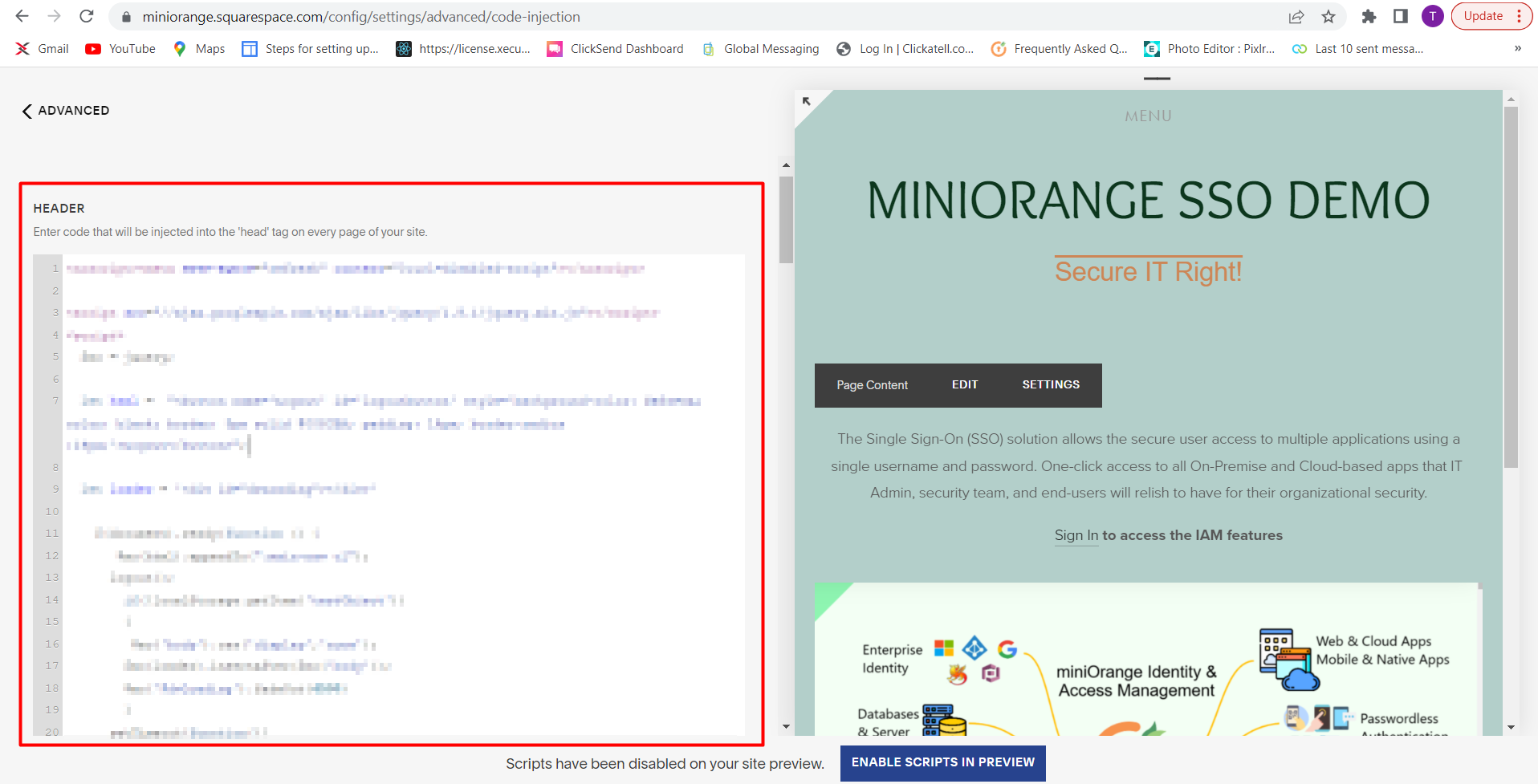
3. Configure Your User Directory
miniOrange provides user authentication from various external sources, which can be Directories (like ADFS, Microsoft Active Directory, Microsoft Entra ID, OpenLDAP, Google, AWS Cognito etc), Identity Providers (like Okta, Shibboleth, Ping, OneLogin, KeyCloak), Databases (like MySQL, Maria DB, PostgreSQL) and many more. You can configure your existing directory/user store or add users in miniOrange.
- Click on Identity Providers >> Add Identity Provider in the left menu of the dashboard.
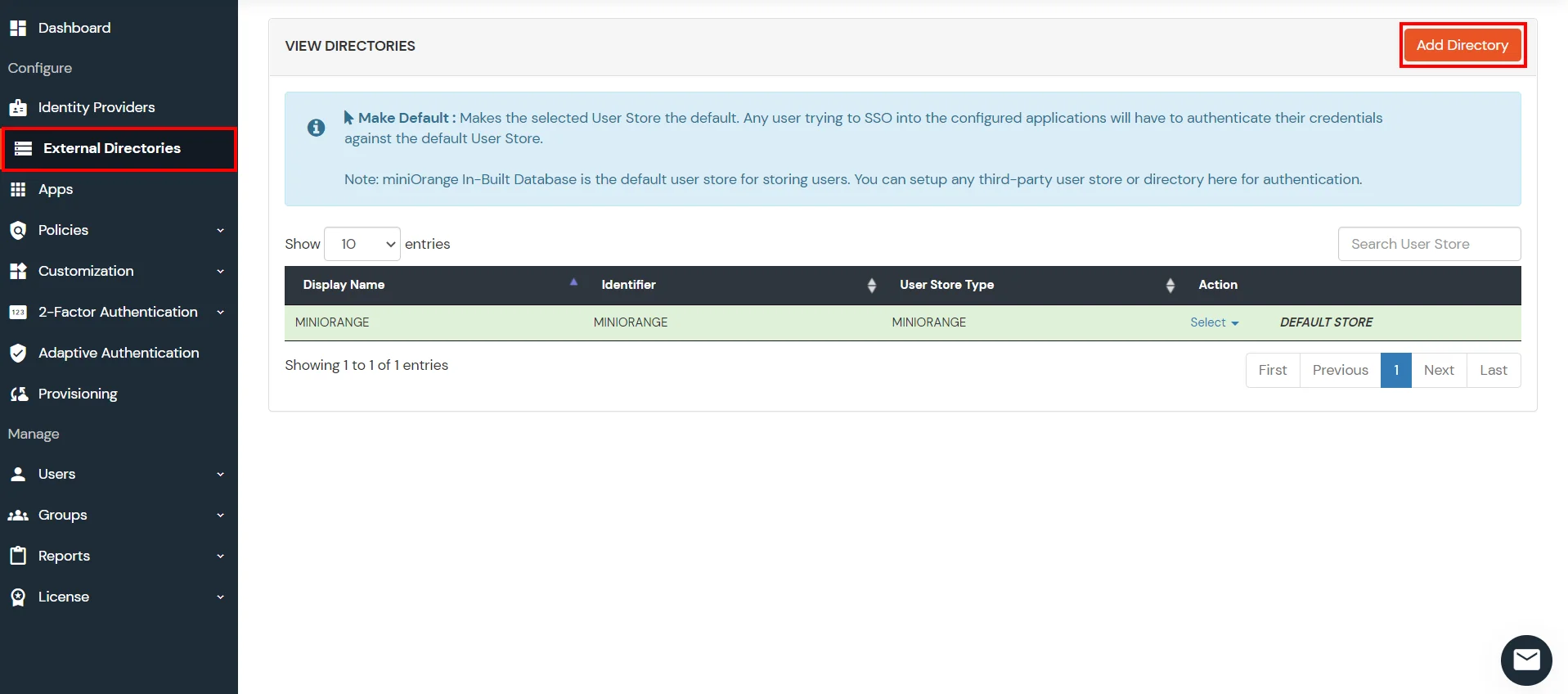
- In Choose Identity Provider, select AD/LDAP Directories from the dropdown.
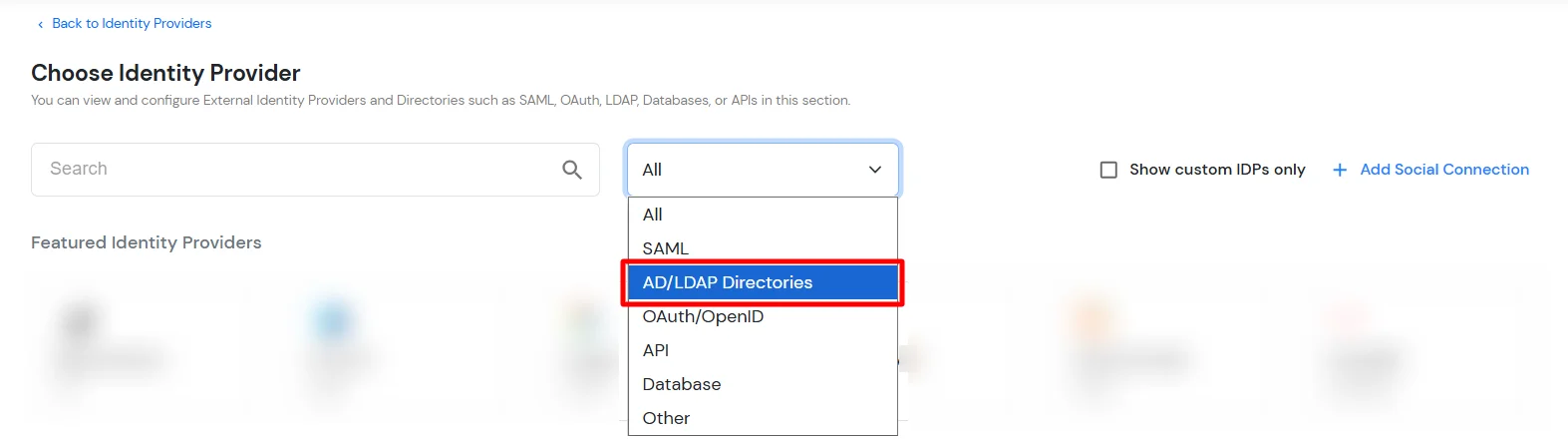
- Then search for AD/LDAP and click it.
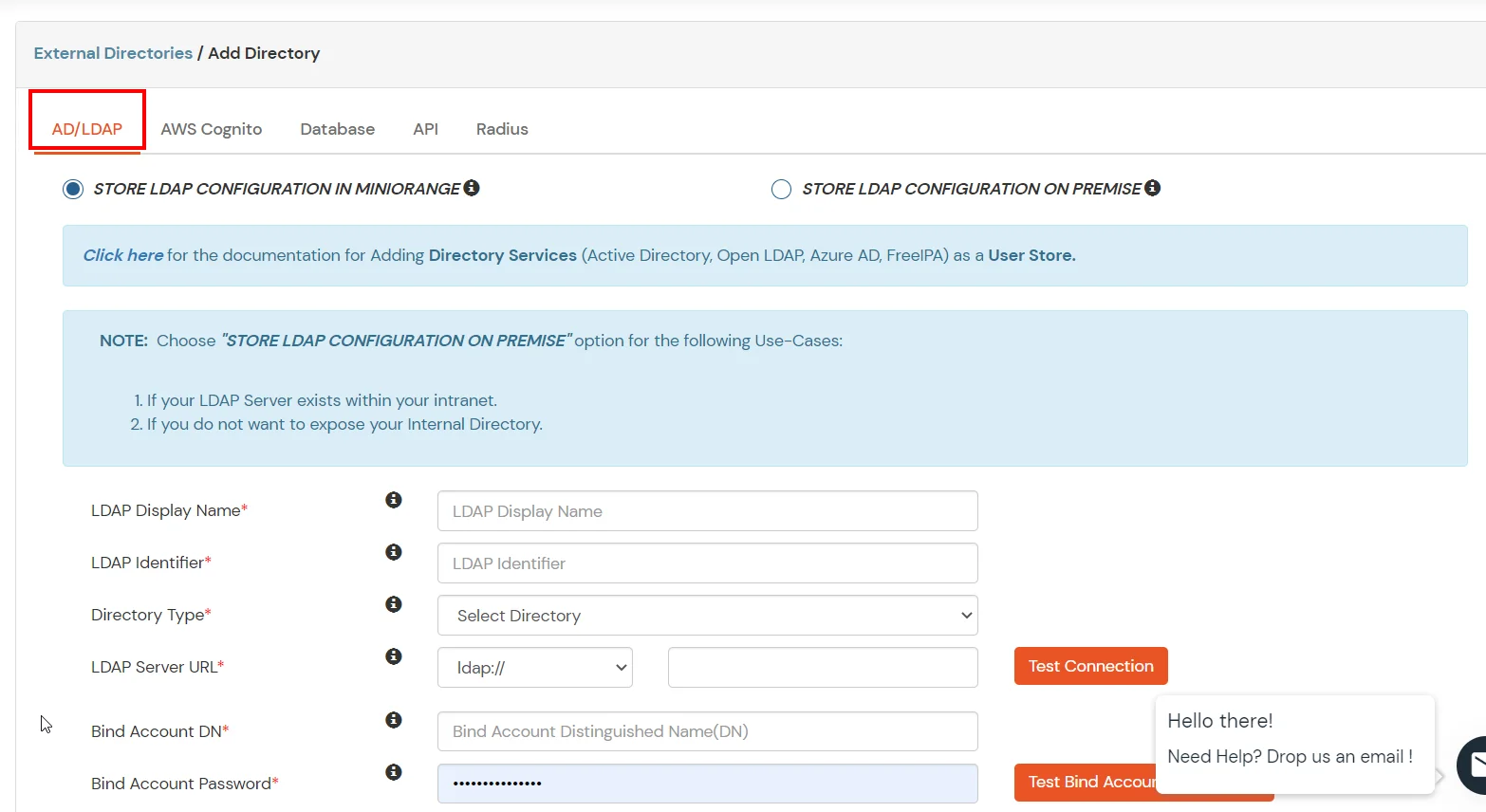
- STORE LDAP CONFIGURATION IN MINIORANGE: Choose this option if you want to keep your configuration in miniOrange. If the active directory is behind a firewall, you will need to open the firewall to allow incoming requests to your AD.
- STORE LDAP CONFIGURATION ON PREMISE: Choose this option if you want to keep your configuration in your premise and only allow access to AD inside premises. You will have to download and install miniOrange gateway on your premise.
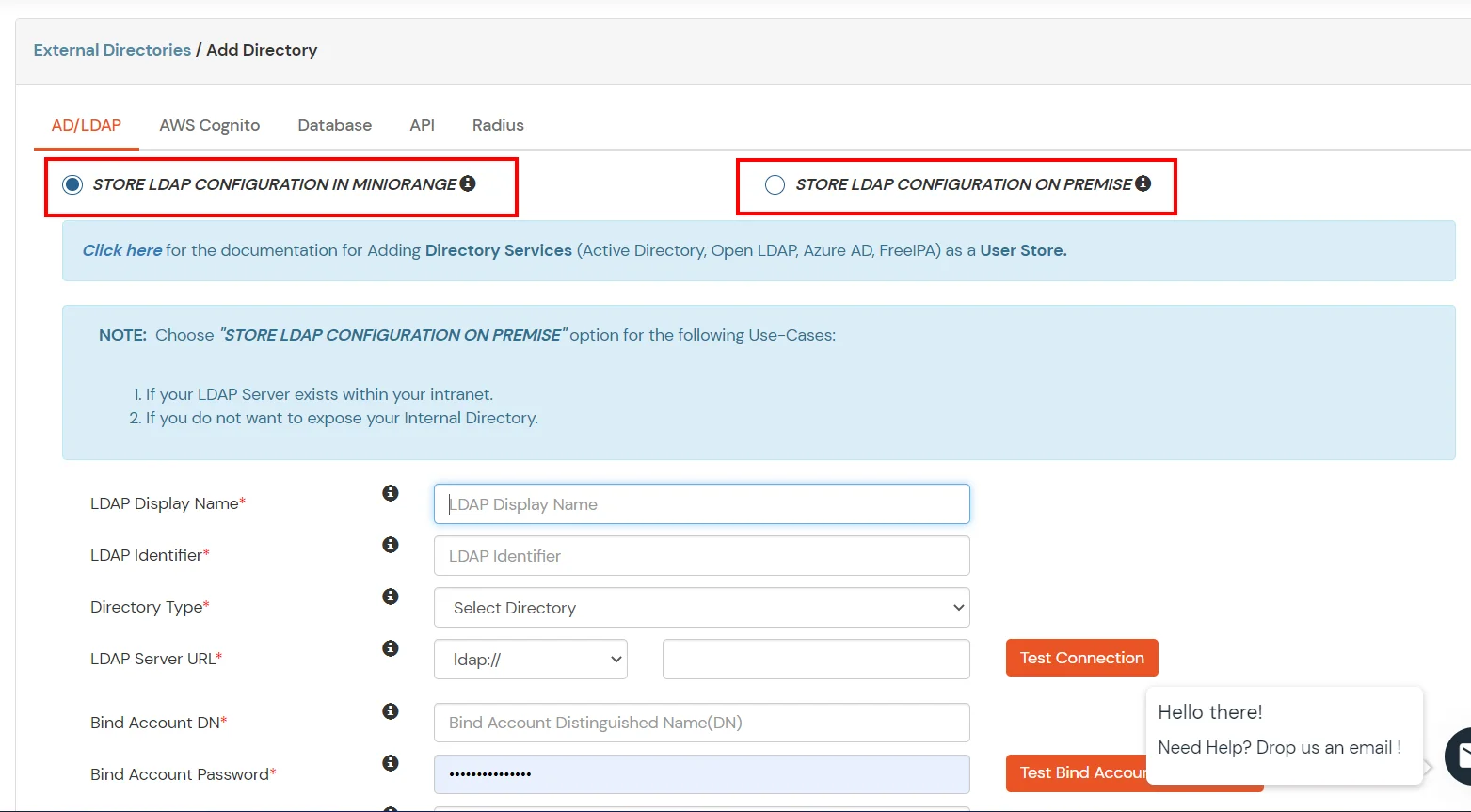
- Enter LDAP Display Name and Identifier name.
- Select Directory Type as Active Directory.
- Enter the LDAP Server URL or IP Address against the LDAP Server URL field.
- Click on the Test Connection button to verify if you have made a successful connection with your LDAP server.
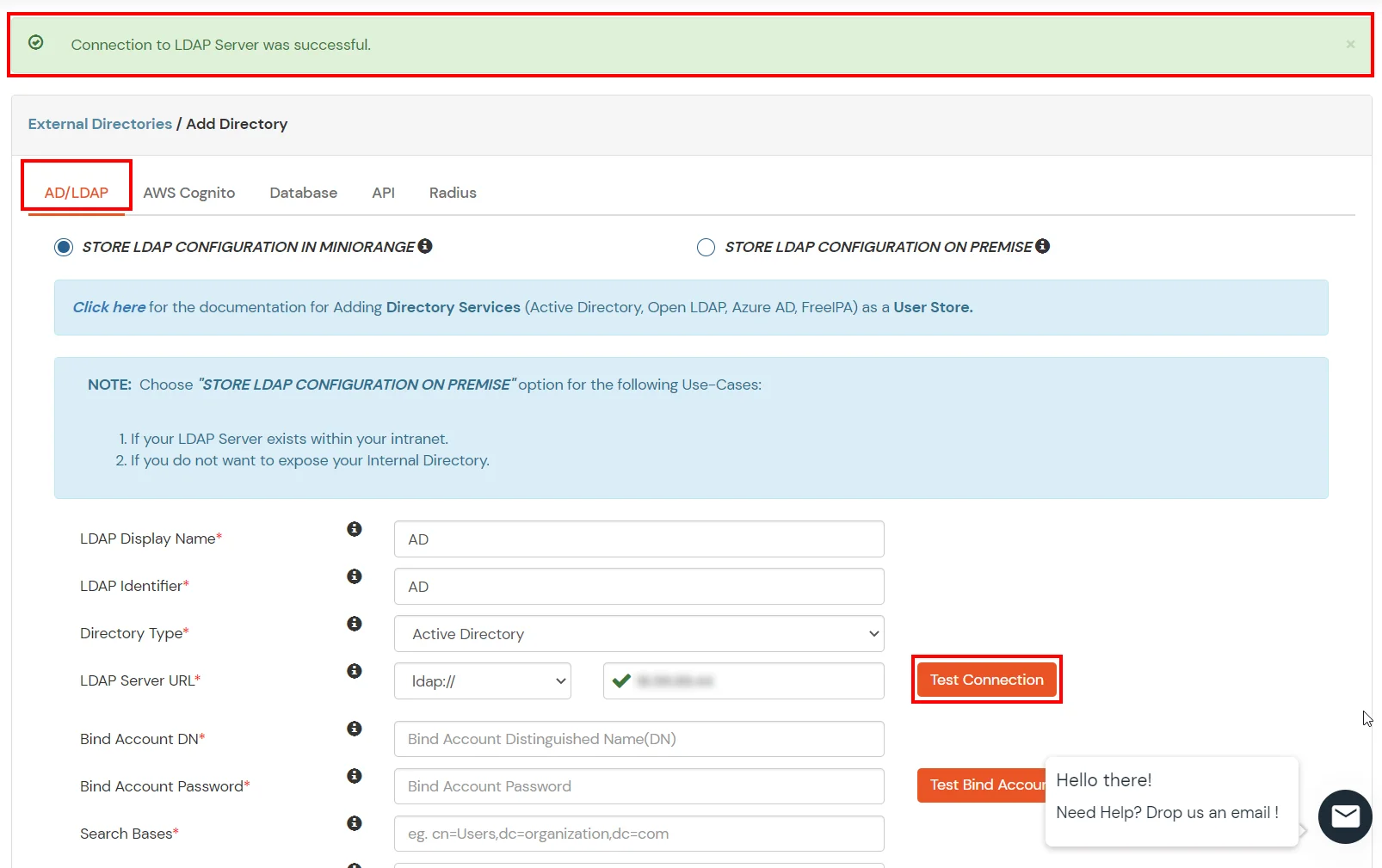
- In Active Directory, go to the properties of user containers/OU's and search for the Distinguished Name attribute. The bind account should have minimum required read privileges in Active Directory to allow directory lookups. If the use case involves provisioning (such as creating, updating, or deleting users or groups), the account must also be granted appropriate write permissions.
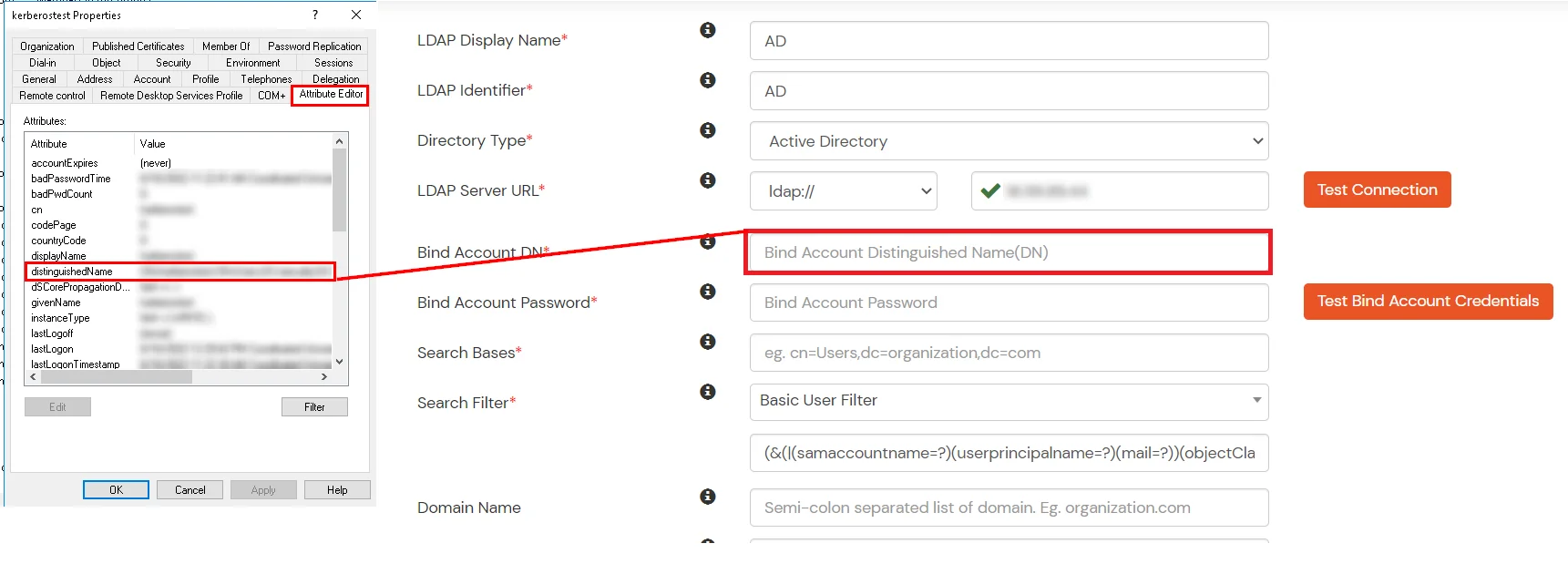
- Enter the valid Bind account Password.
- Click on the Test Bind Account Credentials button to verify your LDAP Bind credentials for LDAP connection.
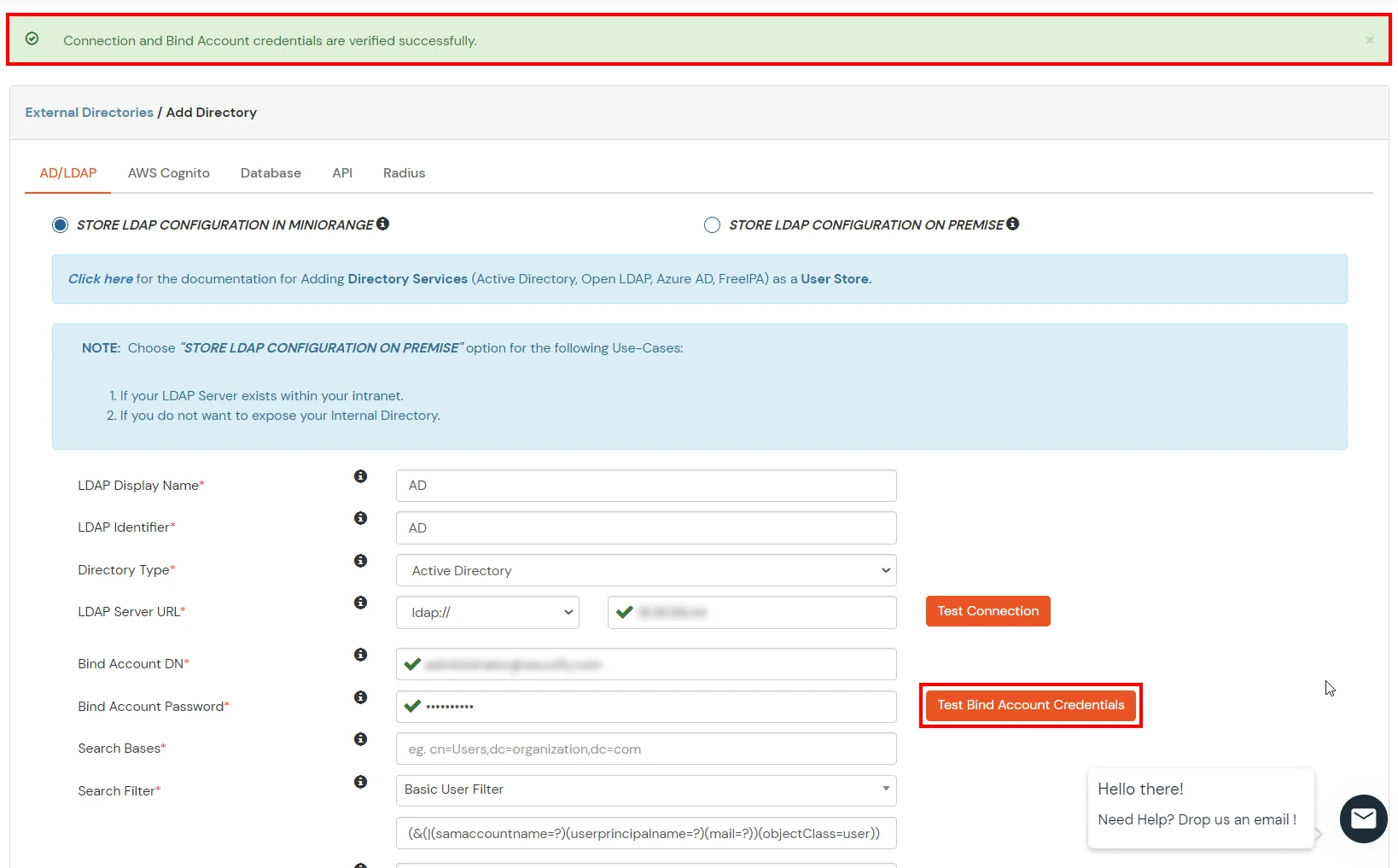
- Search Base is the location in the directory where the search for a user begins. You will get this from the same place you got your Distinguished name.
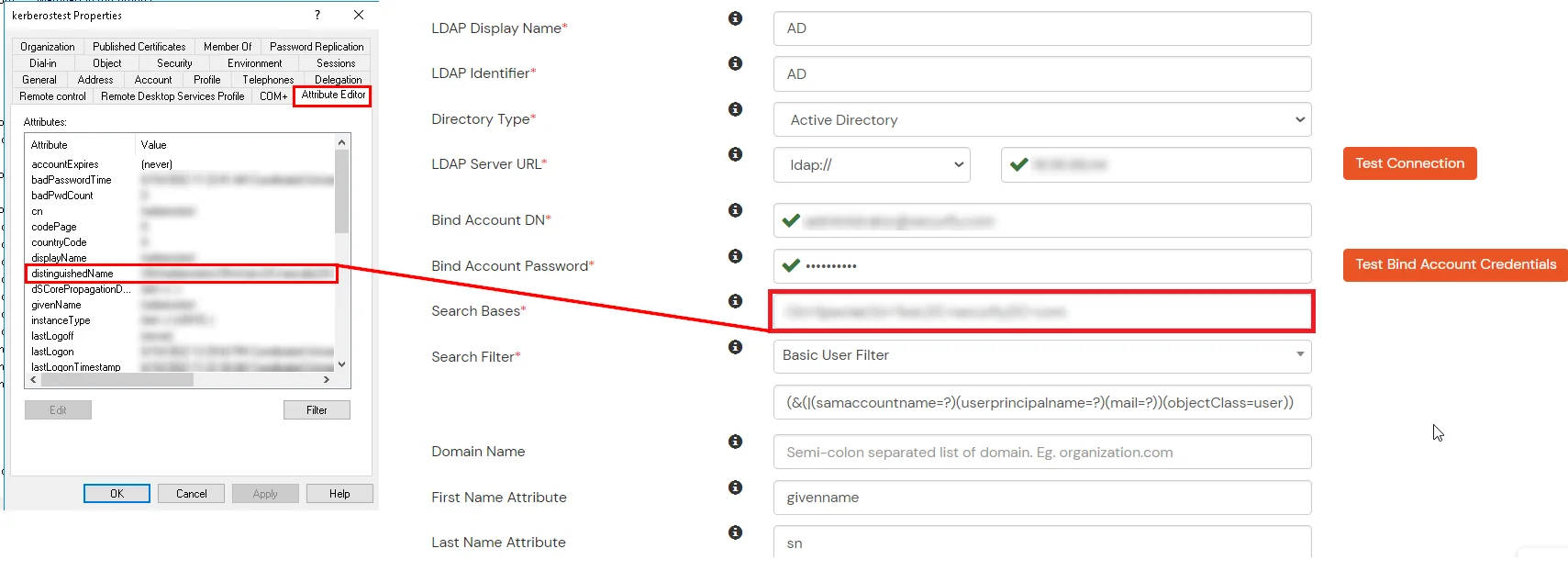
- Select a suitable Search filter from the drop-down menu. If you use User in Single Group Filter or User in Multiple Group Filter, replace the <group-dn> in the search filter with the distinguished name of the group in which your users are present. To use custom Search Filter select "Write your Custom Filter" option and customize it accordingly.
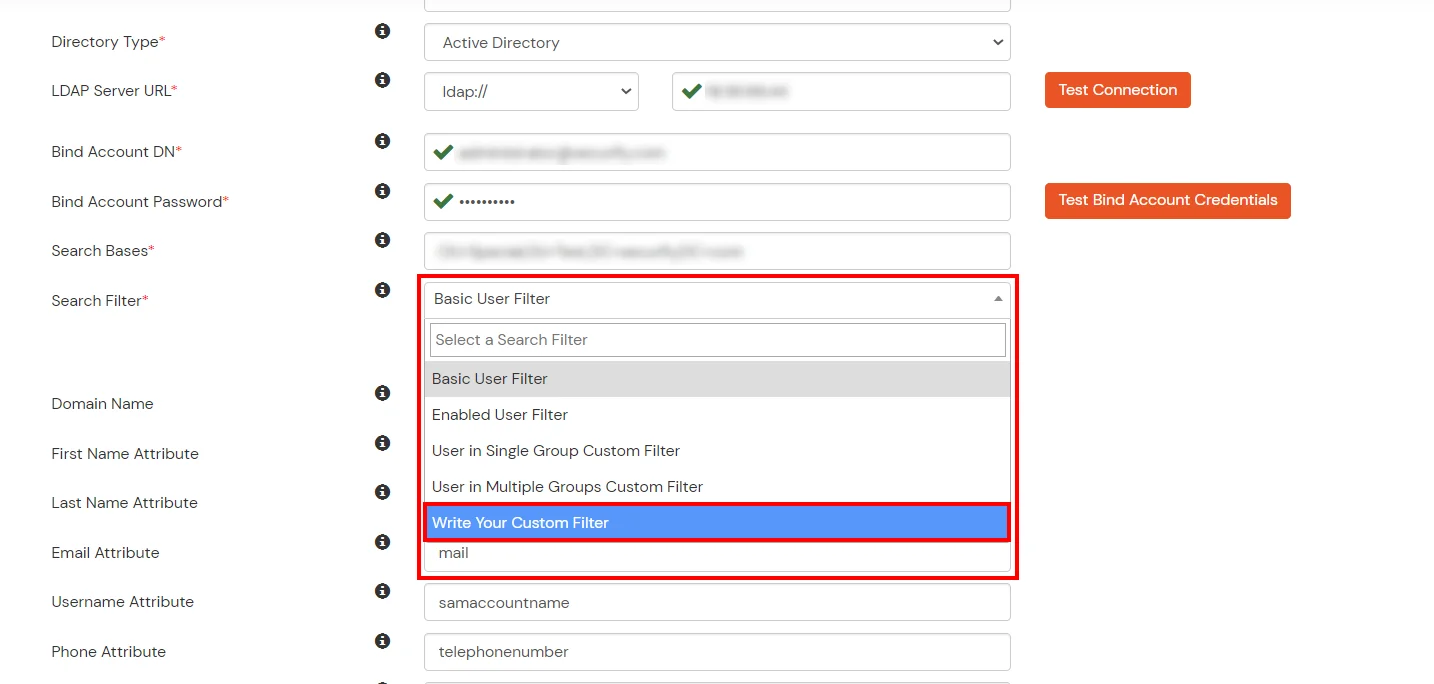
- Click on the Next button, or go to the Login Options tab.
- You can also configure following options while setting up AD. Enable Activate LDAP in order to authenticate users from AD/LDAP. Click on the Next button to add user store.
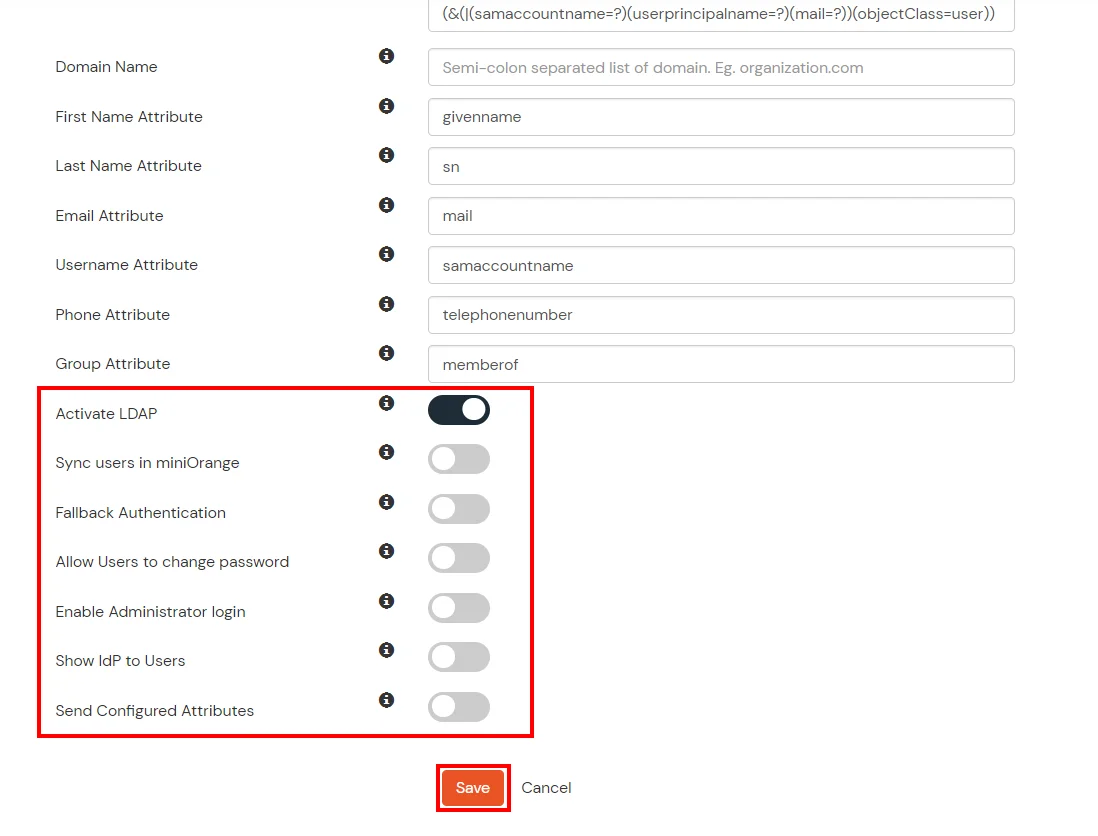
Here's the list of the attributes and what it does when we enable it. You can enable/disable accordingly.
| Attribute |
Description |
| Activate LDAP |
All user authentications will be done with LDAP credentials if you Activate it |
| Fallback Authentication |
If LDAP credentials fail then user will be authenticated through miniOrange |
| Enable administrator login |
On enabling this, your miniOrange Administrator login authenticates using your LDAP server |
| Show IdP to users |
If you enable this option, this IdP will be visible to users |
| Sync users in miniOrange |
Users will be created in miniOrange after authentication with LDAP |
- Click on the Next button, or go to the Attributes tab.
Attributes Mapping from AD
User Import and Provisioning from AD
- If you want to set up provisioning, click here for detailed information. We will skip this step for now.
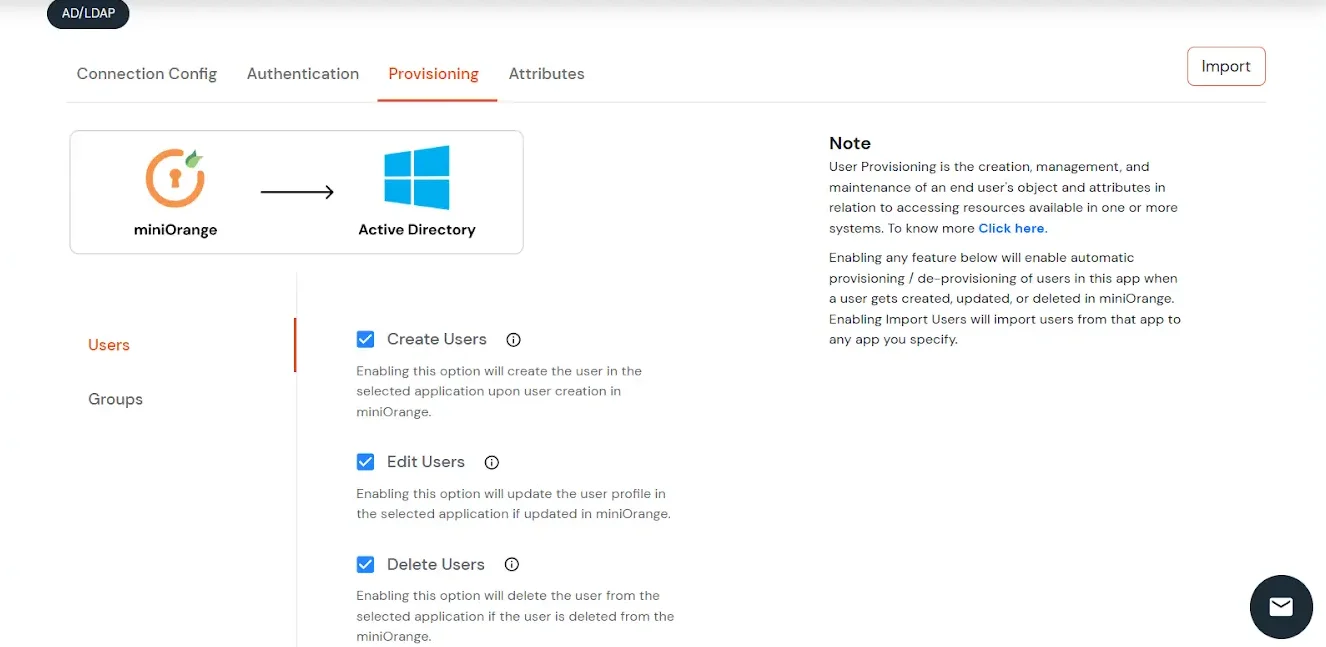
Test Connections
- You will see a list of directories under Identity Providers. From the dropdown, select AD/LDAP Directories, search for your configured directory, click the three dots next to it, and select Test Connection.
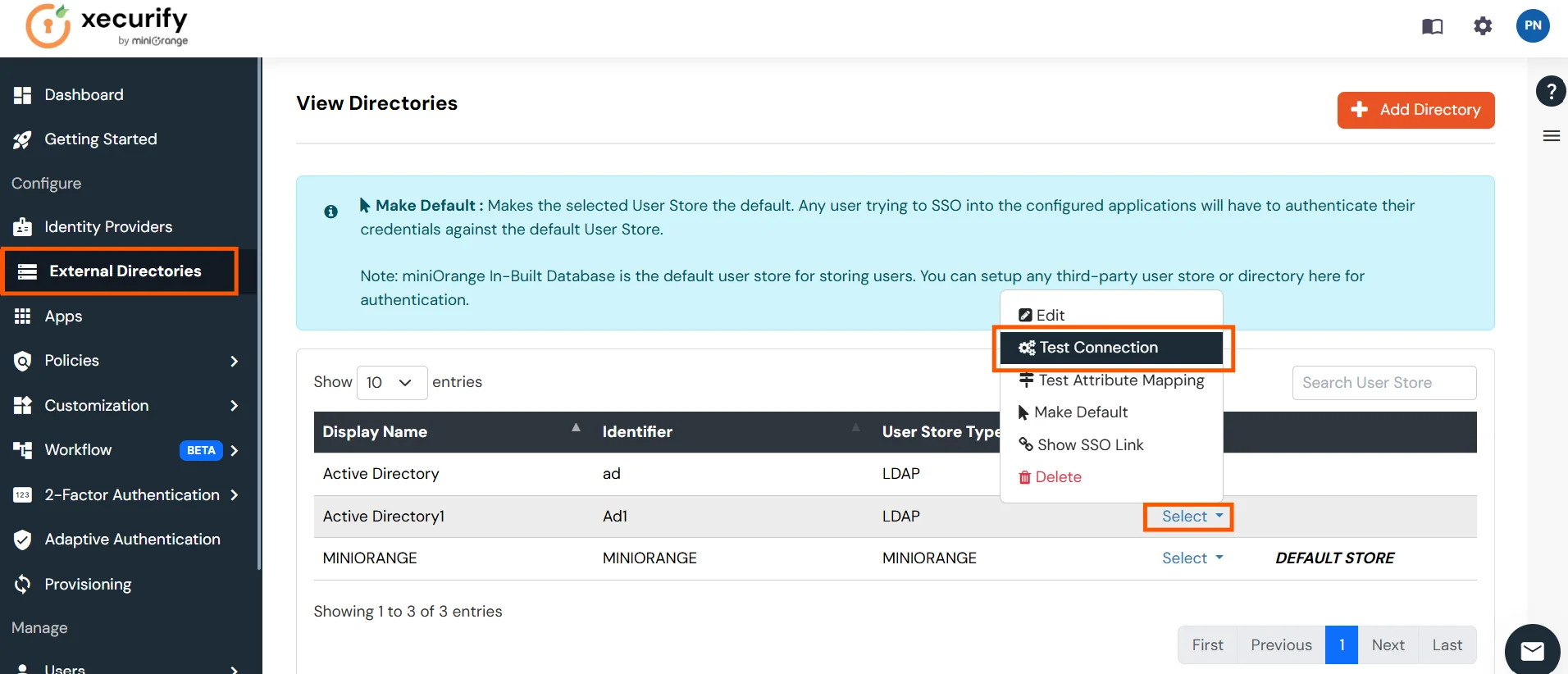
- A pop-up appears prompting you to enter a username and password to verify your LDAP configuration.
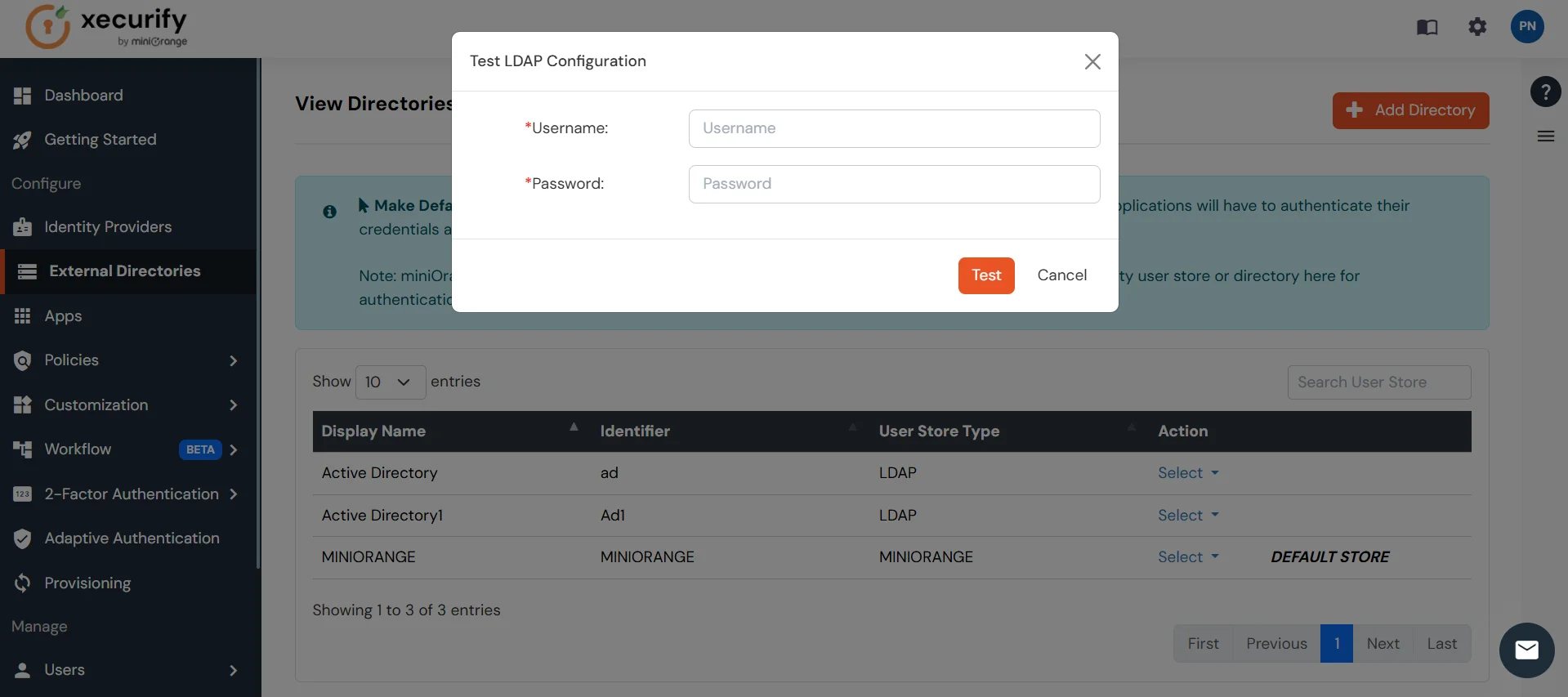
- On Successful connection with LDAP Server, a success message is shown.
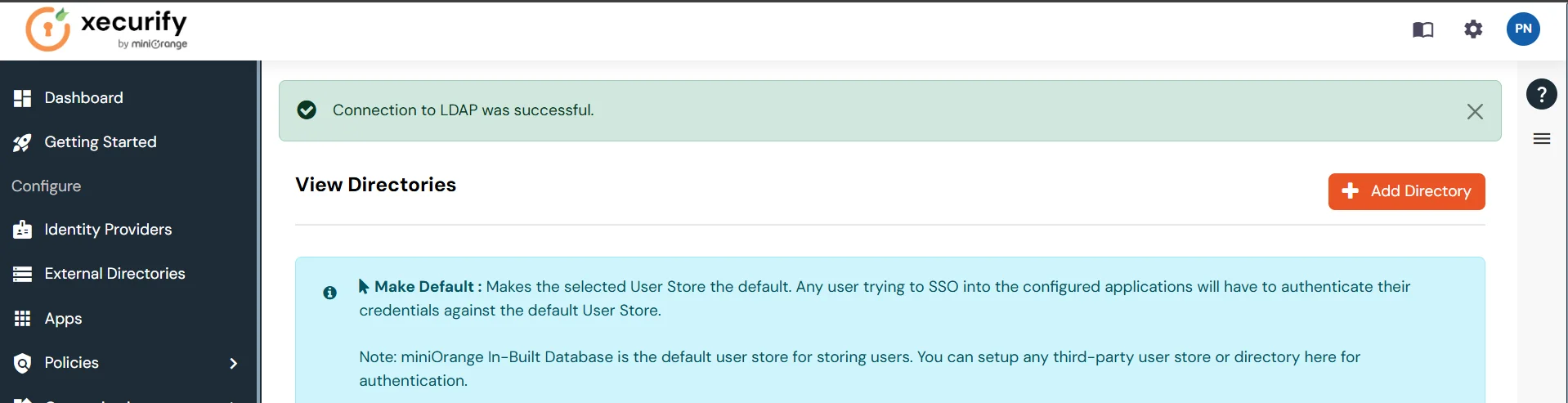
Test Attribute Mapping
- You will see a list of directories under Identity Providers. From the dropdown, select AD/LDAP Directories, search for your configured directory, click the three dots next to it, and select Test Attribute Mapping.
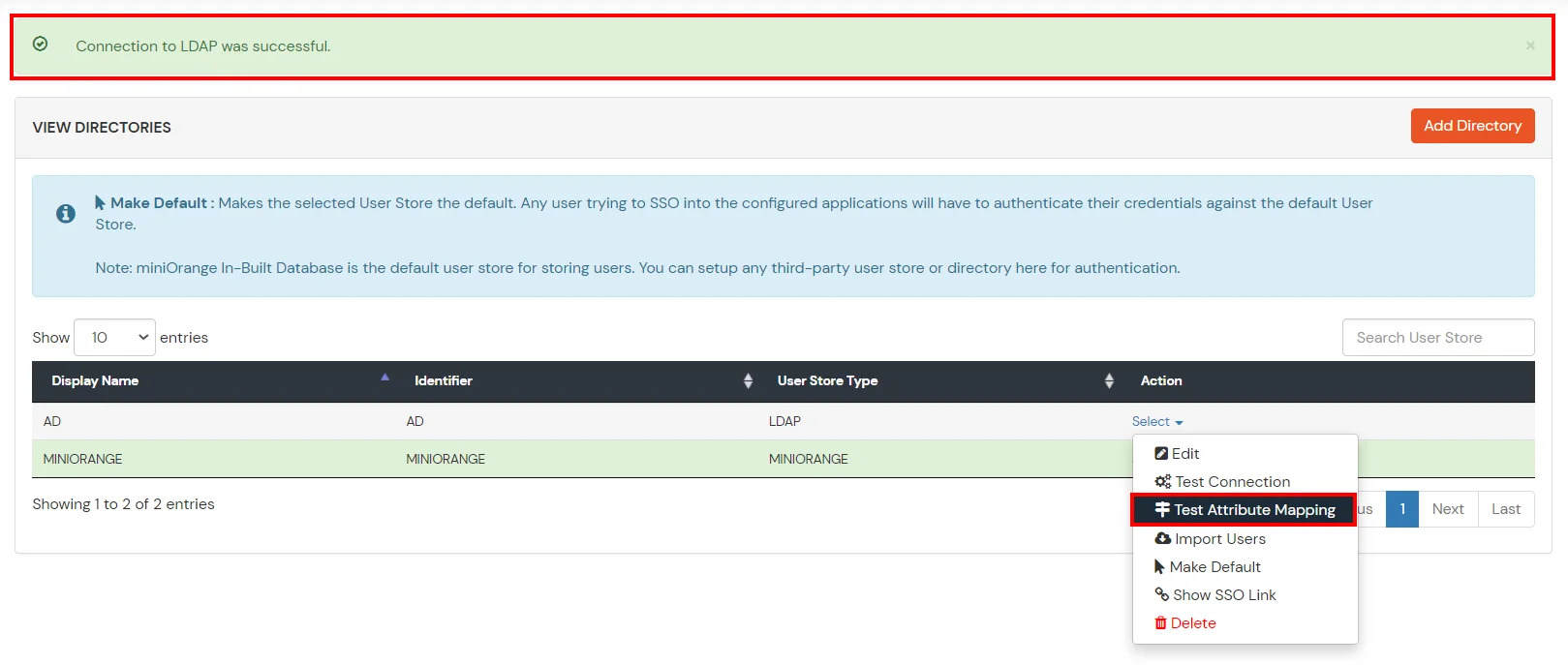
- A pop‑up appears to enter a username and click Test.
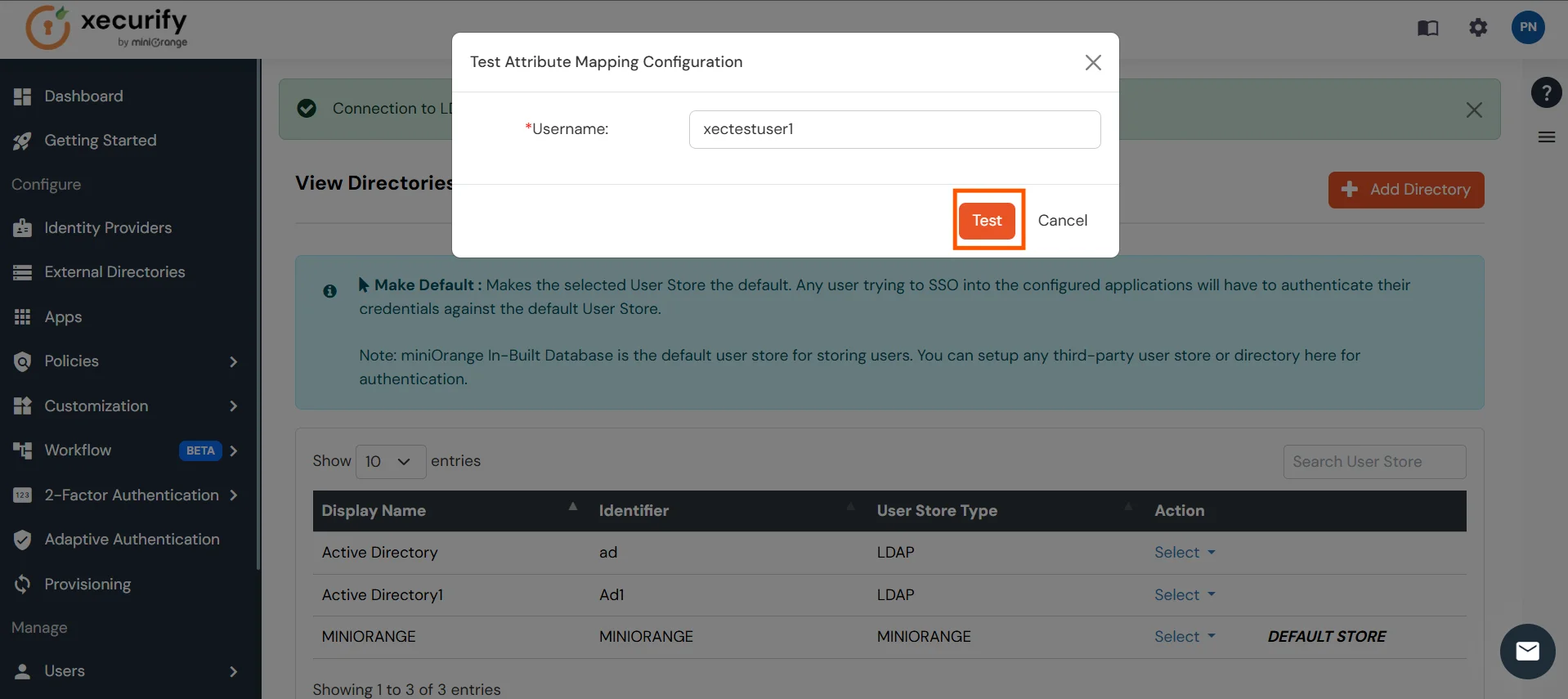
- The Test Attribute Mapping Result will be displayed.
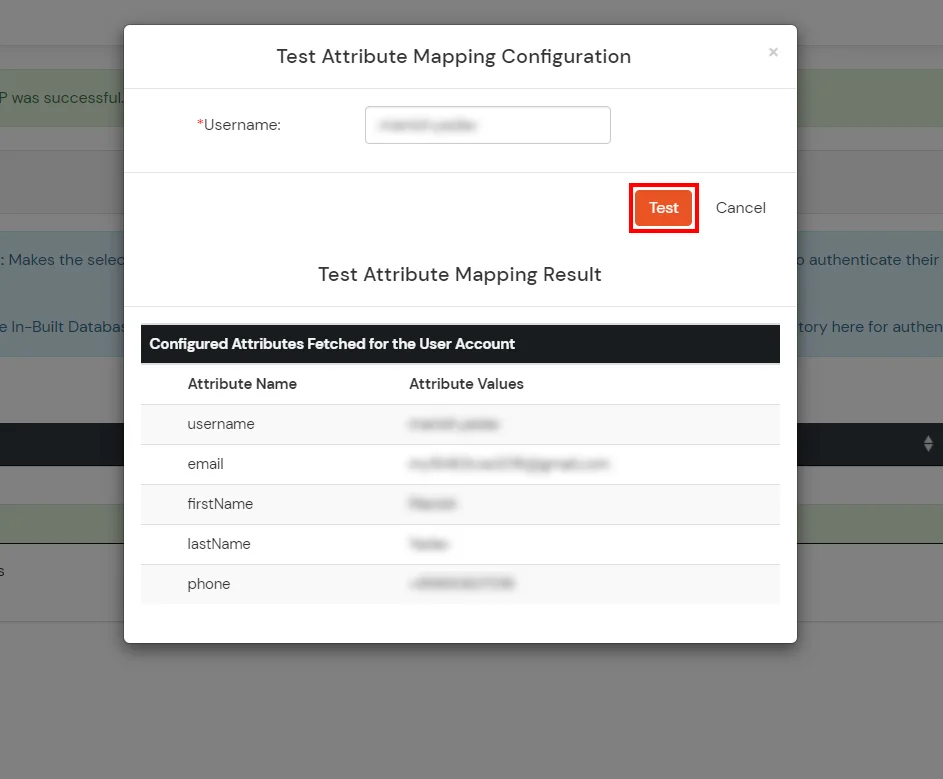
Set up AD as External Directory configuration is complete.
Note: Refer our guide to setup LDAP on windows server.
miniOrange integrates with various external user sources such as directories, identity providers, and etc.
4. Test SSO Configuration
Using SP Initiated Login
- Lets say you have configured miniOrange as your userstore.
- On accessing the Single sign-On URL as mentioned in the second step, you will be asked for miniOrange credentials.
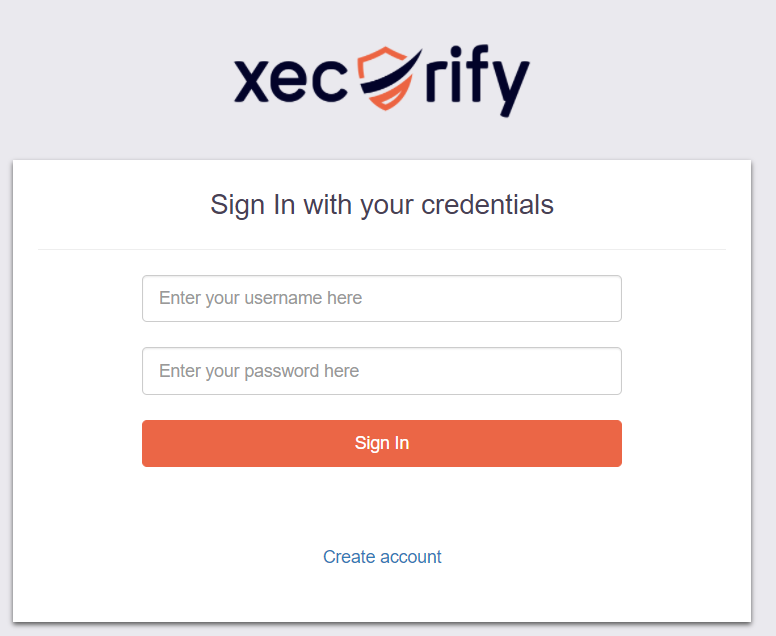
- On entering the valid credentials, you will be successfully logged into Squarespace.
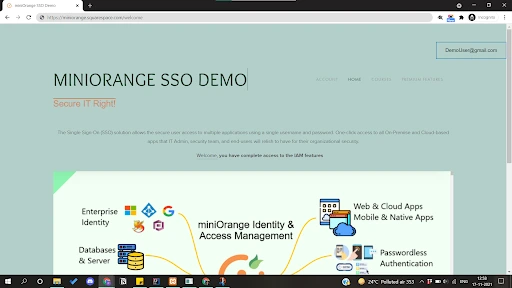
Using IDP Initiated Login
- Log into miniOrange IdP using your credentials.
- On the End User-Dashboard, click on the Squarespace application configured, to test the SSO flow.
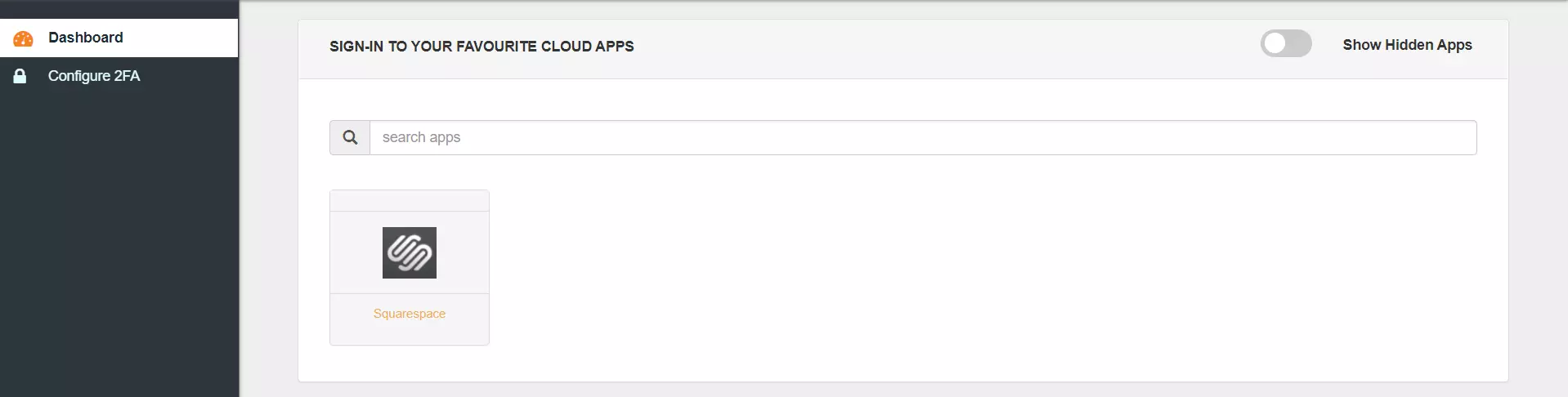
- You will be successfully logged into Squarespace.
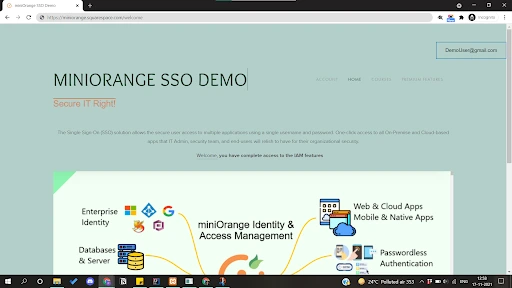
Using SP Initiated Login
- Lets say you have configured Okta as IDP.
- On accessing the Single sign-On URL as mentioned in the second step, you will be asked to enter your Okta credentials.
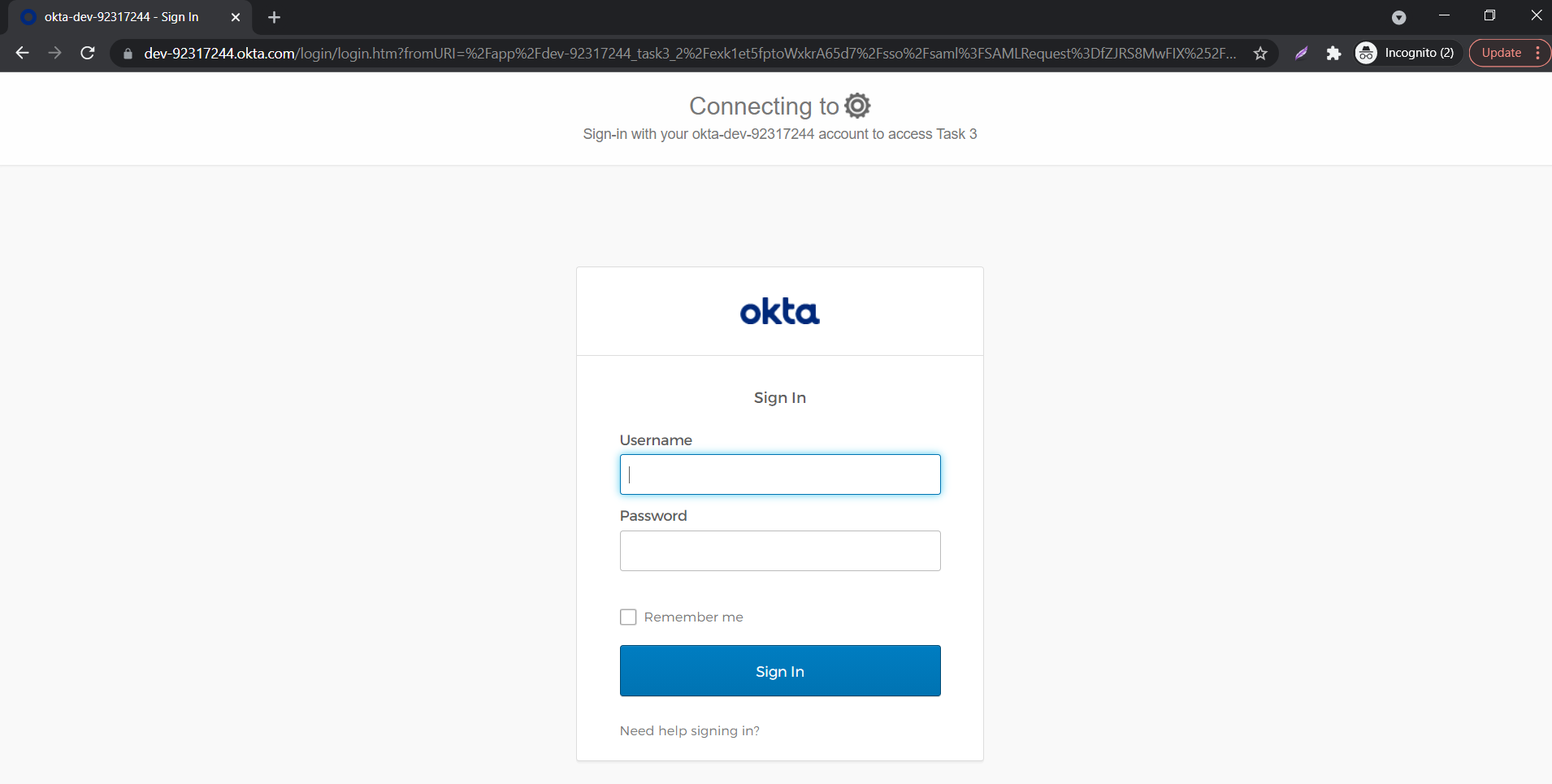
- On entering the valid credentials, you will be successfully logged into Squarespace.
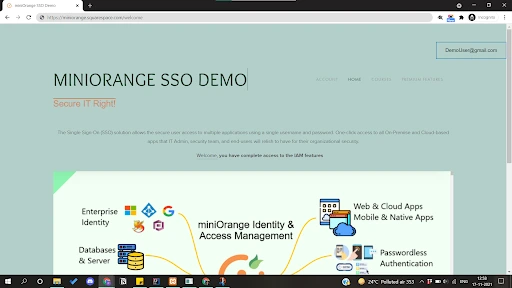
Using IDP Initiated Login
- Log into Okta using your credentials.
- Click on Admin to access the Admin Console, then click on Applications.
- Click on Add Application and search for "Bookmark App", and Click Add in the left pane.
- Choose an app name of your choice which will be the display name.
- In the URL section, enter the SSO URL that is given in the JWT app.
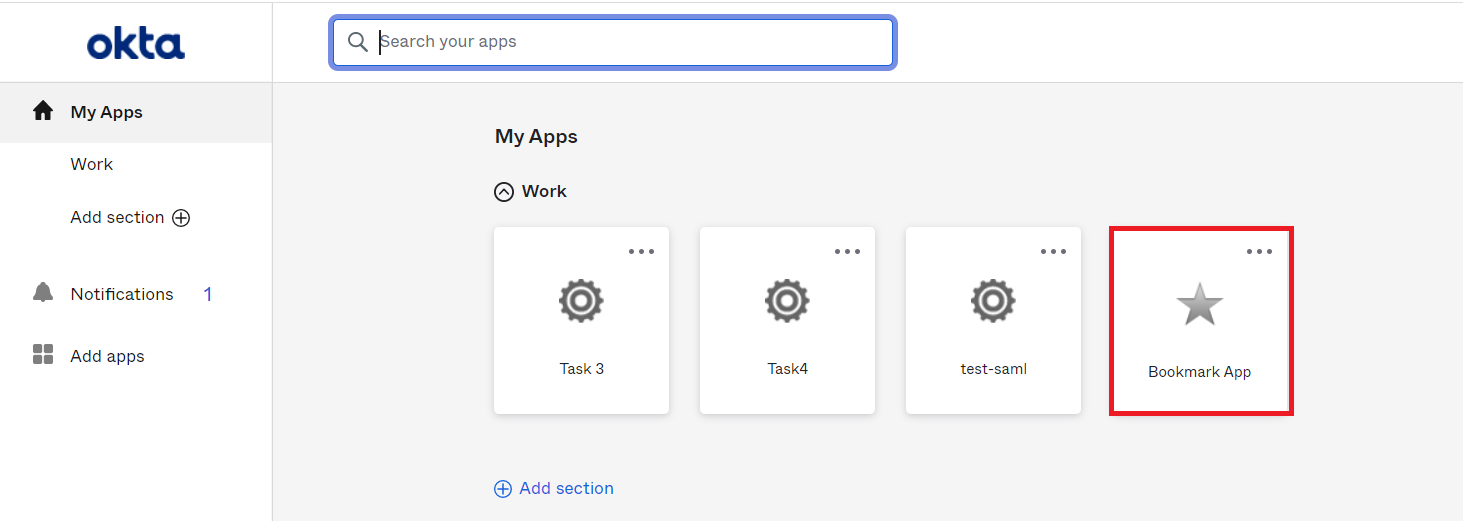
- Click on Save.
- On the End User-Dashboard, click on the Squarespace bookmark application configured, to test the SSO flow.
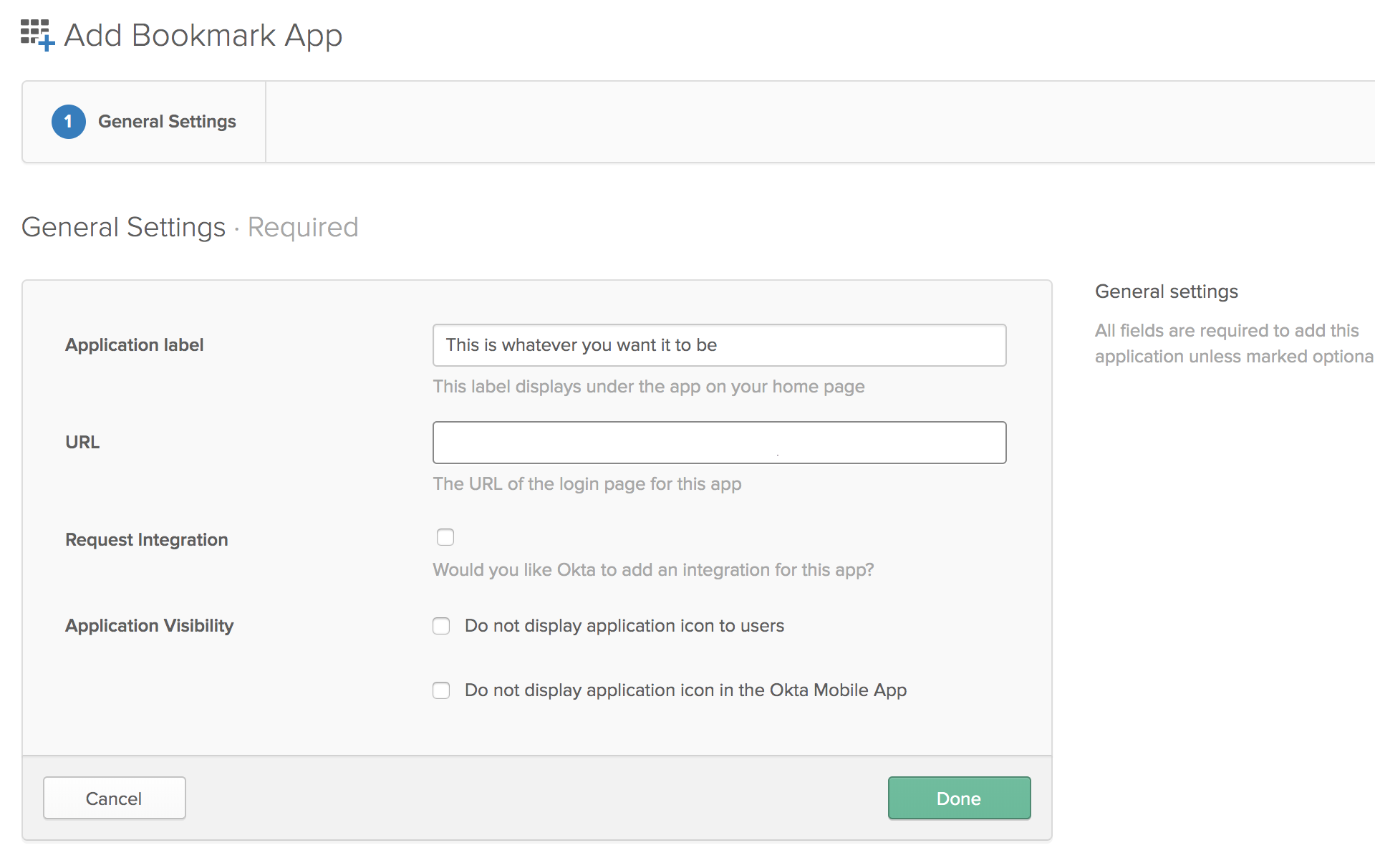
- You will be successfully logged into Squarespace.
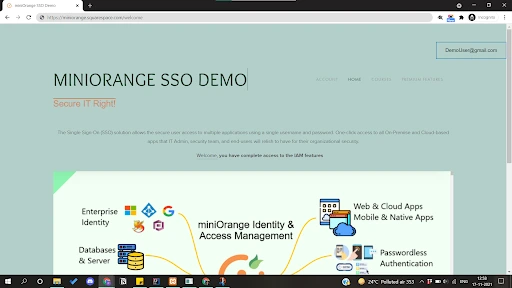
External References