Need Help? We are right here!
Search Results:
×Kiosk Mode in Android lets you take full control. Lock down your Android devices with precision.
Turn any Android device into a dedicated tool by locking it to a single app. Perfect for POS systems, self-service kiosks, check-in screens, or anything that needs one clear purpose.
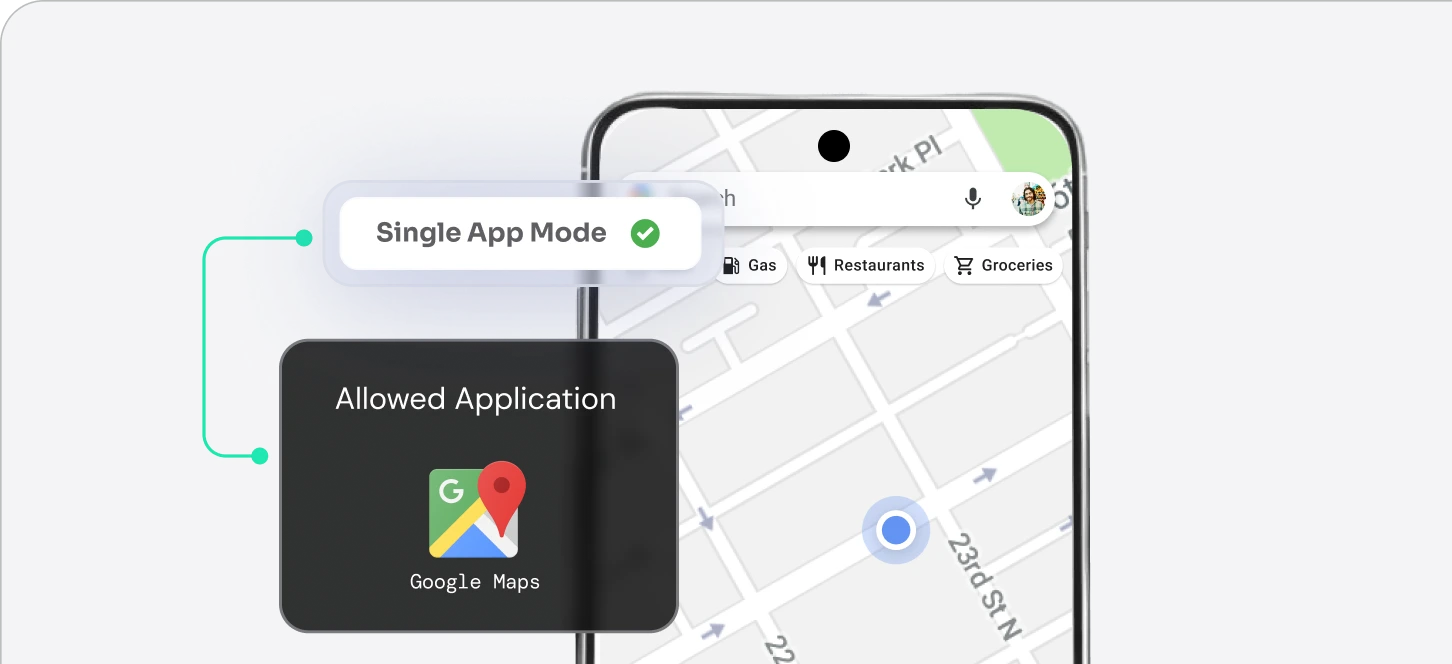
Multi App Kiosk Mode lets you allow access to a small, approved set of apps — and blocks the rest. Great for field teams, education, or shift-based workforces.
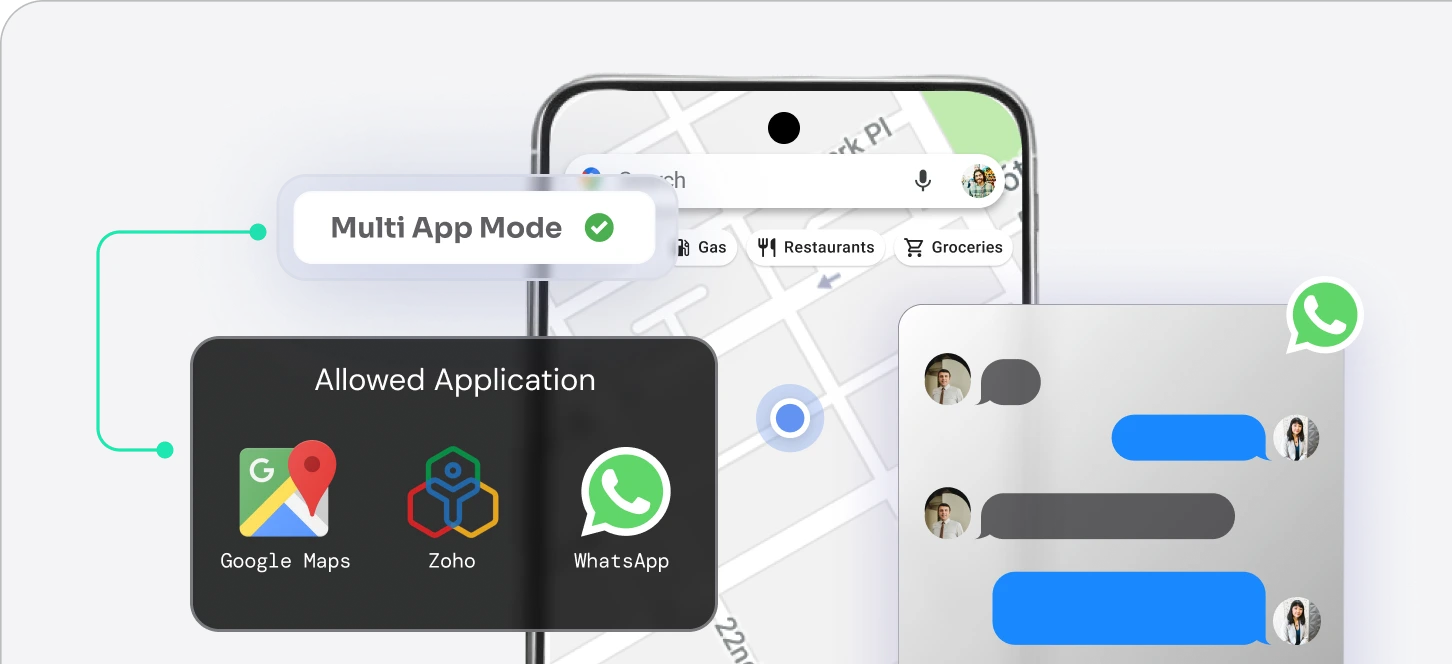
With MDM Android kiosk mode, lock devices to a single app for focused use or enable multi app kiosk mode to allow only selected apps. Perfect for education, retail, or fieldwork. Prevents distractions, misuse, and ensures consistent, productive device usage.
Control every Android kiosk device remotely. Adjust settings, install apps, lock or unlock devices, and push security policies—all from one dashboard. This centralized control saves IT time, minimizes manual work, and keeps your android kiosk application secure and up to date.
Monitor Android kiosk tablets or phones in real-time with GPS tracking. Create virtual boundaries (geofences) and get instant alerts when devices cross them. Ensures workforce compliance, safety, and helps track inventory or field teams across dynamic or multi-site operations.
Completely disable settings, status bar, hardware keys, and power menu. Lock users inside your android kiosk application to stop tampering or misuse. Works across tablets and phones, giving businesses complete control over the user experience and system-level access.
See what users see. With remote cast and control, IT teams can view and troubleshoot Android kiosk devices in real time. Cut downtime, guide users live, and solve issues faster—no need for on-site visits or endless support calls.
Enroll and set up hundreds of devices in minutes using QR codes or zero-touch deployment. Easily turn Android tablets into kiosks without manual effort. Whether in one office or across continents, device rollout is streamlined, fast, and consistent.

Use our Android kiosk application to transform tablets into checkout stations, self-service kiosks, or product demo displays.
Keep drivers focused by using Android phone kiosk mode to restrict devices to maps, calls, or logs.

Secure patient data and control app usage with MDM Android kiosk mode. Great for staff onboarding and digital check-in systems.

Use Android tablet kiosk software to limit students to only educational tools, blocking distractions and unauthorized content.

Remote Wipe-Off
Android kiosk software remotely erases all data or just corporate apps and files. Protect confidential data instantly, even if the device is out of reach. A must-have feature for regulated industries or remote teams.