Need Help? We are right here!
Search Results:
×Remote Desktop Management is a software solution that allows IT administrators to monitor, control, and manage multiple computers from a single dashboard. It works by creating a secure connection between a remote user and the company's network, allowing employees to access files, apps, and system settings just like they would do in the office.
Remote Desktop Management comes with several security features like encryption, multi-factor authentication (MFA), and session logging. This helps administrators to set access controls and keep track of everything happening in real-time.
1. Deploy Remote Desktop Management
Install the miniOrange Remote Desktop Management solution on employee devices, allowing you to establish a secure connection between the user’s device and the centralized management system.
2. Access Centralized Dashboard
Log into a remote desktop management dashboard where you can see all connected devices at a glance. From here, you can monitor the status of each system and initiate management tasks remotely.
3. Monitor and Manage Devices
Perform real-time troubleshooting, push updates, and proactively monitor device performance. This step also includes enforcing configuration changes, software installations, and handling any emerging issues.
4. Enforce Security Policies
Apply and enforce security settings remotely, ensuring compliance with organizational standards. Track security status in real time, detect vulnerabilities, and take action to mitigate threats.

Give your admins safe and encrypted access to employee devices from anywhere. This way, they can deploy updates and protect your important business data all the time.
Deliver instant assistance by diagnosing and fixing IT issues from anywhere. Quickly connect to employee desktops to troubleshoot glitches and solve problems on the spot.
Simplify IT operations by automating updates, backups, and system health checks. Stay secure and up-to-date with automated software patches, seamless backups, and performance alerts.
Track and manage all connected devices and access detailed reports on device status, user activity, and system performance. on how systems are being used, software updates, and overall health, while also keeping an eye on device locations and enforcing geo-restrictions.
Stay compliant with regulations by enforcing security policies on employee devices. Manage password resets, session timeouts, and screen locks from anywhere. Swiftly disable or wipe devices in the event of a breach.
Keep track of how your systems are performing and how applications are doing in real time to prevent disruptions. Remotely monitor CPU, memory, and disk usage while smoothly rolling out software updates and changes.
Reduce downtime by solving issues remotely. No need for on-site IT help, so your team can stay focused and productive, no matter where they are.
Safeguard your company by enforcing security policies and monitoring user activity from afar. Make sure every employee's device meets your organization’s standards, whether they're working in the office or at home..
Get support for a wide range of devices and operating systems, making it easy to scale as your organization grows. Manage all your systems from a single, centralized dashboard.





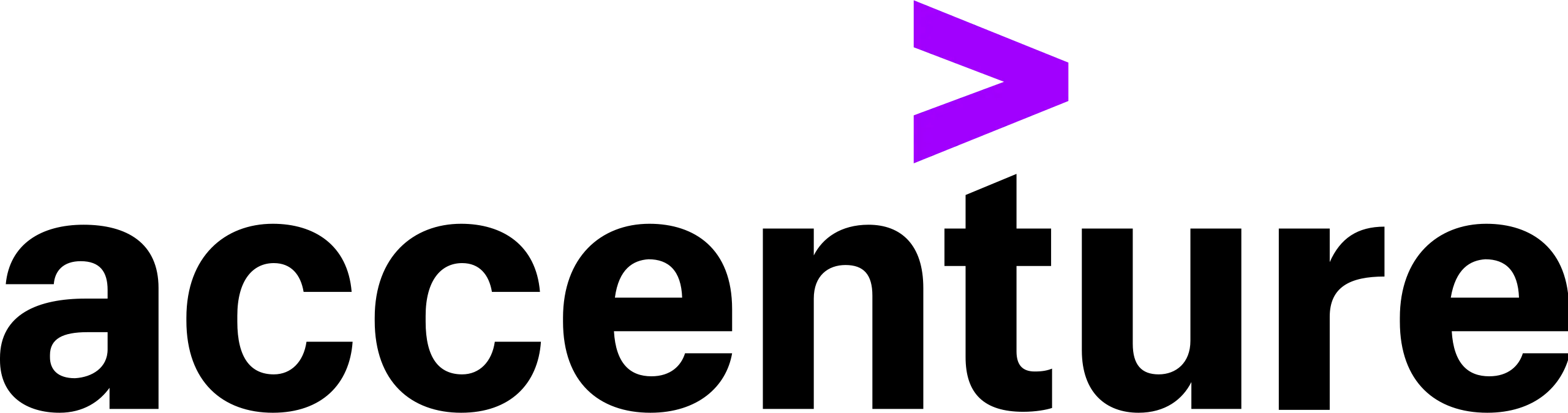

I can't speak highly enough regarding miniOrange, I am totally satisfied with the process and results in every regard.
5.0

Awesome tech service, Awesome product. Overall Awesome people. This solution is very simple and easy to implement
5.0
Yes, miniOrange Remote Desktop Management solutions can work across different operating systems such as Windows, iOS, and Android devices. This ensures compatibility and flexibility for businesses using diverse IT environments.
Key features of Remote Desktop Management include secure remote access, real-time monitoring, session management, and remote troubleshooting and support. Some other advanced features include automated updates and device tracking and monitoring.
Remote Desktop Management helps IT teams to quickly troubleshoot issues remotely. It streamlines system maintenance and software updates, reducing downtime and improving overall IT productivity.
Thank you for your response. We will get back to you soon.
Please enter your enterprise email-id.
