Need Help? We are right here!
Need Help? We are right here!
Thanks for your Enquiry.
If you don't hear from us within 24 hours, please feel free to send a follow-up email to info@xecurify.com
Search Results:
×This guide explains how to integrate Active Directory (AD) with the miniOrange DLP solution for seamless user and group synchronization. By configuring AD, administrators can automate user management, enforce security policies, and maintain compliance by ensuring only authorized personnel access sensitive data. The integration allows real-time syncing of AD users and groups into the DLP dashboard, streamlining policy enforcement and reducing manual user management efforts. This setup enhances security by ensuring consistent access controls across the organization while minimizing administrative overhead.
There are a couple of things you need to check before you start with the setup:
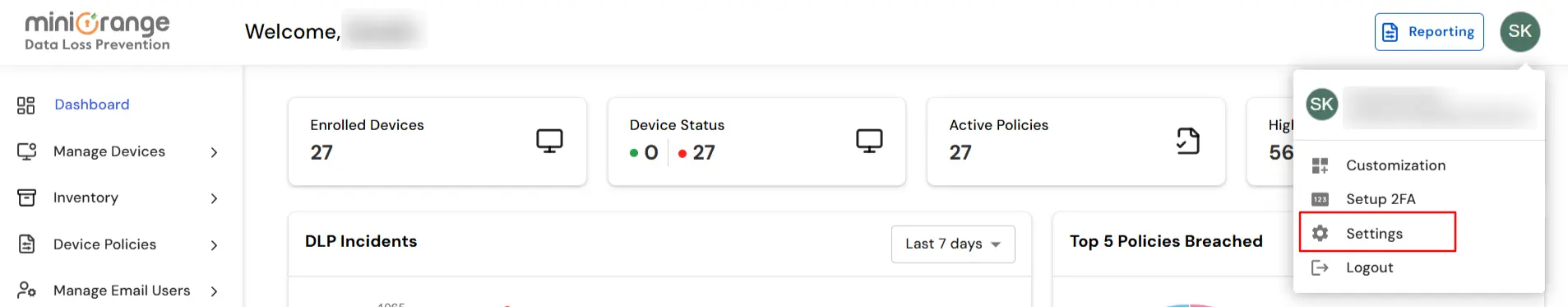
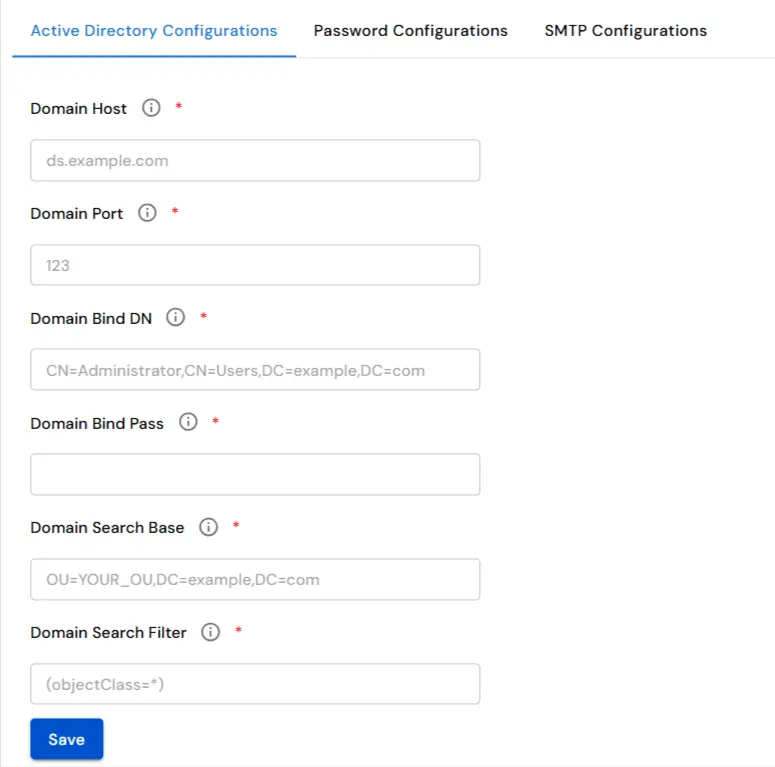
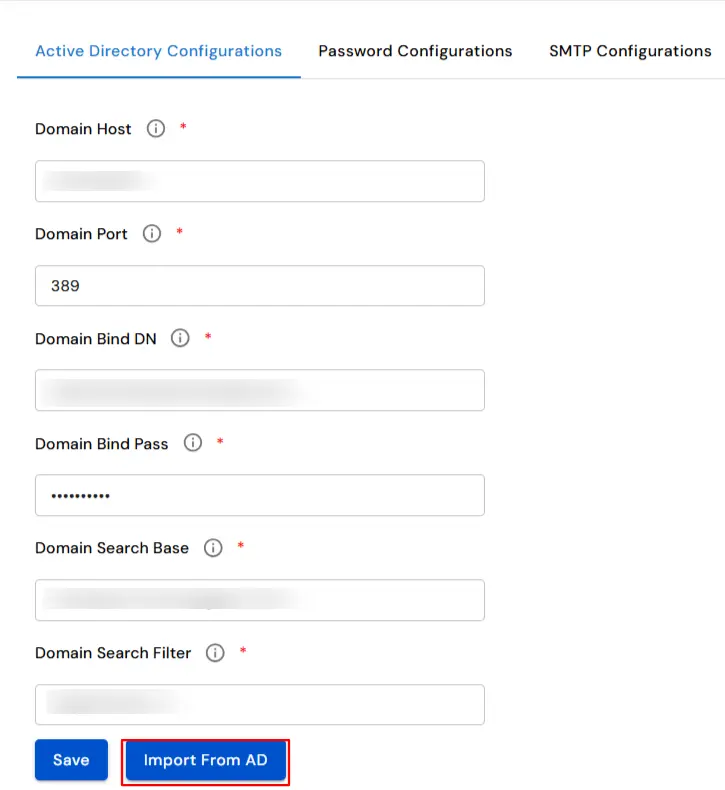
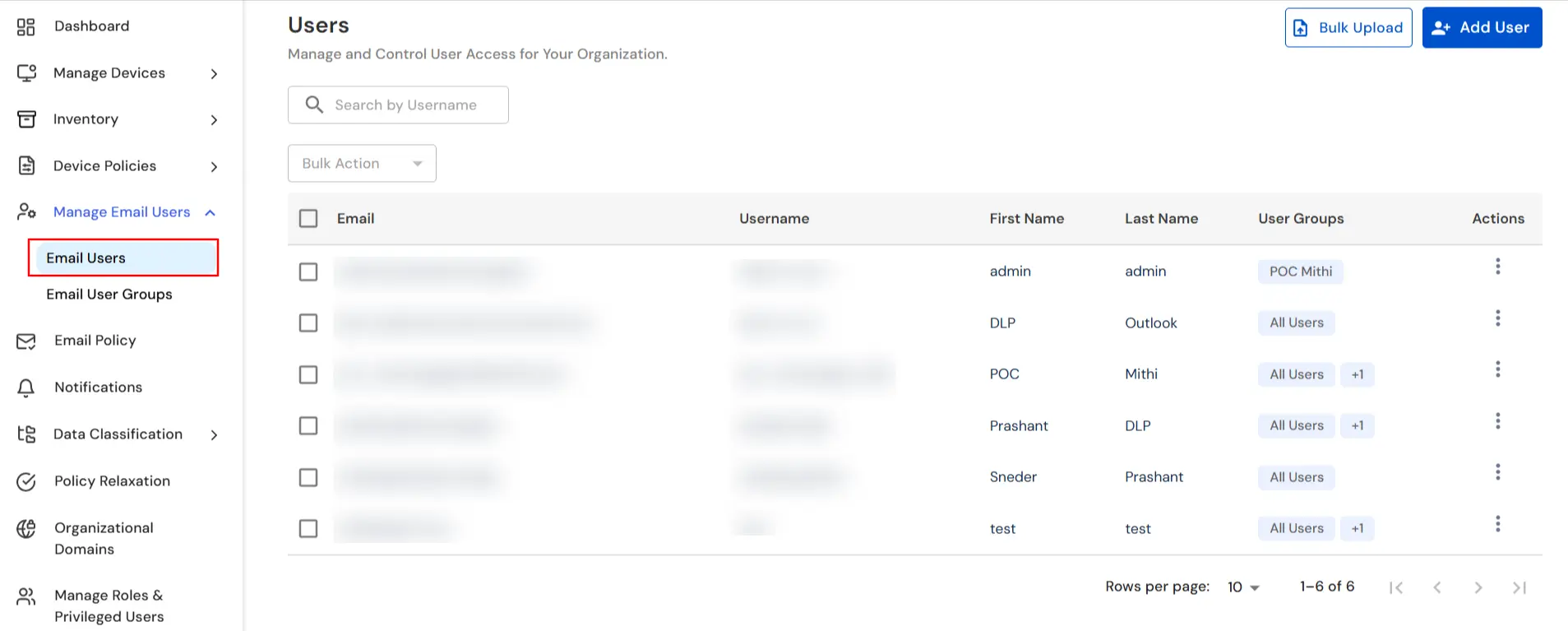
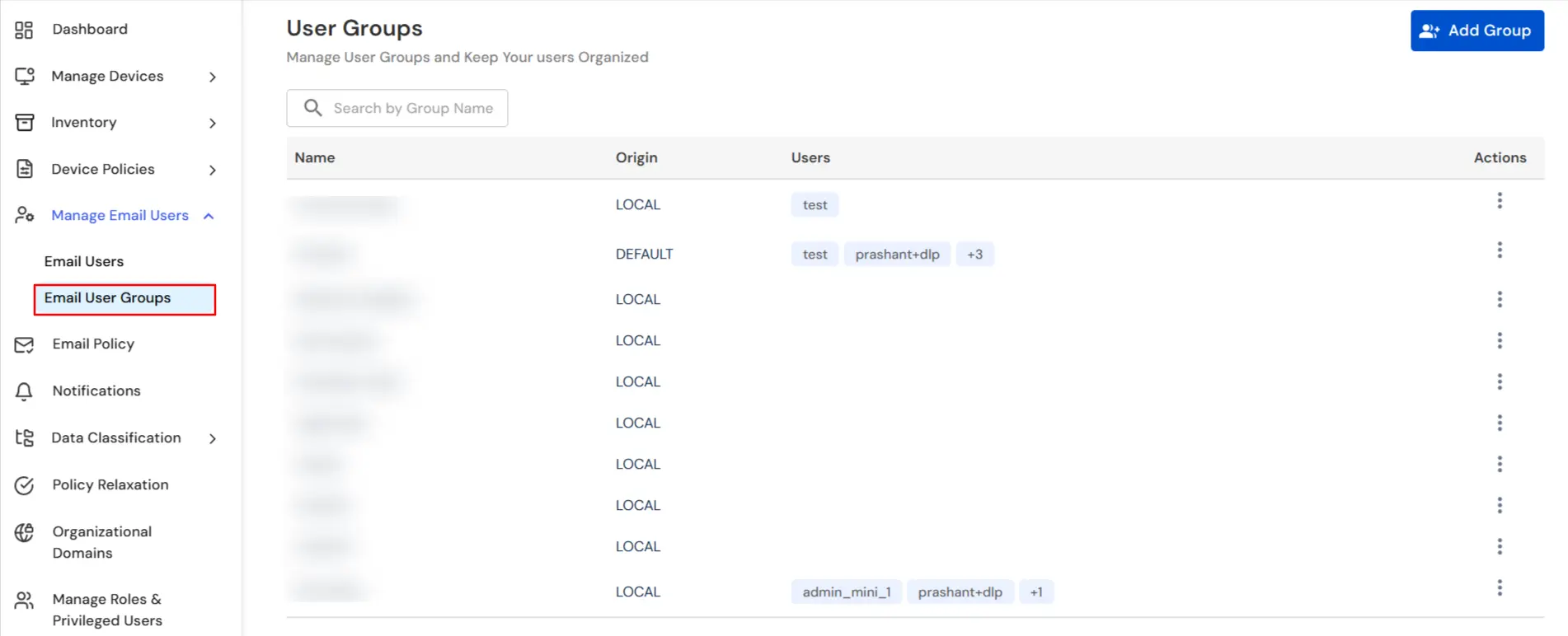
In this way you have succesfully integrated your Active Directory with our miniOrange DLP solution. Also if you are facing any issues that you are not able to resolve please feel to reach out us uemsupport@xecurify.com
