Need Help? We are right here!
Search Results:
×Take control of every device in your ecosystem—regardless of OS or location.
Equip employees, contractors, and partners with secure access to business apps and resources—without compromising user experience.
Learn MoreSecurely manage iPhones and iPads, customer identities, app access, and corporate data from one place.
Learn MoreControl access, secure data, and maintain visibility across your Windows fleet—whether in-office or remote.
Contact UsMobile Device Management (MDM) software is a security tool that controls access to company-owned devices that your employees use both from inside and outside the organization. This includes restricting access based on member roles, securely registering a profile on any device, and enforcing policies to meet organizational standards.
Built for productivity and security—ideal for businesses looking for the best mobile device management software.
Control the apps your teams use—without interrupting their work.
Keep every device safely connected and compliant.
Keep sensitive business data safe—on any device, in any situation.
Stop unauthorized resets with MDM security solutions that work even in recovery mode.
Secure data, even on lost or stolen devices.
Automate device access based on business hours or shifts.
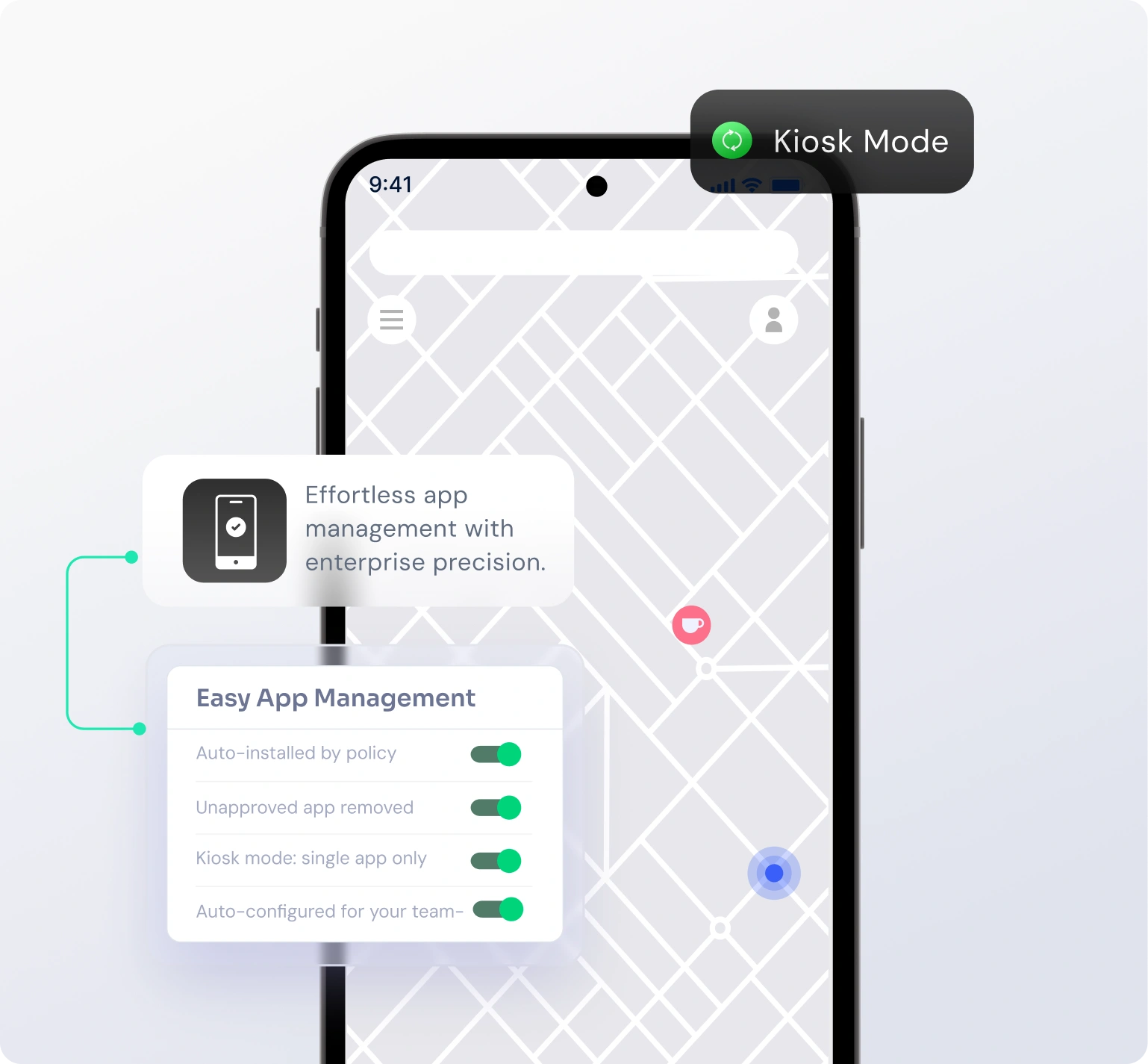
Everything your business needs in one place—from app controls to MDM security solutions.



Flexible Android device management options tailored to fit every business environment.
Restrict devices to a single app—ideal for field teams, kiosks, and retail POS systems.
Get complete control and security over all corporate devices with Android device management, regardless of location.
Secure employee-owned devices without invading personal privacy. Perfect for hybrid workforces.
Balance enterprise-level control with personal app access on company-issued devices using MDM for Android.
Thank you for your response. We will get back to you soon.
Please enter your enterprise email-id.
