Need Help? We are right here!
Search Results:
×Flexible Android device management options tailored to fit every business environment.
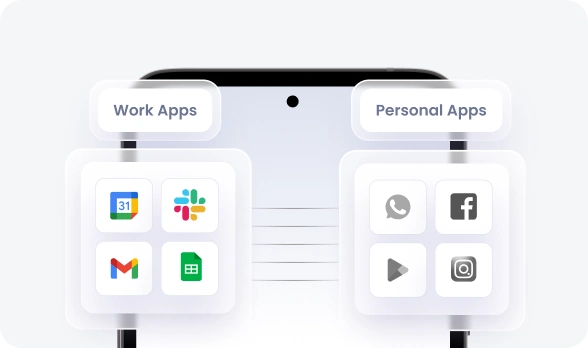
Protect employee-owned work devices without invading personal privacy, perfect for hybrid teams who use their own phones or tablets for work.
Know More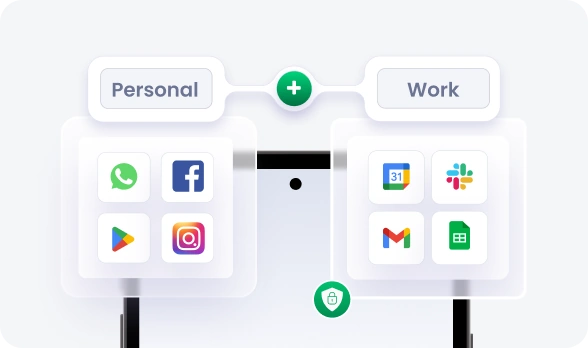
Find the perfect balance between company control and personal freedom by using MDM for work-issued devices that support both business and personal use.
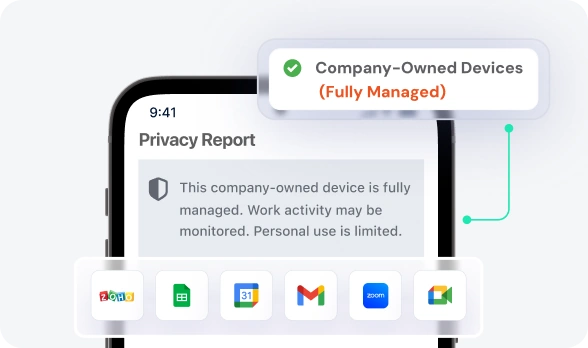
Get full control over all corporate work devices with Android MDM. Keep every work device secure, no matter where it goes.
Managing devices at scale is easy with our Android device management solution.
No manual setup needed. Devices enroll themselves the moment they're powered on—perfect for company-owned devices.

Just scan and go. Easy enrollment for employee's company-owned and BYOD devices—secured access in seconds without tech support.
Everything you need to keep Android devices secure and work-ready.
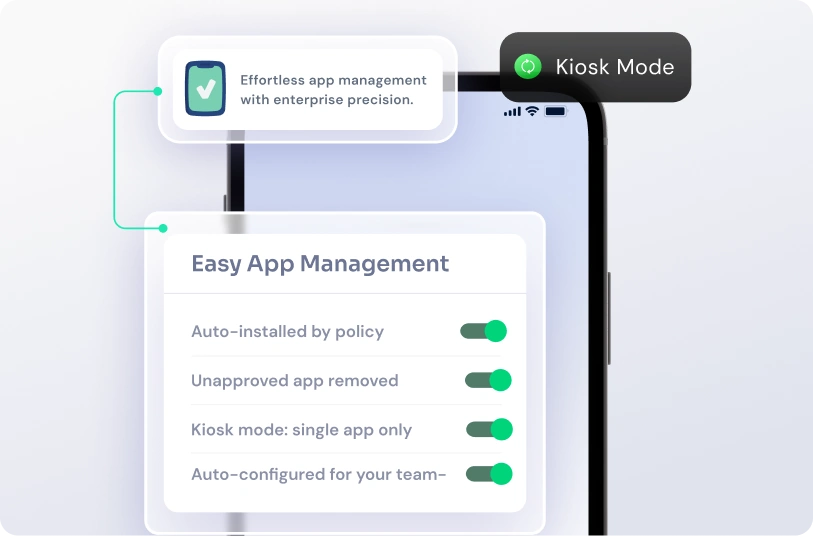
Deploy apps across hundreds of devices with our Android device management software.
Make sure your team connects only to safe, approved networks with Android MDM.
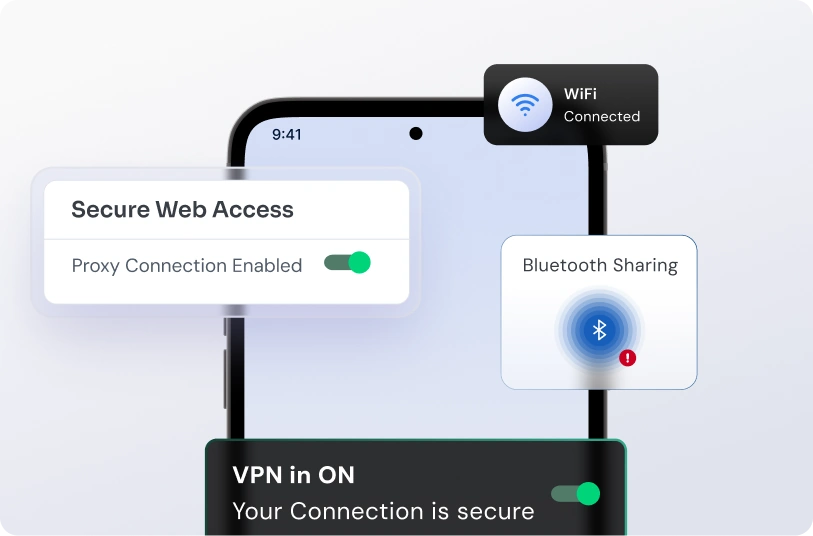
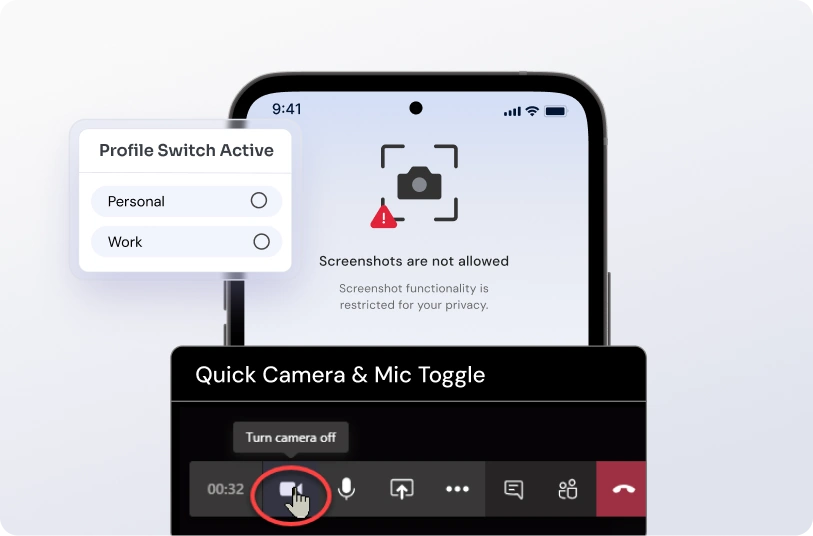
Keep your company’s info secure with enterprise-grade controls.
Take full command over device permissions with complete flexibility and precision.
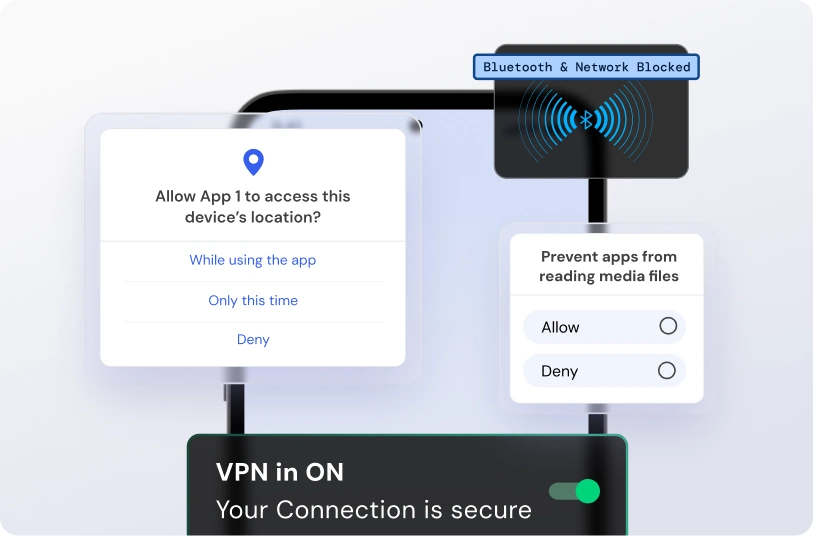
Keep your Android MDM setup safe by blocking factory resets, locking system settings, and staying enrolled even after a reboot.
Keep business data safe, even if a device is lost or stolen. Remotely wipe devices, delete work data, and stay compliant.
Stay protected with automatic OS updates, flexible update times, and easy version tracking for all your devices.
Manage all things Android (Phones, Tablets, TVs and more) from one dashboard with MDM Software for Android

Android Phones
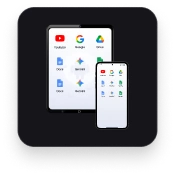
Multi app kiosk

Single app kiosk

Digital Signage

Android TVs

Rugged Devices
Take control of company-owned Android devices in retail, logistics, or customer-facing environments with miniOrange Android MDM Solution.

Lock your device to just one application for maximum control. Blocks access to all other apps and auto-launch the same app after a reboot.
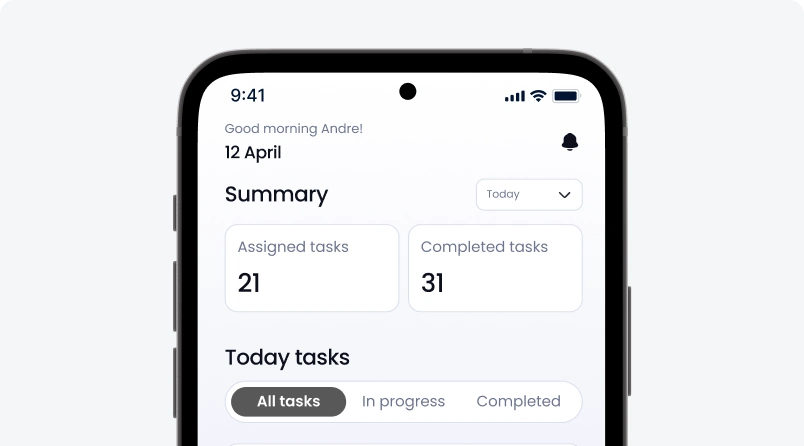

Get access to multiple apps while maintaining complete control. Perfect for customer-facing kiosks or setups that need multiple apps without impacting security.
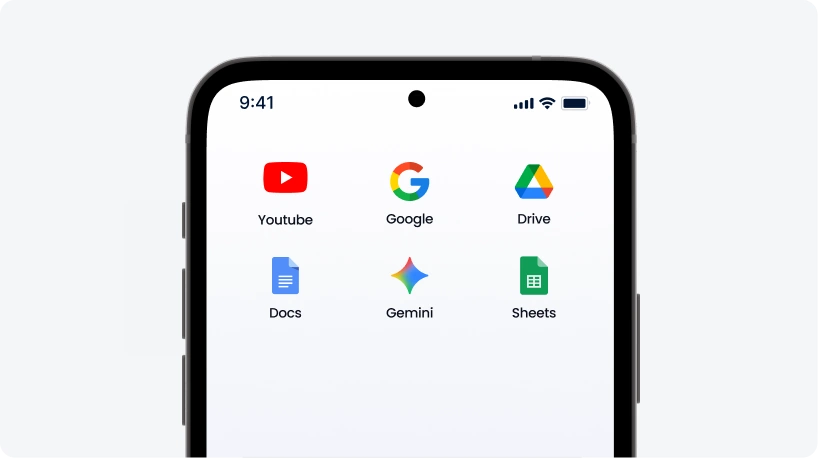
miniOrange Android MDM Solution helps businesses across industries to instantly manage all their Android devices.

Keep POS systems, tablets, and kiosks running smoothly. Ensure smooth checkouts and uninterrupted customer service across all your stores.
Track the location of fleet tablets, rugged gear, and in-vehicle devices with ease. Monitor routes and device activity & health from a single dashboard.

Control classroom tablets, lab techs, and student kiosks effortlessly. Perfect for keeping students focused, devices compliant, and lessons running smoothly.

Protect medical tablets, staff phones, and patient kiosks securely. Keeps healthcare data safe with remote access control, kiosk lockdown, and instant device wipes.

Power guest tablets, in-room devices, and digital signage with ease. Update welcome screens, lock devices into guest-use mode, and manage all in-room tablets from one dashboard.
Simplify device management for field teams, volunteers, and remote projects. Remotely set up devices and update apps even when teams are scattered across regions.
We make Android device security simple, reliable, and built for business growth.
One simple dashboard to manage all your devices. No confusion, just smooth control.
Whether 10 devices or 10,000+, the MDM solution adapts to your business and keeps everything.

Retail, logistics, healthcare, education, & hospitality. Built to fit your unique needs right out of the box.
Get the clarity you need before you commit.
