Need Help? We are right here!
Search Results:
×Shopify Multi Staff Account is a premium feature available exclusively with Shopify Plus plan. It allows multiple staff members to access your Shopify dashboard at the same time, letting them work together more easily and get things done faster. miniOrange Shopify Multi Staff Account uses a reverse proxy server that enables unlimited staff accounts on your regular Shopify plan. It lets you easily add new staff members, assign specific roles, and fine-tune permissions with just a few clicks.
Add multiple staff accounts to your Shopify store, giving each user access to specific sections of the store at once.
Limit access to tools and data on your Shopify dashboard for each staff member based on their role.
Set multiple custom rules and manage Shopify staff access permissions, down to specific subsections within the Shopify admin dashboard.
Cut down on time with the multi-staff feature, allowing team members to collaborate simultaneously on their own sections in the Shopify admin dashboard.
Shopify Multi Staff account by miniOrange is a much cheaper alternative to Shopify Plus account which gets the same thing done.
After entering their credentials, the miniOrange CASB extension redirects to the configured Identity and Access Management (IAM) dashboard for SAML SSO login authentication.
Once authenticated by the IAM, the user is redirected to a reverse proxy server.
The reverse proxy server then maps the user’s role from the IAM user pool to the Shopify staff account.
The reverse proxy server then creates a session, offering the staff member specific access to the Shopify store dashboard as per role and permission.
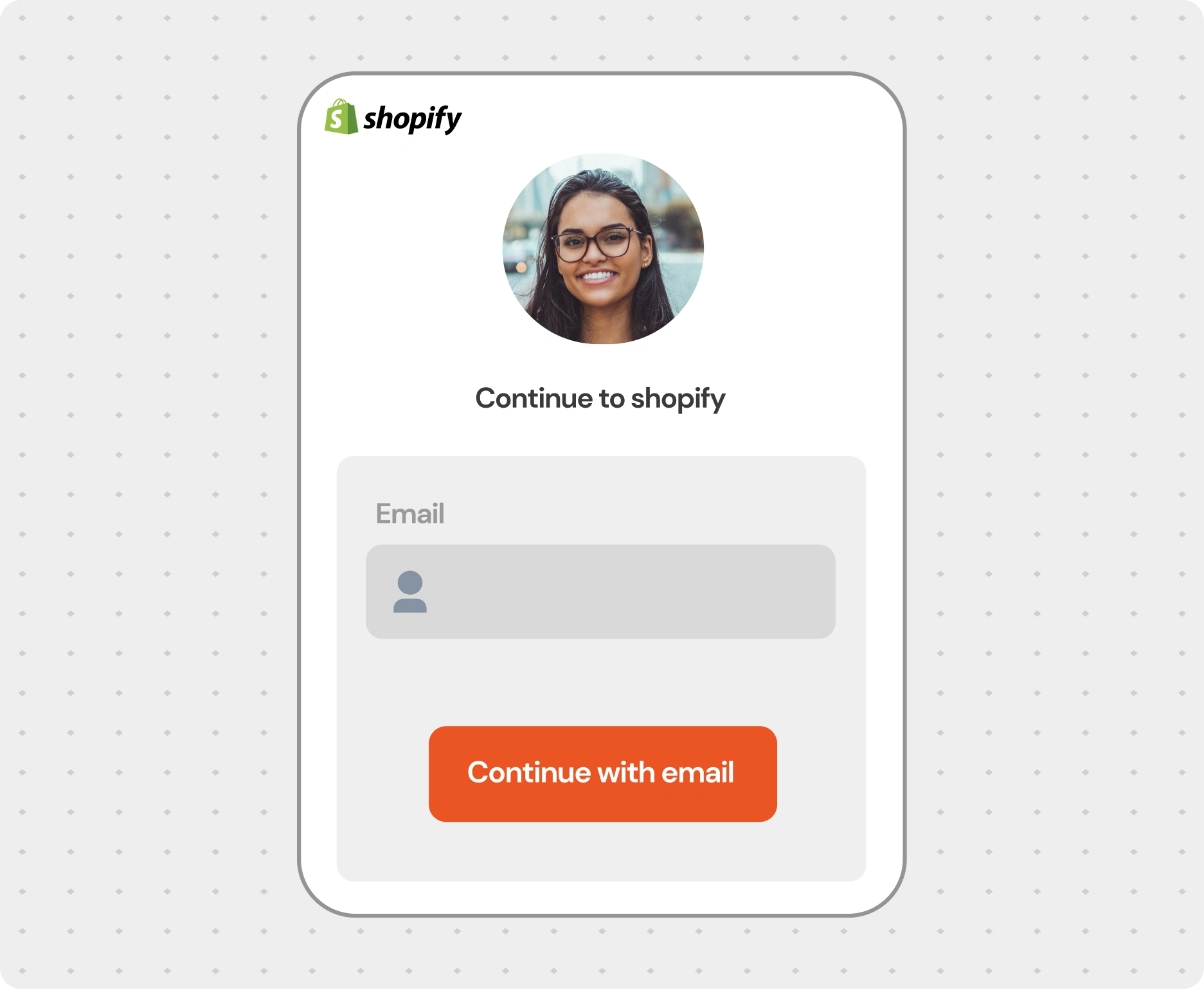
This way, the Shopify organization admin can enable multi-staff account permissions so that each staff member can sign into the Shopify store with a single login credential, based on their roles and permissions.
A retail chain has a Shopify store with a team that is responsible for managing orders, customer service, and
product listings.
The store fails to offer multiple users access to specific departments of the store at the same time, leading to inefficient team collaboration.
The store implements a Shopify Multi Staff account, which allows multiple staff members to access store sections like orders, customer service, and product listings simultaneously with the help of a reverse proxy server. This eliminates the need for the retail store to purchase a Shopify Plus plan for the Multi-Staff feature.
For example: The order department requires multiple staff members to work on order fulfillment tasks. For this, all the employees need to log in to the Shopify store and work simultaneously.
Due to the limited number of Shopify staff users permitted on the standard Shopify plan, the tasks will take longer to complete. However, with miniOrange Shopify Multi Staff features, the retail chain can allow multiple staff in the orders department to log in to the Shopify store and work on order fulfillment simultaneously, without the company upgrading to Shopify Plus plan.
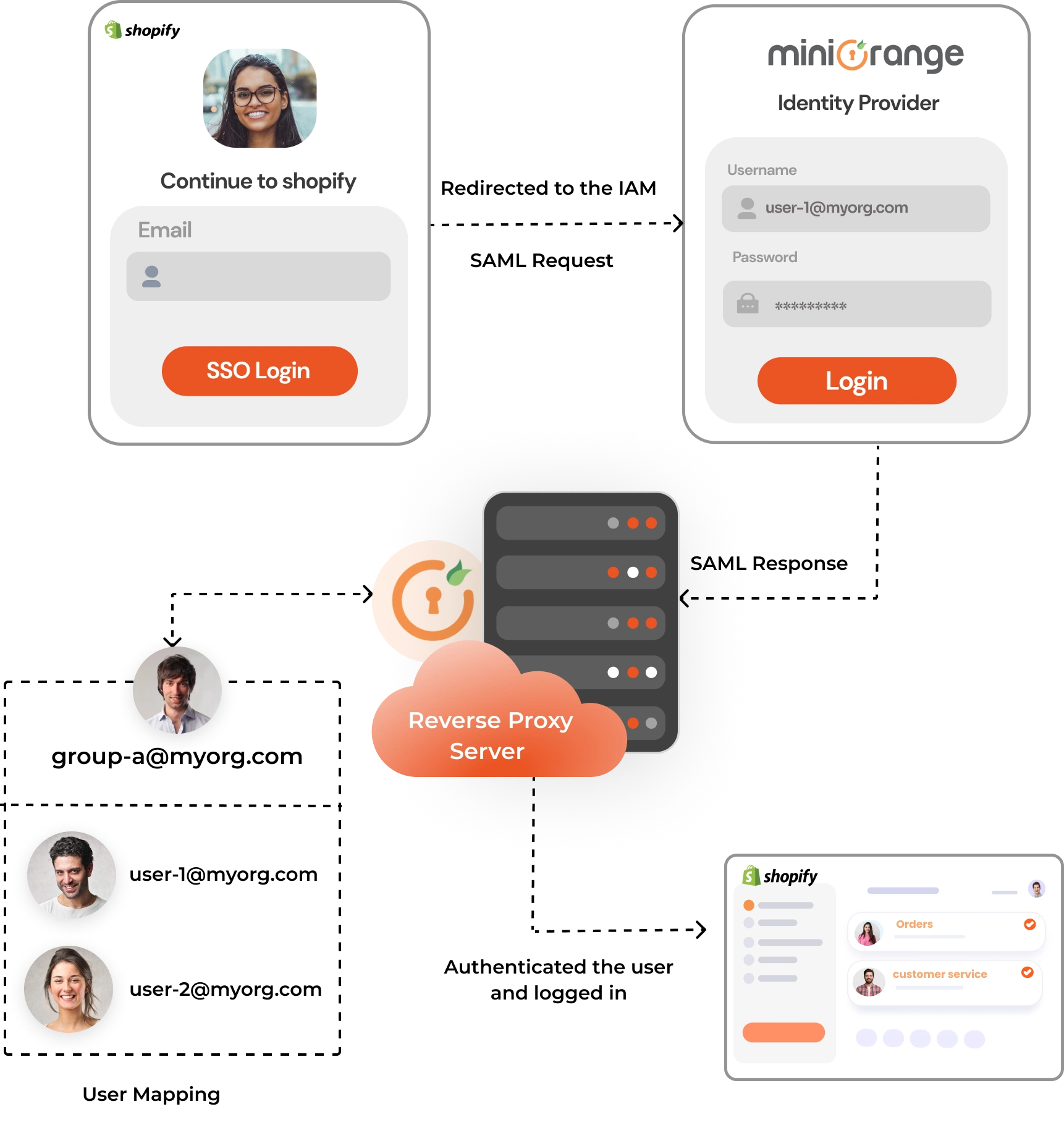
Monthly
Yearly
For Enterprise Requirements

Unlimited Users
Reach out to us for more information.
You can set up a miniOrange reverse proxy server that lets many staff members to use the same login details on standard Shopify plans.
miniOrange reverse proxy allows you to have unlimited staff accounts, provides better control over what each staff member can access, adds extra security, and is cheaper than upgrading to Shopify Plus.
miniOrange reverse proxy sets up different roles and permissions. This means it controls which parts of the Shopify dashboard each user can see, based on their role.
Yes, using miniOrange reverse proxy is much less expensive and offers similar features for managing who can access what on Shopify.
Contact us at info@xecurify.com to book an appointment with our experts, who’ll guide you to set up miniOrange reverse proxy on your Shopify Non-Plus account.
Thank you for your response. We will get back to you soon.
Please enter your enterprise email-id.
