Need Help? We are right here!
Search Results:
×Secure Every Login, Protect Every Transaction.
Allow only trusted networks to access your Shopify admin dashboard by whitelisting approved IP addresses or ranges.
Next-Level Security & Easy Access with Stronger Admin Access
Assign user roles based on Identity Provider (IDP) groups. Implement Shopify Admin SSO to enhance security and streamline user management.
Customize user verification based on risk factors such as network IP, device, and location to ensure only legitimate logins.
Protect your store data by giving third parties access only to specific orders. Other details remain visible to store admins under data security policies.
Shopify Admin SSO supports both Shopify Plus and Non-Plus plans, enabling secure access across various services and applications. It also supports Shopify Stores CASB Integration for improved store security.
Streamline access for your team with Multi-Staff Account functionality, allowing multiple users to log in with a single set of credentials.
Shopify Admin SSO login supports various protocols like SAML 2.0, OAuth 2.0, JWT, LDAP, OpenID Connect, and API authentication.
Connect Shopify Admin Login with trusted providers like Azure AD, Okta, or Google Workspace. Eliminate password fatigue, centralize authentication, and gain enterprise-grade security without complex setup.
Request a Demo
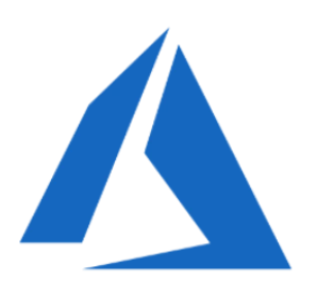
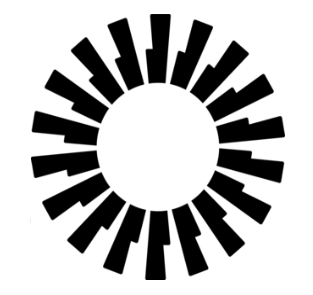



Boost Shopify Admin Security in Action.
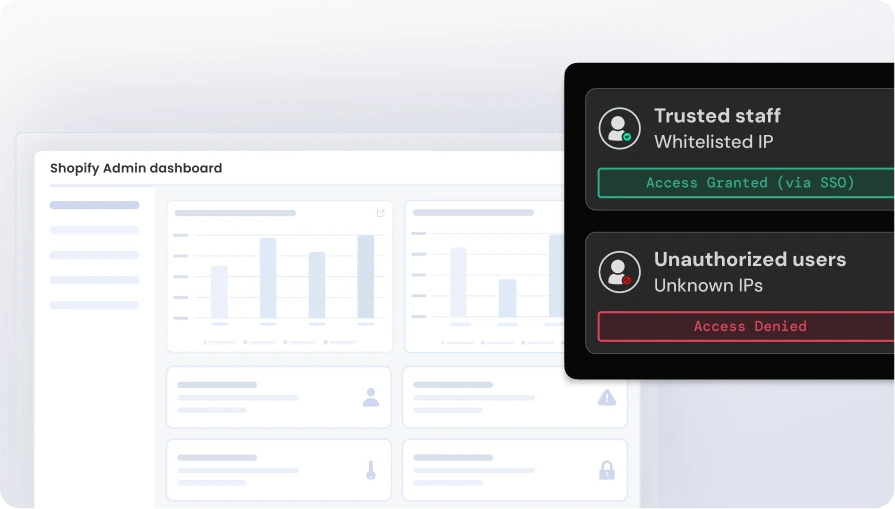
A Shopify e-commerce company wanted to restrict admin dashboard access to only authorized employees. Using the miniOrange Shopify Admin Login, they achieved this by:
Result: Only verified employees from trusted networks can access the Shopify admin dashboard, ensuring tighter security and compliance.
Choose right plan for your business
For Enterprise Requirements
Reach out to us for more information.
Get the clarity you need before you commit.

Explore CASB guides, videos, blogs, and more all in one place
Know More
Explore features built to protect your business apps at every layer.
View Our Integrations
Insights, tips, and updates to help you navigate the evolving security landscape.
Read Our Blogs