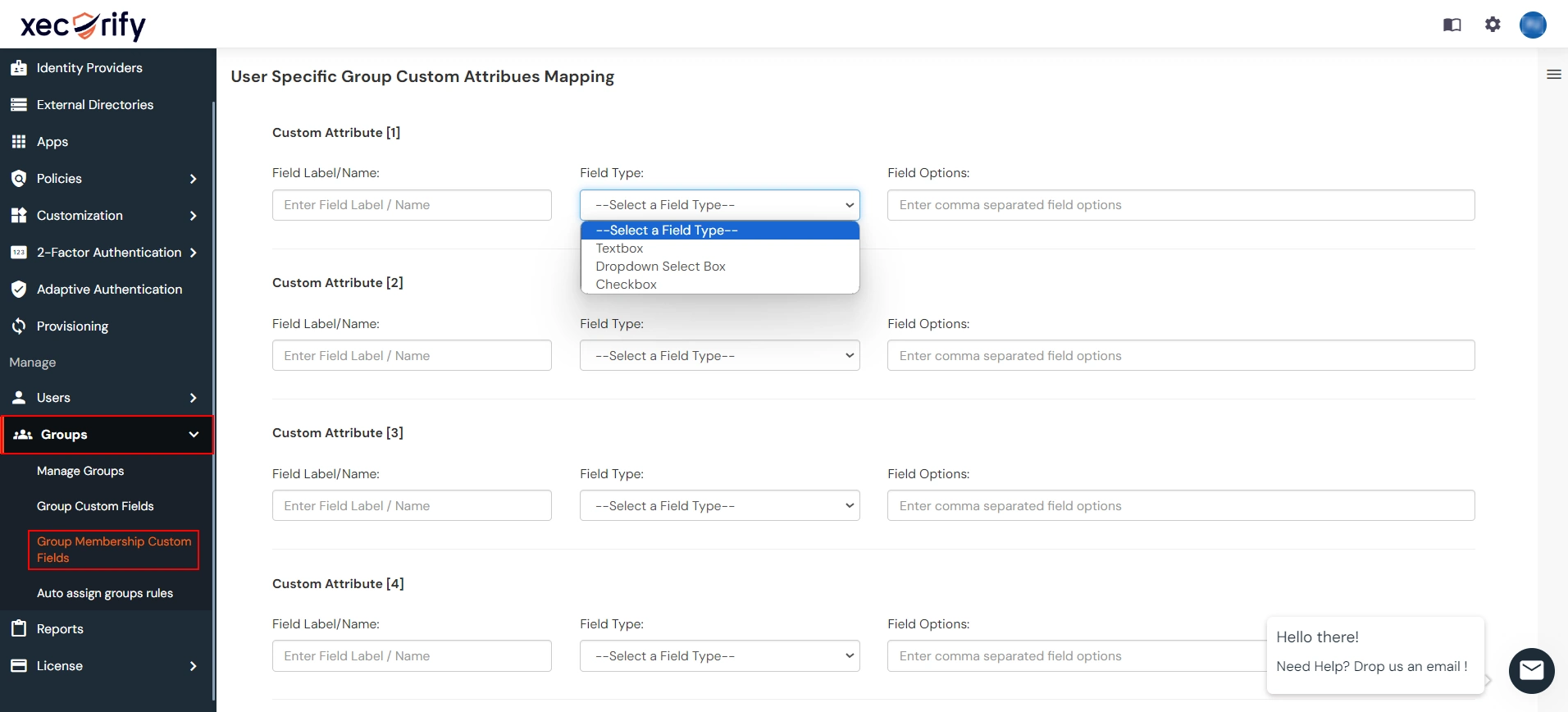Need Help? We are right here!
Need Help? We are right here!
Thanks for your Enquiry. Our team will soon reach out to you.
If you don't hear from us within 24 hours, please feel free to send a follow-up email to info@xecurify.com
Search Results:
×User Specific Group Custom Attributes Mapping
The Group Membership Field proves to be a valuable tool in assigning specific attributes to individual members within a group. For instance, by utilizing a membership field such as "Role" with values like "Admin" or "User," distinct roles can be effortlessly assigned to all or selected members within the group. This functionality allows for streamlined and organized management of group members, ensuring that each member is designated with a defined role, contributing to a more structured and purposeful group dynamic.
How to add custom attributes to Users in Groups: