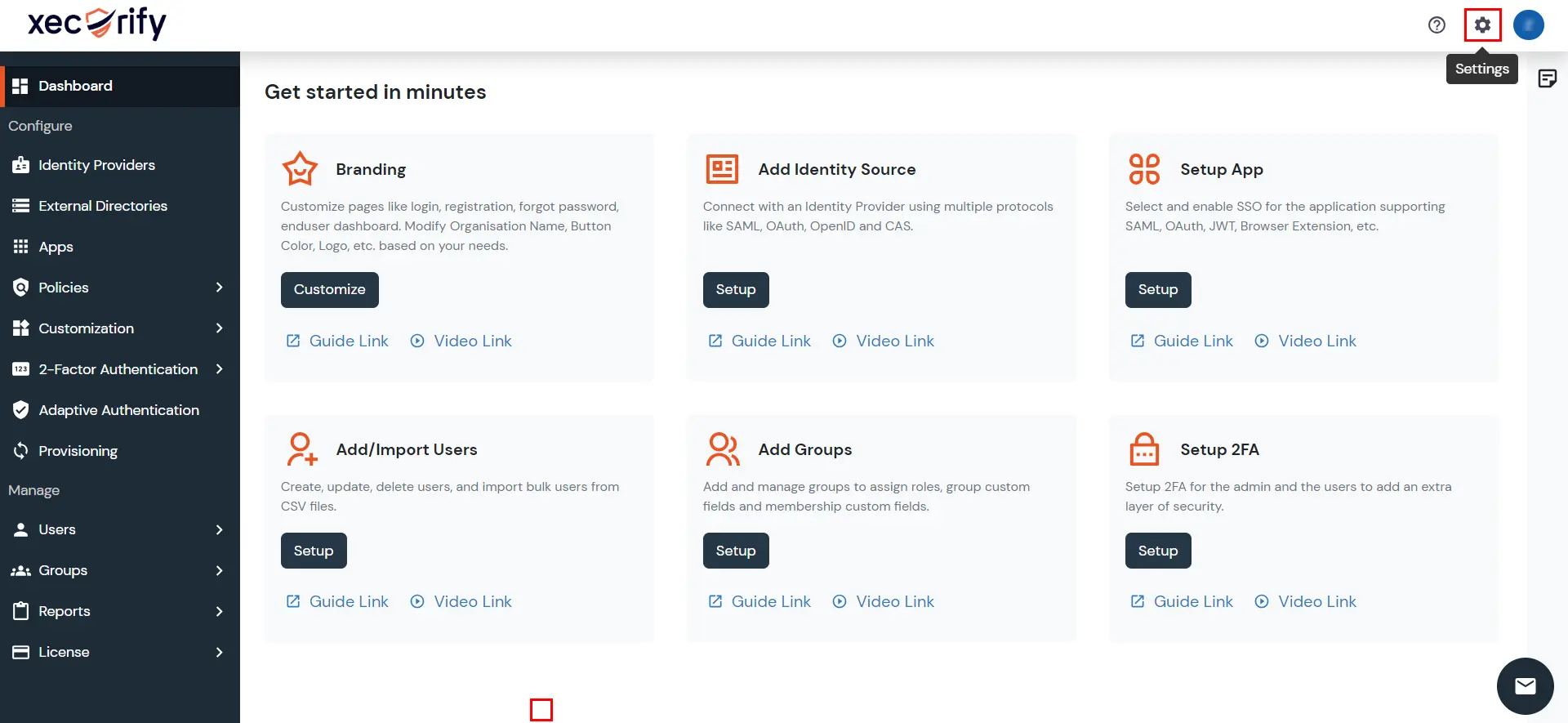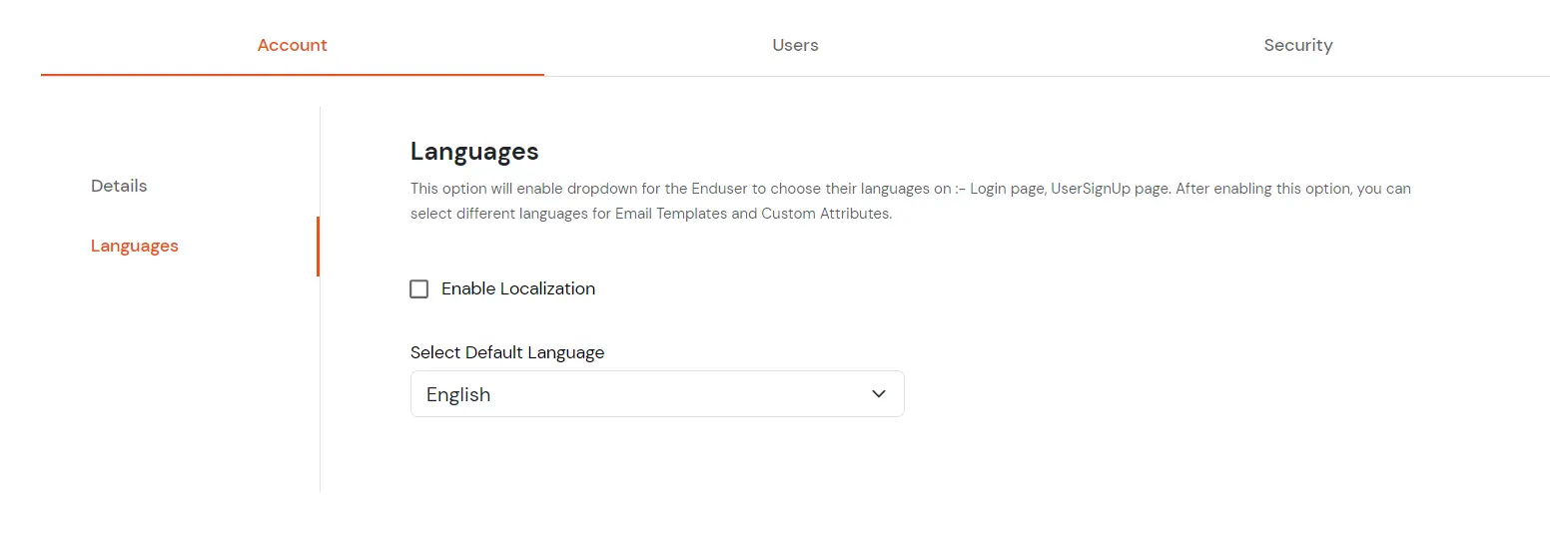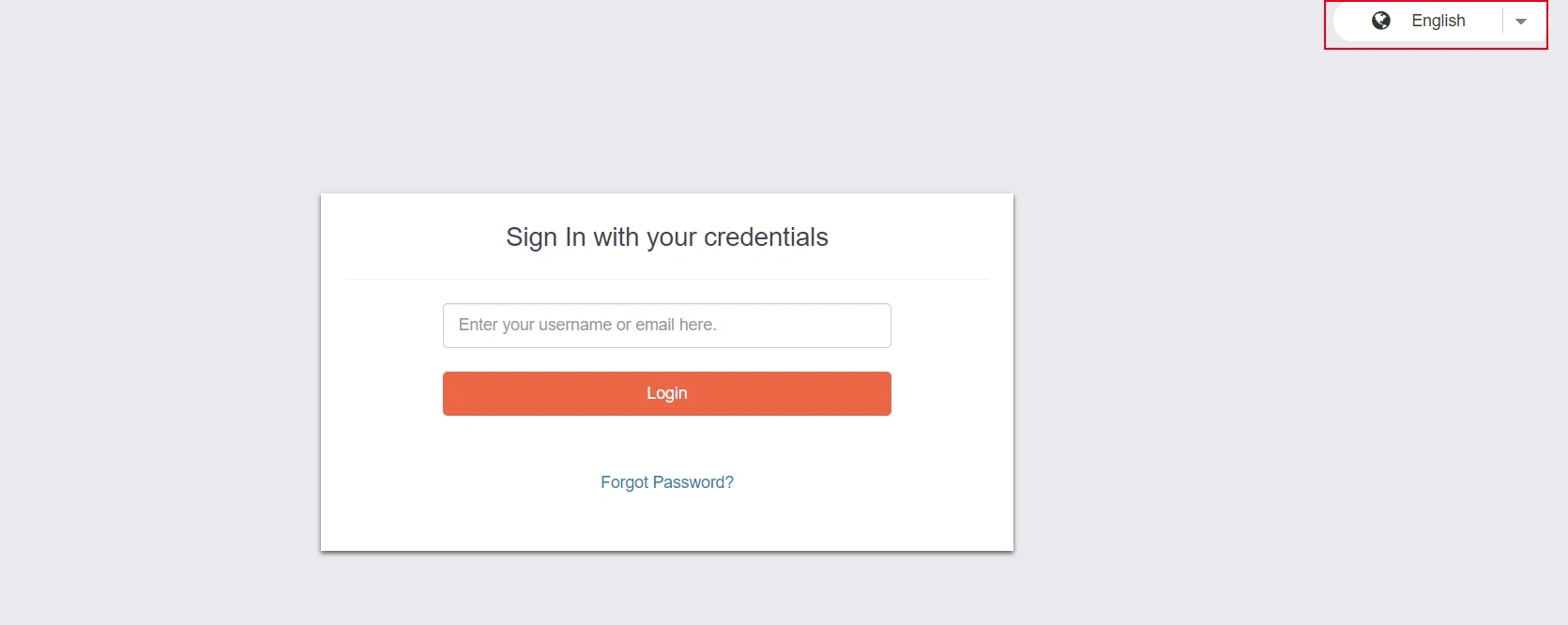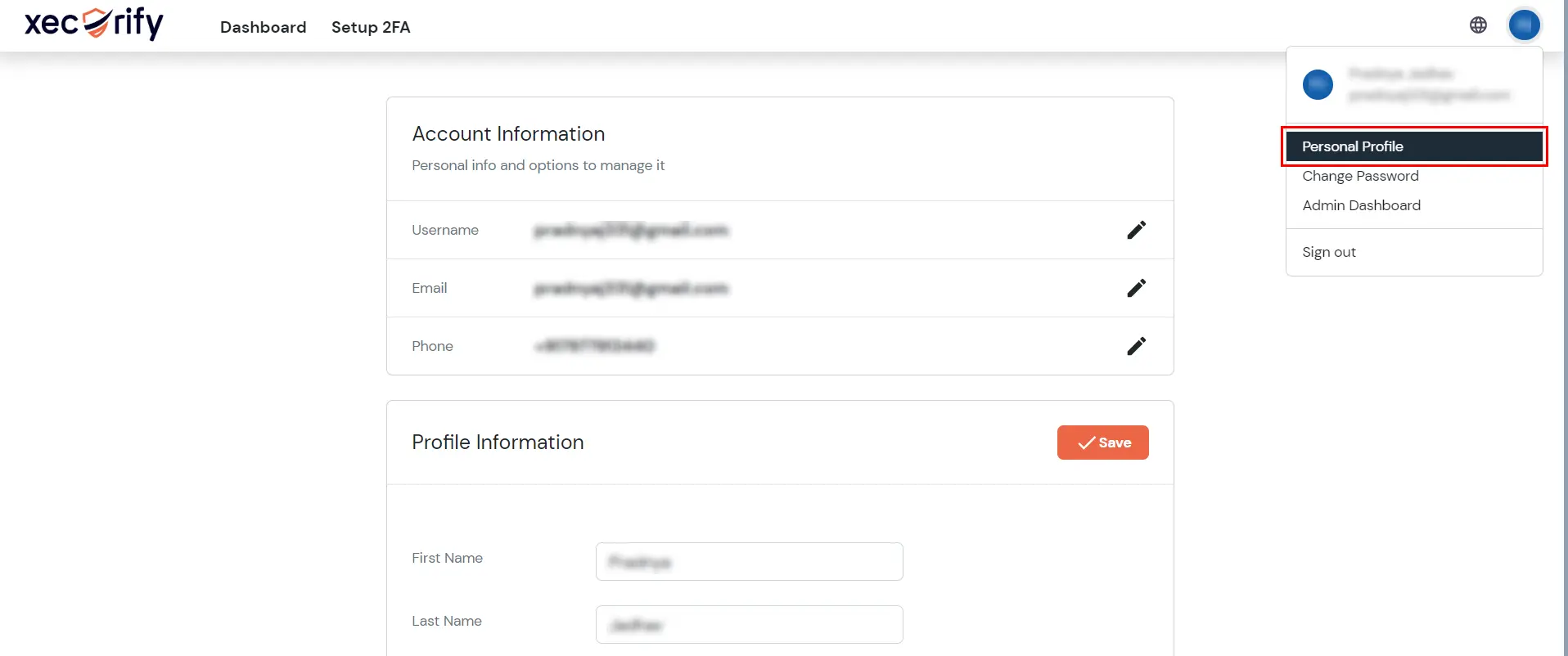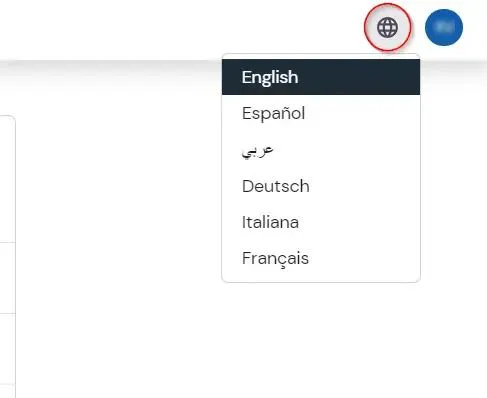Need Help? We are right here!
Need Help? We are right here!
Thanks for your Enquiry. Our team will soon reach out to you.
If you don't hear from us within 24 hours, please feel free to send a follow-up email to info@xecurify.com
Search Results:
×An organization’s users may be spread across the globe and it’s not necessary that everyone will understand English, which is the primary language in miniOrange IDP. To make it easier for users, we have multi-language support wherein an organization as well as end users both can select their own preferred language.
An administrator can allow users to select their preferred language. Please note that the user’s preference overrides the organization’s preferred language.
Following pages will be visible with the changed language: